
- SAP Community
- Products and Technology
- Supply Chain Management
- SCM Blogs by Members
- Credit Exposure Update
- Subscribe to RSS Feed
- Mark as New
- Mark as Read
- Bookmark
- Subscribe
- Printer Friendly Page
- Report Inappropriate Content
Introduction
In some business scenarios you will need to update customer credit exposure adding values from an external source or from an internal source that is not considered by standard.
For testing purposes this blog will show how to update credit exposure considering values for special stock W Customer Consignment and it will affect:
- Credit exposure
- Credit check
BAdI UKM_FILL will be used.
Customizing
1. Create Liability Category
This is important in case that credit exposure new values should be listed in a different liability category. If not, it is possible to use a standard one.
Go to SPRO > Financial Supply Chain Management > Credit Management > Credit Risk Monitoring > Credit Exposure Update > Define Liability Categories.

Create Liability Category
For this test Z01 Customer Consignment Stock liability category will be created.

New entry Liability Category
Liability category should be created also as Credit exposure category in SPRO > Financial Supply Chain Management > Credit Management > Integration with Accounts Receivable Accounting and Sales and Distribution > Integration with Sales and Distribution > Define Credit Exposure Categories.

Define Credit Exposure Category
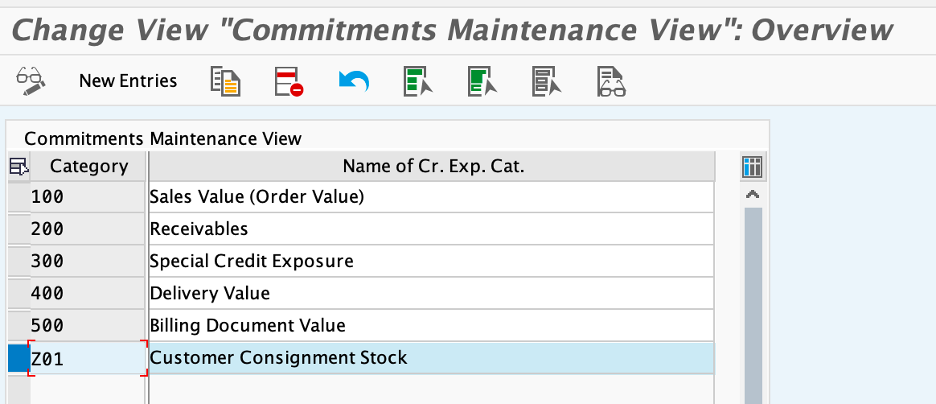
Add Credit Exposure Category
2. Create implementation for BAdI UKM_FILL
Go to SPRO > Financial Supply Chain Management > Credit Management > Integration with Accounts Receivable Accounting and Sales and Distribution > Integration with Sales and Distribution > Customer Enhancements > BAdI: Fill Line Items for Credit Exposure Update.
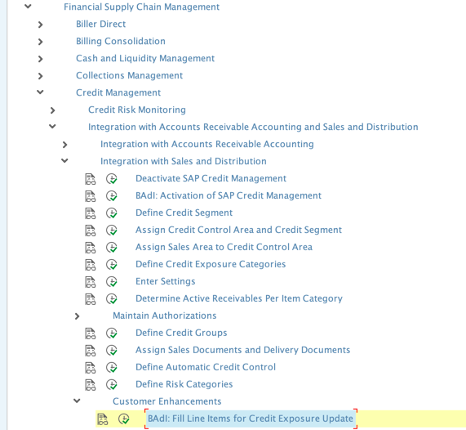
Create implementation
Write an implementation name.

Implementation name
Note example implementation class in case you want to review SAP example.
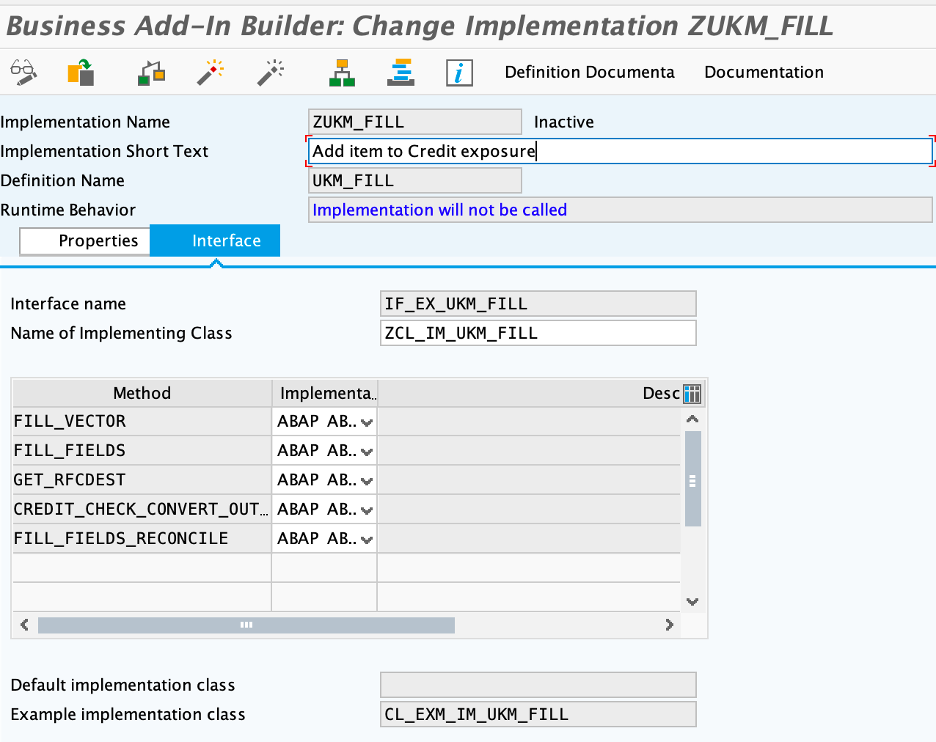
Implementation
Activate BAdI.

Activate BAdI
Development
For this particular case FILL_FIELDS method has to be used. In this method you have to add items (the ones with values that you want to add to credit exposure and influence credit check) to IS_NOTIFICATION table.
In order to work properly customer consignment stock should be considered in credit exposure values (customized code) and Fill-Up consignment order and Issue consignment order should not affect credit check and credit exposure.
In order to test this BAdI here is an example code with hardcode values.
method IF_EX_UKM_FILL~FILL_FIELDS .
DATA: ls_in LIKE LINE OF is_notification.
"Without this conditional transaction UKM_CASE will dump.
IF sy-tcode NE 'UKM_CASE' AND sy-tcode NE 'UKM_MY_DCDS'.
CLEAR ls_in.
ls_in-partner = '0001019367'. "BP
ls_in-credit_sgmnt = '1000'. "Credit segment
ls_in-comm_typ = 'Z01'. "Liability category
ls_in-amount = '1300'. "Value added to Credit Exposure
ls_in-currency = 'USD'. "Currency
ls_in-objkey = 'TFBV-00003-3000000001-31001588'. "Object key will be showed in reports
ls_in-objtype = 'MATNR'. "Customized object type
ls_in-date = '20200805'. "Date since BP is carrying debt, it will influence CM behaviour
APPEND ls_in TO IS_NOTIFICATION.
CLEAR ls_in.
ls_in-partner = '0001019367'.
ls_in-credit_sgmnt = '1000'.
ls_in-comm_typ = 'Z01'.
ls_in-amount = '5200'.
ls_in-currency = 'USD'.
ls_in-objkey = 'TFBV-00003-3000000002-31001589'.
ls_in-objtype = 'MATNR'.
ls_in-date = '20200805'.
APPEND ls_in TO IS_NOTIFICATION.
ENDIF.
export UKM_ITEM = IS_NOTIFICATION to memory id 'UKM_ITEM'.
endmethod.Result in transactions
UKM_COMMITMENTS transaction.
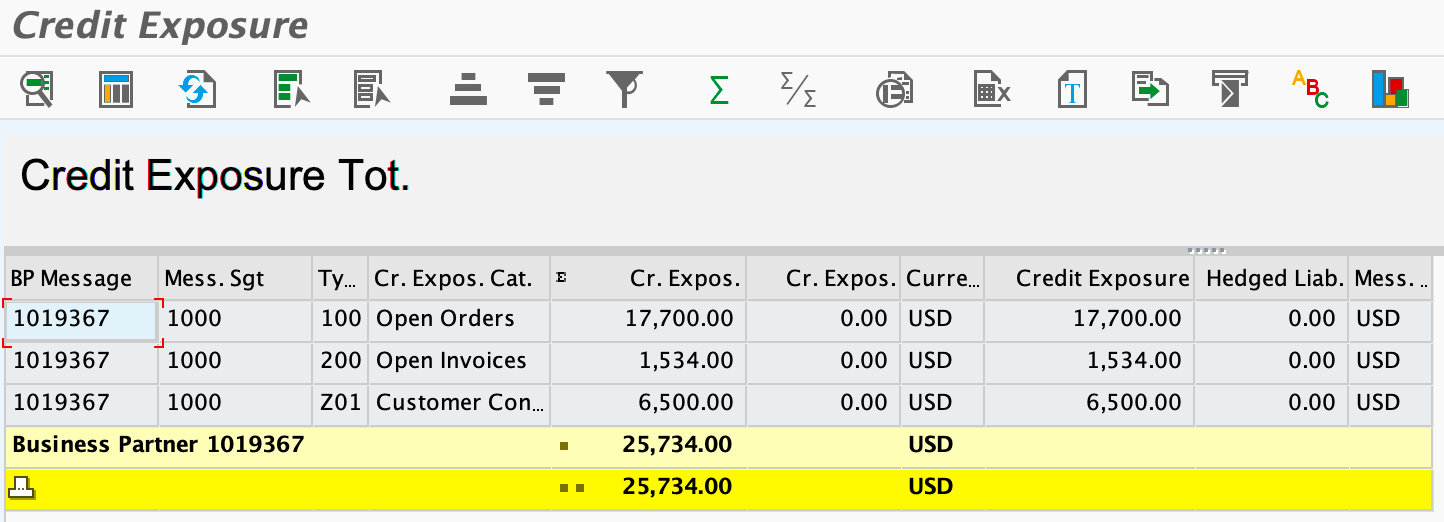
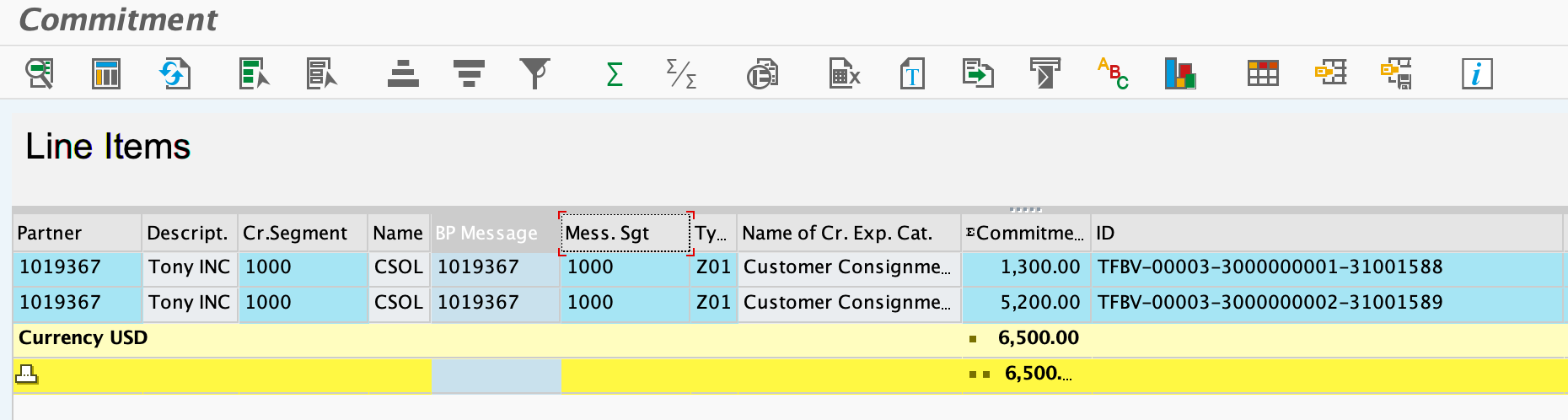
BP transaction.

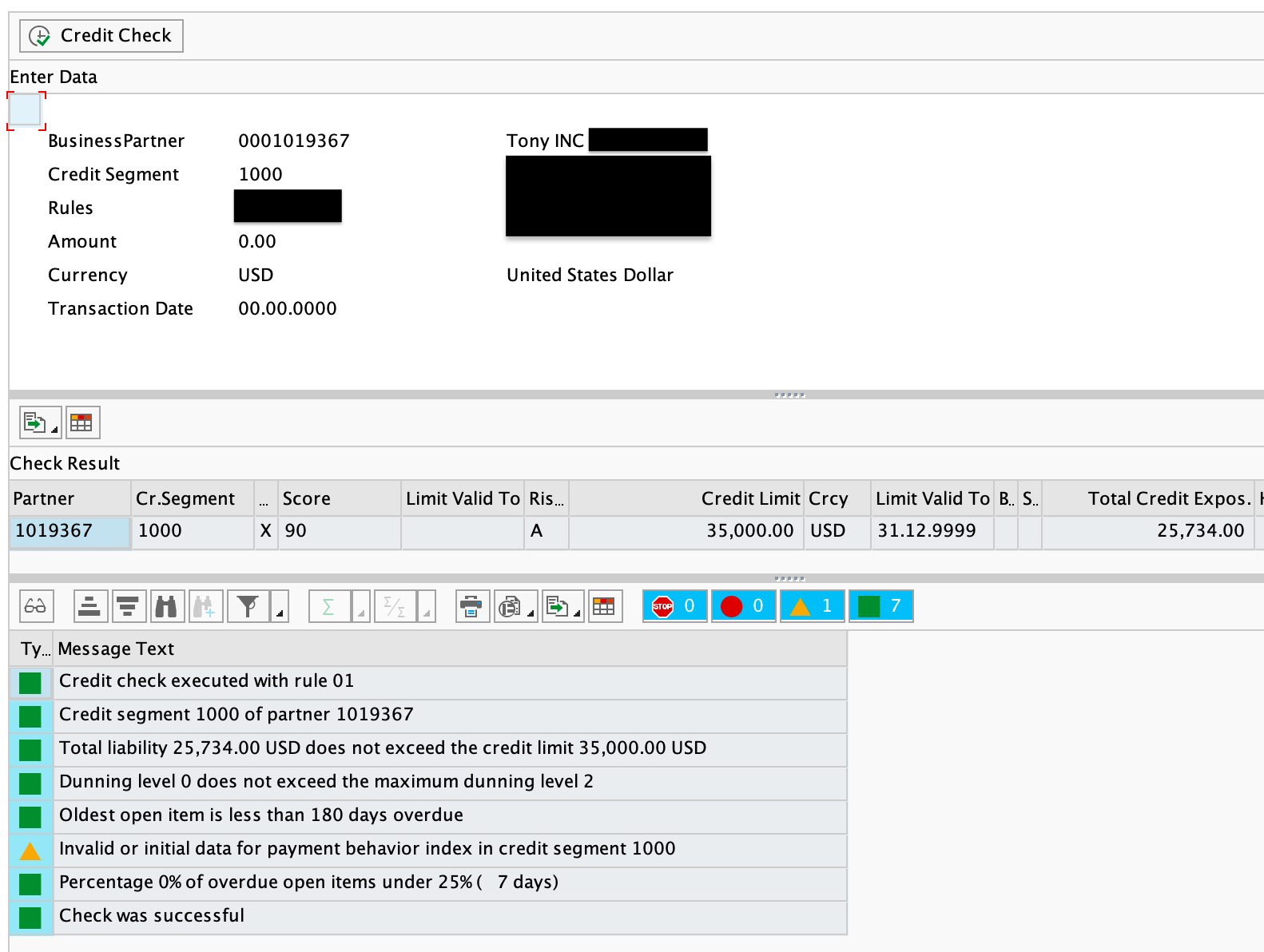
UKM_MALUS_DSP transaction.


New sales order.
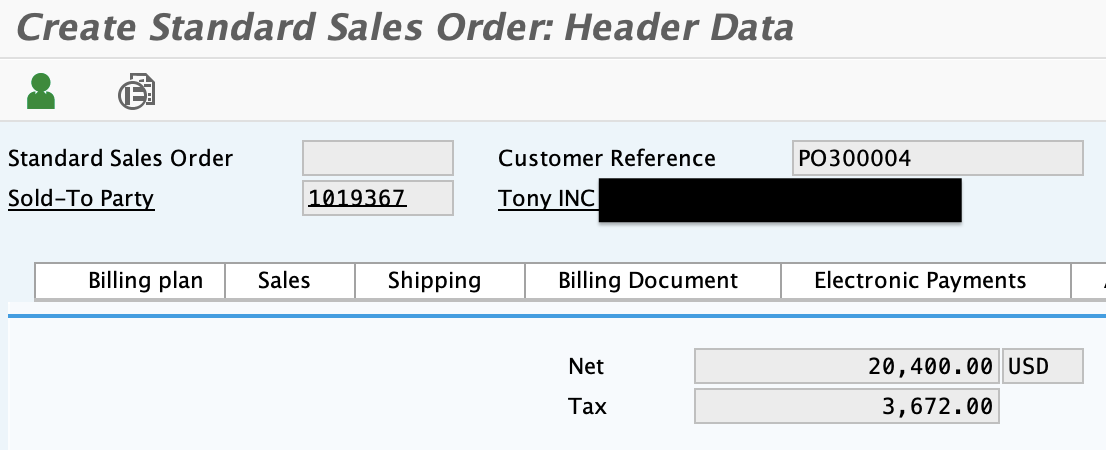
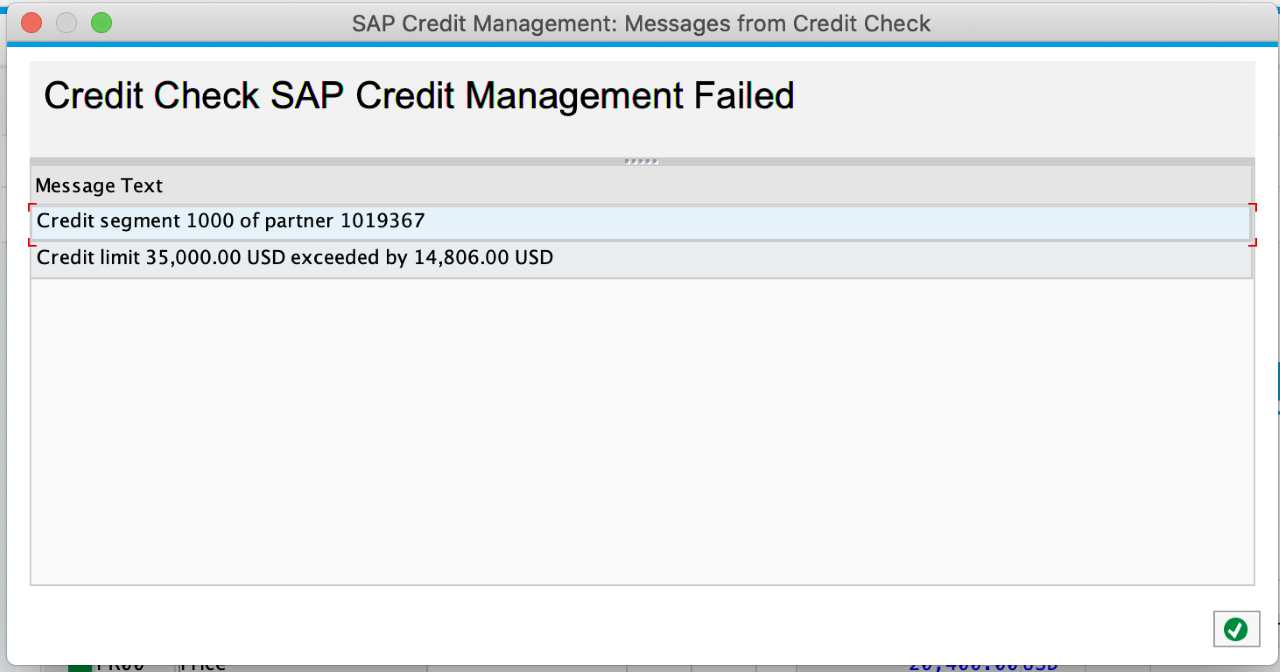
Summary
Adding the right code and just using FILL_FIELDS method in BAdI UKM_FILL is possible to influence customer credit exposure in reports and credit check.
Thanks,
Fidel Yalle
- SAP Managed Tags:
- SAP Financial Supply Chain Management,
- SD Sales
You must be a registered user to add a comment. If you've already registered, sign in. Otherwise, register and sign in.
-
aATP
1 -
ABAP Programming
1 -
Activate Credit Management Basic Steps
1 -
Adverse media monitoring
1 -
Alerts
1 -
Ausnahmehandling
1 -
bank statements
1 -
Bin Sorting sequence deletion
1 -
Bin Sorting upload
1 -
BP NUMBER RANGE
1 -
Brazil
1 -
Business partner creation failed for organizational unit
1 -
Business Technology Platform
1 -
Central Purchasing
1 -
Charge Calculation
2 -
Cloud Extensibility
1 -
Compliance
1 -
Controlling
1 -
Controlling Area
1 -
Data Enrichment
1 -
DIGITAL MANUFACTURING
1 -
digital transformation
1 -
Dimensional Weight
1 -
Direct Outbound Delivery
1 -
E-Mail
1 -
ETA
1 -
EWM
6 -
EWM - Delivery Processing
2 -
EWM - Goods Movement
4 -
EWM Monitor
1 -
EWM Outbound configuration
1 -
EWM-RF
1 -
EWM-TM-Integration
1 -
Extended Warehouse Management (EWM)
3 -
Extended Warehouse Management(EWM)
7 -
Finance
1 -
Freight Settlement
1 -
FUB_Strategy
1 -
FUBR
1 -
Geo-coordinates
1 -
Geo-routing
1 -
Geocoding
1 -
Geographic Information System
1 -
GIS
1 -
Goods Issue
2 -
GTT
2 -
IBP inventory optimization
1 -
inbound delivery printing
1 -
Incoterm
1 -
Innovation
1 -
Inspection lot
1 -
intraday
1 -
Introduction
1 -
Inventory Management
1 -
Localization
1 -
Logistics Optimization
1 -
Map Integration
1 -
Material Management
1 -
Materials Management
1 -
MFS
1 -
New Feature
1 -
Outbound with LOSC and POSC
1 -
Packaging
1 -
PPF
1 -
PPOCE
1 -
PPOME
1 -
print profile
1 -
Process Controllers
1 -
Production process
1 -
QM
1 -
QM in procurement
1 -
Real-time Geopositioning
1 -
Risk management
1 -
S4 HANA
1 -
S4 HANA 2022
1 -
S4-FSCM-Custom Credit Check Rule and Custom Credit Check Step
1 -
S4SCSD
1 -
Sales and Distribution
1 -
SAP DMC
1 -
SAP ERP
1 -
SAP Extended Warehouse Management
2 -
SAP Hana Spatial Services
1 -
SAP IBP IO
1 -
SAP MM
1 -
sap production planning
1 -
SAP QM
1 -
SAP REM
1 -
SAP repetiative
1 -
SAP S4HANA
1 -
SAP TM
1 -
SAP Transportation Management
3 -
SAP Variant configuration (LO-VC)
1 -
SAPTM
1 -
SD (Sales and Distribution)
1 -
Shotcut_Scenario
1 -
Source inspection
1 -
Storage bin Capacity
1 -
Supply Chain
1 -
Supply Chain Disruption
1 -
Supply Chain for Secondary Distribution
1 -
Technology Updates
1 -
TMS
1 -
Transportation Cockpit
1 -
Transportation Management
2 -
Visibility
2 -
warehouse door
1 -
WOCR
1
- « Previous
- Next »
- SAP Business Network for Logistics 2403 Release – What’s New? in Supply Chain Management Blogs by SAP
- S4-FSCM-Activate Credit Management Basic Steps in Supply Chain Management Blogs by Members
- The 5 Pitfalls to Avoid in Adverse Media Monitoring in Supply Chain Management Blogs by Members
- Credit Exposure: value open invoices excluding VAT in Supply Chain Management Q&A
- Issue in Credit Exposure Update in FSCM - Credit Management in Supply Chain Management Q&A
| User | Count |
|---|---|
| 9 | |
| 5 | |
| 4 | |
| 2 | |
| 1 | |
| 1 | |
| 1 | |
| 1 | |
| 1 | |
| 1 |