
- SAP Community
- Products and Technology
- Product Lifecycle Management
- PLM Blogs by SAP
- Chemical inventories in EHS Health and Safety Mana...
- Subscribe to RSS Feed
- Mark as New
- Mark as Read
- Bookmark
- Subscribe
- Printer Friendly Page
- Report Inappropriate Content
Introduction
Nomenclature: We will call materials with a chemical character "chemicals" in this article. This is meant as a generic description and not as a SAP business object name here.
EHS Health and Safety Management as part of SAP S/4HANA deals with the topic of workplace safety, which basically is about the protection of workers from hazards resulting from their work environment. One of the most important hazards, workers are facing, are chemicals that they come in contact with during their daily work.
For some processes in Health and Safety Management not only the existence of certain chemicals at a workplace is safety-relevant, but also the amount of those chemicals at a certain point in time or over a certain period. Such lists of chemicals together with their amounts are usually called chemical inventories (also known as hazardous substance inventories).
This article describes the Health and Safety processes where chemical inventories are relevant, and it explains how these lists are composed and how chemical amounts are calculated.
Processes involving Chemical Inventories
EHS Health and Safety Management covers two processes which involve chemical inventories:
- Hazardous substance inventories according to US regulation (SARA 312)
- Fully automated process
- Relevant apps:
- Extract Data for SARA 312 Reports
- Analyze SARA-Relevant Stock Details
- Hazardous substance inventories according to European regulation
- Semi-automated process under human responsibility
- Relevant apps:
- Manage Hazardous Substance Inventories
- Search Hazardous Substance Inventory Data
 Overview of hazardous substance inventory apps in SAP S/4HANA
Overview of hazardous substance inventory apps in SAP S/4HANA
Hazardous Substance Inventories according to US Regulation
When it comes to chemical inventories, US regulation very much focuses on the provisioning of safety relevant information to the firefighting and emergency institutions in the various countries. As a consequence, the inventories first of all list chemical amounts on a plant and storage level. They do not focus on the individual workplace or the individual worker.
As a result, the relevant SAP apps are implemented as analytical applications where users can extract on plant and storage location level the hazardous substances/materials together with their yearly average and max amounts.
This reporting standard is called SARA 312, SARA Title III Section 312, or EPCRA Section 312. US companies usually have to provide their SARA 312 reports once a year, in some US countries and for some special industries the interval is even up to every 3 months.
How are Chemical Amounts calculated for SARA 312?
The key element in this process is to find all relevant material bookings. Relevant means that the bookings refer to the correct storage locations, took place in the correct time period and refer to a material with a chemical character. This is how the process works:
- User specifies plants and/or storage locations together with a time period.
- System scans all material bookings from all affected storage locations during the given time period.
- System uses those bookings where the material is associated with an EHS Chemical.
- Here the Chemical Business Object is meant.
- System sums up all relevant bookings for each found chemical on each individual day of the given time period.
- All bookings of each day are summed up; this means that the system provides the stock level at midnight of each day.
- Technical background information: The daily chemical amounts are pre-aggregated and stored in the database by an EHS background job.
- The system outputs every found chemical together with its average and max daily amount over the requested time period.
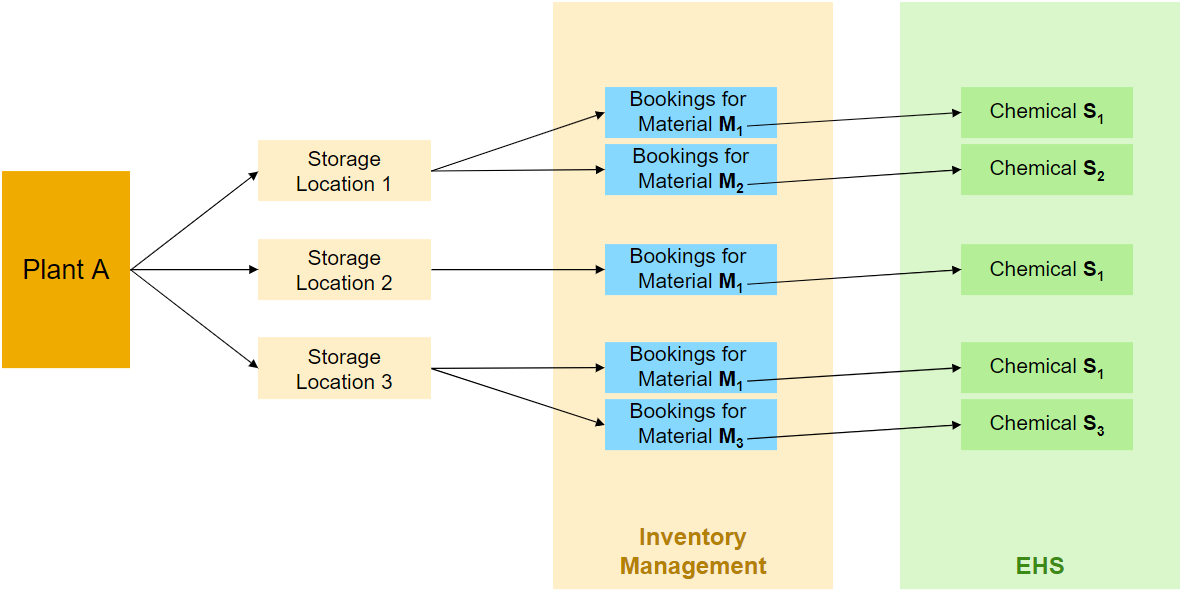
Relations between the chemical-inventory-relevant objects
Which Stock Types are considered in the SARA 312 Amount Calculation?
Material stock does not only come from storage location data, but also sales order stock and other special stock have to be considered.
The complete stock for a certain day is calculated the following way ("+" means "plus"):
Day's stock =
Storage Location Data
+ Sales Order Stock
+ Special Stocks from Vendor
+ Project Stock
... with the following summing details:
- Storage Location Data =
Valuated Unrestricted-Use Stock
+ Total Stock of All Restricted Batches
+ Unrestricted-Use Consignment Stock
+ Restricted-Use Consignment Stock
- Sales Order Stock =
Calculated, Unrestricted-Use Stock
+ Stock in Quality Inspection
+ Blocked Stock
+ Total Stock of All Restricted Batches
- Special Stocks from Vendor =
Unrestricted-Use Consignment Stock
+ Consignment Stock in Quality Inspection
+ Blocked Consignment Stock
+ Restricted-Use Consignment Stock
- Project Stock =
Valuated, Unrestricted-Use Stock
+ Stock in Quality Inspection
+ Blocked Stock
+ Total Stock of All Restricted Batches
Hazardous Substance Inventories according to European regulation
In Europe (and other areas of the world) there are similar lists like the SARA reports in the US; they are used to inform the fire brigades about hazardous substances in buildings. For those purposes, the SARA apps can also be used for non-US plants.
But moreover, there are additional regulations which require a chemical inventory per work area which usually is compiled and finally released by a human person who is responsible for that work area. This human component in the process is the main difference compared to the fully automated data extraction of the previously described SARA 312 reporting.
The associated app Manage Hazardous Substance Inventories therefore is designed in a way that the inventory entries (= chemicals and their amounts) are created manually by a department/production/plant manager. Nevertheless, we call that process semi-automated because the system offers functions to support the human processor in two aspects:
- Detect and suggest relevant chemicals
- Calculate and suggest chemical amounts
How does the System find relevant Chemicals?
Usually department/production/plant managers are very familiar with their work areas and know the handled chemicals very well. But instead of entering all of them manually, they can request a list of suggestions from the system. This list builds the basis for the hazardous substance inventory and can be manually adjusted.
This is how the system detects all relevant chemicals:
- Find all storage locations which are relevant for the (EHS) location of the hazardous substance inventory.
- The relevant storage locations are master data maintained at the EHS location.
- Scan all material movements to and from the relevant storage locations within the past 3 months.
- The time period to look back can be manually adjusted.
- Find those moved materials which have a Chemical assigned.
- Here the Chemical Business Object is meant.
- The actual linkage between Material and Chemical is done on the Chemical side.
- Put all those chemicals on the proposal list.
Finally, the user can decide which entries from the proposal list to take into the actual hazardous substance inventory.
How does the System calculate Chemical Amounts?
For every entry in a hazardous substance inventory the user can request a suggestion for the amount that was handled in the past 12 months. This amount still can be manually adjusted if needed.
Business background: Unlike the SARA 312 reporting, this inventory must list the total amount of chemicals that were handled in a work area over the previous 12 months. So, this is the sum of all related material movements to (not from!) the storage locations in that work area.
Business background: Quite often, the material bookings in customer systems are incomplete (missing bookings) or even erroneous, so that the processor of the inventory - who is very familiar with the internal processes - needs the possibility to adjust the calculated amounts.
The system calculates the amount (also called tonnage) for chemical A in 2 steps:
Step 1: Find relevant material document items (material movements)
- Get relevant materials
- These are all materials assigned to chemical A in its' chemical master data (Chemical business object meant here)
- Get relevant movement types
- These can be configured in the Health and Safety Management customizing for Hazardous Substance Inventories.
- Get relevant storage locations
- These are assigned to the hazardous substance inventory's location in the location's master data.
- Please note that the tab with this storage location assignments is only displayed for locations for which hazardous substance inventory customizing exists.
- Get relevant material movements
- These are all material movements fulfilling the following criteria:
- Moved material is among relevant materials.
- Movement Type is among relevant movement types.
- Storage location is among relevant storage locations.
- Debit/Credit Code of movement is "H"
("H" ≙ Credit ≙ positive bookings ≙ bookings to the storage location). - Record Type is "MDOC" (= Material Document).
- Posting Date of movement is within the selected time frame.
- If no relevant material movements were found, the user gets the message "No data found".
- These are all material movements fulfilling the following criteria:
Step 2: Sum up the amounts (in unit tons) from the relevant material movements
- If moved material's base unit is "TO" (tons), use moved quantity.
- If moved material's base unit is "KG" (kilograms), use moved quantity / 1000.
- If moved material's base unit is "G" (grams), use moved quantity / 1000000.
- Else use the standard unit conversion from SAP Material Management.
- This is function module MD_CONVERT_MATERIAL_UNIT.
- This function uses the Units of measure from the material master and the conversion factors from the Units of measure setup in the IMG.
- If no conversion is possible, the according booking is simply ignored without further notice.
- The user still gets the success message "Tonnage was updated".
This explains the two components - system generated suggestions and manual adjustments - of the hazardous substance inventory process.
Related Solutions
There are processes around a hazardous substance inventory that influence the information shown on the inventory. These processes are not covered inside the hazardous substance inventory itself, but there are separate solutions, processes, and apps for that:
- Plants, which build the basis for the SARA reporting, are set up and closed over time. Tracking this aspect in your company is the task of SAP's Management of Change solution.
- The classification of used chemicals might change, making them more hazardous usually. While this does not influence the above reporting (because it always uses the latest data from the involved chemicals), this is still a workplace safety topic. The Chemical Approval process and the Monitor Safety-Relevant Changes app cover this aspect.
Summary
This article has described two different approaches (US and European) to create a hazardous substance inventory and has explained the details on how the lists are composed and the amounts are calculated.
Further information about the mentioned apps is available on the SAP Help Portal.
- SAP Managed Tags:
- SAP Environment, Health, and Safety Management
You must be a registered user to add a comment. If you've already registered, sign in. Otherwise, register and sign in.
- How to use Digital Manufacturing MDOs within PPD Example: Where-Used Report with Follow-up Actions in Product Lifecycle Management Blogs by SAP
- Operational Risk Management in SAP S/4HANA Cloud Public Edition 2402 in Product Lifecycle Management Blogs by SAP
- Location and Calculation Setup for Greenhouse Gas (GHG) Emissions in SAP EHS, Environment Management in Product Lifecycle Management Blogs by SAP
- Create a Compliance Scenario to Calculate Greenhouse Gas (GHG) Emissions for Stationary Combustion - SAP EHS, Environment Management in Product Lifecycle Management Blogs by SAP
- Regulatory Content update for Component Extension EHSM and S/4 EHS in Product Lifecycle Management Q&A