
- SAP Community
- Products and Technology
- Human Capital Management
- HCM Blogs by SAP
- New Dashboards available for Payees - SF Incentive...
- Subscribe to RSS Feed
- Mark as New
- Mark as Read
- Bookmark
- Subscribe
- Printer Friendly Page
- Report Inappropriate Content
Previous article from vasudha.karanam
https://blogs.sap.com/2023/10/30/exploring-the-latest-release-my-incentive-dashboard-in-sap-successf...
New Dashboard Portal is available only for tenants running on Hyperscaler.. How to identify if your tenants are on hyperscaler ? Domain name would be - https://Gxyz.app.commissions.cloud.sap About SF Incentive management Hyperscaler SAP SuccessFactors Incentive Management on Hyperscalers is a cloud-native solution that leverages the Kubernetes (K8s) platform. SAP SuccessFactors Incentive Management enables you to manage and automate your sales compensation processes seamlessly, also empowering you to leverage actionable data via administrative and end-user reports. |
My Incentive Dashboard enables you to view published dashboards and the associated widgets that provide real-time actionable insights about your team's performance. All the payees associated with a plan or title to which the dashboard belongs can view dashboards. A payee can view only the published dashboards.
The Dashboards section displays the published dashboards in the following order:
1. Global dashboards if available
2. Title dashboards if dashboards are created by Plan and Title
3. Plan dashboards
How to enable New Dashboard for Payees in your tenant ?
As of today, My Incentive Dashboard is a feature flag where customers/partners have to submit a SAP Technical Support ticket to get enabled in your tenants.
Feature flag : my-incentive-dashboard should be set to True
To check the list of feature flags enabled or disabled in your tenants.
API Check : https://gxxx.app.commissions.cloud.sap/tm/v1/featureflags
URL for view New Dashboard for Payees
https://XYZ1.app.commissions.cloud.sap/salesperson/#/dashboards
New dashboards are not available for Admin Users but you can proxy the payees from Admin users to view new dashboards.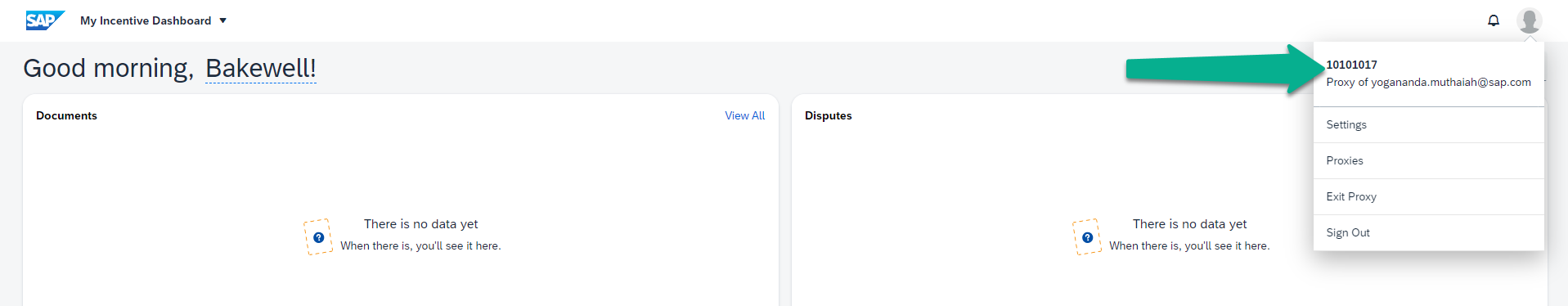 Incentive Management Portal: For Payees
Incentive Management Portal: For Payees
After successfully logging in, payees are presented with My Incentive Dashboard, a workspace that helps streamline their daily tasks and responsibilities.
View for Documents and Disputes Landing Page

View of Dashboards Landing Page
Administrators and sales representatives can download the graphics (pie charts and graphs) from the dashboard widgets in the following formats:
- PNG
- JPEG
- SVG
This option is available for the following widgets:
- Quota Attainment
- Breakdown Chart
- Manager Rank
- Period Range (Multiple KPI)
- Personal Modeler (Estimator)
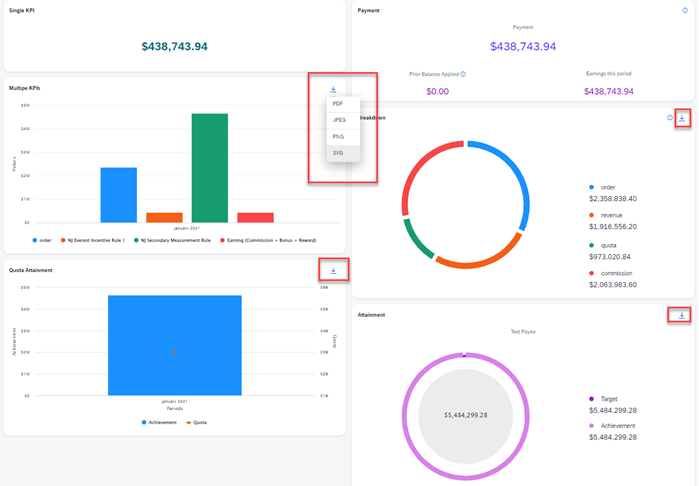
- SAP Managed Tags:
- SAP SuccessFactors Incentive Management
You must be a registered user to add a comment. If you've already registered, sign in. Otherwise, register and sign in.
-
1H 2023 Product Release
3 -
2H 2023 Product Release
3 -
Business Trends
104 -
Business Trends
5 -
Cross-Products
13 -
Event Information
75 -
Event Information
9 -
Events
5 -
Expert Insights
26 -
Expert Insights
22 -
Feature Highlights
16 -
Hot Topics
20 -
Innovation Alert
8 -
Leadership Insights
4 -
Life at SAP
67 -
Life at SAP
1 -
Product Advisory
5 -
Product Updates
499 -
Product Updates
45 -
Release
6 -
Technology Updates
408 -
Technology Updates
13
- How to defer releasing Balances at the end of a Quarter(as opposed to the next open Period) in Human Capital Management Q&A
- Sales & Income Tax calculation on commission amounts in Human Capital Management Q&A
- Extracting Proxy Information Via the XDL and API in SAP SuccessFactors Incentive Management in Human Capital Management Blogs by Members
- Client's requirements is to calculate commissions in real-time. in Human Capital Management Q&A
- Demystifying SAP SuccessFactors Suite Abbreviations and Terms for New Users in Human Capital Management Blogs by Members
| User | Count |
|---|---|
| 3 | |
| 2 | |
| 2 | |
| 2 | |
| 2 | |
| 2 | |
| 2 | |
| 1 | |
| 1 | |
| 1 |