
- SAP Community
- Products and Technology
- Human Capital Management
- HCM Blogs by SAP
- Kirkpatrick`s Model – An Evaluation Overview for S...
Human Capital Management Blogs by SAP
Get insider info on SAP SuccessFactors HCM suite for core HR and payroll, time and attendance, talent management, employee experience management, and more in this SAP blog.
Turn on suggestions
Auto-suggest helps you quickly narrow down your search results by suggesting possible matches as you type.
Showing results for
Product and Topic Expert
Options
- Subscribe to RSS Feed
- Mark as New
- Mark as Read
- Bookmark
- Subscribe
- Printer Friendly Page
- Report Inappropriate Content
12-12-2022
2:33 PM
Kirkpatrick`s Model – An Evaluation Overview for SAP SuccessFactors Learning
Do you know the 4th levels of Kirkpatrick`s Evaluation Model?
In this post I’ll present what is and how to apply the main concepts in the SAP SuccessFactors Learning.
Donald L. Kirkpatrick (March 15, 1924 – May 9, 2014) was Professor Emeritus at the University of Wisconsin in the United States and a past president of the American Society for Training and Development (ASTD).
He published a book called Evaluating training programs: the four levels. San Francisco: Berrett-Koehler where he presented your Four Levels of Learning Evaluation.
The four levels of Kirkpatrick's evaluation model are as follows:
Level 1: Reaction
The degree to which participants find the training favorable, engaging, and relevant to their jobs
Level 2: Learning
The degree to which participants acquire the intended knowledge, skills, attitude, confidence, and commitment based on their participation in the training
Level 3: Behavior
The degree to which participants apply what they learned during training when they are back on the job
Level 4: Results
The degree to which targeted outcomes occur because of the training and the support and accountability package
(https://www.kirkpatrickpartners.com/the-kirkpatrick-model/)
The Pyramid bottom represents the Reaction evaluation. This evaluation is used to catch all data regarding the perception of student’s learning. All aspects of the education delivery can be checked here, the physical resources like class, equipment, seat, space, etc. and the properly character of instructor teaching / didactic.
The style of question preferably to be closed questions and considering use a simple scale to correct feeling.
The next level of measurement is called Learning evaluation. In this level the object of study is the knowledge, skills or mindset acquired. Generally, in this step you can set up Post and Pre-Test to check the gain, observing what was absorbed after the learning program.
Quiz, Exams, Interviews, Observations can be used to prior and after the training.
After the 3-6 months of training application, it`s time to check the efficacy of training. The Behavior evaluation is used to check how is the impact directly in the participant`s work after taken the training.
In this step 360 evaluation can be used, as well, a set of question to the student. Pay attention to the focus here, isn`t about the performance but the work application.
Finally, the Results phase, the fourth, is basically a device used to observe how the trail of knowledge was responsible in: “…overall success of the training model by measuring factors such as lowered spending, higher returns on investments, improved quality of products, less accidents in the workplace, more efficient production times, and a higher quantity of sales… (Kirkpatrick Model: Four Levels of Learning Evaluation - Educational Technology)
Now we know the levels and the principle behind the scenes, let`s check how we could implement it in the SAP SuccessFactors Learning.
For the first “Reaction”, access the LMS system as Administrator and go to >> Content >> Surveys >> Add New.
In the Survey Type choose “Course Feedback” between the two options there.
Fill Out the relevant information and “ADD” button.
Go to the Questions tab where you fill out the survey instructions and, in the bottom, you can set up pages and the questions:
Observe that is possible to choose different question types like multiple choice, single choice, rating scale or open ended. Bear in mind to be objective in this step is to be directly and simple, here the rule less is more is the better option, because we don`t need to be annoying the student but take your feeling as soon as possible.
Don`t forget to set up in the configuration tab, the number the days to complete the survey.
More information related to Course Feedback can be find here >> Adding Surveys to Evaluate Courses or Learners | SAP Help Portal
For the “Learning” evaluation is recommendable to take a couple of time to think about the type of evaluation that you need to build prior to course.
As mentioned, whether you consider use the Pre and Post Test (Objective based), single Quiz or an Examen, keep in mind to mapping the questions according with each objective, skill or competency learned.
There are several articles in the web that assistant in the right construction of an assessment.
In the system, access the LMS system as Administrator and go to >> Content >> Assessments.
Choose between Exam or Quiz and fill the mandatory fields.
The LMS offers a couple of questions to build your evaluation, Single Answer, Multiple Answers, True or False, Ordering or Fill-in-the-blank.
Regardless of choosing Quiz or Exam, pay attention in the assessment settings, there are several settings to control the test behavior.
Here an example of exam`s settings.
More information can be found here >> Adding Assessments | SAP Help Portal
I`d like to share a blog where I discuss the Pre and Post Test application also >> Pre and Post Test into SAP SuccessFactors LMS | SAP Blogs
The third level “Behavior” is also configured in the same way that configured the Feedback evaluation.
So, access the LMS system as Administrator and go to >> Content >> Surveys >> Add New.
In the Survey Type choose “Follow-up Survey” between the two options there.
The set up of questions are the same used for the Feedback, but the configuration change in the options guide >>
Notice that Post Evaluation need to be filled out with the number of days after the training application and the participants that will be receive the Survey. Generally is up to 180 days from item completion.
Follow-up Survey documentation can be find here >> Adding Surveys to Evaluate Courses or Learners | SAP Help Portal
Finally in the last level, how can we measure the financial results as example?
The goals achieved for a determined result is better identified in a performance evaluation, goal management or the impact mapped before and after the program training.
The LMS don`t have a way to accompany these indicators, but, in the SAP SuccessFactors Suite there are the other modules, such as SAP SuccessFactors Performance and Goals or Analytics. Both have the capacity to give the dashboards across the goals results, team goals or business goals between others KPIs.
Reenforcing our objective here, the four evaluation levels are:
Level 1: Reaction – To measure the student`s feeling about class, instructor, material, content, etc;
Level 2: Learning – Used to evaluate the knowledge absorbed;
Level 3: Behavior – Checking the use of skills acquired after 3-6 months of training;
Level 4: Results – How the business was impacted?
I hope that knowing the concepts behind the evaluation system of SAP SuccessFactors Learning you can take the maximum of this main learning tools.
Visit SAP SuccessFactors community in Home - Welcome to the SAP SuccessFactors Community!
And take a look in SAP HELP at SAP SuccessFactors Learning | SAP Help Portal
Last but not least, I would appreciate it if you could provide your feedback, and if you have any questions feel free to meet me in the comments.
Daniel Romanin
All images in this post are from SAP SuccessFactors Demo
Do you know the 4th levels of Kirkpatrick`s Evaluation Model?
In this post I’ll present what is and how to apply the main concepts in the SAP SuccessFactors Learning.
Donald L. Kirkpatrick (March 15, 1924 – May 9, 2014) was Professor Emeritus at the University of Wisconsin in the United States and a past president of the American Society for Training and Development (ASTD).
He published a book called Evaluating training programs: the four levels. San Francisco: Berrett-Koehler where he presented your Four Levels of Learning Evaluation.
The four levels of Kirkpatrick's evaluation model are as follows:
Level 1: Reaction
The degree to which participants find the training favorable, engaging, and relevant to their jobs
Level 2: Learning
The degree to which participants acquire the intended knowledge, skills, attitude, confidence, and commitment based on their participation in the training
Level 3: Behavior
The degree to which participants apply what they learned during training when they are back on the job
Level 4: Results
The degree to which targeted outcomes occur because of the training and the support and accountability package
(https://www.kirkpatrickpartners.com/the-kirkpatrick-model/)

The Pyramid bottom represents the Reaction evaluation. This evaluation is used to catch all data regarding the perception of student’s learning. All aspects of the education delivery can be checked here, the physical resources like class, equipment, seat, space, etc. and the properly character of instructor teaching / didactic.
The style of question preferably to be closed questions and considering use a simple scale to correct feeling.
The next level of measurement is called Learning evaluation. In this level the object of study is the knowledge, skills or mindset acquired. Generally, in this step you can set up Post and Pre-Test to check the gain, observing what was absorbed after the learning program.
Quiz, Exams, Interviews, Observations can be used to prior and after the training.
After the 3-6 months of training application, it`s time to check the efficacy of training. The Behavior evaluation is used to check how is the impact directly in the participant`s work after taken the training.
In this step 360 evaluation can be used, as well, a set of question to the student. Pay attention to the focus here, isn`t about the performance but the work application.
Finally, the Results phase, the fourth, is basically a device used to observe how the trail of knowledge was responsible in: “…overall success of the training model by measuring factors such as lowered spending, higher returns on investments, improved quality of products, less accidents in the workplace, more efficient production times, and a higher quantity of sales… (Kirkpatrick Model: Four Levels of Learning Evaluation - Educational Technology)
Now we know the levels and the principle behind the scenes, let`s check how we could implement it in the SAP SuccessFactors Learning.
For the first “Reaction”, access the LMS system as Administrator and go to >> Content >> Surveys >> Add New.

In the Survey Type choose “Course Feedback” between the two options there.
Fill Out the relevant information and “ADD” button.
Go to the Questions tab where you fill out the survey instructions and, in the bottom, you can set up pages and the questions:

Observe that is possible to choose different question types like multiple choice, single choice, rating scale or open ended. Bear in mind to be objective in this step is to be directly and simple, here the rule less is more is the better option, because we don`t need to be annoying the student but take your feeling as soon as possible.
Don`t forget to set up in the configuration tab, the number the days to complete the survey.
More information related to Course Feedback can be find here >> Adding Surveys to Evaluate Courses or Learners | SAP Help Portal
For the “Learning” evaluation is recommendable to take a couple of time to think about the type of evaluation that you need to build prior to course.
As mentioned, whether you consider use the Pre and Post Test (Objective based), single Quiz or an Examen, keep in mind to mapping the questions according with each objective, skill or competency learned.
There are several articles in the web that assistant in the right construction of an assessment.
In the system, access the LMS system as Administrator and go to >> Content >> Assessments.
Choose between Exam or Quiz and fill the mandatory fields.

The LMS offers a couple of questions to build your evaluation, Single Answer, Multiple Answers, True or False, Ordering or Fill-in-the-blank.
Regardless of choosing Quiz or Exam, pay attention in the assessment settings, there are several settings to control the test behavior.

Here an example of exam`s settings.
More information can be found here >> Adding Assessments | SAP Help Portal
I`d like to share a blog where I discuss the Pre and Post Test application also >> Pre and Post Test into SAP SuccessFactors LMS | SAP Blogs
The third level “Behavior” is also configured in the same way that configured the Feedback evaluation.
So, access the LMS system as Administrator and go to >> Content >> Surveys >> Add New.
In the Survey Type choose “Follow-up Survey” between the two options there.
The set up of questions are the same used for the Feedback, but the configuration change in the options guide >>
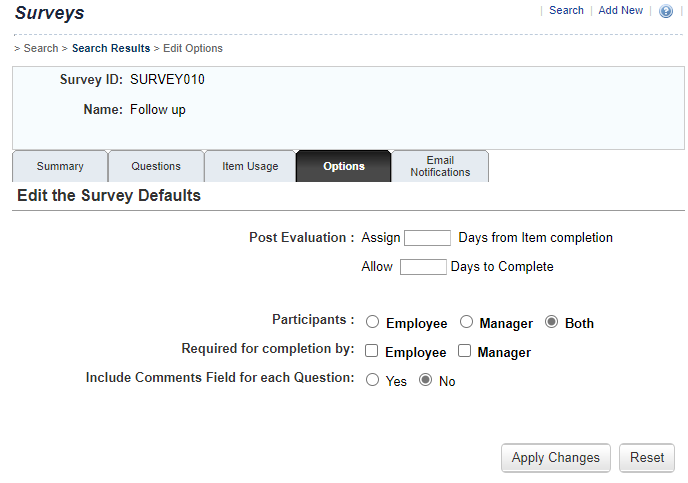
Notice that Post Evaluation need to be filled out with the number of days after the training application and the participants that will be receive the Survey. Generally is up to 180 days from item completion.
Follow-up Survey documentation can be find here >> Adding Surveys to Evaluate Courses or Learners | SAP Help Portal
Finally in the last level, how can we measure the financial results as example?
The goals achieved for a determined result is better identified in a performance evaluation, goal management or the impact mapped before and after the program training.
The LMS don`t have a way to accompany these indicators, but, in the SAP SuccessFactors Suite there are the other modules, such as SAP SuccessFactors Performance and Goals or Analytics. Both have the capacity to give the dashboards across the goals results, team goals or business goals between others KPIs.
Reenforcing our objective here, the four evaluation levels are:
Level 1: Reaction – To measure the student`s feeling about class, instructor, material, content, etc;
Level 2: Learning – Used to evaluate the knowledge absorbed;
Level 3: Behavior – Checking the use of skills acquired after 3-6 months of training;
Level 4: Results – How the business was impacted?
I hope that knowing the concepts behind the evaluation system of SAP SuccessFactors Learning you can take the maximum of this main learning tools.
Visit SAP SuccessFactors community in Home - Welcome to the SAP SuccessFactors Community!
And take a look in SAP HELP at SAP SuccessFactors Learning | SAP Help Portal
Last but not least, I would appreciate it if you could provide your feedback, and if you have any questions feel free to meet me in the comments.
Daniel Romanin
All images in this post are from SAP SuccessFactors Demo
- SAP Managed Tags:
- SAP SuccessFactors Learning
Labels:
You must be a registered user to add a comment. If you've already registered, sign in. Otherwise, register and sign in.
Labels in this area
-
1H 2023 Product Release
3 -
2H 2023 Product Release
3 -
Business Trends
104 -
Business Trends
5 -
Cross-Products
13 -
Event Information
75 -
Event Information
9 -
Events
5 -
Expert Insights
26 -
Expert Insights
22 -
Feature Highlights
16 -
Hot Topics
20 -
Innovation Alert
8 -
Leadership Insights
4 -
Life at SAP
67 -
Life at SAP
1 -
Product Advisory
5 -
Product Updates
499 -
Product Updates
45 -
Release
6 -
Technology Updates
408 -
Technology Updates
13
Related Content
- Time Management links compilation in Human Capital Management Blogs by Members
- New 1H 2024 SAP Successfactors Time (Tracking) Features in Human Capital Management Blogs by SAP
- Demystifying SAP SuccessFactors Suite Abbreviations and Terms for New Users in Human Capital Management Blogs by Members
- Configuration Guide to Implementing Differential OT Rates & Shift Premiums in SuccessFactors Time Tracking in Human Capital Management Blogs by Members
- Upcoming Webinar: The Power of Talent Intelligence and AI in adopting a Skills-Based Talent Strategy in Human Capital Management Blogs by SAP
Top kudoed authors
| User | Count |
|---|---|
| 3 | |
| 2 | |
| 2 | |
| 2 | |
| 2 | |
| 2 | |
| 2 | |
| 1 | |
| 1 | |
| 1 |