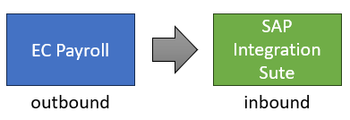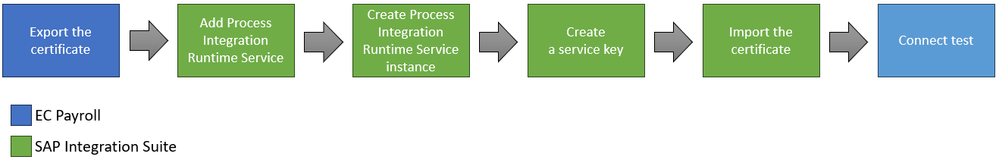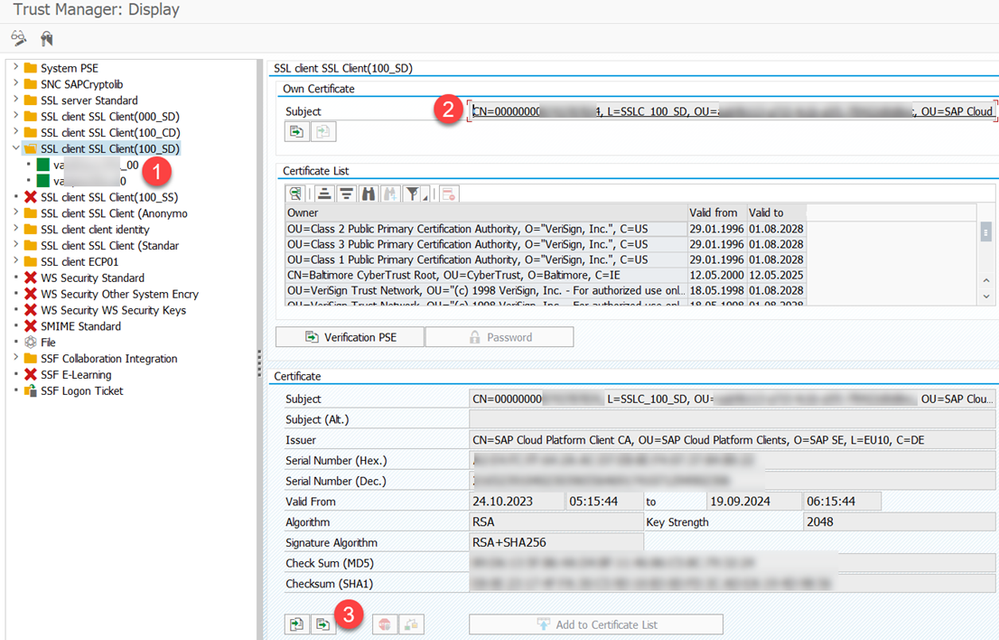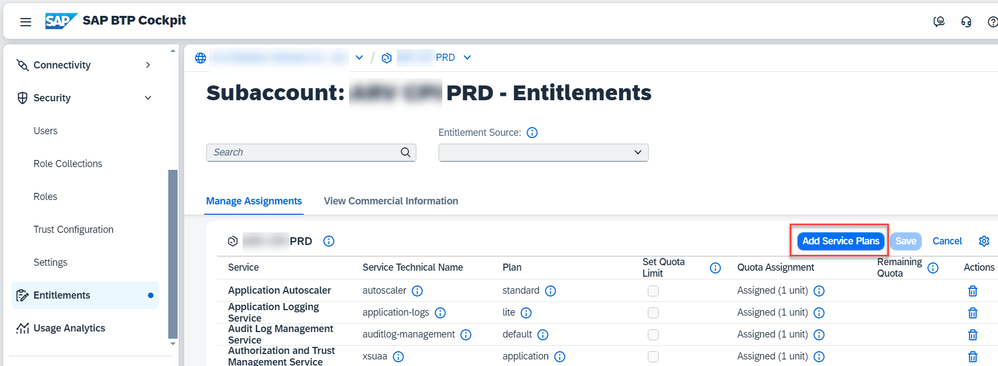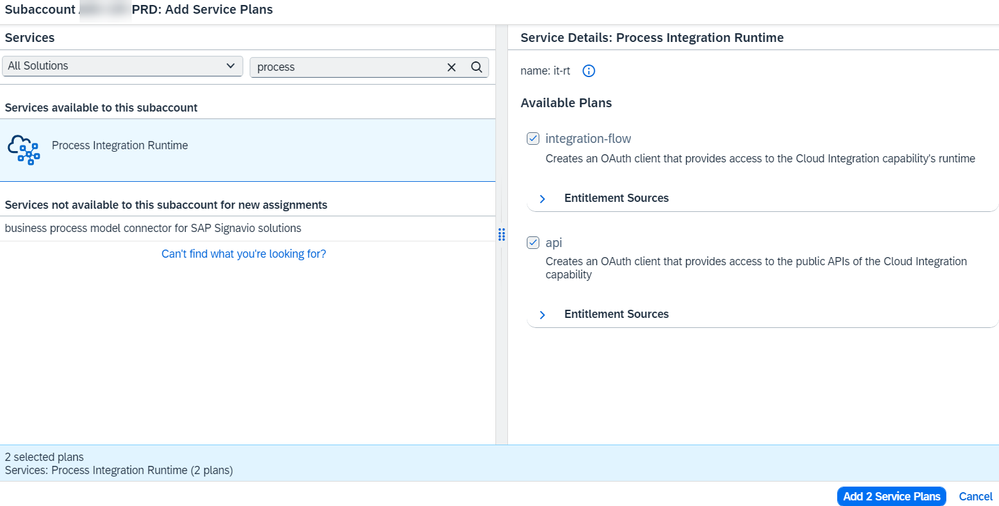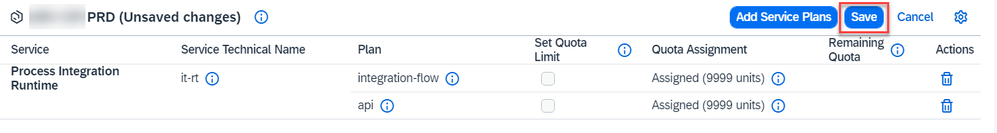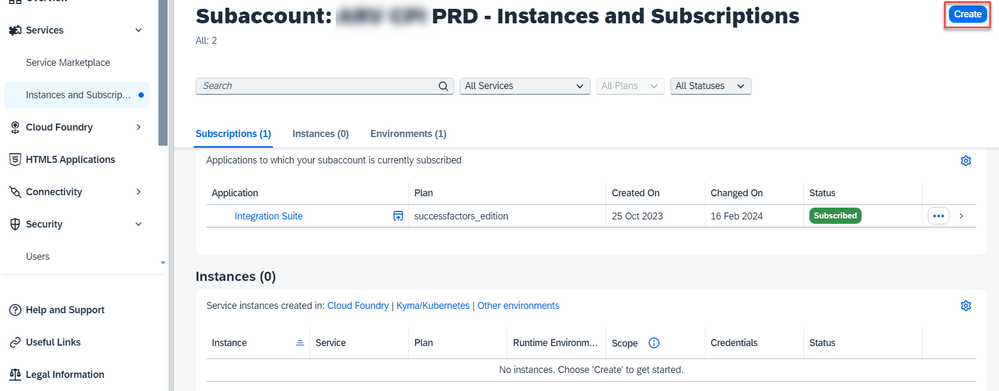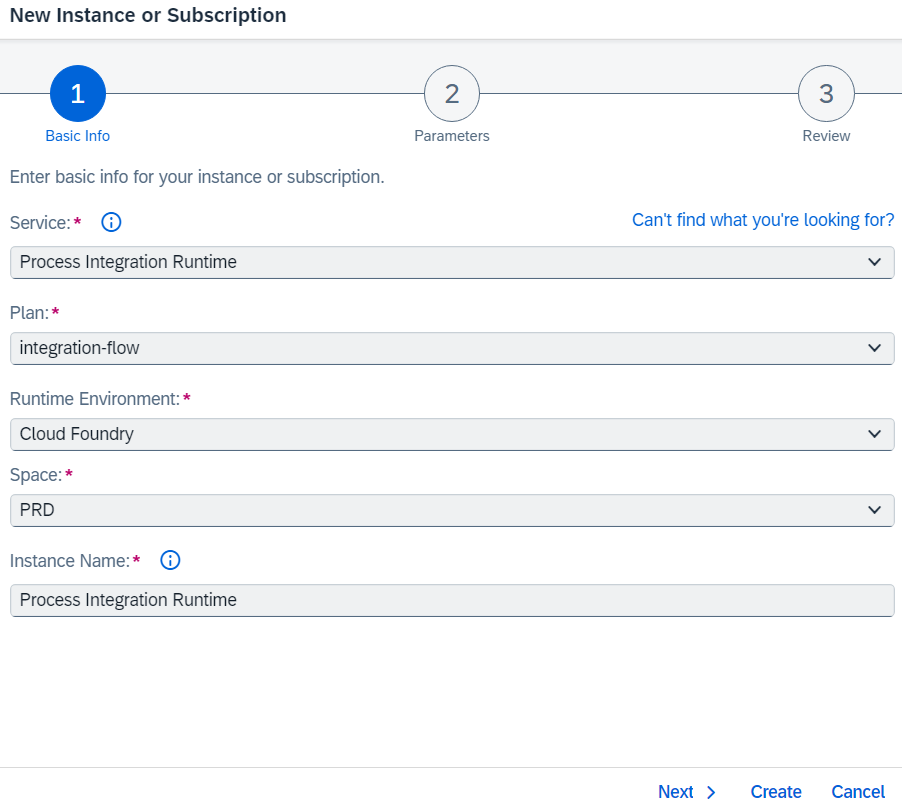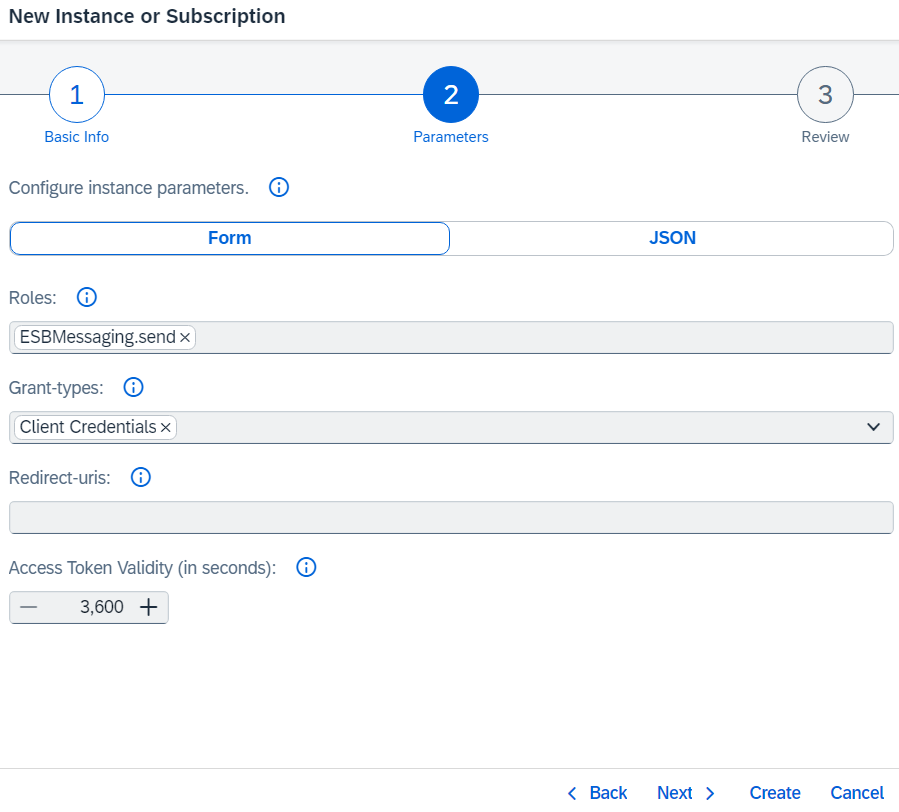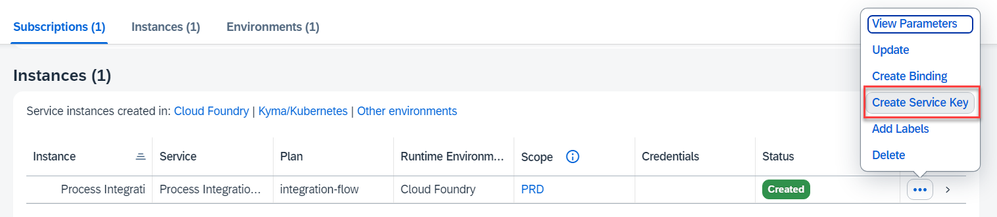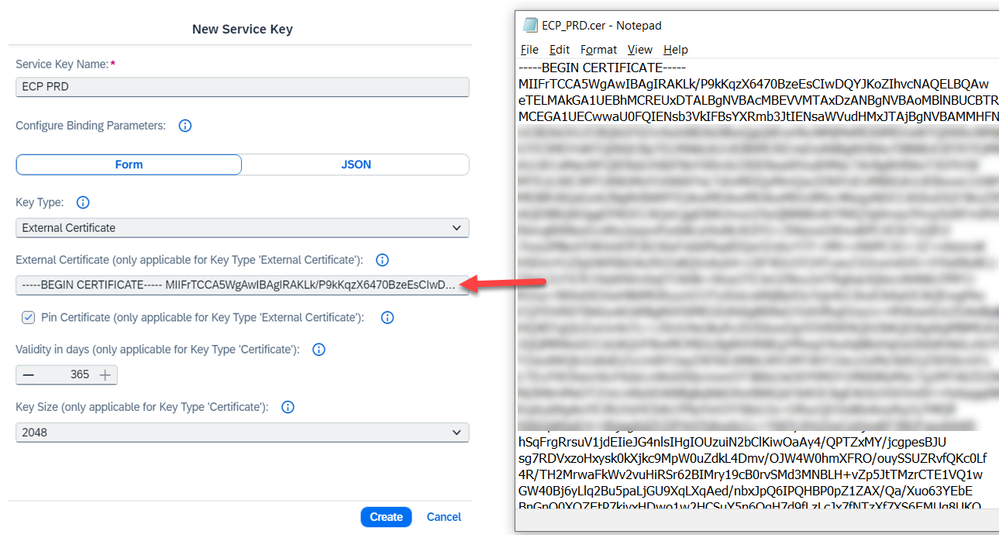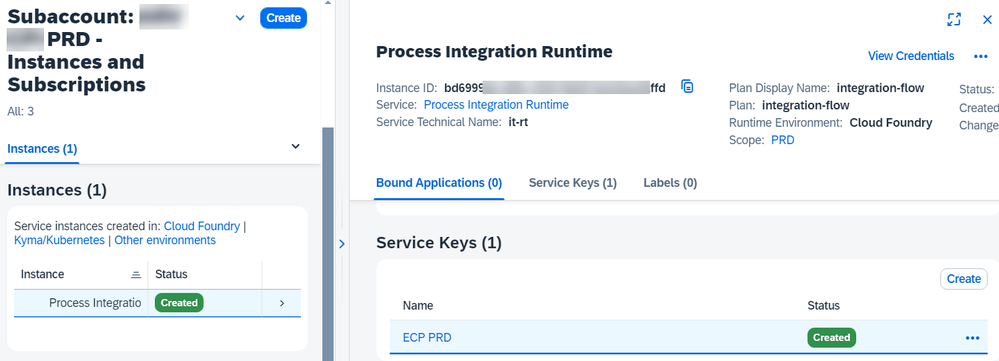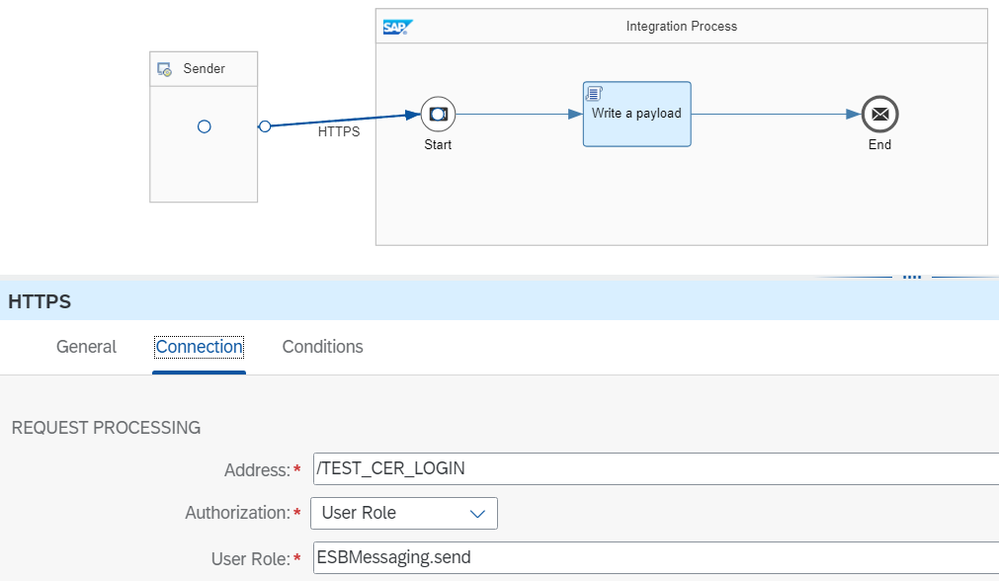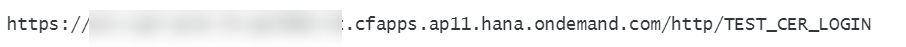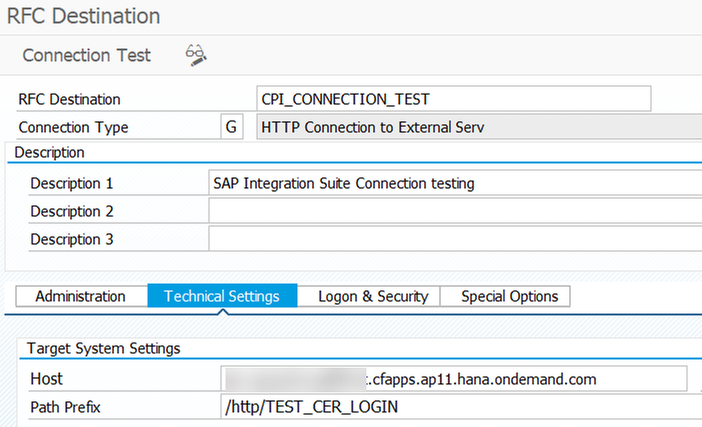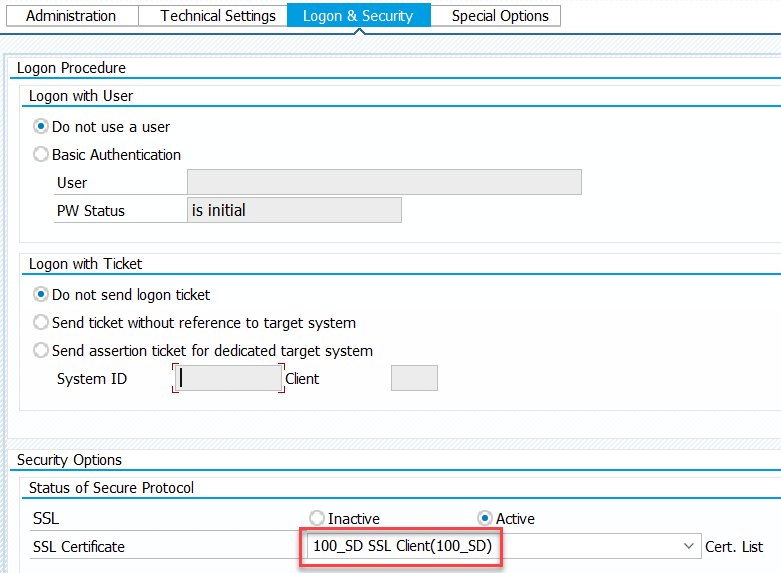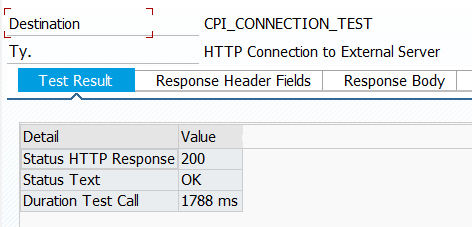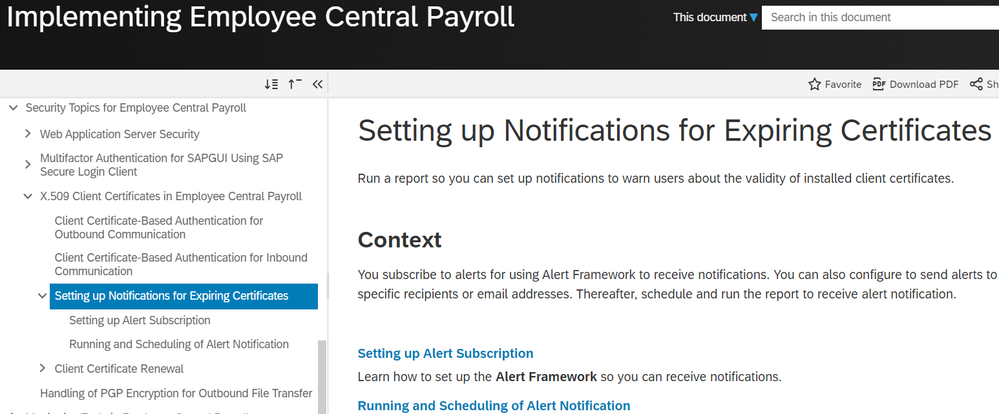- SAP Community
- Products and Technology
- Human Capital Management
- HCM Blogs by Members
- Setting up a Client Certificate-Based Authenticati...
- Subscribe to RSS Feed
- Mark as New
- Mark as Read
- Bookmark
- Subscribe
- Printer Friendly Page
- Report Inappropriate Content
Transitioning to Certificate-Based Authentication for your EC Payroll and SAP Integration Suite Integration
Discover the shift in cybersecurity as SAP recommends certificate-based authentication over traditional username/password methods.
Contents
- Introduction
- Assumption
- Process flow
- Configuration guide
- EC Payroll: Exporting the certificate from EC Payroll
- SAP BTP: Importing the EC Payroll’s certificate to SAP Integration Suite
- Add the service Process Integration Runtime to your subaccount
- Create the service instance
- Create a service key
- Connection Testing
- SAP Integration Suite: Integration flow for testing
- EC Payroll: Make a connection test
- Finally…
Introduction
As you may know, SAP advises using certificate-based authentication instead of user/password authentication, and they have good reason to do so. Because compared to the traditional username and password combination, it's a far more secure option.
So, the purpose of this blog is to instruct you on configuring the client certificate-based authentication between EC Payroll system and SAP Integration Suite.
I know (and understand) that most people can follow a guide from SAP. But as you can see, the SAP Help page has an extensive amount of content. Therefore, the goal of this blog is to help you to visualize what SAP is describing in its configuration guide.
References:
- https://help.sap.com/docs/SAP_SUCCESSFACTORS_EMPLOYEE_CENTRAL_PAYROLL/185f14fbe60d4bbb8d7d5e4f8d89b2...
- https://help.sap.com/docs/cloud-integration/sap-cloud-integration/client-certificate-authentication-...
Assumption
- Using Employee Central Payroll (EC Payroll)
- Using SAP Integration Suite on SAP BTP
- Most importantly, you have basic knowledge of EC Payroll, SAP Integration Suite, and SAP BTP
Process flow
Configuration guide
EC Payroll: Exporting the certificate from EC Payroll
These steps are similar if you have previously configured the Point-to-Point data replication between EC Payroll and SuccessFactors applications.
- Go to Trust Manager (tcode STRUST), then select the SSL client (100_SD).
- Double-click on your own certificate
- Export the certificate in the Base64 format
SAP BTP: Importing the EC Payroll’s certificate to SAP Integration Suite
Here comes the tricky parts.
The following actions must be taken if you are unlucky enough that all necessary services have already been enabled in SAP BTP.
Add the service Process Integration Runtime to your subaccount.
Under your subaccount’s entitlements, add a new service plan.
Search for the service Process Integration Runtime, and then select the below plans.
Save it.
Create the service instance
Go to Services & Instances and Subscriptions, then click Create.
Under the new instance creation, select the below information.
- Service: Process Integration Runtime
- Plan: integration-flow
- Runtime Environment: Cloud Foundry
- Space: <if you don’t have space yet, create it>
You can use the default values under the parameters tab. Technically, the role ESBMessaging.send will be granted to those who have the client certificate.
Now, we are ready to create it.
Create a service key
Under the newly created instance, click on Create Service Key.
Select the key type as External Certificate and then copy the EC Payroll’s certificate to External Certificate.
Here we go.
Connection Testing
SAP Integration Suite: Integration flow for testing
For testing purposes, you can utilize either your integration flow or the SAP standard-delivered integration packages. In my case, I employ my custom integration flow.
EC Payroll: Make a connection test
I create an RFC connection to SAP Integration Suite.
Make sure you choose the SSL certificate that you exported in the first step under the Logon & Security tab.
After you make a connection test, you should receive the successful HTTP response (status 200).
Finally…
There’s nothing lasts forever as well as the certificate. The certificate will usually expire after a year.
Setting up the notification for expiring certificates is therefore advised.
- Configuration guide: https://help.sap.com/docs/SAP_SUCCESSFACTORS_RELEASE_INFORMATION/9da5856ba3dc42bc8f9c050c42cf3d51/4d...
You must be a registered user to add a comment. If you've already registered, sign in. Otherwise, register and sign in.
-
1H 2024 Product Release
5 -
2H 2023 Product Release
1 -
ACCRUAL TRANSFER
1 -
Advanced Workflow
1 -
Anonymization
1 -
BTP
1 -
Business Rules
1 -
Canvas Report
1 -
Career Development
1 -
Certificate-Based Authentication
1 -
Cloud Platform Integration
1 -
Compensation
1 -
Compensation Information Management
1 -
Compensation Management
1 -
Compliance
2 -
Content
1 -
Conversational AI
2 -
Custom Data Collection
1 -
custom portlet
1 -
Data & Analytics
1 -
Data Integration
1 -
Dayforce
1 -
deep link
1 -
deeplink
1 -
Delimiting Pay Components
1 -
Deprecation
1 -
Employee Central
1 -
Employee Central Global Benefits
1 -
Employee Central Payroll
1 -
employee profile
1 -
Employee Rehires
1 -
external terminal
1 -
external time events
1 -
Generative AI
2 -
Getting Started
1 -
Global Benefits
1 -
Guidelines
1 -
H2 2023
1 -
HR
2 -
HR Data Management
1 -
HR Transformation
1 -
ilx
1 -
Incentive Management Setup (Configuration)
1 -
Integration Center
2 -
Integration Suite
1 -
internal mobility
1 -
Introduction
1 -
learning
3 -
LMS
2 -
LXP
1 -
Massively MDF attachments download
1 -
Mentoring
1 -
Metadata Framework
1 -
Middleware Solutions
1 -
OCN
1 -
OData APIs
1 -
ONB USA Compliance
1 -
Onboarding
2 -
Opportunity Marketplace
1 -
Pay Component Management
1 -
Platform
1 -
portlet
1 -
POSTMAN
1 -
Predictive AI
2 -
Recruiting
1 -
recurring payments
1 -
Role Based Permissions (RBP)
2 -
SAP Build CodeJam
1 -
SAP Build Marketplace
1 -
SAP CPI (Cloud Platform Integration)
1 -
SAP HCM (Human Capital Management)
2 -
SAP HR Solutions
2 -
SAP Integrations
1 -
SAP release
1 -
SAP successfactors
5 -
SAP SuccessFactors Customer Community
1 -
SAP SuccessFactors OData API
1 -
SAP Workzone
1 -
SAP-PAYROLL
1 -
skills
1 -
Skills Management
1 -
sso deeplink
1 -
Stories in People Analytics
3 -
Story Report
1 -
SuccessFactors
2 -
SuccessFactors Employee central home page customization.
1 -
SuccessFactors Onboarding
1 -
successfactors onboarding i9
1 -
Table Report
1 -
talent
1 -
Talent Intelligence Hub
2 -
talents
1 -
Tax
1 -
Tax Integration
1 -
Time Accounts
1 -
Workflows
1 -
XML Rules
1
- Integrated Learning Experience: support of featured functionality in Human Capital Management Q&A
- New 1H 2024 SAP Successfactors Time (Tracking) Features in Human Capital Management Blogs by SAP
- First Half 2024 Release: What’s New for Work Tech? in Human Capital Management Blogs by SAP
- INTEGRATION CENTER | SFTP DESTINATION without port number 22 can't be selected in Integration Center in Human Capital Management Q&A
- Issue with retrieving job details of onboardee (new hire) in Human Capital Management Q&A
| User | Count |
|---|---|
| 13 | |
| 12 | |
| 4 | |
| 3 | |
| 3 | |
| 1 | |
| 1 | |
| 1 | |
| 1 | |
| 1 |