
- SAP Community
- Products and Technology
- Human Capital Management
- HCM Blogs by Members
- Rule-based generation of UserID / Username for Hir...
Human Capital Management Blogs by Members
Gain valuable knowledge and tips on SAP SuccessFactors HCM suite and human capital management market from member blog posts. Share your insights with a post of your own.
Turn on suggestions
Auto-suggest helps you quickly narrow down your search results by suggesting possible matches as you type.
Showing results for
parulluthra11
Participant
Options
- Subscribe to RSS Feed
- Mark as New
- Mark as Read
- Bookmark
- Subscribe
- Printer Friendly Page
- Report Inappropriate Content
09-24-2019
8:01 PM
Creating new employment in case of rehiring is typically best practice in multi-national installation which run EC Payroll. As a consequence, it is imperative to support the number creation per rule (PersonID/UserID/Username) in those cases.
Use Case: Customers often use rules to create the UserIDs/Usernames of newly hired or re-hired employees. Such a rule typically creates numbers of different number ranges dependent on Legal entity/Country.
Current Gap: This process will not work when an employee is rehired (using the new employment option). With the PersonID unchanged the mechanism of generation UserID/username (which works via the PersonID) is not being triggered.
Solution: he rule to generate the IDs will be consumed not by the standard events (onChange, onSave) but directly by an appropriate method entered in a designated place of the Recruit/Rehire Configuration.
We often use rules to create the UserIDs/Usernames of newly hired or rehired employees. Such a rule typically creates a number of different number ranges dependent on Legal entity/Country. This process will not work when an employee is rehired (using the new employment option). With the PersonID unchanged, the mechanism of generating on UserID/username (which works via the PersonID) is not being triggered.
The rule to generate the IDs will be consumed not by the standard events (onChange, onSave), but directly by an appropriate method entered in a designated place in the Hire/Rehire Configuration object. There is also a new template option in the Manage Business Rules UI to create a rule to generate the Employment ID. This addresses the previous gaps with standard events where the sequence for employee IDs was skipped.
The Employee ID will only be generated when saving the new hire.
How to Configure:
Note: It is important to use this Scenario in order for the rule to show up as one of the options in the Hire/Rehire Configuration object. This Scenario automatically defaults the necessary paramaters that such rule will need.
Example:
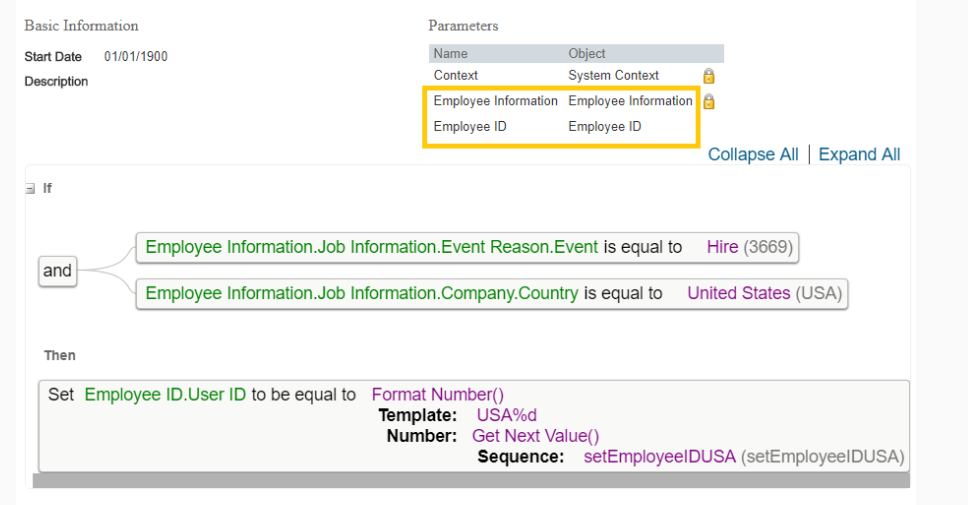

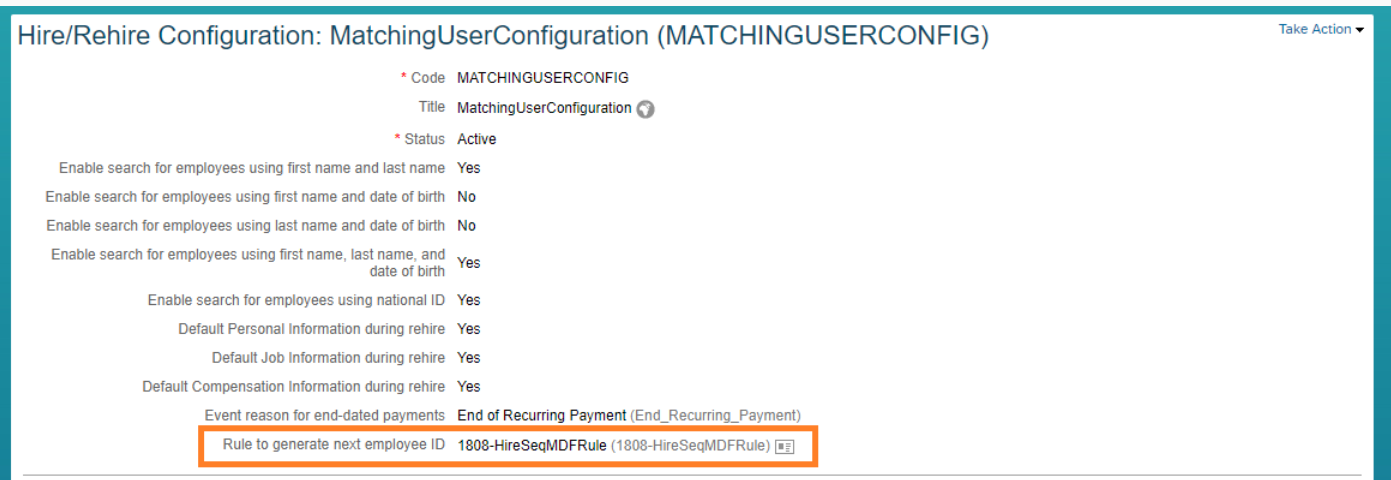
Few points to NOTE:
Answer: If no rule is setting the value and if no specific value is manually added in the field, then the system will get the Username, UserID, and personIdExternal from the "Next Person Id Assigned" in Company System and Logo Settings page (for New Hire). For Rehire with New Employment, the same thing is applicable except for Person ID which should remain unchanged.
If userAccountInfo user-name if filled out during Hire, the userID value will be the same with user-name.
Answer: The system will always respect the value maintained in the user-name field. The Person ID and User ID values will come from the next sequence in the business rule. In case the field is not enabled in your instance (meaning you are not filling this value manually in the UI), then User ID and Username will come from the Hire/Rehire Config Rule.
Answer: No. You will be unable to update the existing rule and add the needed parameters. A new rule has to be defined from scratch.
Answer: No. The Person ID and User ID will be the same and in this case, the value will come from whatever value you specified in the person-id-external field.
On the other hand, in the case of Rehire with New Employment, there is already an existing Person ID for the employee, so the new User ID for the new employment will come from the next sequence in the rule.
Thanks for reading the blog.
Do share the feedback.
Best Regards,
GroupeX Solutions
Use Case: Customers often use rules to create the UserIDs/Usernames of newly hired or re-hired employees. Such a rule typically creates numbers of different number ranges dependent on Legal entity/Country.
Current Gap: This process will not work when an employee is rehired (using the new employment option). With the PersonID unchanged the mechanism of generation UserID/username (which works via the PersonID) is not being triggered.
Solution: he rule to generate the IDs will be consumed not by the standard events (onChange, onSave) but directly by an appropriate method entered in a designated place of the Recruit/Rehire Configuration.
We often use rules to create the UserIDs/Usernames of newly hired or rehired employees. Such a rule typically creates a number of different number ranges dependent on Legal entity/Country. This process will not work when an employee is rehired (using the new employment option). With the PersonID unchanged, the mechanism of generating on UserID/username (which works via the PersonID) is not being triggered.
The rule to generate the IDs will be consumed not by the standard events (onChange, onSave), but directly by an appropriate method entered in a designated place in the Hire/Rehire Configuration object. There is also a new template option in the Manage Business Rules UI to create a rule to generate the Employment ID. This addresses the previous gaps with standard events where the sequence for employee IDs was skipped.
The Employee ID will only be generated when saving the new hire.
How to Configure:
- For Business Rules that will be used to generate an Employee ID via MDF Sequence, you will need to choose the following option when creating the rule in Configure Business Rules:
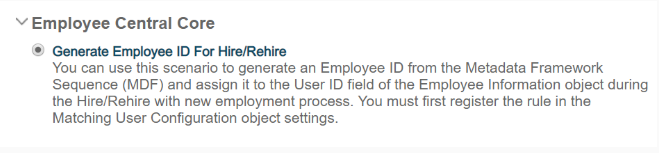
Note: It is important to use this Scenario in order for the rule to show up as one of the options in the Hire/Rehire Configuration object. This Scenario automatically defaults the necessary paramaters that such rule will need.
Example:
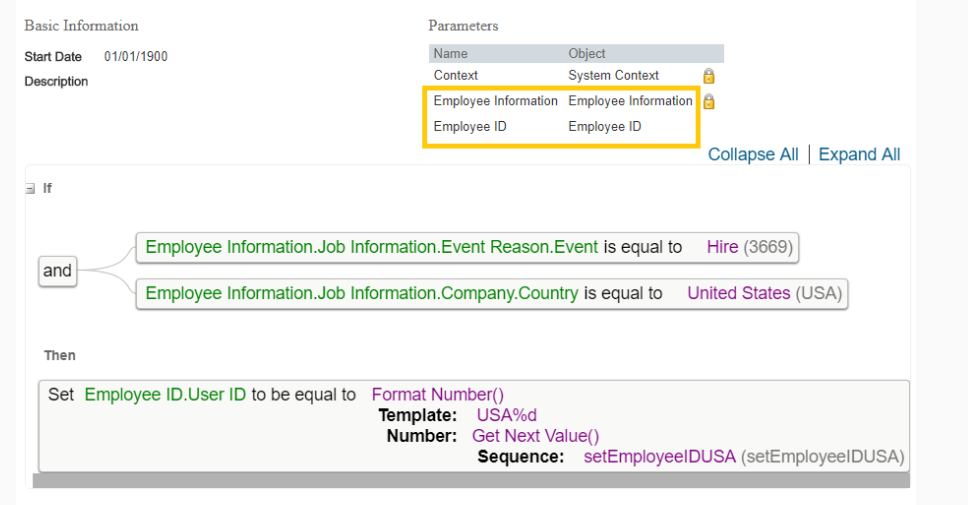

- After the rule is configured, go to Manage Data > Select Hire/Rehire Configuration > MatchUserConfiguration, and add the rule created in the previous step:
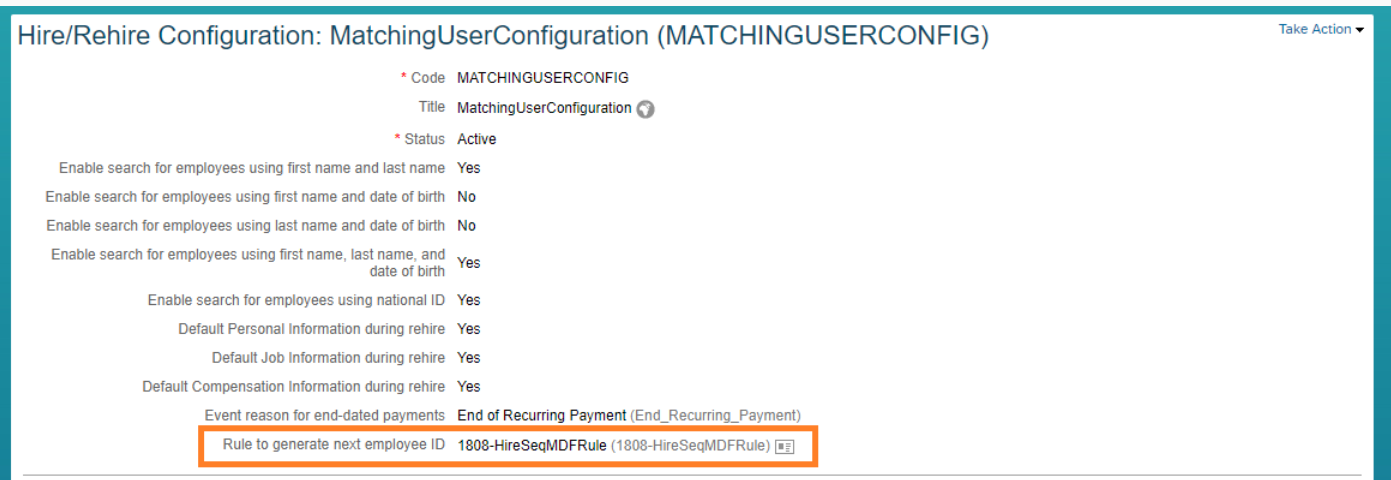
Few points to NOTE:
- If we do not enable the rule in Hire/Rehire Config object, not fill out the Person ID External and Username fields manually in the UI, from where will the system get the ID?
Answer: If no rule is setting the value and if no specific value is manually added in the field, then the system will get the Username, UserID, and personIdExternal from the "Next Person Id Assigned" in Company System and Logo Settings page (for New Hire). For Rehire with New Employment, the same thing is applicable except for Person ID which should remain unchanged.
If userAccountInfo user-name if filled out during Hire, the userID value will be the same with user-name.
- The user-name field in userAccountInfo is enabled for us. By default, it is a mandatory field in the Add New Hire wizard. What happens to the username value once the Hire is saved?
Answer: The system will always respect the value maintained in the user-name field. The Person ID and User ID values will come from the next sequence in the business rule. In case the field is not enabled in your instance (meaning you are not filling this value manually in the UI), then User ID and Username will come from the Hire/Rehire Config Rule.
- Can we just update our existing rule and assign it to the Hire/Rehire Configuration object?
Answer: No. You will be unable to update the existing rule and add the needed parameters. A new rule has to be defined from scratch.
- If we manually fill out the Person ID External field in Add New Hire, will the UserID come from the Hire/Rehire Configuration rule?
Answer: No. The Person ID and User ID will be the same and in this case, the value will come from whatever value you specified in the person-id-external field.
On the other hand, in the case of Rehire with New Employment, there is already an existing Person ID for the employee, so the new User ID for the new employment will come from the next sequence in the rule.
Thanks for reading the blog.
Do share the feedback.
Best Regards,
GroupeX Solutions
5 Comments
You must be a registered user to add a comment. If you've already registered, sign in. Otherwise, register and sign in.
Labels in this area
-
1H 2024 Product Release
5 -
2H 2023 Product Release
1 -
ACCRUAL TRANSFER
1 -
Advanced Workflow
1 -
AI
1 -
AI & Skills Ontology
1 -
Anonymization
1 -
BTP
1 -
Business Rules
1 -
Canvas Report
1 -
Career Development
1 -
Certificate-Based Authentication
1 -
Cloud Platform Integration
1 -
Compensation
1 -
Compensation Information Management
1 -
Compensation Management
1 -
Compliance
2 -
Content
1 -
Conversational AI
2 -
Custom Data Collection
1 -
custom portlet
1 -
Data & Analytics
1 -
Data Integration
1 -
Dayforce
1 -
deep link
1 -
deeplink
1 -
Delimiting Pay Components
1 -
Deprecation
1 -
Employee Central
1 -
Employee Central Global Benefits
1 -
Employee Central Payroll
1 -
employee profile
1 -
Employee Rehires
1 -
external terminal
1 -
external time events
1 -
Generative AI
2 -
Getting Started
1 -
Global Benefits
1 -
Guidelines
1 -
h12024
1 -
H2 2023
1 -
HR
2 -
HR Data Management
1 -
HR Transformation
1 -
ilx
1 -
Incentive Management Setup (Configuration)
1 -
Integration Center
2 -
Integration Suite
1 -
internal mobility
1 -
Introduction
1 -
learning
3 -
LMS
2 -
LXP
1 -
Massively MDF attachments download
1 -
Mentoring
1 -
Metadata Framework
1 -
Middleware Solutions
1 -
OCN
1 -
OData APIs
1 -
ONB USA Compliance
1 -
Onboarding
2 -
Opportunity Marketplace
1 -
Pay Component Management
1 -
Platform
1 -
portlet
1 -
POSTMAN
1 -
Predictive AI
2 -
Recruiting
1 -
recurring payments
1 -
Role Based Permissions (RBP)
2 -
SAP Build CodeJam
1 -
SAP Build Marketplace
1 -
SAP CPI (Cloud Platform Integration)
1 -
SAP HCM (Human Capital Management)
2 -
SAP HR Solutions
2 -
SAP Integrations
1 -
SAP release
1 -
SAP successfactors
5 -
SAP SuccessFactors Customer Community
1 -
SAP SuccessFactors OData API
1 -
SAP Workzone
1 -
SAP-PAYROLL
1 -
skills
1 -
Skills Management
1 -
sso deeplink
1 -
Stories in People Analytics
3 -
Story Report
1 -
SuccessFactors
3 -
SuccessFactors Employee central home page customization.
1 -
SuccessFactors Onboarding
1 -
successfactors onboarding i9
1 -
Table Report
1 -
talent
1 -
Talent Intelligence Hub
2 -
talentintelligencehub
1 -
talents
1 -
Tax
1 -
Tax Integration
1 -
TIH
1 -
Time Accounts
1 -
Workflows
1 -
XML Rules
1
- « Previous
- Next »
Related Content
- SAML assertions for SAP SuccessFactors OAuth 2.0 API's: Handling of User Identifiers in Human Capital Management Blogs by SAP
- SAP SuccessFactors Employee Central – Useful Resources and Documents in Human Capital Management Blogs by Members
- How to set up Single Touch Payroll (Australia) Using SAP Cloud Platform Integration/Employee Central Payroll. in Human Capital Management Blogs by Members
- Employee Central Core Hybrid: Handling Employee Identifiers in Human Capital Management Blogs by SAP
Top kudoed authors
| User | Count |
|---|---|
| 9 | |
| 6 | |
| 4 | |
| 3 | |
| 2 | |
| 1 | |
| 1 | |
| 1 | |
| 1 | |
| 1 |