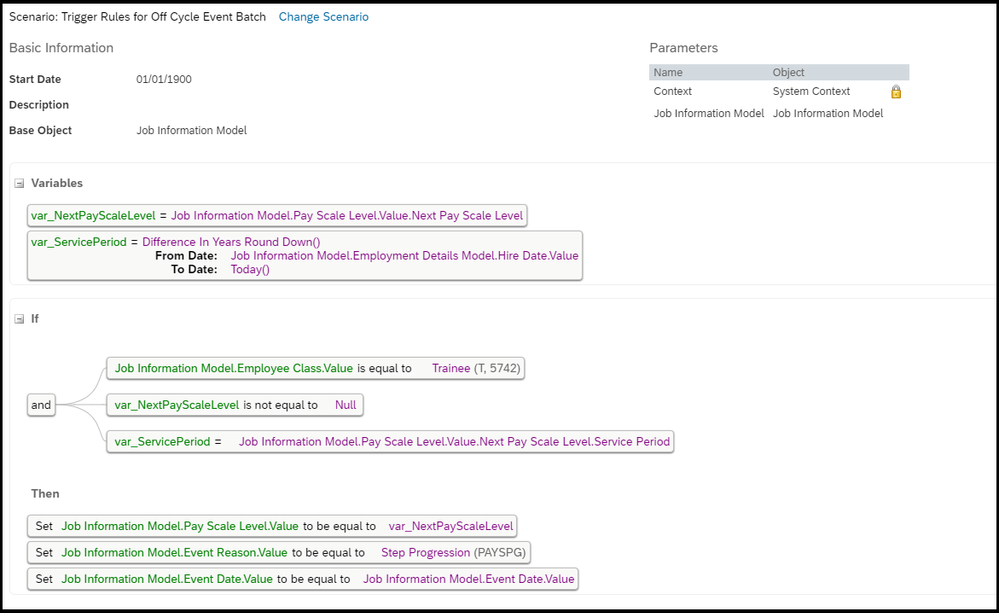- SAP Community
- Products and Technology
- Human Capital Management
- HCM Blogs by Members
- Managing Pay Scale Progression based on Age (or) S...
- Subscribe to RSS Feed
- Mark as New
- Mark as Read
- Bookmark
- Subscribe
- Printer Friendly Page
- Report Inappropriate Content
Pay scale progression mechanism should allow employers to automatically move employees to the next higher pay scale level based on eligibility rules governed based on Pay scale membership period, Actual Hours Worked by an employee and Employee’s Age.
In this blog, we are covering based on the employee’s Age – How the Pay Scale progression will be managed in the Employee Central.
The term grade step progression and pay scale progression have the similar meaning.
Configuration steps:
- Custom field in the Pay Scale Level object.
- Pay Scale Level with Pay Component assignment.
- Rules to derive the Employee’s age and pay scale progression.
- Off-Cycle Event Batch setup.
This is not a very common use case however certain countries like Netherlands do use employee’s age for eligibility to progress to the next pay scale level or determine a portion of the compensation based on age.
Custom field in the Pay Scale Level object
In the Pay Scale Level object, I’m enabling the custom field “Age” to capture the eligibility criteria at the Pay Scale Level. This will be used in the business rule to check if employees have met the criteria and are eligible for progression.
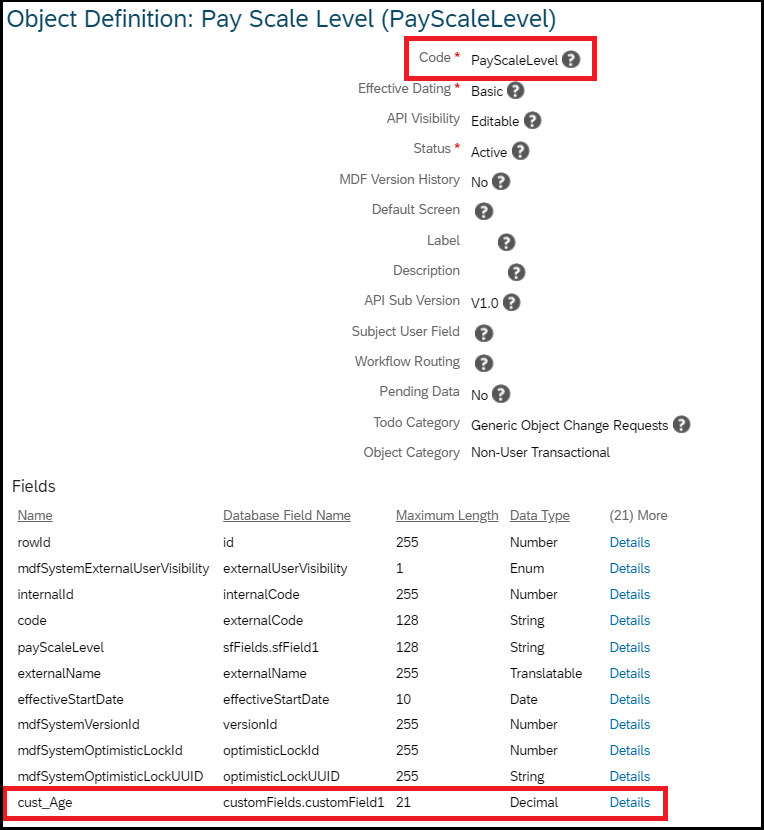
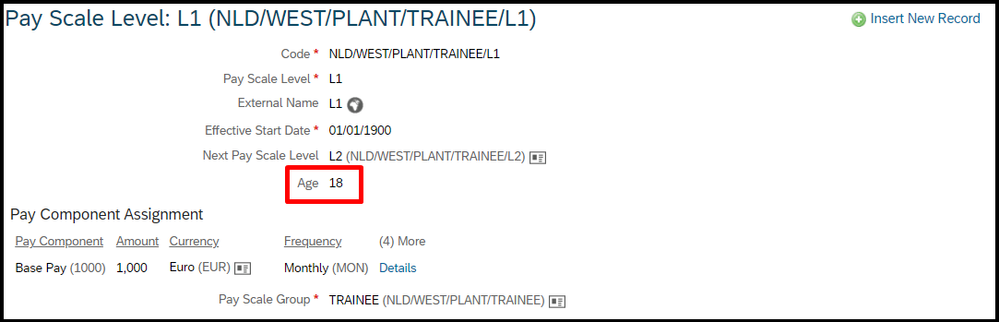
Pay Scale Level with Pay Component assignment
On the next step, the pay component needs to be maintained under each pay scale level based on the requirement.

Rules to derive the Employee’s age and pay scale progression
Business rules will play a major role in running the pay scale progression, I’m configuring two business rules.
- Rule 1: To process the pay scale level changes by Off Cycle Event Batch
- Rule 2: For updating the salary change in the compensation portlet based on the pay scale level.
Rule 1: Below is the snapshot of the rule.
Use the application-specific rule scenario: Trigger Rules for Off Cycle Event Batch
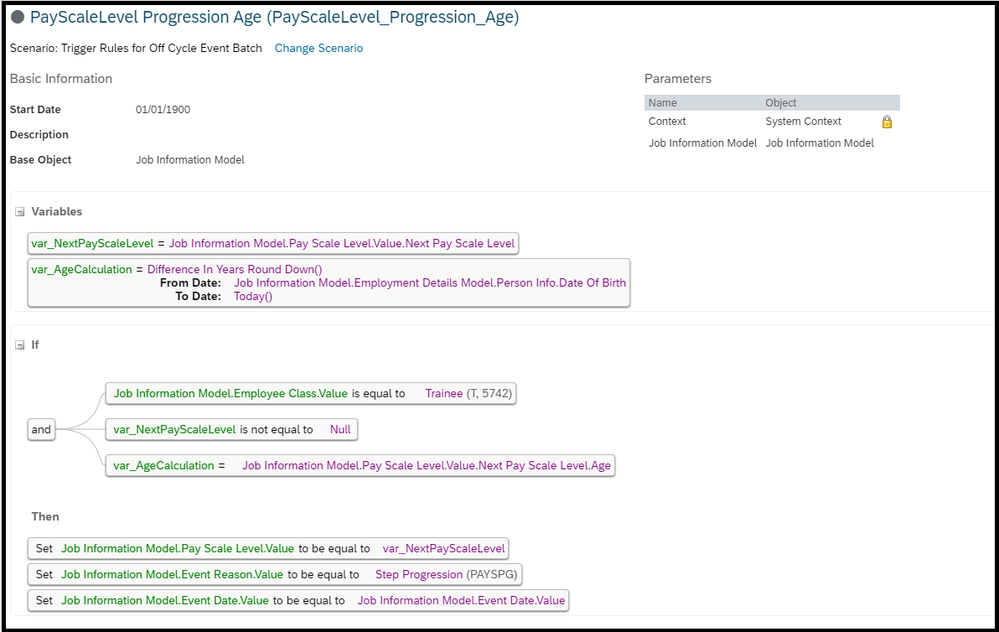
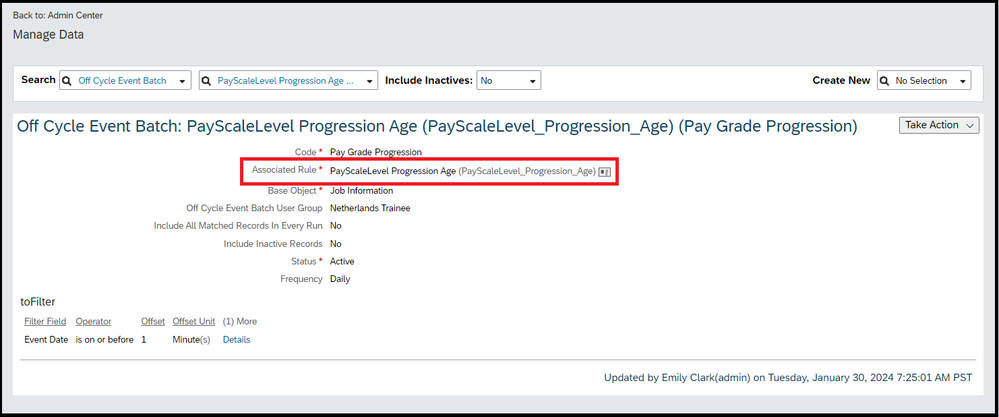
Note: Associate the rule in the “Manage data > Off Cycle Event Batch object”.
Rule 2: Below is the snapshot of the rule.
Use application-specific rule scenario Trigger Cross-Entity Rules.

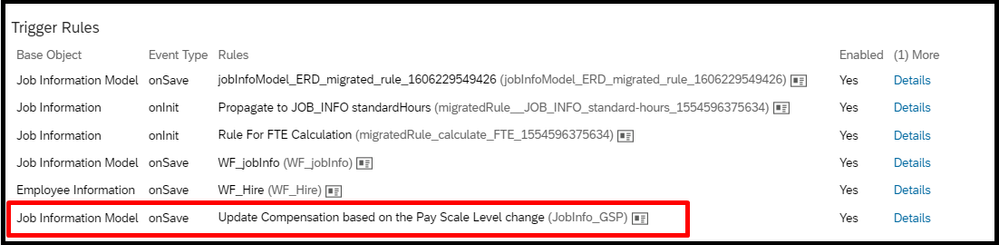
Note: Associate the rule in the “Manage Business Configuration > Job Information > On save”.
Off-Cycle Event Batch setup
Create the off-cycle event batch object.
- Set base object as Job information.
- Associate the above rule and assign the employee group created.
- Set the flags: Include all matched records in every run to No – See appendix for more detailed information on how this flag works Include inactive records to No.
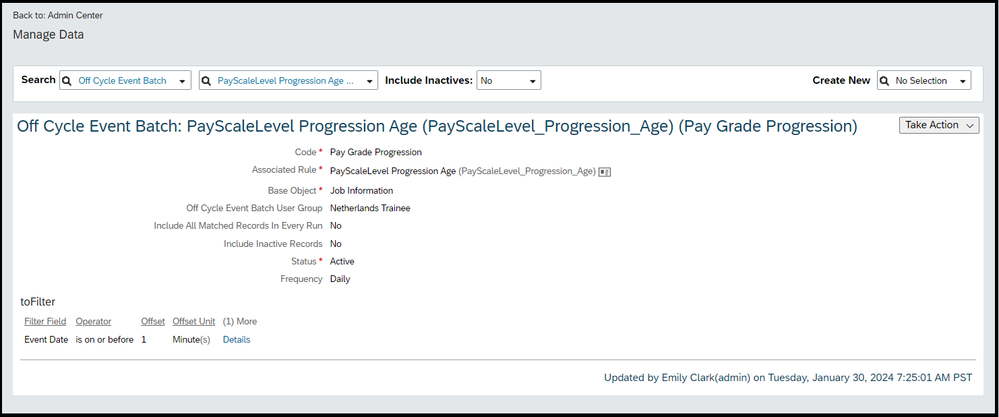
Limitation: Even though it is recommended to define a ‘toFilter’ for better performance, ‘toFilter’ is optional as mentioned in the implementation guide. However, when Job Information is used as the base object, not defining the ‘toFilter’ results in no records being filtered for processing by the rule. A dummy ‘toFilter’ can be setup as a workaround to the problem. Below is a sample dummy filter criteria.
- Create the “Off Cycle Event Batch” job in the instance under “Scheduled Job Manager”.
Scheduled Job Manager
Outcome
Scenario: I’ve picked an employee who's age is "18" with pay scale level “NLD/WEST/PLANT/TRAINEE/L1” and turned to “19” the system has to be automatically move to next pay scale level “NLD/WEST/PLANT/TRAINEE/L2”.

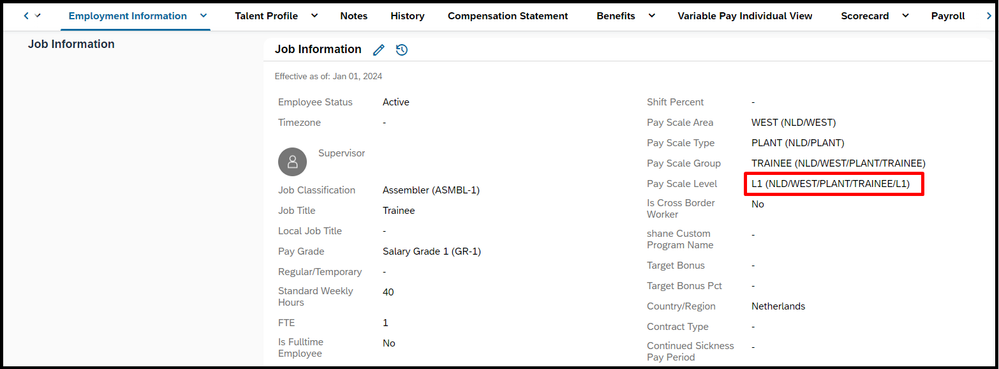

Pay Scale Progression based on Service Period
All the above steps will be followed the same expect the business rules (For updating the salary change in the compensation portlet based on the pay scale level).
Read other SAP SuccessFactors Employee Central blog posts and follow SAP SuccessFactors Employee Central
Please follow my profile for future posts Narendra Prasath Parthiban
It would be appreciated if you could Like and Share your valuable feedback in the comment section.
- SAP Managed Tags:
- SAP SuccessFactors Employee Central
You must be a registered user to add a comment. If you've already registered, sign in. Otherwise, register and sign in.
-
1H 2024 Product Release
5 -
2H 2023 Product Release
1 -
ACCRUAL TRANSFER
1 -
Advanced Workflow
1 -
Anonymization
1 -
BTP
1 -
Business Rules
1 -
Canvas Report
1 -
Career Development
1 -
Certificate-Based Authentication
1 -
Cloud Platform Integration
1 -
Compensation
1 -
Compensation Information Management
1 -
Compensation Management
1 -
Compliance
2 -
Content
1 -
Conversational AI
2 -
Custom Data Collection
1 -
custom portlet
1 -
Data & Analytics
1 -
Data Integration
1 -
Dayforce
1 -
deep link
1 -
deeplink
1 -
Delimiting Pay Components
1 -
Deprecation
1 -
Employee Central
1 -
Employee Central Global Benefits
1 -
Employee Central Payroll
1 -
employee profile
1 -
Employee Rehires
1 -
external terminal
1 -
external time events
1 -
Generative AI
2 -
Getting Started
1 -
Global Benefits
1 -
Guidelines
1 -
H2 2023
1 -
HR
2 -
HR Data Management
1 -
HR Transformation
1 -
ilx
1 -
Incentive Management Setup (Configuration)
1 -
Integration Center
2 -
Integration Suite
1 -
internal mobility
1 -
Introduction
1 -
learning
3 -
LMS
2 -
LXP
1 -
Massively MDF attachments download
1 -
Mentoring
1 -
Metadata Framework
1 -
Middleware Solutions
1 -
OCN
1 -
OData APIs
1 -
ONB USA Compliance
1 -
Onboarding
2 -
Opportunity Marketplace
1 -
Pay Component Management
1 -
Platform
1 -
portlet
1 -
POSTMAN
1 -
Predictive AI
2 -
Recruiting
1 -
recurring payments
1 -
Role Based Permissions (RBP)
2 -
SAP Build CodeJam
1 -
SAP Build Marketplace
1 -
SAP CPI (Cloud Platform Integration)
1 -
SAP HCM (Human Capital Management)
2 -
SAP HR Solutions
2 -
SAP Integrations
1 -
SAP release
1 -
SAP successfactors
5 -
SAP SuccessFactors Customer Community
1 -
SAP SuccessFactors OData API
1 -
SAP Workzone
1 -
SAP-PAYROLL
1 -
skills
1 -
Skills Management
1 -
sso deeplink
1 -
Stories in People Analytics
3 -
Story Report
1 -
SuccessFactors
2 -
SuccessFactors Employee central home page customization.
1 -
SuccessFactors Onboarding
1 -
successfactors onboarding i9
1 -
Table Report
1 -
talent
1 -
Talent Intelligence Hub
2 -
talents
1 -
Tax
1 -
Tax Integration
1 -
Time Accounts
1 -
Workflows
1 -
XML Rules
1
- First Half 2024 Release: What’s New in SAP SuccessFactors HCM in Human Capital Management Blogs by SAP
- List of Employee Central & Employee Central Payroll Guide Updates for the 1H 2024 Release in Human Capital Management Blogs by SAP
- Mentoring is the lubricant needed to maintain self learning organizations in Human Capital Management Blogs by Members
- Manage internal healthcare service with SFSF integration in Human Capital Management Q&A
- Demystifying SAP SuccessFactors Suite Abbreviations and Terms for New Users in Human Capital Management Blogs by Members
| User | Count |
|---|---|
| 13 | |
| 12 | |
| 3 | |
| 3 | |
| 3 | |
| 1 | |
| 1 | |
| 1 | |
| 1 | |
| 1 |