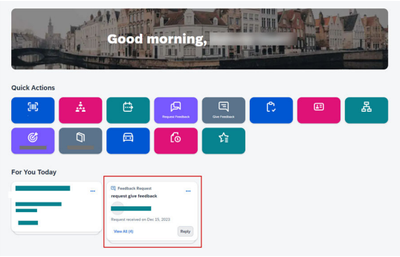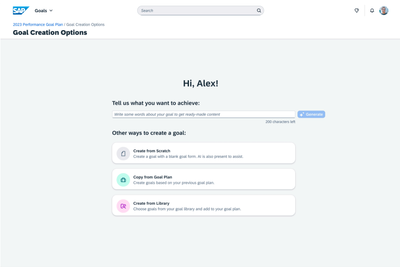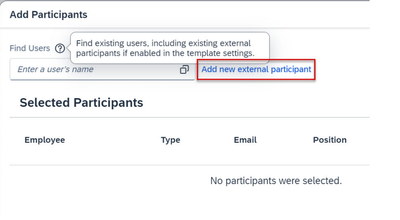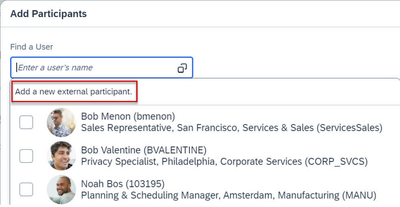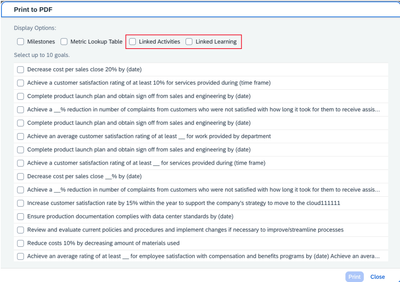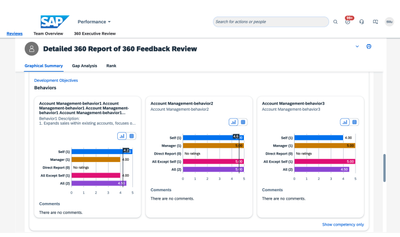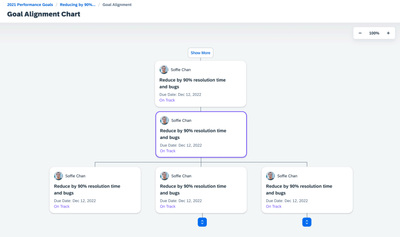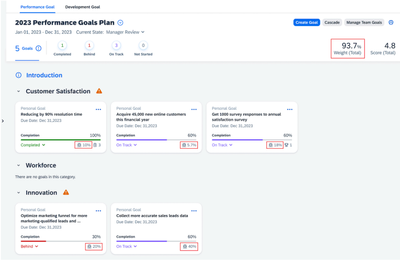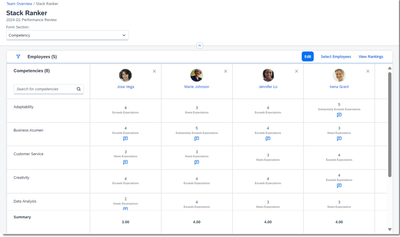- SAP Community
- Products and Technology
- Human Capital Management
- HCM Blogs by Members
- 1H 2024 - Release highlights of SuccessFactors Per...
- Subscribe to RSS Feed
- Mark as New
- Mark as Read
- Bookmark
- Subscribe
- Printer Friendly Page
- Report Inappropriate Content
Hi Community,
The 1H 2024 release is here!
A new set of enhancements has been released in the 1H 2024 release that has been eagerly awaited. The SAP SuccessFactors 1H 2024 Release includes some key features and enhancements, so let's take a closer look!
1- Continuous Feedback Request Cards on the SAP SuccessFactors Home Page:
Employees receiving a feedback request are now able to see and take action on the request from the SAP SuccessFactors Home Page.
Enablement: Automatically On
Configuration Requirement:
Admin Center> Tools Management> Home Page> Card Settings
Prerequisites:
- Continuous Performance Management is enabled.
- You have access to Continuous Feedback permission.
- You have to Give Continuous Feedback permission.
- The requester has requested feedback from others' permission.
- The requester has a Limit about whom feedback can be requested permission.
2- Create Personal Goals Using Generative AI:
In the latest Goal Management, users can now create personal goals, including both performance and development goals, using generative AI capabilities.
Users are offered a text box where they can write a brief description of what they want to achieve. When users choose Generate, the generative AI creates content based on their input. Upon content review, if users update their input and regenerate content, they can compare the original content with AI-generated content and choose to accept or discard the generated content.
Alternatively, users can use the traditional option Create from Scratch to create a personal goal but can choose Generate at any time during the creation process.
Goal fields available for AI generation are name, desc, metric, start, due, and milestones. Custom fields of text and textarea types are additionally supported for development goals. On the goal creation page, fields with content generated by AI are tagged with "AI-enhanced content". On the goal details page, such a goal is marked "This goal is enhanced by AI."
Enablement: Contact Customer Engagement Executive or Account Manager
Configuration Requirements:
- The latest Goal Management is enabled.
- You've purchased the SAP AI Units license. For more information about SAP AI Units license, contact your Account Executive.
- For performance goals: you've enabled Assisted Performance Goals in Admin Center>AI Services Administration.
- For development goals: you've enabled Assisted Development Goals in Admin Center>AI Services Administration.
Role-Based Permission Prerequisites:
- You have the Administrator Permissions>Manage AI Capabilities>AI Services Administration permission.
- Users have the User Permissions>AI Access>Assisted Performance Goals permission.
- Users have the User Permissions>AI Access>Assisted Development Goals
3- Enhanced Experience of Adding External Participants for 360 Reviews:
We improved the way users add external participants to 360 Review forms. These enhancements combine to provide a more guided and intuitive process for adding external participants.
Enablement: Automatically On
4- Enhanced Support for Printing Goals into PDF Output:
In the latest Goal Management, users can now include Continuous Performance Management (CPM) activities and Learning activities in the PDF output.
Linked Activities and Linked Learning are shown as optional items to be included in a printing task. Linked Learning appears only for development goals.
Enablement: Automatically On
Configuration Requirement:
The latest Goal Management is enabled.
5- Expected Ratings for Behaviors Available in Detailed 360 Report:
Users can now view expected ratings for behaviors after they've given ratings on a 360 Reviews form.
The Detailed 360 Report displays expected ratings for behaviors in both graphical and tabular views, similar to how expected ratings for competencies have been shown.
This improvement increases the consistency of how expected ratings are viewed on the Detailed 360 Report.
Enablement: Automatically On
Configuration Requirement:
- You've set the show-behavior-expected-rating attribute in the form XML file to true.
- You've configured expected rating for the behavior associated with the job role, in the admin tool Families and Roles or Manage Job Profile Content.
- You've selected Job Specific as the section type, in Manage Templates.
6- Goal Alignment Chart:
In the latest Goal Management, users can now use the alignment chart to get a visual representation of cascaded goals.
Users can access the alignment chart from a goal card or the goal details view. The goal alignment chart displays three levels of alignment by default, and users can drill into the levels for more details.
Enablement: Customer configured
Configuration Requirement:
- The latest Goal Management is enabled.
- Enable Goal Alignment Chart option in Admin Center>Goal Management Feature Settings.
- User Permissions>Goals>Access Goal Alignment Chart>permission, with target population defined
7- Goal Weight Display:
In the latest Goal Management, goal weight is displayed in the goal plan header and on goal cards. On a goal card, a percentage preceded by a balance scale icon indicates the weight of this goal. In the goal plan header, the total weight at the goal plan level is shown in a percentage value.
Enablement: Automatically On
Configuration Requirement:
- The latest Goal Management is enabled.
- Users are granted the read permission for the weight field in XML configurations.
8- Legal Scan Now Supported for Goal Comments:
In the latest Goal Management, users can now use the Legal Scan feature to check whether their input for goal comments comply with their organization's legal requirements.
With Legal Scan, words that don't comply with the requirements are highlighted, with possible corrections suggested.
Enablement: Contact Enablement Partner
Configuration Requirement:
- The latest Goal Management is enabled.
- The Legal Scan feature is enabled in Provisioning.
9- Redesigned Experience for Stack Ranker in Performance Management:
We redesigned the user interface of Stack Ranker in Performance Management for managers to review and compare employees' competency or skill ratings in a more efficient way.
Enablement: Customer Configured
Configuration Requirement:
- To enable the new Stack Ranker, you must first enable Stack Ranker for Performance Management.
- Before enabling the new Stack Ranker, please be aware of the reduced scope and known issues listed in Latest Version of Stack Ranker in Related Information.
- To enable the new Stack Ranker, you must have the Administrator Permissions>Manage System Properties>Performance Management Feature Settings permission.
10- Support for Initiatives in the Latest Goal Management:
The Initiatives feature is now supported in the latest Goal Management.
Enablement: Customer Configured
Configuration Requirement:
- The latest Goal Management is enabled.
- Enable Initiatives option in Admin Center>Goal Management Feature Settings
- SAP Managed Tags:
- SAP SuccessFactors Performance & Goals,
- SAP SuccessFactors HXM Core
You must be a registered user to add a comment. If you've already registered, sign in. Otherwise, register and sign in.
-
1H 2024 Product Release
5 -
2H 2023 Product Release
1 -
ACCRUAL TRANSFER
1 -
Advanced Workflow
1 -
AI
1 -
AI & Skills Ontology
1 -
Anonymization
1 -
BTP
1 -
Business Rules
1 -
Canvas Report
1 -
Career Development
1 -
Certificate-Based Authentication
1 -
Cloud Platform Integration
1 -
Compensation
1 -
Compensation Information Management
1 -
Compensation Management
1 -
Compliance
2 -
Content
1 -
Conversational AI
2 -
Custom Data Collection
1 -
custom portlet
1 -
Data & Analytics
1 -
Data Integration
1 -
Dayforce
1 -
deep link
1 -
deeplink
1 -
Delimiting Pay Components
1 -
Deprecation
1 -
Employee Central
1 -
Employee Central Global Benefits
1 -
Employee Central Payroll
1 -
employee profile
1 -
Employee Rehires
1 -
external terminal
1 -
external time events
1 -
Generative AI
2 -
Getting Started
1 -
Global Benefits
1 -
Guidelines
1 -
h12024
1 -
H2 2023
1 -
HR
2 -
HR Data Management
1 -
HR Transformation
1 -
ilx
1 -
Incentive Management Setup (Configuration)
1 -
Integration Center
2 -
Integration Suite
1 -
internal mobility
1 -
Introduction
1 -
learning
3 -
LMS
2 -
LXP
1 -
Massively MDF attachments download
1 -
Mentoring
1 -
Metadata Framework
1 -
Middleware Solutions
1 -
OCN
1 -
OData APIs
1 -
ONB USA Compliance
1 -
Onboarding
2 -
Opportunity Marketplace
1 -
Pay Component Management
1 -
Platform
1 -
portlet
1 -
POSTMAN
1 -
Predictive AI
2 -
Recruiting
1 -
recurring payments
1 -
Role Based Permissions (RBP)
2 -
SAP Build CodeJam
1 -
SAP Build Marketplace
1 -
SAP CPI (Cloud Platform Integration)
1 -
SAP HCM (Human Capital Management)
2 -
SAP HR Solutions
2 -
SAP Integrations
1 -
SAP release
1 -
SAP successfactors
5 -
SAP SuccessFactors Customer Community
1 -
SAP SuccessFactors OData API
1 -
SAP Workzone
1 -
SAP-PAYROLL
1 -
skills
1 -
Skills Management
1 -
sso deeplink
1 -
Stories in People Analytics
3 -
Story Report
1 -
SuccessFactors
3 -
SuccessFactors Employee central home page customization.
1 -
SuccessFactors Onboarding
1 -
successfactors onboarding i9
1 -
Table Report
1 -
talent
1 -
Talent Intelligence Hub
2 -
talentintelligencehub
1 -
talents
1 -
Tax
1 -
Tax Integration
1 -
TIH
1 -
Time Accounts
1 -
Workflows
1 -
XML Rules
1
- « Previous
- Next »
- 1H 2024 Release Highlights: New Innovations in SAP SuccessFactors Onboarding in Human Capital Management Blogs by SAP
- 1H 2024 Release Highlights: Leveraging AI within SAP SuccessFactors Recruiting to Accelerate Hiring in Human Capital Management Blogs by SAP
- First Half 2024 Release: What’s New for Employee Central Service Center? in Human Capital Management Blogs by SAP
- First Half 2024 Release: What’s New for SAP SuccessFactors Work Zone? in Human Capital Management Blogs by SAP
- First Half 2024 Release: What’s New for Work Tech? in Human Capital Management Blogs by SAP
| User | Count |
|---|---|
| 3 | |
| 3 | |
| 3 | |
| 3 | |
| 2 | |
| 1 | |
| 1 | |
| 1 | |
| 1 | |
| 1 |