
- SAP Community
- Products and Technology
- Financial Management
- Financial Management Blogs by SAP
- SAP PaPM Cloud: What’s New as of 2023-08-29
- Subscribe to RSS Feed
- Mark as New
- Mark as Read
- Bookmark
- Subscribe
- Printer Friendly Page
- Report Inappropriate Content
Hello SAP Community members! Today is yet another day in which new features are being made available to tenants of the SAP Profitability and Performance Management Cloud (SAP PaPM Cloud). In this blogpost, we'll discuss the extended flexibility of Show/Analyze, new menu options from Environments screen, and a more intuitive information in the Provisioning screen.
To make it simpler to find all the blog posts published from the past year/month, you can use this tag: https://blogs.sap.com/tag/PaPMCloudWhatsNew/
Without further ado, allow me to walk you through the most recent updates that are now accessible and can now be used in your SAP PaPM Cloud tenant:
Environment Screen
Application Help Portal and Service Now in Menu option
As a user in case of questions or situations that we need immediate answer or help, it will be convenient to have direct access to the official help portal of SAP Profitability and Performance Management Cloud. And if you need to report a technical error that requires SAP PaPM Cloud's Product Development Expert's attention. Both of which are now made available for users. To utilize this new feature, users can refer to the following steps below:
- Application Help Portal via Menu > Help > User Guide

- Service Now (me.sap.com) via Menu > Help > Report Incident

- Service Now (me.sap.com) via Menu > Help > Report Incident
In addition to this very convenient feature, reporting or raising a query via Report Incident option is also available in case of “Oops!” screen is encountered.
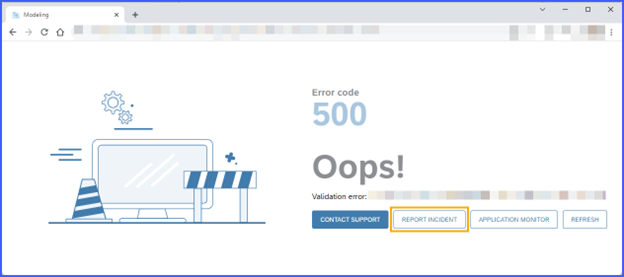
Note: Accessing me.sap.com would require SAP Universal ID and users are to be authenticated, ensure that an authenticator app is ready.
Show/Analyze Screens
Column Header Flexibility in Show and Analyze Screens
As users might be interested not only in the description of field as a column heading in Show and Analyze screens but also in the Field ID associated to it, a new option: Header Display was added in the Content Menu of the screens. This new feature will give the users the option to display either just the description of the field or the description with ID as the column heading. Additionally, with this new feature, users will no longer have to go back to Modeling Screen just to check the field ID associated to the column. To utilize this new feature, users can refer to the following steps:
- Right click to display the Context Menu
- Hover over to Header Display to show the options
- Choose Description and ID. Upon choosing the option, it will also display the Field ID in the Column Header.

Provisioning Screen
Due to the fact that BEPS P2 (Base Erosion Profit Shifting Pillar 2) is a topic of discussion among SAP employees and clients, and to make it more intuitive for users interested in BEPS P2 an information help has been added in Provisioning screen under Calculate by Use Case for the aforementioned content.

These are the most recent upgrades and additions to SAP PaPM Cloud. Simply bookmark SAP PaPM Cloud Community if you would want to be informed of future upgrades. Thank you and until the next What's New series!
- SAP Managed Tags:
- SAP Profitability and Performance Management
You must be a registered user to add a comment. If you've already registered, sign in. Otherwise, register and sign in.
-
Business Trends
145 -
Business Trends
16 -
Event Information
35 -
Event Information
9 -
Expert Insights
8 -
Expert Insights
31 -
Life at SAP
48 -
Product Updates
521 -
Product Updates
63 -
Technology Updates
196 -
Technology Updates
11
- SAP Multi-Bank Connectivity (MBC) – Meaning-Legacy Application-Payment process in Financial Management Q&A
- What is the workaround for the Quote Action Update Sales Quote in Quote 2.0? in Financial Management Q&A
- Syntax to include process selection in where clause of complex selection in Financial Management Q&A
- What's New in SAP Subscription Billing (April 2024) in Financial Management Blogs by SAP
- SAP Sustainability für Financial Services - Portfolio & Lösungen in Financial Management Blogs by SAP
| User | Count |
|---|---|
| 3 | |
| 3 | |
| 2 | |
| 2 | |
| 2 | |
| 2 | |
| 2 | |
| 2 | |
| 1 | |
| 1 |