
- SAP Community
- Products and Technology
- Financial Management
- Financial Management Blogs by SAP
- Maintenance of SAP BPC 7.x MS
- Subscribe to RSS Feed
- Mark as New
- Mark as Read
- Bookmark
- Subscribe
- Printer Friendly Page
- Report Inappropriate Content
We recently received some questions from several customers regarding the end of maintenance of SAP BPC 7.0 and 7.5 MS. As a product manager responsible for BPC MS, I would like to use this blog to share with everyone the maintenance timeline of different releases of SAP Business Planning and Consolidation, version for the Microsoft Platform, and next-step options for existing 7.X customers.
Maintenance of difference releases
Based on previous conversations with our customers and partners, it was clear to me that there were some misunderstandings on the maintenance timeline of the BPC 7.x MS releases. Some of the people that I spoke with assumed that the maintenance for BPC 7.x MS releases ends by March 2016, which is not completely accurate. During the development of BPC MS 7.x, we followed the 7+2 maintenance strategy, which means 7 years of mainstream maintenance, plus a 2-year priority-one support. In other words, March 2016 is not the final end of maintenance. Customer still gets SAP support in case of critical issues until March 2018.
Notice the 7+2 maintenance approach is especially for BPC 7.x MS, neither applicable to BPC NW, nor to BPC 10.x MS, whose planned end of maintenance is Dec 2020.
Version | End of Mainstream Maintenance | End of Priority-One Support |
BPC 10.x MS | 12/31/2020 | N/A |
BPC 7.x MS | 03/31/2016 | 03/31/2018 |
If your customer needs official statement from SAP, you can also find such information from SAP Product Availability Matrix, which is the official site for product compatibility and supportability inquiry. Search by key words such as “planning and consolidation microsoft”, you will get the filtered result of various BPC MS releases. Click the release you want to check, you will open following pop-up for that release. Under the Release Plan section, you will see the end of maintenance date.

Upgrade or Migrate?
For BPC 7.x MS customers, there are 2 years remaining to plan for next step. Multiple options are available. And we really urge customer to start considering these options because it takes time to learn different options, to evaluate news things, and to plan and execute the project.
Option 1. Migrating to BPC NW
We have some BPC MS customers who started from OutlookSoft, when they were not a SAP customer at that time, but later on as their business grows or IT strategy changes, they became SAP ERP or BW customer. If you are such customer, or you have more SAP integration needs in the near future, it is the very time to consider migrating your BPC MS deployment to BPC NW, which is already proved feasible although a bit challenging due to the differences between the two products, therefore deserves more time to plan, prepare and execute.
Here I’d like to mention some risks and challenges for your consideration. First of all, as deriving from same product, BPC MS and BPC NW have common features, and present similar user interfaces, migration should bring no or very limited impact to business users. Customizations in excel reports should also work without change. However, the backend customizations, such as SQL based logic scripts and custom SSIS packages, require re-implementation. Another technical considering factor, BW query engine, the underlying BPC NW query executor, has limitations in terms of MDX syntax, which is used in dimension member formula and logic scripts. HANA MDX is much better in supporting BPC but is still not feature-wise equivalent to that of MSAS. Workaround, such as writing ABAP BAdI for calculation, is needed if customer existing implementation encounters such restrictions. To learn more about HANA MDX, You may want to watch this webinar replay, which talks about a BPC MS customer successfully migrated to BPC NW, with a focus on MDX part.
Globally we have many customers that have successfully migrated from BPC MS to BPC NW already. In all regions we also have experienced partners familiar with the migration process that leverages tools or templates offered by SAP or built by themselves. So it’s challenging but highly feasible and it brings more value to customer with deeper and better integration with other SAP solutions.
Option 2. Upgrading to BPC 10.1 MS
For customers who are not looking for SAP integration, upgrading to BPC 10.1 MS of course is the natural and easiest way. Some customers might think of upgrading to BPC 10.0 MS first to buy more time for next step decision making because 10.0 is mature and there is no much feature differences from 10.1. However, the effort to upgrade to 10.0 and 10.1 has no much difference, and we keep enhancing 10.1 while 10.0 is maintenance-only. From investment strategy perspective, BPC MS is our recommendation for customers who are looking for a unified planning and consolidation solution while not looking for SAP integrations. So we will continue investing in BPC 10.1 MS to keep it competitive in the market. Therefore, upgrading to 10.1 gives you opportunity to benefit from new features that are already released or in coming. You can also check the roadmap from SAP Service Marketplace to see what new features are planned (go to this link and click Product and Solution road maps->Analytics->Enterprise Performance Management, in the PDF file you can find a page on planned innovations for BPC MS).
Here I also summarize the new features that have been already released till SP05 of BPC 10.1 MS, so that you know what benefits you can get by upgrading to BPC 10.1 MS.
- HTML5 based web client, which paves the way for broader access to BPC via more platforms and devices
- Automated Variance Analysis with a complete new design, which helps you analyze variance and monitor variance KPIs.
- Custom branding support, which allows customer to have their own branding on top of BPC UI.
- Consolidation Monitor. Now you can have a single place to monitor and execute entire consolidation activities and run it your way.
- Dashboard as personal home page, where you can monitor important figures and KPIs immediately after logon.
Option 3. Upgrading to BPC 10.1 MS, Extended by SAP BusinessObjects Cloud for Planning
In addition, if you are considering expanding your deployment footprint to additional use cases and users with a cloud solution, you can evaluate the possibility to extend your reach with SAP Cloud for Analytics in conjunction with the BPC 10.1 MS solution in a complementary scenario (BPC 10.1 MS already supports data integration with Cloud for Analytics).
In some customers, BPC MS is already used as a corporate level planning and/or consolidation solution. However some lines of business and departments want to control their own planning tool, without IT dependency or corporate process control. They want high level autonomy and a certain level of integration with corporate tools and processes. It’s also quite often that people using offline Excel sheets to maintain their lower granularity planning data with their own modeling and calculation method, and manually moving the aggregated or calculated result into BPC. However, they are suffering “Excel Hell”, no version management, lack of data protection, not able to perform OLAP analysis, etc. In above cases, Cloud for Analytics could be such tool of autonomy for LoB and department level planning, with bi-directional data integration to BPC.
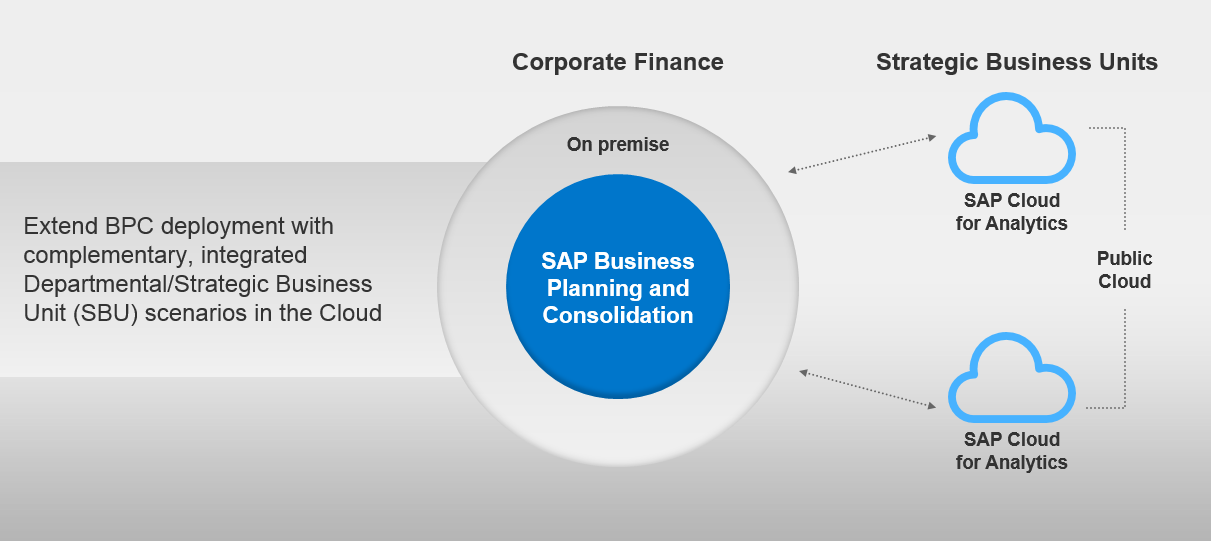
You must be a registered user to add a comment. If you've already registered, sign in. Otherwise, register and sign in.
-
Business Trends
145 -
Business Trends
16 -
Event Information
35 -
Event Information
9 -
Expert Insights
8 -
Expert Insights
31 -
Life at SAP
48 -
Product Updates
521 -
Product Updates
65 -
Technology Updates
196 -
Technology Updates
11
- SAP Language Maintenance in Financial Management Q&A
- Manage dates-driven planning processes with SAP Analytics Cloud in Financial Management Blogs by SAP
- Payment Batch Configurations SAP BCM - S4HANA in Financial Management Blogs by Members
- Scale Up Subscription Initiatives with SAP Billing and Revenue Innovation Management in Financial Management Blogs by SAP
- Create Z FIORI Catalog & Z Group, Mapping with User Profile & Assign Missing Authorization Objects in Financial Management Blogs by Members
| User | Count |
|---|---|
| 3 | |
| 2 | |
| 1 | |
| 1 | |
| 1 | |
| 1 | |
| 1 | |
| 1 | |
| 1 |