
- SAP Community
- Products and Technology
- Financial Management
- Financial Management Blogs by SAP
- Create a 'New active revision' quote without choos...
Financial Management Blogs by SAP
Get financial management insights from blog posts by SAP experts. Find and share tips on how to increase efficiency, reduce risk, and optimize working capital.
Turn on suggestions
Auto-suggest helps you quickly narrow down your search results by suggesting possible matches as you type.
Showing results for
Advisor
Options
- Subscribe to RSS Feed
- Mark as New
- Mark as Read
- Bookmark
- Subscribe
- Printer Friendly Page
- Report Inappropriate Content
10-16-2023
10:42 PM
Hey Readers,
If you been working on the CPQ application, then this article contains useful tips to create a new active revision without going into through much steps.
The purpose of this topic is to create a new active revision quote on the CPQ application. I will guide you through how to create a new active revision quote on the existing quote list page without getting inside of the quote page. Here, follow the below-mentioned steps.
1. Navigate to existing quotes page.
2. Click on rev/master button relevant to the quote number, which you want to change.
3. Click on the three dots(...) or drop down under "Action" section. Refer the following image.
4. You will see new active revision option. Choose it.
5. New active revision will be created.
6. In case, if you are not able to see "New active revision" option, then navigate to workflow through setup check the "New Active Revision" checkbox based on the status of the quote. Refer the following image.
Now, you successfully created the active revision.
Thank you for reading this article 🙂
Stay tuned!!!
If you been working on the CPQ application, then this article contains useful tips to create a new active revision without going into through much steps.
The purpose of this topic is to create a new active revision quote on the CPQ application. I will guide you through how to create a new active revision quote on the existing quote list page without getting inside of the quote page. Here, follow the below-mentioned steps.
1. Navigate to existing quotes page.
2. Click on rev/master button relevant to the quote number, which you want to change.
3. Click on the three dots(...) or drop down under "Action" section. Refer the following image.
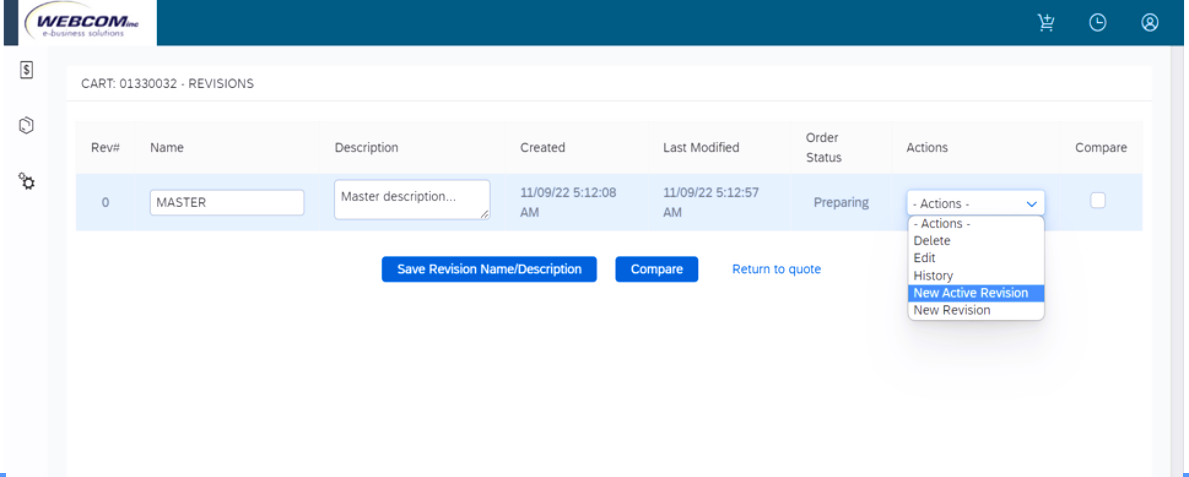
4. You will see new active revision option. Choose it.
5. New active revision will be created.
6. In case, if you are not able to see "New active revision" option, then navigate to workflow through setup check the "New Active Revision" checkbox based on the status of the quote. Refer the following image.

Now, you successfully created the active revision.
Thank you for reading this article 🙂
Stay tuned!!!
- SAP Managed Tags:
- SAP CPQ,
- SAP S/4HANA Public Cloud
Labels:
You must be a registered user to add a comment. If you've already registered, sign in. Otherwise, register and sign in.
Labels in this area
-
Business Trends
145 -
Business Trends
16 -
Event Information
35 -
Event Information
9 -
Expert Insights
8 -
Expert Insights
31 -
Life at SAP
48 -
Product Updates
521 -
Product Updates
65 -
Technology Updates
196 -
Technology Updates
11
Related Content
- SAP PaPM Cloud Universal Model: Deploy your environment via Manage Containers in Financial Management Blogs by SAP
- Payment Batch Configurations SAP BCM - S4HANA in Financial Management Blogs by Members
- SAP PaPM Cloud: What’s New as of 2024-04-02? in Financial Management Blogs by SAP
- GRC Tuesdays: Hidden Gems – Go from Sample Audit to Full Scope with Automated Analytics in Financial Management Blogs by SAP
- SAP PaPM Cloud: What’s New as of 2024-02-05? in Financial Management Blogs by SAP
Top kudoed authors
| User | Count |
|---|---|
| 3 | |
| 2 | |
| 1 | |
| 1 | |
| 1 | |
| 1 | |
| 1 | |
| 1 | |
| 1 |