
- SAP Community
- Products and Technology
- Financial Management
- Financial Management Blogs by SAP
- Application Blocking – How to block SAP GUI Progra...
Financial Management Blogs by SAP
Get financial management insights from blog posts by SAP experts. Find and share tips on how to increase efficiency, reduce risk, and optimize working capital.
Turn on suggestions
Auto-suggest helps you quickly narrow down your search results by suggesting possible matches as you type.
Showing results for
Advisor
Options
- Subscribe to RSS Feed
- Mark as New
- Mark as Read
- Bookmark
- Subscribe
- Printer Friendly Page
- Report Inappropriate Content
01-03-2024
10:06 AM
Introduction
In this blog, we will learn how to prevent SAP GUI Programs from starting. When unauthorized users attempt to start a program, they will be shown a message that the program is blocked by UI data protection masking.
From the perspective of an end user, application blocking behaves in the same way as traditional authorization checks. However, it has the advantage that you can configure it more flexibly using a policy that can contain different environment variables like IP address, User Terminal etc.
Attribute based authorizations are dynamic determination mechanism which determines whether a user is authorized to access specific data sets which can be based on the context attributes of the user and data (for example, price of certain sensitive materials are masked).
We will configure SAP GUI Program blocking through UI Data Protection Masking for SAP S/4HANA 2011 solution based on Attribute Based Authorization Control (ABAC) concept.
Prerequisite
UI Data Protection Masking for SAP S/4HANA is a solution that allows you to protect restricted and sensitive data values at field level by masking, clearing, or disabling fields for those users who are not authorized to view or edit this data.
The product is a cross-application product which can be used to mask/protect any field in SAP GUI, SAPUI5/SAP Fiori, CRM Web Client UI, and Web Dynpro ABAP.
Requirement
Here, we want to configure SAP GUI Program blocking for SAPLMR1M Program to prevent unauthorized users from starting the program based on User Terminal information using Attribute-based authorization concept.
Product “UI data protection masking for SAP S/4HANA 2011” is used in this scenario to prevent unauthorized users from starting the transaction and must be installed in the S/4HANA system.
Let’s begin
Configuration to achieve SAP GUI Program Blocking
Before beginning with this Application Blocking Configuration, one policy of the type of application blocking must be created.
Configure Value Range
Value Ranges are a set of pre-populated values which can be used to derive the context under which an action should be executed.
Follow the given path:
SPRO -> SAP NetWeaver -> UI Data Protection Masking for SAP S/4HANA -> Sensitive Attribute Configuration -> Maintain Metadata Configuration -> Maintain Attributes and Ranges for Policy -> List of Values Definition – Follow below mentioned steps:
Blacklisted User Terminal
- Click on “New Entries” button
- Enter “List of Values” as “VR_USER_TERMINAL”
- Enter “Description” as “List of Blacklisted User Terminals”
- Click on “Save” button

Enter following entries in “VR_USER_TERMINAL” Value Range
Follow below mentioned steps:
- Execute Transaction Code “/UISM/V_RANGE”
- Click on “VR_USER_TERMINAL” Value Range
- Click on “Display<- -> Change” button
- Click on “Add New Entry” button
Add following entries under “Include Value” tab and click on “Save” button

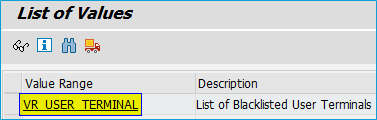



Policy Configuration
A Policy is a combination of rules and actions which are defined in one or more blocks. The actions are executed on a sensitive entity (field to be protected) which must be assigned to a Policy. The conditions are based on contextual attributes which help derive the context.
Context Attributes are logical attributes which are used in designing the rules of a policy. They are mapped to fields which are used to derive the context under which an action is to be executed on a sensitive entity.
Sensitive Entities are logical attributes which are sensitive and need to be protected from unauthorized access.
Follow the given path:
SPRO -> SAP NetWeaver -> UI Data Protection Masking for SAP S/4HANA -> Sensitive Attribute Configuration -> Masking and Blocking Configuration -> Maintain Policy Details for Attribute based Authorizations – Follow below mentioned steps:
- Click on “New Entries” button
- Enter “Policy Name” as “SAPGUI_PROGM_BLOCK”
- Select “Type” as “Application Blocking”
- Enter “Description” as “Policy to Block SAP GUI Programs”
- Click on “Save” button

Write following logic into Policy

Maintain Application Blocking Configuration
Here, we will configure groups of applications for Application Blocking.
Follow the given path:
SPRO -> SAP NetWeaver -> UI Data Protection Masking for SAP S/4HANA -> Sensitive Attribute Configuration -> Masking and Blocking Configuration -> Maintain Application Blocking Configuration
Follow below mentioned steps:
- Click on “New Entries” button
- Enter “Application Group” as “BLOCK_SAPGUI_PROGRAM”
- Check “Enable” checkbox
- Enter “Policy Name” as “SAPGUI_PROGM_BLOCK”
- Enter “Referenced Application” as “Block SAP GUI Program”
- Click on “Save” button

Now, select the above created entry and double-click on “SAP GUI Application Mapping”

- Click on “New Entries” button
- Select “Type” as “Program”
- Enter “Transaction Code or Program Name” as “SAPLMR1M”
- Enter “Referenced Application” as “Block MIR4/MR8M TCode using Program name”
- Click on “Save” button

Blocking SAPLMR1M Program
Follow below mentioned steps:
- Execute “MIR4” TCode

- The user will be shown a message “Program SAPLMR1M blocked by UI data protection masking” when the user tries to start the Program from unauthorized User Terminal.

- Execute “MR8M” TCode

- The user will be shown a message “Program SAPLMR1M blocked by UI data protection masking” when the user tries to start the Program from unauthorized User Terminal.

Conclusion
In this blog post, we have learnt how to prevent SAP GUI programs from starting when the user tries to start a program from unauthorized User Terminal using Application Blocking Configuration.
Labels:
5 Comments
You must be a registered user to add a comment. If you've already registered, sign in. Otherwise, register and sign in.
Labels in this area
-
Business Trends
145 -
Business Trends
15 -
Event Information
35 -
Event Information
9 -
Expert Insights
8 -
Expert Insights
29 -
Life at SAP
48 -
Product Updates
521 -
Product Updates
63 -
Technology Updates
196 -
Technology Updates
10
Related Content
- SAP Sustainability for Financial Services - Portfolio and Solutions in Financial Management Blogs by SAP
- how to check business catalog to be assigned For custom in app application in sap s4hana cloud? in Financial Management Q&A
- GRC Tuesdays: Takeaways from the 2024 Internal Controls, Compliance and Risk Management Conference in Financial Management Blogs by SAP
- Possible applications the RFWT0010 Program in SAP in Financial Management Blogs by SAP
- SAP PaPM Cloud Universal Model: Deploy your environment via Manage Containers in Financial Management Blogs by SAP
Top kudoed authors
| User | Count |
|---|---|
| 2 | |
| 2 | |
| 2 | |
| 1 | |
| 1 | |
| 1 |