
- SAP Community
- Products and Technology
- Financial Management
- Financial Management Blogs by SAP
- Announcing the availability of SAP BusinessObjects...
Financial Management Blogs by SAP
Get financial management insights from blog posts by SAP experts. Find and share tips on how to increase efficiency, reduce risk, and optimize working capital.
Turn on suggestions
Auto-suggest helps you quickly narrow down your search results by suggesting possible matches as you type.
Showing results for
Product and Topic Expert
Options
- Subscribe to RSS Feed
- Mark as New
- Mark as Read
- Bookmark
- Subscribe
- Printer Friendly Page
- Report Inappropriate Content
11-24-2016
2:21 PM
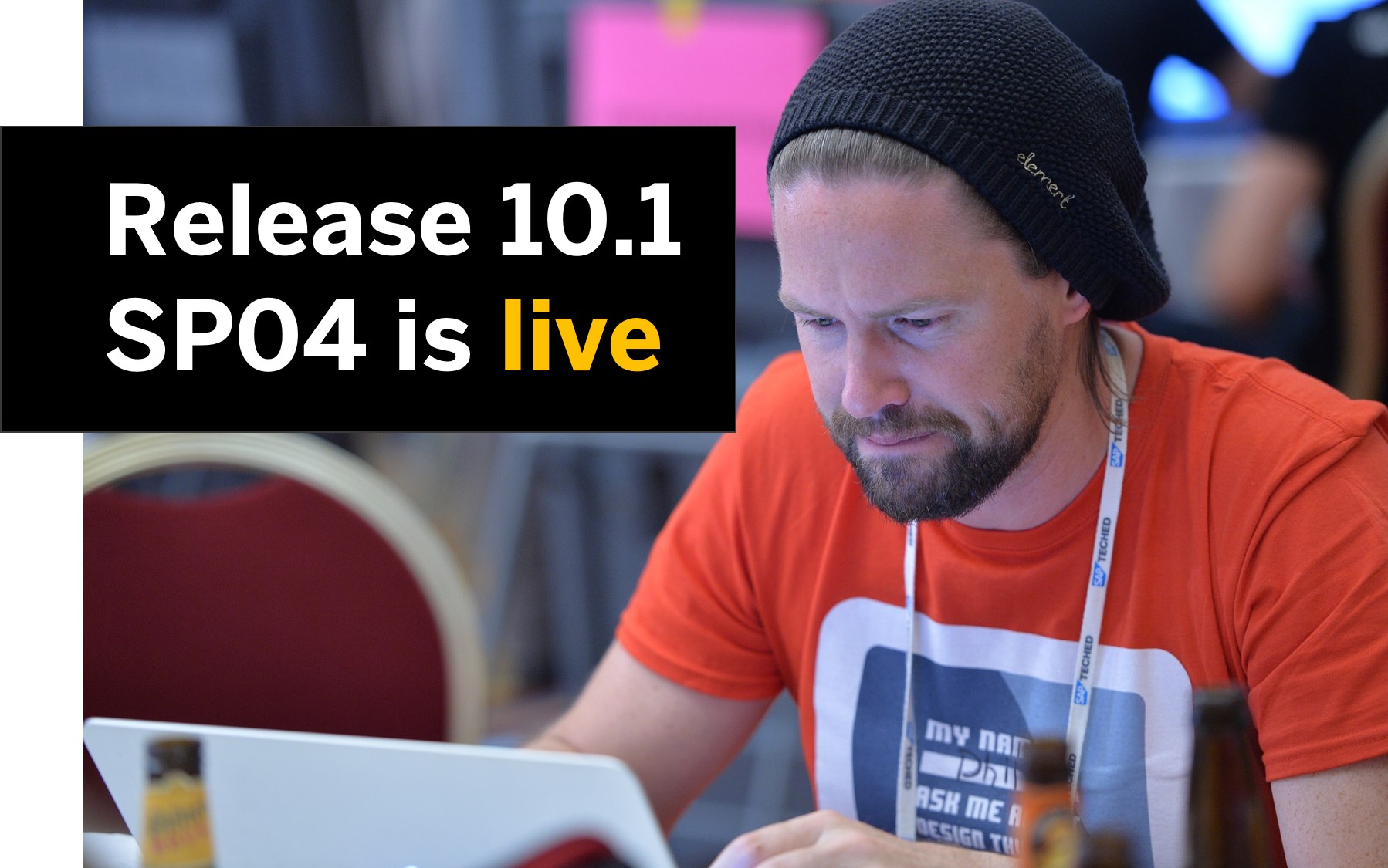
We’re happy to announce the general availability of SAP BusinessObjects Financial Consolidation 10.1 SP04 on November 24, 2016. SP04 delivers on new HTML5 web user interface (UI) features, stabilizes the existing ones and enhances the Live Package Reconciliation function.
--
Reinforced HTML5 / SAP Fiori Web UI
Release 10.1 SP04 enhances your HTML5 web UI for data collection, manual journal entries, import, notifications, consolidation, reconciliation and rates. In SP04, the HTML5 web has been upgraded for an even more user friendly experience. The key new features available in SP04 are described below.

Homepage
- You can now change the domain order in your homepage, i.e Data Entry, Consolidation, Analysis, My Recent Work
- Your manual journal entry ledgers appear in “My Recent Work"
- You can define more user preferences
- In Internet Explorer, a tile links to the legacy web
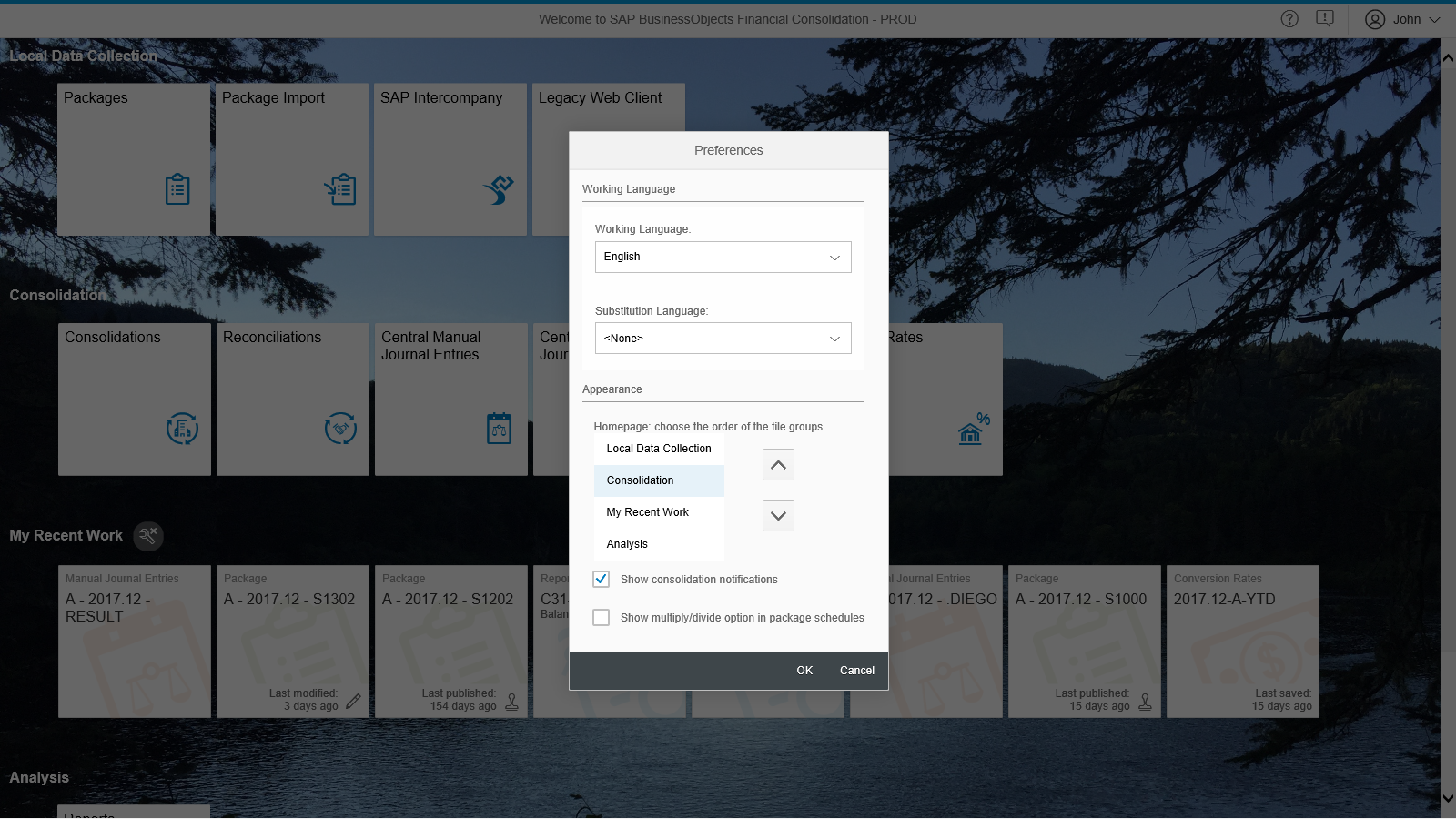
Packages
- The new "Find" feature helps you locate data or text in your package schedules
- An "History" icon helps you navigate effortlessly between your opened schedules
- Freeze pane now smoothly works for your schedules
- If advanced publishing is authorized, your control level is displayed in the page header
- The Group Message now appears in the package list and in the editor
- You can close a journal entry even if it is not balanced and see the new “not balanced” status (note that saving an unbalanced entry isn’t possible)
- You can now input a package comment
- The selection of schedules you want to print is enhanced
- You can see the journal entry status in your package list
- Publishing packages from the list is a lot easier

Manual journal entries
- The manual journal entry editor has been redesigned to provide you with a truly enjoyable user experience
- You're able to show or hide descriptions on breakdown rows
- You can use the keyboard instead of the mouse to navigate in your journal entry
- Upload and manage your journal entry attachments more easily
- Suggestions are proposed when you select members in a manual journal entry
- You can now insert multiple members when you input a journal entry line
- Duplicating a selection of journal entries to several periods or several data entry periods from the list smoothly works
- Print a selection of journal entries from the list
- Export a selection of journal entries
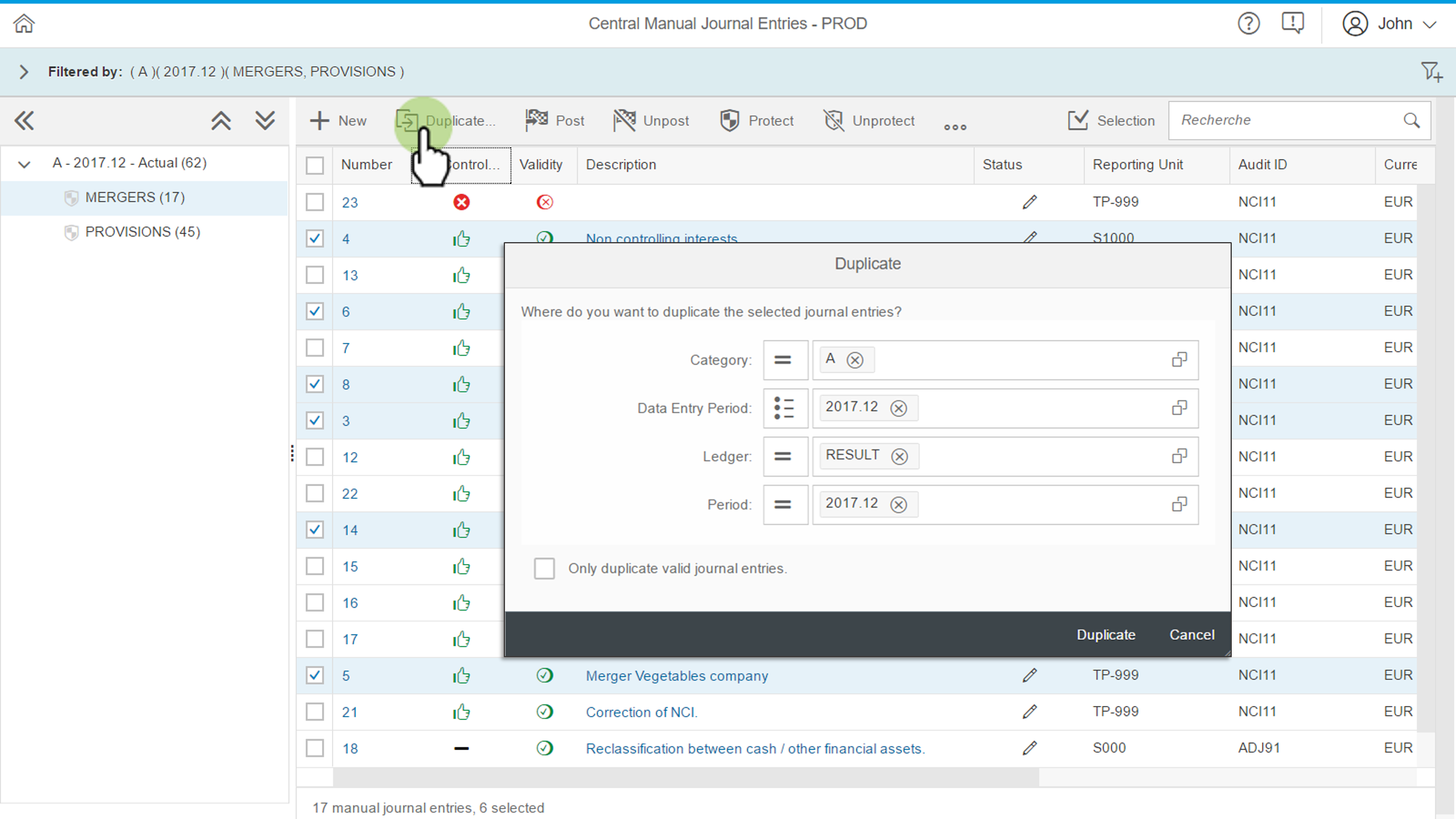
Reports
- Use the new “Find” feature to locate text or number in a report
- Enjoy a freeze pane which now smoothly works
- The “value to be set” on hierarchy reports is fully operational
- The selection of reports to print is enhanced

Across the HTML5 / SAP Fiori web UI
- Perform quick multi-selections of rows in all lists
- Use the horizontal scroll bar in the lists to display more columns
- Take advantage of the new “Find” feature to search text or number in the tax or currency conversion reports
- Choose if you want to display the “Multiply/Divide” in the package schedules in your user preferences
- Define whether you want to get consolidation notifications in your user preferences
Enhanced Live Package Reconciliation
The Live Package Reconciliation feature has been enhanced to meet a larger set of business use cases. In 10.1 SP04, you can now see counterpart data declared against your reporting unit regardless of the analysis access definition delineated in the Data Access Group.
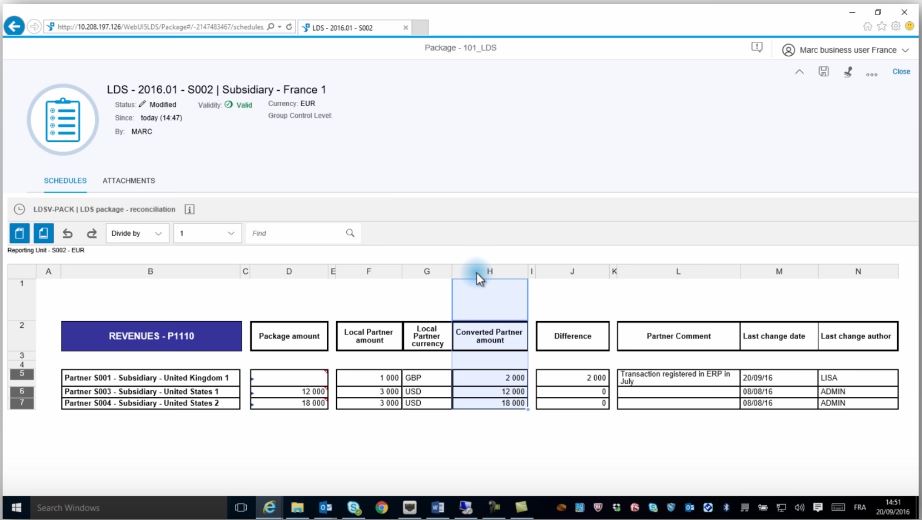
-
More Information
- What's new in 10.1 SP04 sap.com document http://www.sap.com/documents/
- 10.1 SP04 download https://support.sap.com/swdc
- 10.1 SP04 installation procedure http://service.sap.com/sap/support/notes/2186804
- 10.1 SP04 product enhancements http://service.sap.com/sap/support/notes/2385497
- 10.1 SP04 release notes http://service.sap.com/sap/support/notes/2350898
- 10.1 SP04 limitations and known issues http://service.sap.com/sap/support/notes/2188698
- 10.1 SP04 product documentation and user guides http://help.sap.com/bofincon101
© 2016 SAP SE or an SAP affiliate company. All rights reserved.
- SAP Managed Tags:
- Higher Education and Research,
- SAP BusinessObjects Financial Consolidation
You must be a registered user to add a comment. If you've already registered, sign in. Otherwise, register and sign in.
Labels in this area
-
Business Trends
145 -
Business Trends
15 -
Event Information
35 -
Event Information
9 -
Expert Insights
8 -
Expert Insights
29 -
Life at SAP
48 -
Product Updates
521 -
Product Updates
63 -
Technology Updates
196 -
Technology Updates
11
Related Content
- The Reasons to Move to Cloud or Stay On Premise Are the Same - That Makes No Sense To Me in Financial Management Blogs by SAP
- BO Financial Consolidation and FIM migration from Oracle to SQL in Financial Management Q&A
- SAP Financial Consolidation: Providing Continued Maintenance to Protect Customers During a Rocky Economic Recovery in Financial Management Blogs by SAP
- Maintenance timelines for SAP Business Planning and Consolidation (SAP BPC) in Financial Management Blogs by SAP
- BPC Consolidation - Currency not available in the application in Financial Management Q&A
Top kudoed authors
| User | Count |
|---|---|
| 3 | |
| 2 | |
| 2 | |
| 2 | |
| 2 | |
| 1 | |
| 1 | |
| 1 | |
| 1 | |
| 1 |