
- SAP Community
- Products and Technology
- Financial Management
- Financial Management Blogs by Members
- Creating a csv file in other format than comma for...
- Subscribe to RSS Feed
- Mark as New
- Mark as Read
- Bookmark
- Subscribe
- Printer Friendly Page
- Report Inappropriate Content
Hi,
Sometime we encounter a situation when description or other properties of master or transaction data have comma. In this case while saving data file as csv then that field will split into two different columns of csv file. So this document will help you to "Creating a csv file in other format than comma for master or transaction data Import".
Steps for the same are as below:
- Open downloaded file in excel. Select column A and Click on “Text To Column” from Data -> Text to Column then check Delimated radiobutton.After this click on next as shown in below screenshot.
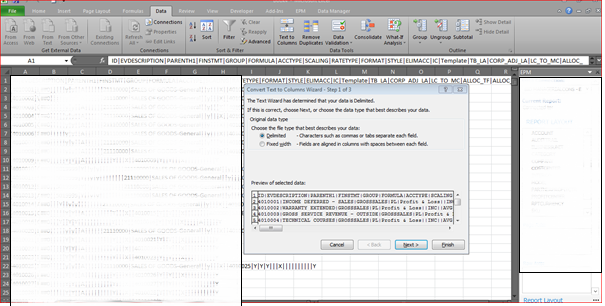
2. Select “Others” check box and specify pipe “|” sign.

3. Select “Text” in “Column data format”.

4. Go to “Control Panel -> Region and Language->”

5. Click on “Additional Settings”.

6. Specify “|” symbol in “List separator”
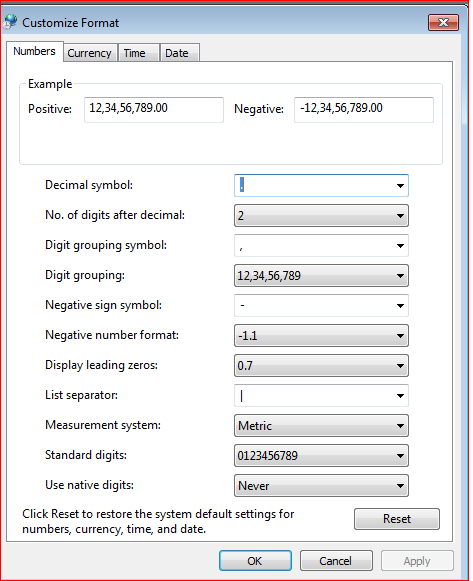
7. After apply above setting Save excel data file as .CSV format.
8. After saving file make List separator back to “,” (comma) from Control Panel -> Region and Language.
Best Regards,
Deepak
- SAP Managed Tags:
- SAP Business Planning and Consolidation, version for SAP NetWeaver
You must be a registered user to add a comment. If you've already registered, sign in. Otherwise, register and sign in.
-
2023 Upgrade
1 -
Accounting & Financial Close
1 -
Accounting and Financial Close
1 -
Assign Missing Authorization Objects
1 -
Bank Reconciliation Accounts
1 -
CLM
1 -
EAM
1 -
Emergency Access Management
1 -
FFID
1 -
FI-AA
1 -
FIN Asset Management
1 -
FIN-CS
1 -
FINANCE
2 -
GRIR
1 -
Group Reporting
1 -
Invoice Printing Lock
2 -
Mapping of Catalog & Group
1 -
Mapping with User Profile
1 -
matching concept and accounting treatment
1 -
Oil & Gas
1 -
Parameter 4026
1 -
Payment Batch Configurations
1 -
Public Cloud
1 -
Revenue Recognition
1 -
review booklet
1 -
S4 HANA
1 -
S4 HANA 2022
1 -
S4 HANA On-Premise
1 -
S4HANA
1 -
SAP BRIM
1 -
SAP CI
1 -
SAP FICO
1 -
SAP RAR
1 -
SAP S4HANA
1 -
SAP S4HANA Cloud
1 -
SAP S4HANA Cloud for Finance
1 -
SAP Treasury Hedge Accounting
1 -
Z Catalog
1 -
Z Group
1
- GRC Process Control: How CCM can be leveraged to monitor HANA Databases in Financial Management Q&A
- Payment Batch Configurations SAP BCM - S4HANA in Financial Management Blogs by Members
- Scale Up Subscription Initiatives with SAP Billing and Revenue Innovation Management in Financial Management Blogs by SAP
- SAP ECC Conversion to S/4HANA - Focus in CO-PA Costing-Based to Margin Analysis in Financial Management Blogs by SAP
- Custom field for Accounting Master Data - Internal Order in Financial Management Q&A