
- SAP Community
- Products and Technology
- Financial Management
- Financial Management Blogs by Members
- Basis view on Upgrade / Conversion to SAP GTS E4H ...
- Subscribe to RSS Feed
- Mark as New
- Mark as Read
- Bookmark
- Subscribe
- Printer Friendly Page
- Report Inappropriate Content
System conversion from SAP GTS11 to SAP GTS, ED. FOR SAP HANA 2023 OR System upgrade from SAP GTS, ED. FOR SAP HANA 2020 to SAP GTS, ED. FOR SAP HANA 2023 is a complex project as this involves change in base product version (irrespective of conversion or upgrade). Hence, a detailed understanding from the source release until target is imperative to understand the upgrade/conversion flow from basis perspective.
So,for easier understanding of the involved concepts, this blog has been split into 3 different sections as below.
SECTION A. Key information or facts with respect to SAP GTS11
SECTION B. SAP GTS, ED. FOR SAP HANA2023
B.1: Overview about SAP GTS, ED. FOR SAP HANA 2023
B.2: Upgrade to SAP GTS, ED. FOR SAP HANA 2023 from SAP GTS, ED. FOR SAP HANA 2020
SECTION C. Steps involved in Conversion of SAP GTS11 to SAP GTS, ED for SAP HANA2023
PUBLIC SOURCE:https://help.sap.com/docs/SAP_GLOBAL_TRADE_SERVICES_EDITION_HANA============================================================================
SECTION A: Key information or facts with respect to SAP GTS11
- SAP Global Trade Services (GTS) is an SAP application that accelerate the customer’s cross-border supply chain by automating and streamlining trade processes. This helps the customer in controlling costs, reducing the risk of penalties and fines, and clear customs faster. With a single repository for all compliance master data and content, customer can centralize global trade management. https://www.sap.com/india/products/financial-management/global-trade-management.html#product-overvie...
- SAP NetWeaver 7.4 provides the technical foundation for SAP GTS 11.0 and its latest version of this product is SAP GTS11 and its End of Mainstream maintenance is 31/12/2025
- SAP GTS 10.0 and 10.1 supports one steps upgrade to SAP GTS11.0
- SAP GTS11.0 installation possibilities:
- Installation of SAP GTS on a separate system (Side-By-Side)
- Installation of SAP GTS on the same operating system/database system of another SAP solution, for example, SAP ERP. In this case, SAP GTS must run in a separate client
- Mandatory steps for implementing SAP GTS 11.0
A. Steps on GTS system
1.Installation of SAP NetWeaver 7.4 for ABAP
2.Installation of support packages (SP) for SAP NetWeaver up to required SP levels for the current product release of SAP GTS:
a.SAP NetWeaver 7.4 for SAP_BASIS and SAP_ABA: SP009+
b.SAP_AP 700: SP26+
c.Installation of software component SLL-LEG V1100 for SAP GTS 11.0 (Add-on)
d.Installation of Converter Software and content with the corresponding level for SAP GTS 11.0
B. Steps on Feeder system, SAP ERP that connects with SAP GTS system
1. Installation of plug-in SLL_PI 900_* SP11 for SAP GTS in your feeder system.
NOTE: The SLL_PI 900_60* for SAP ERP 6.0 as the feeder system for SAP GTS also covers the enhancement packages for SAP ERP 6.0.
- SAP GTS Vs S/4HANA compatibility:
Global Trade Services is compatible with S/4HANA on-premise in case of a side-by-side installation where GTS runs on a dedicated system and has a distinct feeder system which can be S/4HANA on-Premise. (Note: In S/4HANA oP a separate GTS Plug-In on feeder system is no longer required and the respective functionality is part of S/4HANA as of the 1511)
But, Installation of SAP GTS 10.0/10.1/11.0 on the same system with S/4HANA on-Premise (Integrated Installation) is not supported. ie, If we have installed GTS (software component SLL-LEG) on the same system together with an SAP ERP system, we cannot upgrade to S/4HANA oP or install it on an S/4HANA on-prem system without un-installing SAP GTS before upgrading to S/4HANA upgrade
- Finally, SAP GTS, ED. For SAP HANA 2020 is not the successor of SAP GTS11
Source: Master Guide for SAP GTS 11.0 https://help.sap.com/docs/SAP_GLOBAL_TRADE_SERVICES/56ffbb754243402aba880f87b6a5ec03/fa1b98577fa45b3...
============================================================================
SECTION B: SAP GTS, ED. FOR SAP HANA2023 (GTS E4H)
SECTION B.1:Overview about SAP GTS, ED. FOR SAP HANA 2023:
SAP Global Trade Services, edition for SAP HANA 2020/2023 is an Unicode only, ABAP add-on product that processes aspects of a business in the area of foreign-trade activities and is a standalone instance based on SAP S/4HANA Foundation 2020/2022 respectively. It is built entirely on SAP HANA and incorporates modern design principles through the SAP Fiori user experience (UX).As specified before, this is not a successor product of SAP GTS.
SAP Global Trade Services, edition for SAP HANA 2023 is the successor of SAP Global Trade Services, edition for SAP HANA 2020.
Two key software components of SAP GTS , *ED for SAP HANA 2023:(*ED:Edition)
| 1.GTSCORE (SAP GTS, edition for SAP HANA)NOTE: For the new product version SAP Global Trade Services, edition for SAP HANA 2023, the software component name has changed from SLL-LEG (SAP GTS,edition SAP HANA2020) to GTSCORE. | Main business functions. Provides the technical prerequisites for complying with global trade. SAP Global Trade Services, edition for SAP HANA (GTSCORE) shall be installed on SAP S/4HANA FOUNDATION 2022 |
| 2.UIGRCGTS (SAP Fiori for SAP GTS, edition for SAP HANA ) | SAP Fiori applications The software component UIGRCGTS SAP Fiori for SAP GTS, edition for SAP HANA can be installed on: a. Product Version: SAP FIORI FES 2022 FOR S/4HANA b. Product Instance:
|
Source: SAP GTS, ED for SAP HANA administration guide https://help.sap.com/docs/SAP_GLOBAL_TRADE_SERVICES_EDITION_HANA/61a9deae2f1940a18b1000aaddf27523/17...
For the above specified key components, there are two Installation options
- Embedded Deployment
Backend and Frontend component are deployed on one server. - Hub Deployment
Frontend component is deployed on central hub server.
NOTE:SAP recommends the embedded deployment option for SAP Fiori for SAP GTS, edition for SAP HANA 2023.
Below is a high-level diagram from SAP GTS,ED,SAP HANA2023 administration guide.


Source image: SAP GTS, ED for SAP HANA administration guide
https://help.sap.com/docs/SAP_GLOBAL_TRADE_SERVICES_EDITION_HANA/61a9deae2f1940a18b1000aaddf27523/17...
Possible feeder system for SAP GTS, edition for SAP HANA 2020/2023 are :
1.SAP Enterprise Resource Planning
•SAP ERP Central Component (SAP ECC) with Software Component SLL_PI
•SAP S/4HANA
•SAP S/4HANA Cloud
2. SAP Transportation Management (SAP TM)
3. SAP Extended Warehouse Management (SAP EWM)
NOTE: Non-SAP systems can also be used as a feeder system to this GTS system
B.2: Upgrade to SAP GTS, ED. FOR SAP HANA 2023 from SAP GTS, ED. FOR SAP HANA 2020
Source:https://help.sap.com/docs/SAP_GLOBAL_TRADE_SERVICES_EDITION_HANA/39c94afe45c047b9b35e7c12b8dcda2a/2f...
As specified earlier, SAP Global Trade Services, edition for SAP HANA 2023 is the successor of SAP Global Trade Services, edition for SAP HANA 2020.
Start release for the upgrade to SAP GTS, edition for SAP HANA2023: SAP Global Trade Services, edition for SAP HANA 2020
Owing to the changes between SAP GTS, edition for SAP HANA 2020 and SAP GTS, edition for SAP HANA 2023, we might have to adapt some custom code and/or custom configuration so that the business processes can again run in the new product. There might also be a need for deletion of custom code or configuration where the functionality of the SAP standard is deleted in the new product or where the custom code/configuration is no longer needed. All these software changes to the custom code and custom client configuration should be recorded in transport requests so that it can later be incorporated as customer transports in the SUM process of upgrade of other systems based on the same new product.
Upgrade tool and its perquisites: SUM
- We must use SUM 2.0 SP016 or a later version.
- We must use SPAM 85 or a later version.
- As a preparation for the upgrade process after system downtime, we must choose either a
support package level of SP20 or greater for software component version ST-PI 740 in the target stack.
Upgrade readiness check report: /SAPSLL/READINESS_CHK_V8000
Steps involved with Stack.xml generation from maintenance planner transaction
Uninstall of SAP GTS, ED. FOR SAP HANA 2020: In the planning sequence, we must first select "Uninstall Add-ons" and existing installed product version SAP GTS, ED. FOR SAP HANA 2020, then the Maintenance Planner automatically selects all installed product instances contained in the product version of SAP GTS, ED. FOR SAP HANA 2020 (for example, SLL-LEG).
Update of base server release: As a next step, choose "Update SAP NetWeaver" and then select the product version "SAP S/4HANA FOUNDATION 2022"
- Install the add-on: In this step, choose the product version SAP GTS, edition for SAP HANA 2023 and then select GTSCORE.
NOTE:All the above steps belong to one single transaction of maintenance planner for generating the xml for upgrade
Executing upgrade to SAP GTS,ED.,SAP HANA2023:
As upgrade from SAP Global Trade Services, edition for SAP HANA 2020 to SAP Global Trade Services, edition for SAP HANA 2023 involves uninstalling the old add-on and installing the new add-on, this is a relatively complex upgrade. (Refer steps specified in Steps involved with Stack.xml generation from maintenance planner transaction).
Below diagram, gives a high-level overview of upgrade steps between development and other environments. ie, Any custom code adaption and configuration changes that were performed in development environment during downtime, must be supplied to upcoming upgrades in remaining environment in the form of transport request during the uptime phases. This is due to the fact that some application data should be reduced or removed before upgrade, because, after upgrade, such data cannot be handled by standard functionality owing to the functionality having been deleted in the new product.

Source image:Upgrade guide https://help.sap.com/docs/SAP_GLOBAL_TRADE_SERVICES_EDITION_HANA/39c94afe45c047b9b35e7c12b8dcda2a/2f...
Need of temporary environment/ N+1 transit landscape during upgrades:
When planning this upgrade project, please note that we will need additional systems on top of the existing systems. This will involve dual maintenance as there will be 2 distinct Development and test environment until production go-live.
ie, DEV : original system with version SAP GTS,edition for SAP HANA2020
DEV+1: Copy of DEV system where we run the development system upgrade. Post upgrade, the version of this system will turn to SAP GTS,edition for SAP HANA2023
TEST:original system with version SAP GTS,edition for SAP HANA2020
TEST+1: Copy of TEST/PRD system where we run the test system upgrade. Post upgrade, the version of this system will turn to SAP GTS,edition for SAP HANA2023
PROD: During production, the upgrade can be directly run on the original system whose version will turn from SAP GTS,edition for SAP HANA 2020 to SAP GTS, edition for SAP HANA2023.
The upgrade guide provides a detailed explanation on the same.Please check the documentation below for more information
Source Images:Upgrade guide https://help.sap.com/docs/SAP_GLOBAL_TRADE_SERVICES_EDITION_HANA/39c94afe45c047b9b35e7c12b8dcda2a/2f...



============================================================================
SECTION C. Steps involved in Conversion of SAP GTS11 to SAP GTS, ED for SAP HANA2023
Source:https://help.sap.com/docs/SAP_GLOBAL_TRADE_SERVICES_EDITION_HANA/31c3816853e7402d805bfd681ea820af/bf...
As specified earlier, System conversion of an SAP Global Trade Services-System is a complex project as this involves change in base product version and the required database version SAP HANA DATABASE 2.0. This conversion to SAP Global Trade Services, edition for SAP HANA involves de-installation of the ABAP artifacts and table entries of SAP Global Trade Services and subsequent installation of this new product and hence considered complex in nature. Also note that Zero Downtime Option (ZDO) is not supported for a system conversion to SAP Global Trade Services, edition for SAP HANA.
Tool for conversion : SUM tool
- We must use SUM 2.0 SP016 or a later version.
We must use SPAM 85 or a later version.
In addition, as a preparation for the conversion process after system downtime, we must choose either a support package level of SP20 or greater for software component version ST-PI 740in the target stack.
Perquisites and start release for conversion:
Source ABAP must be of Unicode in nature and also must be AS ABAP only system. Dual stack systems (AS ABAP and AS Java combined in one system) are not supported for the conversion and hence need a mandatory split before conversion.
For a one-step conversion to SAP GTS,ED for SAP HANA, source SAP GTS start release must be 10, 10.1 or 11 release. , your system needs to have a minimum release level.
Preparing for Conversion using Readiness Check:
Report /SAPSLL/READINESS_CHK_V8000 must be run on production or production like system to performs a Readiness Check well in advance.This check will validate the readiness of the involved system for conversion and lists the measures that must be taken to be able to upgrade to SAP GTS, edition for SAP HANA.
For more information refer to OSS note SAP Note 2964245: SAP GTS, edition for SAP HANA 2020: Conversion Readiness Checks
Generating the stack.xml from maintenance planner for conversion to SAP GTS,ED,SAP HANA2023:
SAP GTS, ED. FOR SAP HANA 2023 uses the special feature for conversion with combined uninstallation/installation.
There are 2 possible scenarios to perform this conversion.
1.Generating stack.xml for conversion from source system: SAP GTS on EHPn for SAP ERP6.0 to SAP GTS,ED.,2023 on SAP S/4HANA 2022
2.Generating stack.xml for conversion from source system: SAP GTS on NW foundation to SAP GTS,ED.2023 on SAP S/4 Foundation 2022Steps during generation of stack.xml in maintenance planner. NOTE: All the below steps must be carried out as one single transaction in maintenance planner | Maintenance Planning SAP GTS on EHP<x> FOR SAP ERP6.0 to SAP GTS, ED. 2023 on SAP S/4 2022 | Maintenance Planning SAP GTS on SAP NetWeaver to SAP GTS, ED. 2023 on SAP S/4 FOUNDATION 2022 |
1.Uninstall of SAP GTS | In the planning sequence, choose 'Uninstall Add-Ons' and choose existing installed product version SAP Global Trade Services 10.0/10.1/11.The Maintenance Planner automatically selects all installed product instances contained in the product version of SAP Global Trade Services (for example, SLL-LEG or SLL-LEG on NW 7.50+). These will be marked for uninstallation in stack.xml | In the planning sequence, choose 'Uninstall Add-ons' and chose the existing installed product version SAP GTS 10/10/1/11. The Maintenance Planner automatically selects all installed product instances contained in the product version of SAP Global Trade Services (for example, SLL-LEG or SLL-LEG on NW 7.50+).These will be marked for uninstallation in stack.xml |
2.Update of base server release | When we select NEXT in the maintenance planner transaction, Choose 'Plan a Conversion to SAP S/4HANA'. Then select the product version SAP S/4HANA 2022, at least SPS02. | When we select NEXT in the maintenance planner transaction, choose 'Update SAP NetWeaver'. Then select the product version SAP S/4HANA FOUNDATION 2022. |
3.Installation of SAP Global Trade Services, edition for SAP HANA
| As a next step, Select the product version 'SAP GTS, edition for SAP HANA 2023' and then choose GTSCORE. Continue with the following standard Maintenance Planner steps. | As a next step, Select the product version 'SAP GTS, edition for SAP HANA 2023' and then choose GTSCORE. Continue with the following standard Maintenance Planner steps. |
Note that all the steps in Maintenance Planner (Uninstallation, Update NW, Install new GTS) have to be performed within the same maintenance planner transaction.
For more details, refer the conversion guide .
https://help.sap.com/docs/SAP_GLOBAL_TRADE_SERVICES_EDITION_HANA/31c3816853e7402d805bfd681ea820af/bf...
Executing conversion to SAP GTS,ED.for SAP HANA 2023:
Like any other S/4 HANA conversion, SAP GTS,ED for SAP HANA2023 also involves similar phases.
Owing to the changes between SAP GTS 11.0 and SAP GTS, edition for SAP HANA2023, we might have to adapt some custom code and/or custom configuration so that the business processes can run again post conversion. We might also have to delete few custom code/configuration owing to the deletion of the SAP standard functionalities. All these changes should be recorded in transport requests so that the same can later be incorporated as customer transports in the SUM process of conversions of other systems such as TEST and production
Image Source: Conversion guide

For more details, refer to the conversion guide at https://help.sap.com/docs/SAP_GLOBAL_TRADE_SERVICES_EDITION_HANA
Need of temporary environment/ N+1 transit landscape during conversion:
When planning this conversion project, please note that we will need additional systems on top of the existing systems. This will involve dual maintenance as there will be 2 distinct Development and test environment until production go-live.
ie, DEV : original system with SAP GTS10/10.1/11
DEV+1: Copy of DEV system where we run the development system conversion. Post conversion, the version of this system will turn to SAP GTS,edition for SAP HANA2023
TEST:original system with version SAP GTS 10/10.1/11
TEST+1: Copy of TEST/PRD system where we run the test system conversion. Post upgrade, the version of this system will turn to SAP GTS,edition for SAP HANA2023
PROD: During production, the conversion can be directly run on the original system whose version will turn from SAP GTS 10/10.1/11 to SAP GTS, edition for SAP HANA2023.
The conversion guide provides a detailed explanation on the same.Please check the documentation below for more information
https://help.sap.com/docs/SAP_GLOBAL_TRADE_SERVICES_EDITION_HANA
Source Images:Conversion guide
Below are few images from conversion guide with respect to the sequence of involved conversion and additional systems.
Development Conversion:

TEST system conversion:

Production conversion:
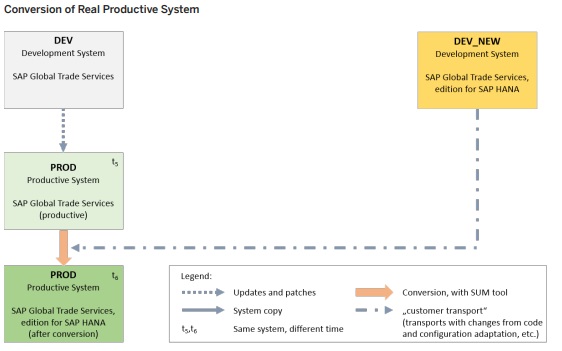
Other Important links :
- SAP GTS, Edition for SAP HANA landing page: https://help.sap.com/docs/SAP_GLOBAL_TRADE_SERVICES_EDITION_HANA
- "What to Expect from SAP GTS, edition for SAP HANA 2023"
https://blogs.sap.com/2023/05/16/what-to-expect-from-sap-gts-edition-for-sap-hana-2023/ - OSS notes:
- 2911247 - Release strategy and Maintenance Information for the ABAP add-on SLL-LEG V8000
- 2958200 - Release strategy and Maintenance Information for the ABAP add-on UIGRCGTS
- 2964245 - SAP GTS, edition for SAP HANA: Conversion readiness check – installation
- 2912919 - SAP S/4HANA FOUNDATION 2020: Release Information Note
- 3296252 - FAQ for conversion to SAP Global Trade Services, edition for SAP HANA
- 2447201 - KBA: Where to find GTS documentation
- 3296427 - Database Migration Option (DMO) of SUM 2.0 SP17
Hope you find this information useful for your conversion and upgrade of SAP GTS ED, SAP HANA 2023.
Thanks for reading!
- SAP Managed Tags:
- SAP Global Trade Services,
- SAP HANA Live,
- SAP S/4HANA
You must be a registered user to add a comment. If you've already registered, sign in. Otherwise, register and sign in.
-
Assign Missing Authorization Objects
1 -
Bank Reconciliation Accounts
1 -
CLM
1 -
FIN-CS
1 -
Finance
2 -
GRIR
1 -
Group Reporting
1 -
Invoice Printing Lock
2 -
Mapping of Catalog & Group
1 -
Mapping with User Profile
1 -
matching concept and accounting treatment
1 -
Oil & Gas
1 -
Payment Batch Configurations
1 -
Public Cloud
1 -
Revenue Recognition
1 -
review booklet
1 -
SAP BRIM
1 -
SAP CI
1 -
SAP RAR
1 -
SAP S4HANA Cloud
1 -
SAP S4HANA Cloud for Finance
1 -
SAP Treasury Hedge Accounting
1 -
Z Catalog
1 -
Z Group
1
- SAP ECC Conversion to S/4HANA - Focus in CO-PA Costing-Based to Margin Analysis in Financial Management Blogs by SAP
- TAC: Quote-to-Cash conference in Budapest in Financial Management Blogs by SAP
- What you need to know when chosing between Co-deployment or Standalone SAP GTS, edition for SAP HANA in Financial Management Blogs by SAP
- What Happens When SAP GTS 11.0 Runs Out of Mainstream Maintenance? in Financial Management Blogs by SAP
- How to Make the Transition from SAP GTS 11.0 to SAP Global Trade Services, edition for SAP HANA 2023 in Financial Management Blogs by SAP