- SAP Community
- Products and Technology
- Enterprise Resource Planning
- ERP Q&A
- Custom fields in WebDynpro app for Equipment maste...
- Subscribe to RSS Feed
- Mark Question as New
- Mark Question as Read
- Bookmark
- Subscribe
- Printer Friendly Page
- Report Inappropriate Content
Custom fields in WebDynpro app for Equipment master data
- Subscribe to RSS Feed
- Mark Question as New
- Mark Question as Read
- Bookmark
- Subscribe
- Printer Friendly Page
- Report Inappropriate Content
on 03-04-2024 2:34 PM
Hi,
We need two Custom Fields in the Equipment master data – one for Activity Types and one for Work Packages (Work Packages are basically WBS Elements used in from Customer Projects). We did follow the standard process for Custom Fields, but when we wanted to make these fields checked against existing values (Activity Types and Work Packages), we couldn’t do it.
Here are more details:
When creating a Custom Field for Work Package, we are calling it using a CDS View for the Work Packages:
This field seems to work as expected in the app for Technical Objects, for example:
However, when the Work Package Custom Field is added to the Account Assignment View in the Equipment master data using the WebDynpro procedure, it is not behaving the same way as in the above applications.
This could be due to a WebDynpro Limitation.
This field in the Equipment master data is too short and when we click on the pulldown icon it doesn’t show any values.
Do we encounter the issue because of the WebDynpro limitations? Or are we missing something here?
Please, advise.
Thank you and regards,
Ludo Bebjak, Syntax
- SAP Managed Tags:
- SAP Overall Equipment Effectiveness Management
Accepted Solutions (0)
Answers (0)
- The Role of SAP Business AI in the Chemical Industry. Overview in Enterprise Resource Planning Blogs by SAP
- Business Rule Framework Plus(BRF+) in Enterprise Resource Planning Blogs by Members
- Mass Change Equipment User Status using Master Data Info. center Fiori tile - Error in Enterprise Resource Planning Q&A
- Asset Management in SAP S/4HANA Cloud Private Edition | 2023 FPS01 Release in Enterprise Resource Planning Blogs by SAP
- Continuous Influence Session SAP S/4HANA Cloud, private edition: Results Review Cycle for Q4 2023 in Enterprise Resource Planning Blogs by SAP
| User | Count |
|---|---|
| 107 | |
| 12 | |
| 10 | |
| 5 | |
| 5 | |
| 3 | |
| 3 | |
| 3 | |
| 3 | |
| 2 |
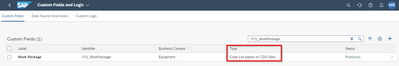
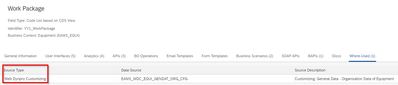

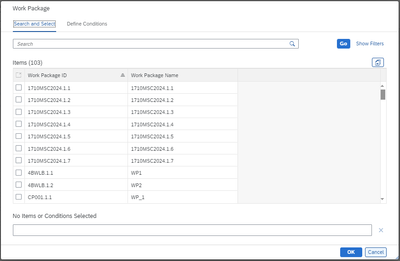
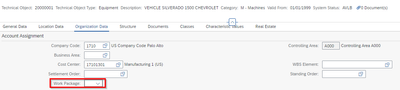
You must be a registered user to add a comment. If you've already registered, sign in. Otherwise, register and sign in.