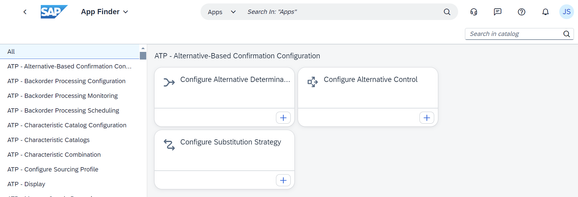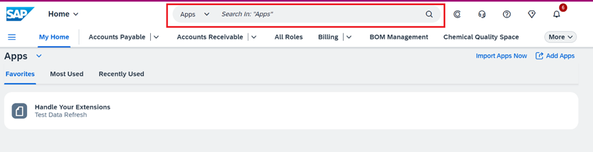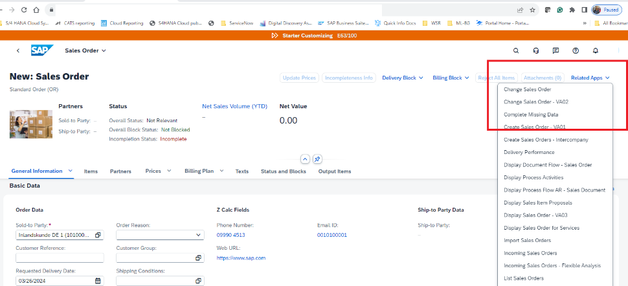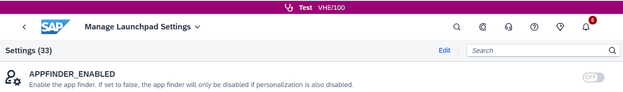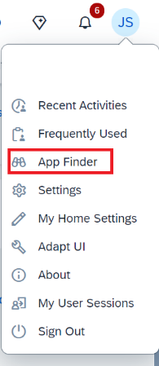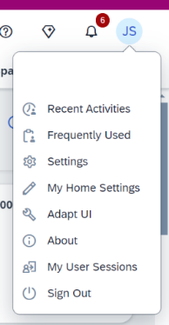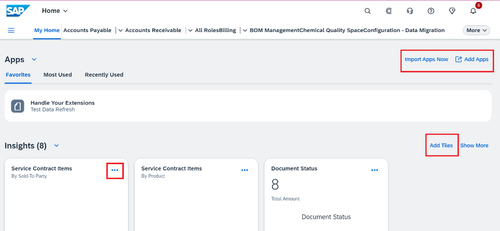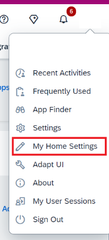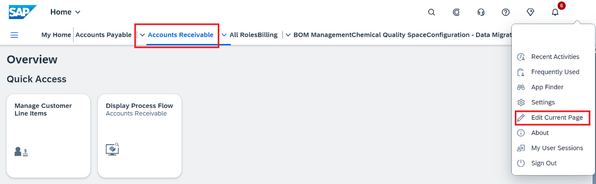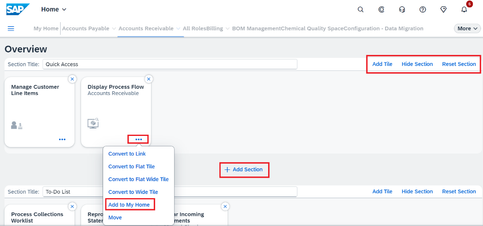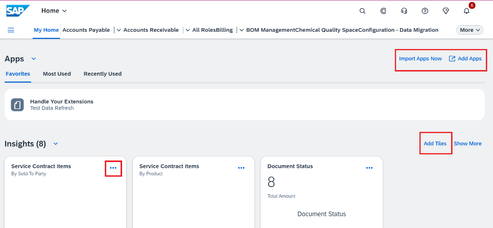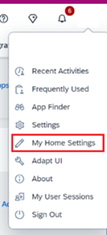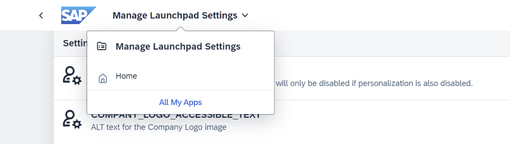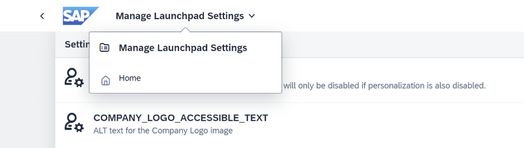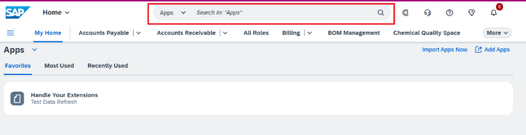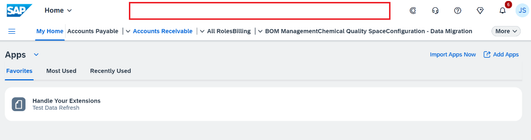- SAP Community
- Products and Technology
- Enterprise Resource Planning
- ERP Blogs by SAP
- Turning on the FLP Parameters "HOMEPAGE_PERSONALIZ...
- Subscribe to RSS Feed
- Mark as New
- Mark as Read
- Bookmark
- Subscribe
- Printer Friendly Page
- Report Inappropriate Content
This blog explores the effects of activating the FLP Parameters "HOMEPAGE_PERSONALIZATION", "APPFINDER_ENABLED", "NAVIGATION_ALLMYAPPS", and "SEARCH" in SAP S/4HANA Cloud Public Edition. Thanks to the following colleagues for reviewing the blog and providing content & feedback based on their own experiences and knowledge: Andre Antunes da Cunha.
In SAP S/4HANA Cloud Public Edition, the smallest entity to assign authorizations to a business user are business catalogs. If a business catalog is assigned to a business user via a business role, then the business user has access to all the apps included in the business catalog.
The start authorization to apps included in a business catalog cannot be individually controlled and the apps for which the start authorization has been assigned to the business user can be launched from:
- App Finder
- "All My Apps" navigation
- Search bar
- Direct launch via URL
- Forward navigation from within apps
App Finder
"All My Apps" navigation
Search Bar
Direct launch via URL (Intent-based Navigation)
With intent-based navigation, it is possible to access the Apps. In the following url, the value of the semantic object could be the business object and the value of the action could be for example., CREATE, DISPLAY, CHANGE or MANAGE etc.,
http://<server>:<port>/<path>/ui#<semantic object>-<action>
Forward navigation from within apps
Prerequisite:
In the app "Manage Launchpad Settings" in SAP S/4HANA Cloud Public Edition, the customer can turn on or off the FLP Parameters namely "APPFINDER_ENABLED" and "HOMEPAGE_PERSONALIZATION".
There are certain FLP Parameters like "NAVIGATION_ALLMYAPPS" and "SEARCH" which are not currently exposed to the customer in SAP S/4HANA Cloud Public Edition, and it requires a ticket to disable or enable them.
App Finder Enablement/Disablement
- FLP parameters "APPFINDER_ENABLED" & "HOMEPAGE_PERSONALIZATION"
The FLP Parameter "APPFINDER_ENABLED" in combination with the FLP parameter "HOMEPAGE_PERSONALIZATION" can help with determining if users can have access to the app finder. If set to false, the app finder will only be available if personalization is enabled. Users can open all the apps in the app finder, which are assigned to them according to their role assignment.
In the app "Manage Launchpad Settings" in SAP S/4HANA Cloud Public Edition, you can set the FLP Parameters "APPFINDER_ENABLED" and "HOMEPAGE_PERSONALIZATION" to either ON or OFF. If the "APPFINDER_ENABLED" value is true, then the App Finder would be visible. If the "APPFINDER_ENABLED" value is false and "HOMEPAGE_PERSONALIZATION" value is false, then the App Finder would be invisible. Please note that for disablement of App Finder, it is important to disable personalization.
When Parameter = True
When Parameter = False
Add Tiles to "My Home"
- FLP parameter "HOMEPAGE_PERSONALIZATION"
This parameter helps with controlling what can be personalized in the home page or in pages. When "HOMEPAGE_PERSONALIZATION" is disabled, users cannot perform the following actions for all pages:
- Move, rename, delete, reset, or create groups or sections.
- Move or remove tiles.
Note: When false, the App Finder is also disabled for users.
When Parameter "HOMEPAGE_PERSONALIZATION" = True,
My Home page:
Accounts Receivable page:
When Parameter "HOMEPAGE_PERSONALIZATION" = False,
My Home page:
Accounts Receivable page:
The user can only add tile to My Home.
All My Apps
- FLP parameter "NAVIGATION_ALLMYAPPS"
With the FLP parameter "NAVIGATION_ALLMYAPPS" you can specify whether the All My Apps navigation option is available to end users in the launchpad. The FLP Parameter "NAVIGATION_ALLMYAPPS" is not exposed to customer in SAP S/4HANA Cloud Public Edition and hence it can be disabled based on a request by a ticket. Please find below example screenshots of behavior before and after disabling the parameter.
When Parameter "NAVIGATION_ALLMYAPPS" = True
When Parameter "NAVIGATION_ALLMYAPPS" = False
Search
- FLP parameter "SEARCH"
With the FLP parameter "SEARCH" you can specify whether the search option is displayed in the launchpad shell header bar. Please note that then also the search via business objects is disabled. The FLP parameter Search is not exposed to customer in SAP S/4HANA Cloud Public Edition and hence it can be disabled based on a request by a ticket.
When Parameter “SEARCH” = True
When Parameter “SEARCH” = False
References:
Additional Resources
- SAP S/4HANA Cloud, public edition, release info
- Best practices for SAP S/4HANA Cloud, public edition
- SAP S/4HANA Cloud, public edition, Community
- Feature Scope Description
- What’s New
- SAP Managed Tags:
- SAP Fiori,
- SAP Fiori for SAP S/4HANA,
- SAP S/4HANA Public Cloud
You must be a registered user to add a comment. If you've already registered, sign in. Otherwise, register and sign in.
-
Artificial Intelligence (AI)
1 -
Business Trends
363 -
Business Trends
24 -
Customer COE Basics and Fundamentals
1 -
Digital Transformation with Cloud ERP (DT)
1 -
Event Information
461 -
Event Information
24 -
Expert Insights
114 -
Expert Insights
160 -
General
1 -
Governance and Organization
1 -
Introduction
1 -
Life at SAP
415 -
Life at SAP
2 -
Product Updates
4,684 -
Product Updates
220 -
Roadmap and Strategy
1 -
Technology Updates
1,502 -
Technology Updates
89
| User | Count |
|---|---|
| 11 | |
| 10 | |
| 9 | |
| 8 | |
| 7 | |
| 7 | |
| 6 | |
| 5 | |
| 4 | |
| 4 |