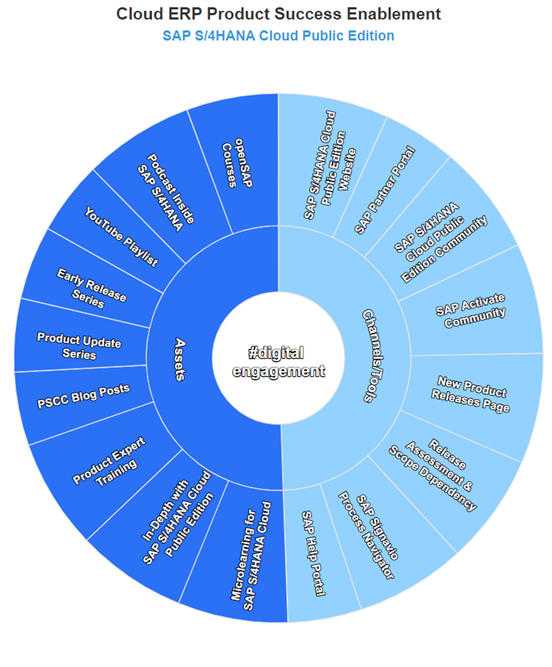- SAP Community
- Products and Technology
- Enterprise Resource Planning
- ERP Blogs by SAP
- Supply Chain in SAP S/4HANA Cloud Public Edition 2...
- Subscribe to RSS Feed
- Mark as New
- Mark as Read
- Bookmark
- Subscribe
- Printer Friendly Page
- Report Inappropriate Content
This blog post provides an overview of innovations in SAP S/4HANA Cloud Public Edition release 2402 for the line of business Supply Chain. Watch the highlights by Markus Oertelt:
Table of Contents
- Handling Unit Header Extensibility in 3PL SOAP Messages (▶️demo video)
- New SAP Fiori app for Displaying Serial Number History (▶️demo video)
Order Promising
- Third-Party Order Processing triggered through Advanced Available-to-Promise (▶️demo video)
- Quantity Distribution when checking Product Availability
Inventory Management
- Dynamic Field Display in SAP Fiori Apps for Goods Receipt (▶️demo video)
- Adding Materials without a Pop-up Message for Physical Inventory Adhoc Counting (▶️demo video)
Warehousing Management
- Handling Unit Label Extensibility (▶️demo video)
- Extensibility Output Parameter Determination Warehouse Orders
- SAP Warehouse Operator - Creation of pick-handling units
Transportation Management
- Overview Best Practices
- Localizations
- Display of Incoterms for Consignment Orders
- Enable Local Consumption of Freight Order, Freight Booking, and Freight Unit Business Events
- Enhancements for Print Forms
- Integration of Third-Party Warehouse Management
More Information / Additional links
Logistics Cross Topics
Handling Unit Header Extensibility in 3PL SOAP Messages
With this feature, key users can extend the handling unit header data with custom fields using the business context Handling Unit (Handling Unit) in the following SOAP services. Watch this demo from Pascal Raubrecht for all details:
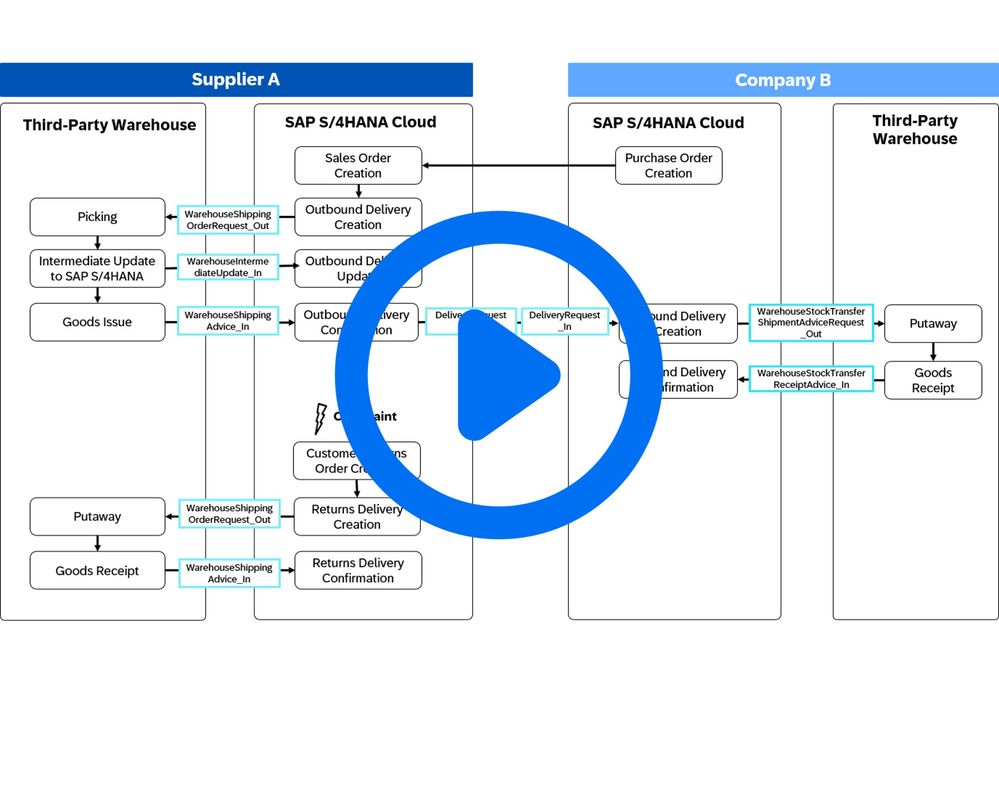
New SAP Fiori app for Displaying Serial Number History
With the Serial Number History app, you can view the journey of a specific serial number. You can view all of the business documents that contain a specific serial number and access those business documents to see the details. As an inventory manager, you can use this app to locate a missing item or to track down where possible inconsistencies occurred. Markus Oertelt demonstrates the new SAP Fiori app in the next video.
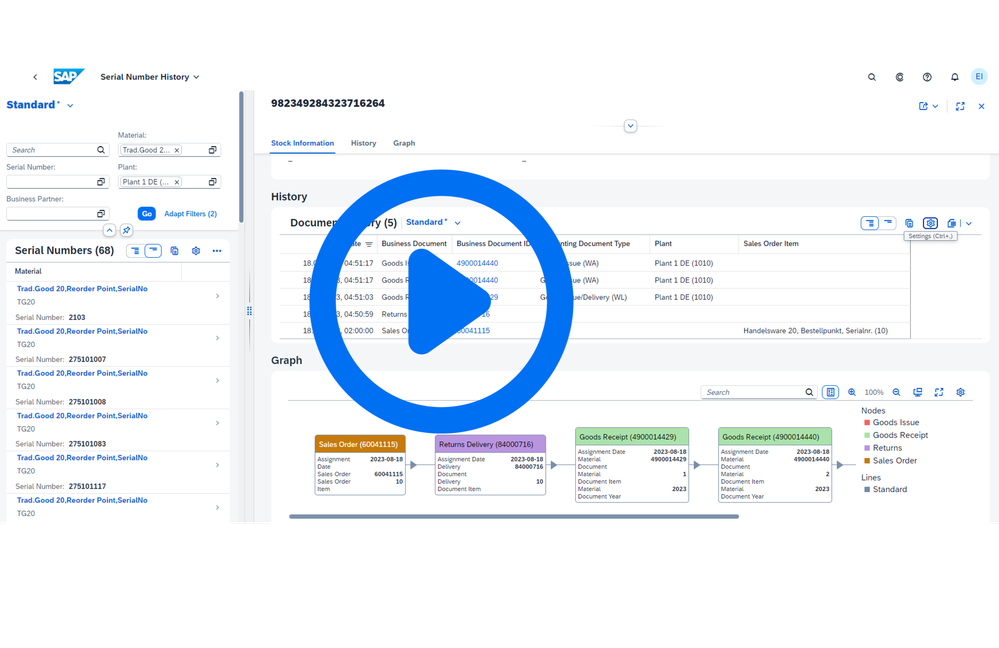
Order Promising
Third-Party Order Processing triggered through Advanced Available-to-Promise
Trigger Third-Party Order Processing (TPOP) where requirements for ordered goods in a sales order are passed to a vendor (supplier) for direct shipment to end customers, through Advanced Available-to-Promise (aATP):
- Trigger TPOP based on Alternative-Based Confirmation (ABC) master data
- Identify the material-plant combinations for TPOP, based on ABC master data
- Determine an appropriate source (purchasing info records) for the direct shipment
- Pass the full requested quantity to the supplier
- Calculate the delivery date for the delivery to the end customer, supported by Business Process Scheduling (BPS) functionality to offer flexibility in activity and duration calculation
- Transfer the determined data to the sales document, which automatically triggers a purchase requisition for the supplier
- Support Backorder Processing (BOP) for order items processed through TPOP
Watch the next video in which Andreas Krause shows the new functionality in our test system:
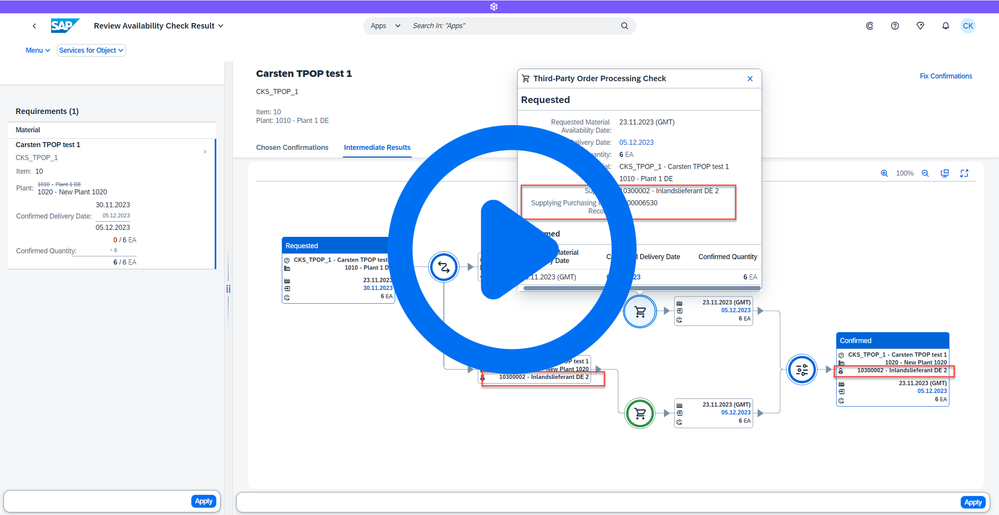
Quantity Distribution when checking Product Availability
Quantity distribution in Product Availability Check (PAC) distributes the supply and demand elements across the runtime (or lifecycle) of a production/planning process:
- Distributes supply/demand equally across the production order runtime
- Check component availability on distributed dates and for distributed quantity instead of full availability at production start
- Consider supply from production and planned order according to distributed dates and quantities

Inventory Management
Dynamic Field Display in SAP Fiori Apps for Goods Receipt
The dynamic view settings allow you to display all relevant fields that are important for your work in one table on the main page without having to navigate in a further step to the detail page. The following SAP Fiori apps offer intelligent field personalization:
- Post Goods Receipt for Purchasing Document (F0843)
- Post Goods Receipt for Inbound Delivery (F2502)
- Post Goods Receipt for Production Order (F3110)
- Post Goods Receipt for Process Order (F6352)
- Post Subsequent Adjustment (F5476)
In the next video I show you how you can personalize your field settings in the post goods receipt apps.
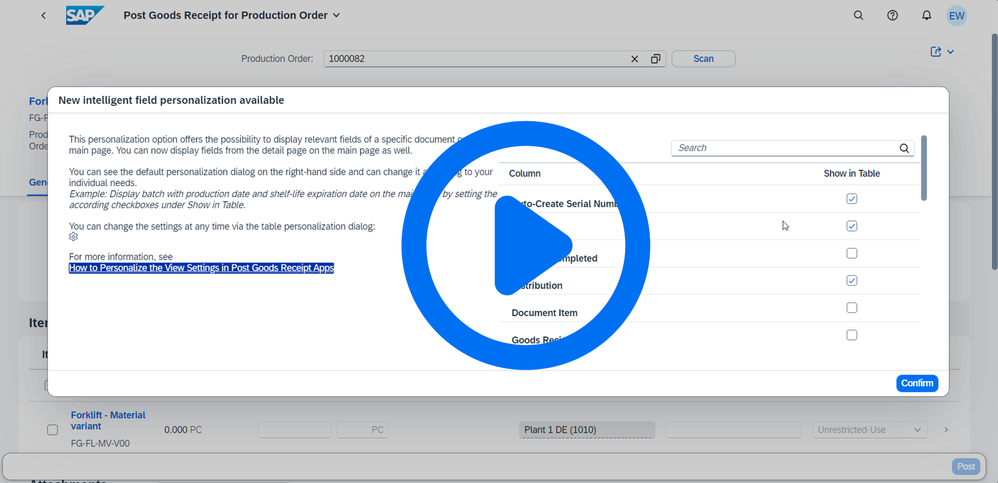
Adding Materials without a Pop-up Message for Physical Inventory Adhoc Counting
The Ad Hoc Count feature in physical inventory allows you now to enter materials line by line. For this purpose, the system automatically adds an empty new row for the next material. Before the user had to enter each material on a pop-up message for the ad-hoc counting process. Watch the next video to see the improved usability of ad-hoc counting for multiple materials in physical inventory.
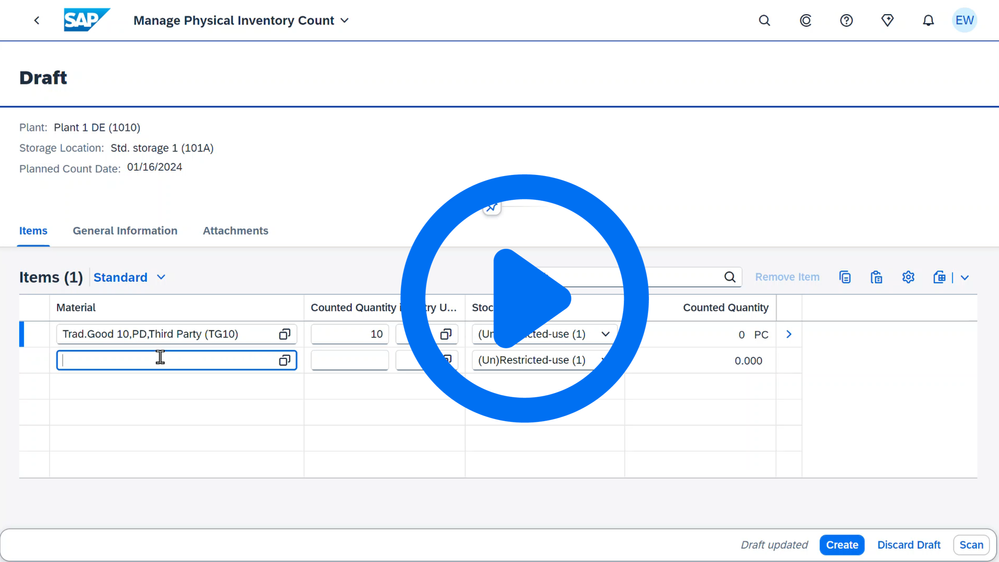
Warehousing Management
Handling Unit Label Extensibility
This feature enables you to add additional fields to the Handling Unit label on the header level by using Key User Extensibility. Watch this demo for more information:

Extensibility Output Parameter Determination Warehouse Orders
Enable creation of new custom fields for output parameter for warehouse orders.
- Custom fields enabled for the output parameter determination for warehouse orders
- Ability to determine values for custom fields during runtime with BAdI /SCWM/EX4_OM_OPD_EXTEND_WO
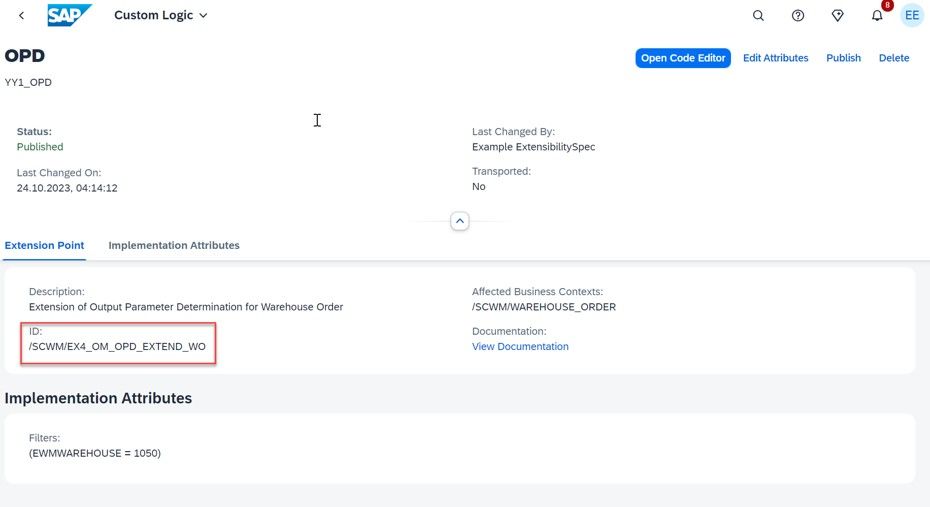
SAP Warehouse Operator Version 2.2
- Create a pick handling unit in the app:
- Create and add a new pick handling unit to the warehouse order
- Scan an existing external handling unit number and add it as a pick handling unit to the warehouse order
- Support for GS1 Barcodes
- 2D Barcode support (QR, Data Matrix/DMC)
- UX improvements:
- Scan Progress: New progress bar showing percentage of already picked items for each warehouse task
- Task Progress: New visualization of progress for a warehouse task
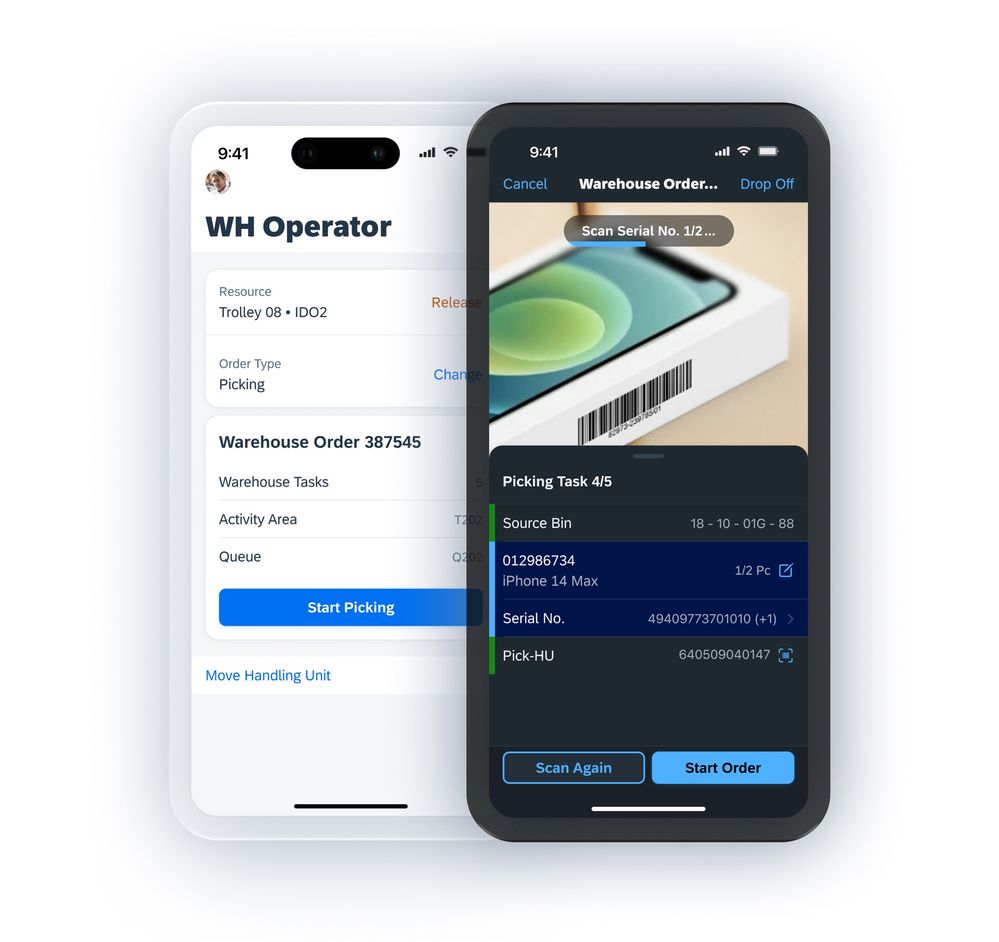
Transportation Management
Overview Best Practices
The following gives an overview of the current scope:
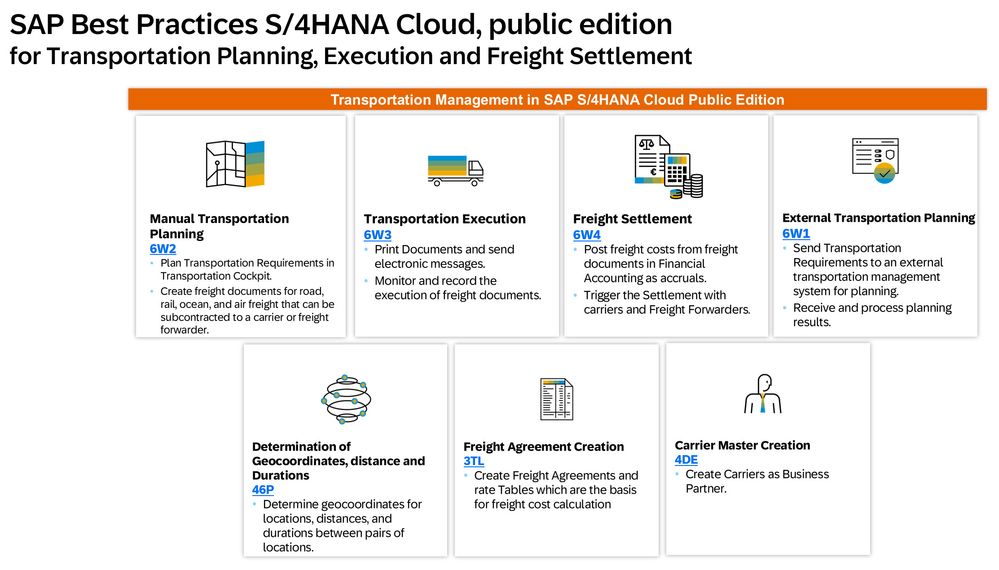
Localizations
The current scope of localizations:
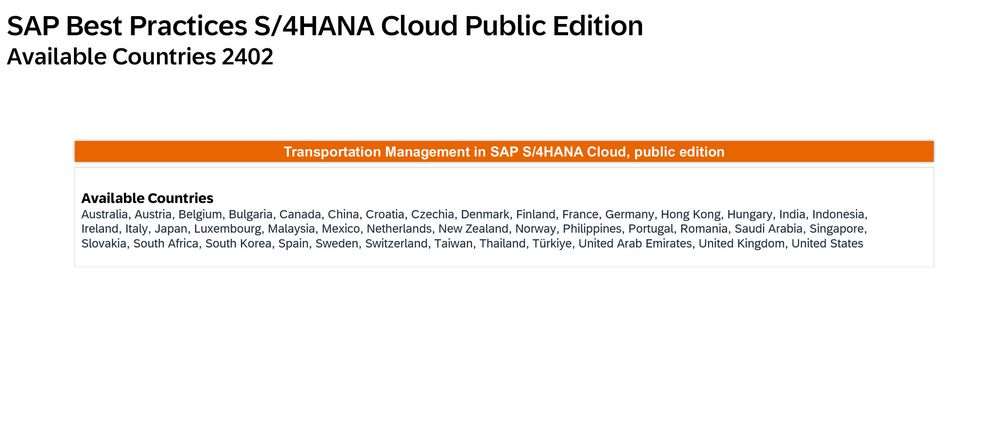
Display of Incoterms for Consignment Orders
With this feature, you can display information about Incoterms for a consignment order. You can view this information on the user interface of a consignment order document or in the item details of a freight order.

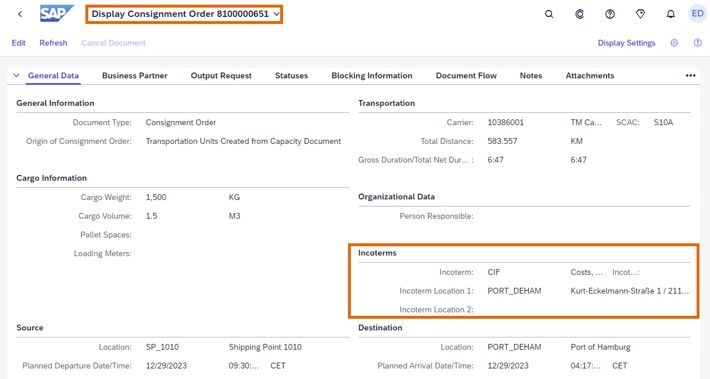
Enable Local Consumption of Freight Order, Freight Booking, and Freight Unit Business Events
With this feature, you can use business events of business objects not only for side-by-side extensibility but also for developer extensibility approaches. Thus, you can address customer-specific developments to extend the standard functionality of Transportation Management in SAP S/4HANA Cloud using business events.
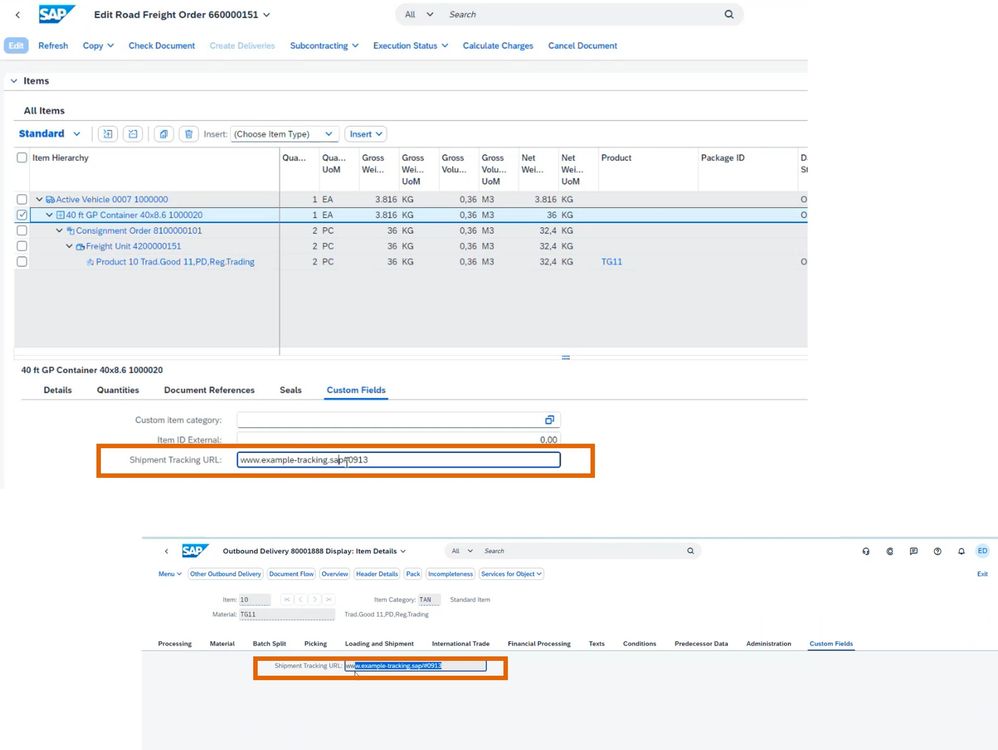
Enhancements for Print Forms
With this feature, the Waybill CMR, US Bill of Lading, and CIM Bill of Lading print forms have been enhanced.
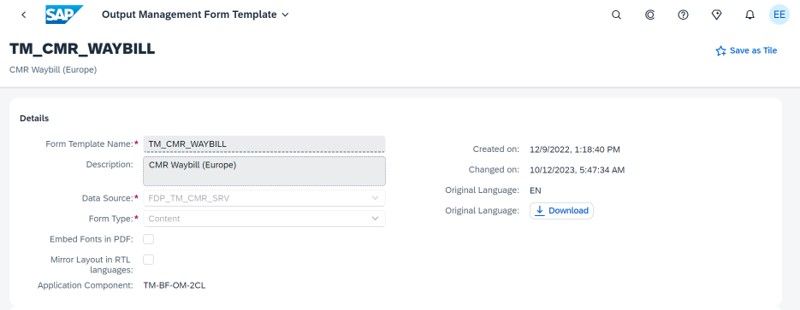
Integration of Third-Party Warehouse Management
With this feature, you can integrate a third-party warehouse management system with Transportation Management. This scenario supports manual transportation planning only.
The corresponding Best Practices are the following: 1ZQ, 6W2 and 6W3.
More Information / Additional links
Thanks for reading this blog post. Stay tuned!
Follow us via @SAP and #S4HANA, or myself via LinkedIn and @GerhardWelker.
Many thanks also to my co-author Markus Oertelt for his great work.
You will find a collection of SAP S/4HANA Cloud product centric blog posts from Markus and me here:
- SAP S/4HANA Cloud for Asset Management – The Link Collection
- SAP S/4HANA Cloud for Manufacturing & Supply Chain - The Link Collection
- Discrete Industries in SAP S/4HANA Cloud - The Link Collection
Don’t hesitate to leave a comment and check out our new community page to ask your questions and engage with the experts. Follow the PSCC_Enablement tag to stay up to date with our latest blog posts.
📽️ Watch Our Live Sessions
In January 2024, we hosted a series of 19 compelling live sessions to highlight the exciting innovations shipped with the SAP S/4HANA Cloud Public Edition 2402 release. Missed the live sessions? No problem! Take advantage of the entire series or pick and choose the sessions most relevant to you on demand.
🎙️ Inside SAP S/4HANA Cloud
There is no customer success without project success and product success! Leverage the unique knowledge and expertise of SAP S/4HANA Cloud experts, partners, and customers, sharing their SAP S/4HANA Cloud implementation project best practices and lessons learned – anywhere, anytime. In this podcast, we give you all ingredients to get to the next level and make your SAP S/4HANA Cloud project a success. Subscribe now and benefit from the shared knowledge!
💻openSAP Microlearnings for SAP S/4HANA Cloud
Our openSAP microlearnings for SAP S/4HANA Cloud offer an exciting new learning opportunity. What began with a small batch of 20 videos, has now become a channel with more than 50 microlearnings that have generated over 20,000 views. Today, we cover multiple lines of business such as finance, manufacturing, and supply chain management, and key technology topics like Master Data Management, extensibility, SAP User Experience, and upgrade management. We are continuously adding new microlearnings to our channel, so make sure you check them out.
🗣️ Your Voice Matters
You want to learn more and actively engage with SAP subject matter experts on SAP S/4HANA Cloud topics? We have just the right place for you! Join our interactive community where we bring together customers, partners, and SAP experts with a clear mission: To engage with one another about best practices and product solutions. We invite you to explore the ‘one-stop shop’ as the central place for all resources, tools, content questions, answers and to connect with experts who will guide you through your journey to the intelligent, sustainable enterprise.
🔎Find All of Our Assets
SAP S/4HANA Cloud is the foundation of the intelligent, sustainable enterprise and is an innovative, robust, and scalable ERP. We at Cloud ERP Product Success and Cloud Co-Innovation offer a service as versatile as our product itself. Check out the numerous offerings our team has created for you below:
🎯Where to Find More Information:
- Watch the replays of our exclusive SAP S/4HANA Cloud Public Edition 2402 Early Release Series here: https://community.sap.com/t5/enterprise-resource-planning-blogs-by-sap/watch-the-replays-of-our-excl...
- Explore the ready-to-run cloud ERP here: https://www.sap.com/products/erp/s4hana.html
- Watch our SAP S/4HANA Cloud product update videos on YouTube: https://www.youtube.com/playlist?list=PLWV533hWWvDnnyN2j-CcUheNN-GaNCb3H
- Check out our digital enablement wheel here: https://chart-bdmaicr0au.dispatcher.eu2.hana.ondemand.com/index.html?hc_reset
- Find out how to switch from groups to spaces and pages here: https://blogs.sap.com/2023/11/06/deactivation-of-groups-in-the-sap-fiori-launchpad-in-sap-s-4hana-cl...
- Become an early adopter for Joule in SAP S/4HANA Cloud Public Edition here: https://influence.sap.com/sap/ino/#campaign/3612
- Check out the SAP Activate Roadmap for early adopters here: https://go.support.sap.com/roadmapviewer/#/group/658F507A-D6F5-4B78-9EE1-0300C5F1E40F/roadmapOvervie...
- Review the PPL content here: https://go.support.sap.com/roadmapviewer/#/group/658F507A-D6F5-4B78-9EE1-0300C5F1E40F/roadmapContent...
- Listen to our podcast here: https://podcast.opensap.info/inside-sap/
- Watch our openSAP microlearnings to learn about SAP S/4HANA Cloud topics at your own pace here: https://microlearning.opensap.com/
- Find best practices on SAP S/4HANA Cloud Public Edition here: https://me.sap.com/processnavigator/SolS/EARL_SolS-013/latest?region=DE
- Check out what’s new here: https://help.sap.com/doc/ce01d82756b947a1a043a5d5a3204226
- Find help here: https://help.sap.com/docs/SAP_S4HANA_CLOUD
- Read the feature scope description here: https://help.sap.com/doc/7c9e0bbbd1664c2581b2038a1c7ae4b3
You must be a registered user to add a comment. If you've already registered, sign in. Otherwise, register and sign in.
-
Artificial Intelligence (AI)
1 -
Business Trends
363 -
Business Trends
24 -
Customer COE Basics and Fundamentals
1 -
Digital Transformation with Cloud ERP (DT)
1 -
Event Information
461 -
Event Information
24 -
Expert Insights
114 -
Expert Insights
160 -
General
1 -
Governance and Organization
1 -
Introduction
1 -
Life at SAP
415 -
Life at SAP
2 -
Product Updates
4,684 -
Product Updates
220 -
Roadmap and Strategy
1 -
Technology Updates
1,502 -
Technology Updates
89
- SAP S4HANA Cloud Public Edition Logistics FAQ in Enterprise Resource Planning Blogs by SAP
- Demand Planning using historical sales data when just gone live with S/4HANA Cloud Public Edition in Enterprise Resource Planning Q&A
- Stock Ageing Report just gone live of SAP S/4HANA Cloud Public Edition in Enterprise Resource Planning Q&A
- ISAE 3000 for SAP S/4HANA Cloud Public Edition - Evaluation of the Authorization Role Concept in Enterprise Resource Planning Blogs by SAP
- CDS view Required - S4Hana Public Cloud MD04 - stock functionality (released) in Enterprise Resource Planning Q&A
| User | Count |
|---|---|
| 11 | |
| 10 | |
| 9 | |
| 8 | |
| 7 | |
| 7 | |
| 6 | |
| 5 | |
| 4 | |
| 4 |