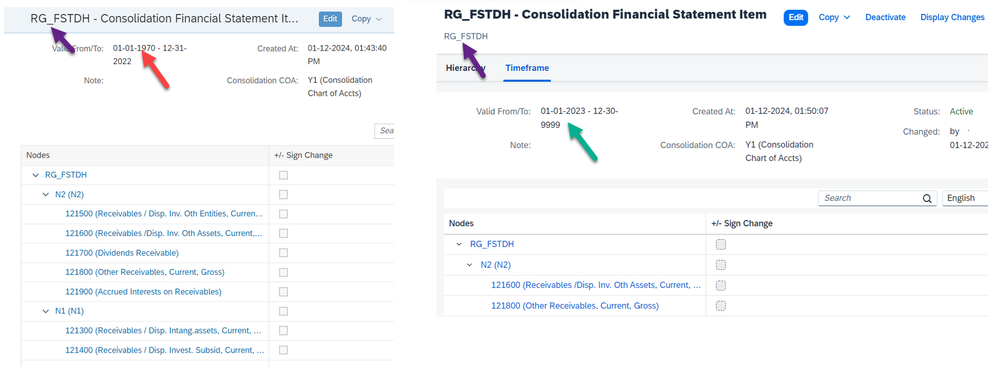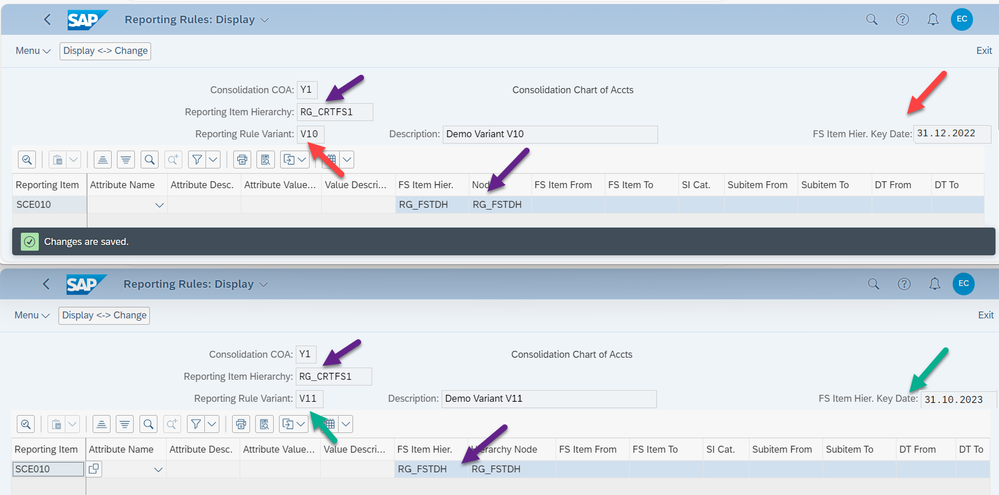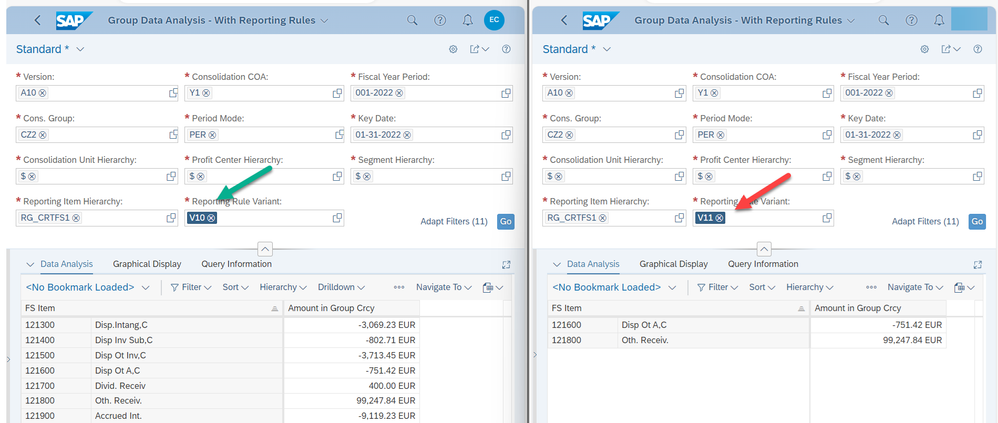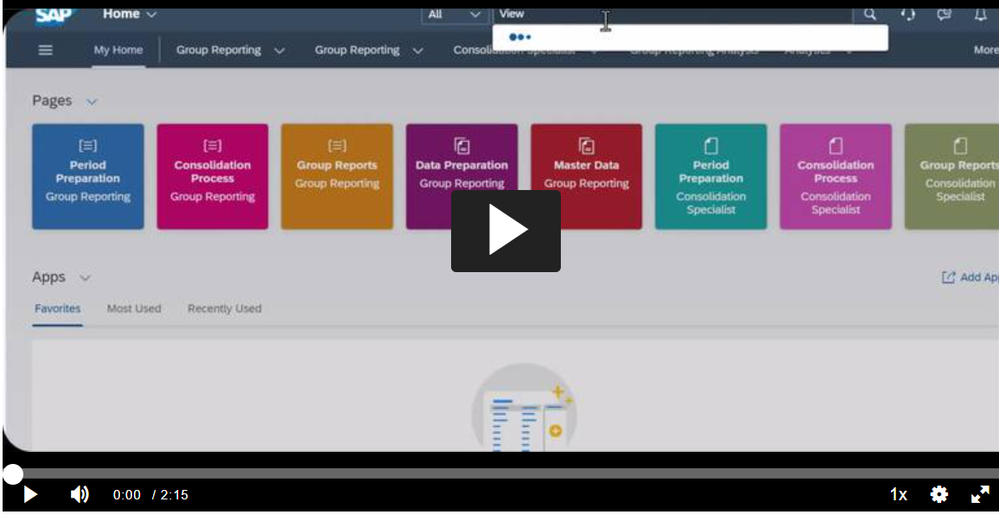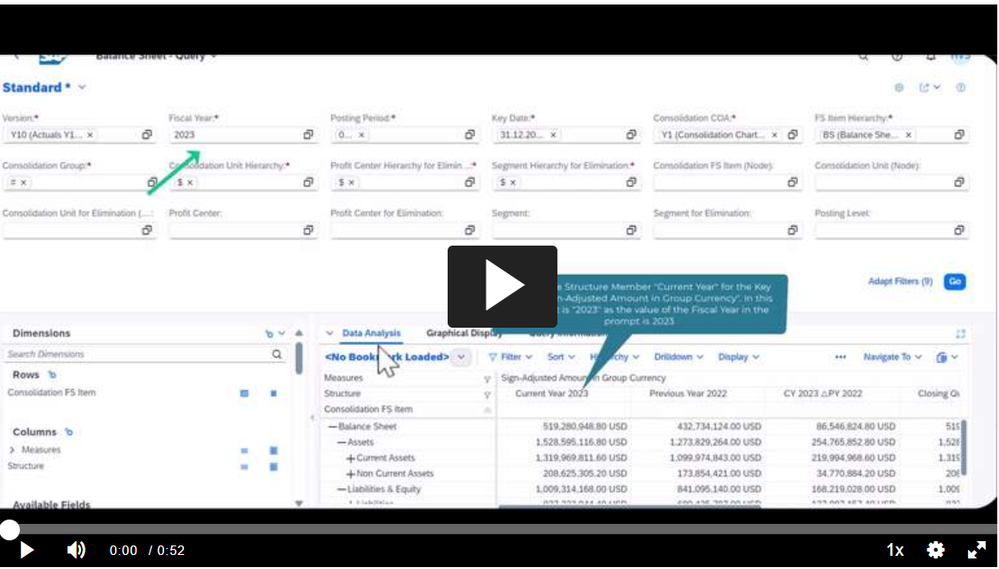- SAP Community
- Products and Technology
- Enterprise Resource Planning
- ERP Blogs by SAP
- SAP Group Reporting Analytics – What’s New in SAP ...
- Subscribe to RSS Feed
- Mark as New
- Mark as Read
- Bookmark
- Subscribe
- Printer Friendly Page
- Report Inappropriate Content
Introduction
In this blog, we will discuss about the new functionalities, features and optimizations for Group Reporting analytics that is delivered with SAP S/4HANA Cloud Public Edition 2402.
Time dependent Financial Statement Hierarchies:
In the Manage Global Hierarchy app, validity can be defined for Financial Statement hierarchies. Similar to the other time dependent hierarchies, you can have multiple validities for the same hierarchy and define the hierarchical nodes and leaves as per your choice.
In the Define Reporting Rules app, you can provide the key date for the Reporting Rule variant of your Reporting Item hierarchy. The value help of Financial Statement Hierarchy of each Reporting Item considers the key date. The list of Financial Statement Hierarchies is displayed in the selector dialog as per the key date provided in the Define Reporting Rules app.
The analytical queries resolve the nodes accordingly. Let us consider the below example where in there are two different validities for the same Financial Statement Hierarchies.
The nodes and the leaves differ as per the validity. In the Define Reporting Rules app, in the below example, V10 corresponds to the left hierarchy of the image above and V11 corresponds to the right hierarchy. The reason being, the validity of FS Item Hier. of V10 Key date 31.12.2022 falls under the hierarchy that is left side of the above image and similarly the validity of FS Item Hier. Key date of V11 31.10.2023 falls under the hierarchy that is right side of the above image.
Only the FS. Item Hier. key date separates the Reporting Rule Variant V10 and V11. The remaining of the entities that includes Reporting Item Hierarchy, Reporting Item, FS Item Hierarchy and the nodes are the same. The Group Data Analysis with Reporting Rule app resolves the node of the Financial Statement Item Hierarchies as per the key date for Reporting Item SCE010 of Reporting Rule Variant V10 and V11 of the Reporting Item Hierarchy (RG_CRTFS1). The output of Reporting Rule Variants are shown below:
As the validity is now available for the Financial Statement Hierarchies, the Design time of Reporting Item Hierarchy (through the Define Reporting Rule app) is capable of handling the time dependency of Financial Statement Hierarchies and it corresponding nodes. This enables the runtime of reporting item hierarchy to identify the FS Item as per the Key Date provided in the app against the validity provided in the Manage Global Hierarchies app for Financial Statement Hierarchies. The analytical queries and the apps are able to identify the FS Item as per the runtime replication in combination of Reporting Rule Variant and FS Item Hier. key date.
Review Booklet - Released Queries
The following queries are now released for key user:
C_CnsldtnBalanceSheetQ - This query corresponds to the data provider for the "Balance Sheet" tab of Group Financial Statements Review booklet.
C_CnsldtnCashFlowQ - This query corresponds to the data provider for the "Cash Flow Statement" tab of Group Financial Statements Review booklet.
C_CnsldtnIncStmntFuncOfExpnQ - This query corresponds to the data provider for the "Function of Expense" tab of Group Financial Statements Review booklet.
C_CnsldtnIncStmntNatrOfExpnQ - This query corresponds to the data provider for the "Nature of Expense" tab of Group Financial Statements Review booklet.
Since these queries are of type V3, the Custom Analytical Queries app do not support these queries. However, you can use "View Browser" to create your report based on these queries. You can watch a demo on how to add the query as an analytical report.
You can create a custom tile of the above report (created through the demo video) and assign a catalog and publish it to have a tile for the users who are part of the published catalog.
Here is an explanation of the Key Figures and Structure Member of the released queries.
Hierarchy Elimination - Optimization
The elimination member for the Consolidation Unit Hierarchy, Profit Center Hierarchy, and Segment hierarchy are now persisted in the S/4HANA Cloud system. Previously, the elimination member was calculated dynamically and it was expensive in terms of both memory and performance when you have the elimination member dimension in the drill down for the provided hierarchy in the group reporting analytical reports. Please note the elimination member is only persisted against the hierarchy and not against the transactional data. If you change the hierarchy the persistence will be updated on activation of the corresponding hierarchy.
Conclusion
Please feel free to share your thoughts by commenting on this blog. Also, we can use this blog as a communication tool for any clarification that you require on this topic. You can also follow my profile for more content on the analytical application for group reporting. I would recommend that you post your questions by specifying the tag: “SAP S/4HANA Finance for group reporting”.
- SAP Managed Tags:
- SAP S/4HANA,
- SAP S/4HANA Finance,
- SAP S/4HANA Public Cloud,
- SAP S/4HANA Finance for group reporting
You must be a registered user to add a comment. If you've already registered, sign in. Otherwise, register and sign in.
-
Artificial Intelligence (AI)
1 -
Business Trends
363 -
Business Trends
24 -
Customer COE Basics and Fundamentals
1 -
Digital Transformation with Cloud ERP (DT)
1 -
Event Information
461 -
Event Information
24 -
Expert Insights
114 -
Expert Insights
160 -
General
1 -
Governance and Organization
1 -
Introduction
1 -
Life at SAP
415 -
Life at SAP
2 -
Product Updates
4,684 -
Product Updates
220 -
Roadmap and Strategy
1 -
Technology Updates
1,502 -
Technology Updates
89
- Stock Ageing Report just gone live of SAP S/4HANA Cloud Public Edition in Enterprise Resource Planning Q&A
- How to reset task status in data monitor. in Enterprise Resource Planning Q&A
- The Role of SAP Business AI in the Chemical Industry. Overview in Enterprise Resource Planning Blogs by SAP
- FAQ on Upgrading SAP S/4HANA Cloud Public Edition in Enterprise Resource Planning Blogs by SAP
- Group Reporting: Custom fields not included in data release for plandata in Enterprise Resource Planning Q&A
| User | Count |
|---|---|
| 11 | |
| 10 | |
| 9 | |
| 8 | |
| 7 | |
| 7 | |
| 6 | |
| 5 | |
| 4 | |
| 4 |