
- SAP Community
- Products and Technology
- Enterprise Resource Planning
- ERP Blogs by SAP
- Lean Service Enablement for Project Networks
- Subscribe to RSS Feed
- Mark as New
- Mark as Read
- Bookmark
- Subscribe
- Printer Friendly Page
- Report Inappropriate Content
As of SAP S/4HANA release 2023 FPS1 you can integrate networks in Project System with the lean service purchasing process. Lean service purchasing refers to a simplified process in operational procurement to manage the purchase of planned and unplanned external services and is an alternative to the MM-SRV based purchasing of services.
Overall, the lean service purchasing process is already available in SAP S/4HANA for quite some time and hence you can also find a variety of blogs explaining the end-to-end lean service purchasing process and its advantages (blog). This blog here focusses on the integration of project networks with the lean service purchasing process in SAP S/4HANA 2023 FPS1. It will explain the prerequisites for using lean services in Project System, and the functions available for lean service planning and monitoring in project networks.
Prerequisite for using lean services in project networks
For the integrated planning and purchasing of external services in project networks you can either use the service purchasing based on service activities/activity elements and the MM External Services Management (MM-SRV) or based on service components and the lean service purchasing process as explained later in more detail.
Which of these two capabilities is enabled for a project network is controlled via the Procurement Mode of the project respectively network. If you use networks only, the procurement mode is defined for the combination of the network type and plant. If the network is assigned to a project, the procurement mode of the project takes precedence and is defined for project profiles. You will find the customizing settings in the structure customizing for Work Breakdown Structures and Networks, respectively.
Figure 1 shows the definition of the procurement mode for project profiles as an example. The Enhanced Procurement Mode enables lean service planning and purchasing, whereas the Compatibility Mode allows you to use the MM-SRV based service procurement for networks. The default for existing or newly created profiles is the compatibility mode. To use lean services for networks you hence need to change the settings in customizing. The changes then apply only to newly created projects. A change of the procurement mode for already existing projects is not possible.
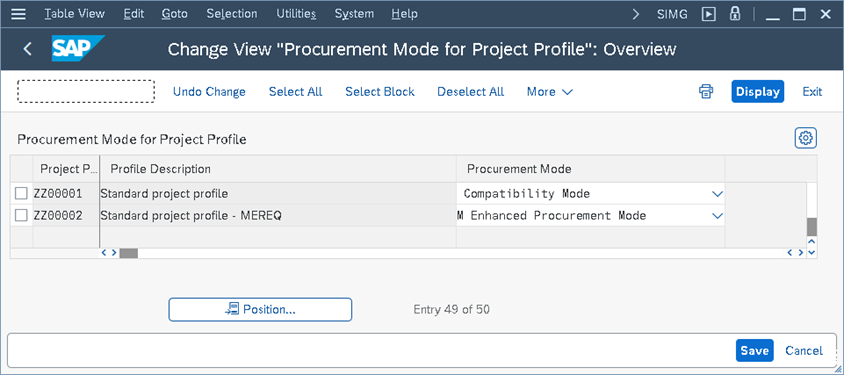
For project networks using the enhanced procurement mode you can plan lean service components in practically all network maintenance transactions in Project System (see below). However, for the Project Builder transaction you first need to adapt your user settings in the Project Builder options in the Processable objects section to be able to work with lean services (cf. Figure 2).
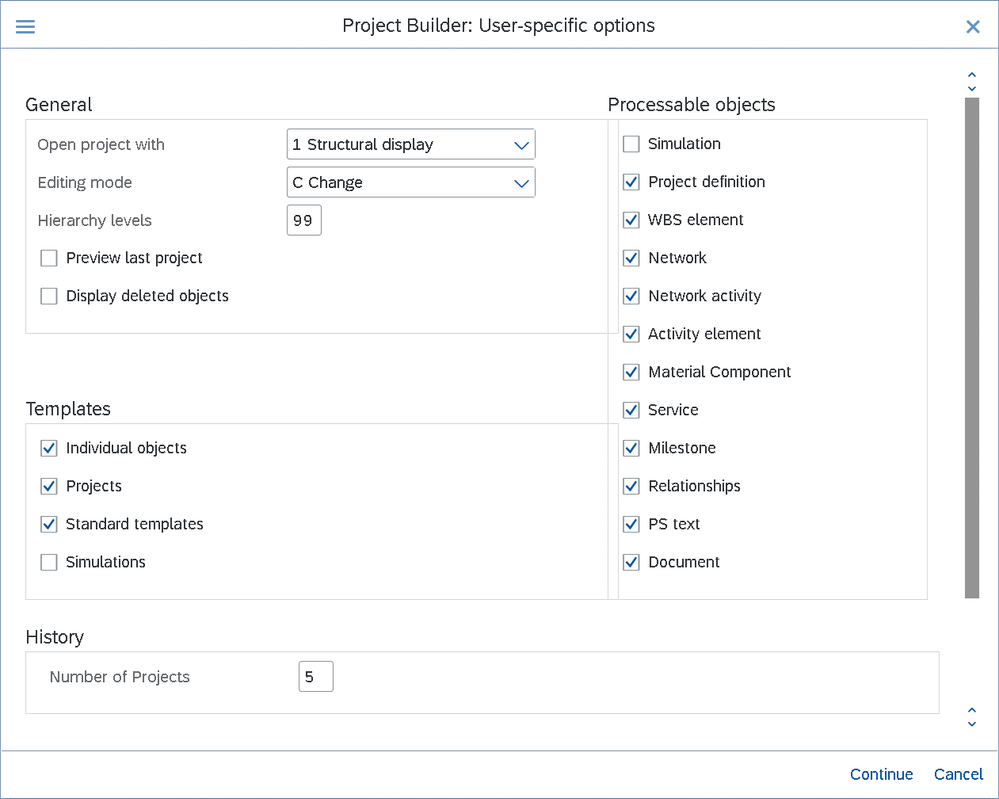
Planning lean services in project networks
The planning of lean services in project networks is explained using the Project Builder transaction CJ20N as an example. In an analogous way, however, you can also use e.g., the special maintenance transaction CN22 Change Network for planning lean services. Also, the Project System BAPIs (Business Application Programming Interfaces) and the Project Network API have been enhanced to create, read, update, and delete service components for project networks. Furthermore, simulation and project version functions as well as the archiving object PS_PROJECT have been enabled to cater for service components.
When you have enabled Service as processable object in the Project Builder (see above) you can create lean service components in an analogous way as you can create material components for network activities. So, you can e.g. add components for planned and unplanned services using the following functions (cf. also Figure 3):
- Tabular component overview of network activities
- Project Builder menu
- Context menus for the creation of service components
- Drag&Drop a service from the template area of the Project Builder to an activity
Also, the creation of lean service components from catalogs using the Open Catalog Interface (OCI) or from Bills of Materials (BOMs) is possible like the creation of material components. A new function as of SAP S/4HANA release 2023 FPS1 is also the selection of services (and materials) from contracts. This function will be explained in more detail in a separate blog. As for material components, you can assign service components to network activities but e.g., not to network activity elements.
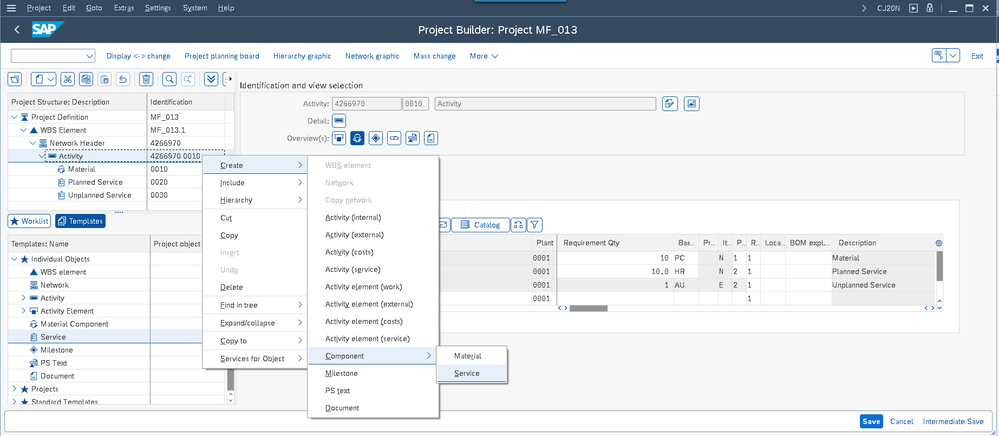
Components for services and materials will be distinguished via the so-called Product Type Group (cf. Figure 4). The values blank and 1 for this field refer to material components, and 2 to services. The value 3 for subscriptions is not supported by components in project networks.
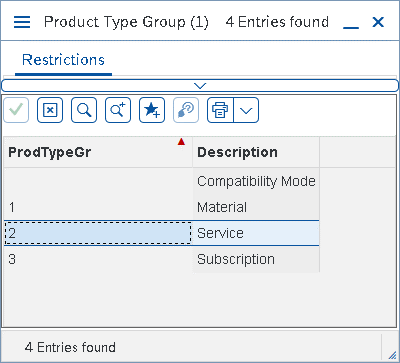
When you drag and drop a service from the template area to a network activity the Product Type Group is set to 2 (Service) automatically for this component. If you add a service in the component overview of an activity the Product Type Group can be derived via the material group of a material specified. In case, you do not enter a material, you need to specify the value 2 for services in the Product Type Group column manually.
For services, you need to distinguish between planned services and unplanned services. Planned services refer to external services for which the required service, the quantity and exact value is known. For unplanned services, the exact service to be executed by the service performer, its quantity and value is not known yet. Still, you want to plan already expected values for the unplanned service and restrict the actual service performed later on via limits.
The technical separation between components for planned and unplanned services is done via the Item Category of the component. In standard you can use the item category N (Non-stock item) for planned services and E (Enhanced Limit) for unplanned services.
Common fields and functions of planned and unplanned services
For both, planned as well as unplanned services, you can specify a service product (i.e. a material with a material group referring to the Product Type Group 2 for services) to take over additional information such as the material description, material group etc. or - in case of planned services - the unit of measure and the price.
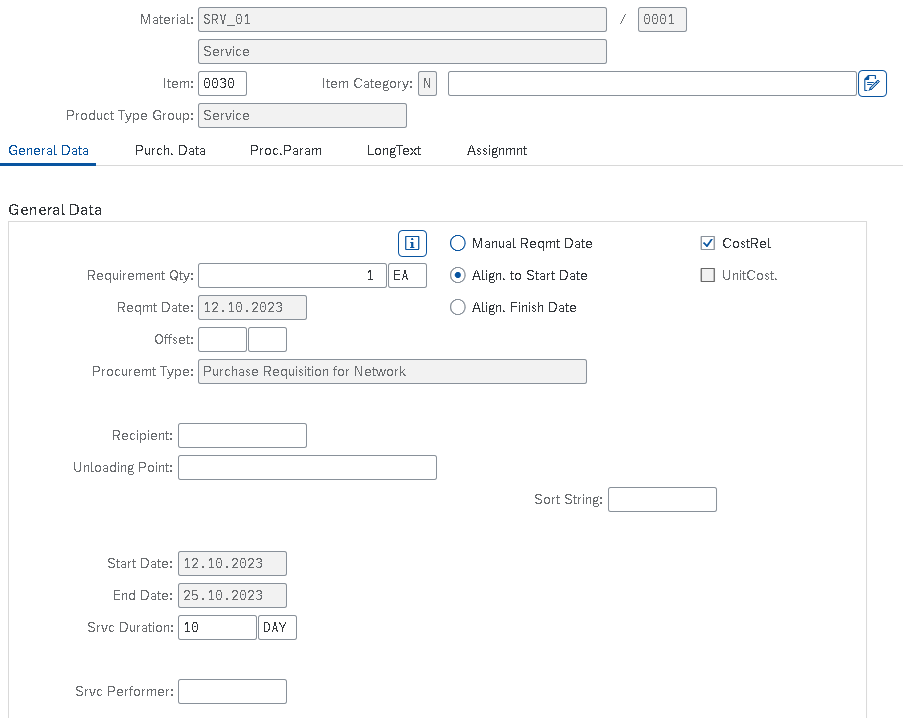
Planned and unplanned services do have a planned start, an end date and a duration. Depending on the settings of the component, the start and end dates can be maintained manually or can be derived from the start or end date of the network activity (cf. Figure 5). When you specify the start and end dates manually, the service duration is calculated automatically and cannot be changed.
In case you derive the dates from the activity, you can change the service duration, but not the dates directly. Depending on whether you derive the dates from the start, or the end date of the activity, the end or the start date of the service component will then be adjusted automatically based on the changed service duration. If you derive the dates from the activity, you can also specify an Offset. Again, depending on your settings the offset then will be applied to the start or the end date of the activity to calculate the corresponding service dates. Unlike for material components the requirement date of a service component always will be calculated automatically and cannot be changed manually. For service components in project networks, you cannot specify start or end times, but dates only, like requirements dates of material components.
In case you already know the external person, who should perform the service later on and a suitable business partner assigned to a vendor exists in the system with business partner role BBP005 (Service Performers) or BBP010 (Freelance) you can assign the person as Service Performer to a planned or unplanned service.
Like for non-stock material components you can choose for planned and unplanned services between the procurement types of Purchase Requisition for Network or Third-Party Order. In the latter case you need to specify a delivery address for the service component, which then will be copied over automatically to the purchase requisition later.
Like for material components the creation of purchase requisition items for planned and unplanned services can happen Immediately, From release, or Never depending on the component respectively network header settings. In case of the Never option, you can switch it to Immediately or From release at a later point in time to create the purchase requisition item.
Differences between planned and unplanned services
Besides the various service component fields and functions, which are common between planned and unplanned services, there are also differences between these two types of services.
Although you can also specify a service product for unplanned services, only the text will be copied to the purchase requisition but not the product ID.
Whereas for planned services you need to specify the required quantity, for unplanned services the quantity is fixed to 1 AU and cannot be changed.
For planned services, the planned costs will be calculated based on the price related fields, which can be entered manually or derived from a material in case specified. For unplanned services you need to specify an Overall Limit and an Expected Value (cf. Figure 6). The expected value is used for the cost calculation of the component. The overall limit is used as threshold later in the process during the service entry with regard to this unplanned service. Using the new BADI (Business Add In) BADI_PS_VALIDATE_COMPONENT you can implement customer specific checks for the expected value and the overall limit, e.g. to prohibit the overall limit exceeding the expected value by a certain percentage or value.
For planned services you can specify a contract and a contract item, which then can be used in the purchasing process. For unplanned service in SAP S/4HANA release 2023 FPS1 you can only specify the contract. It is planned to enable the selection of contract items for unplanned services in future, too.

Planning of lean services in standard networks
You can plan lean services in standard networks to copy them into operative project networks later. Unlike for operative networks there is no procurement mode setting for standard networks and hence no prerequisites for planning lean services in standard networks exist. That is in a standard network you can plan services via service components but also via service activities. However, in case you copy a standard network with lean service components to an operative network with a compatibility procurement mode, the lean service components will not be taken over in the operative network. If the enhanced procurement mode for the operative network is active, the lean service components will be taken over as well as the service activities. However, for the service activities service specification and the creation of purchase requisitions is not possible in the enhanced procurement mode, but the service activities still can be used for scheduling purposes.
The planning of components in standard networks is done using either material or standard BOMs. When you assign BOM items to activities of a standard network (cf. Figure 7), you need to specify for items with item category N (Non-stock item) w/o material assignment whether they should be handled as material or service components by specifying the corresponding Product Type Group. For unplanned services you need to specify the Overall Limit and an Expected Value. In addition, you can specify here also the service duration for planned and unplanned services.

Monitoring the procurement of lean services for project networks
In addition to the maintenance transaction, various reporting and monitoring capabilities have also been enhanced to enable the monitoring of lean service components assigned to project networks. So e.g., the individual structure overviews for components (transactions CN52, CN52N) have been enhanced by the Product Type Group and the service specific fields.
Also, the Fiori app Product Overview (F1971) has been enhanced to e.g. filter by the Product Type Group and to display service specific fields in the list view and object page (cf. Figure 8). Please note this Fiori app has been renamed from Material Component Overview to Product Overview with SAP S/4HANA release 2023 FPS1 because of the additional display of service components.
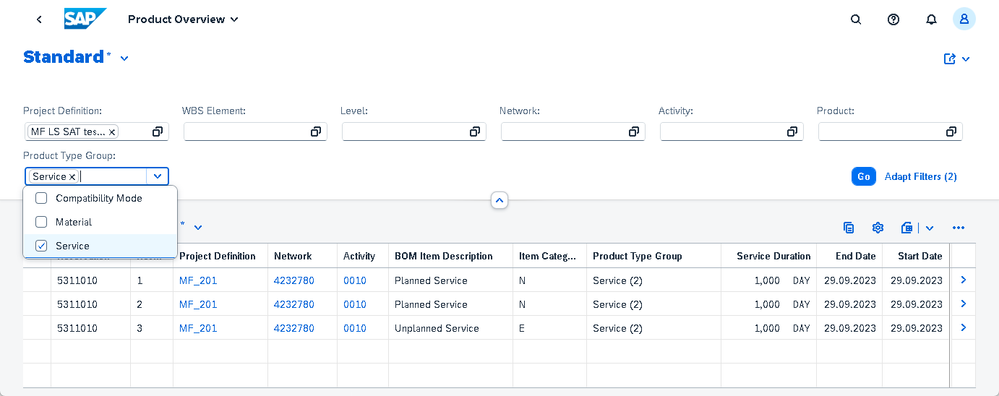
Further also the Progress Tracking as well as the Project-Oriented Procurement (ProMAN) transactions COMPXPD and CNMM have been extended with lean service specific fields to enable a more detailed tracking and analysis of service components.
Additional Information
Link to the What’ New topic:
Documentation links:
- SAP Managed Tags:
- PLM Project System (PS)
You must be a registered user to add a comment. If you've already registered, sign in. Otherwise, register and sign in.
-
Artificial Intelligence (AI)
1 -
Business Trends
363 -
Business Trends
24 -
Customer COE Basics and Fundamentals
1 -
Digital Transformation with Cloud ERP (DT)
1 -
Event Information
461 -
Event Information
24 -
Expert Insights
114 -
Expert Insights
160 -
General
1 -
Governance and Organization
1 -
Introduction
1 -
Life at SAP
415 -
Life at SAP
2 -
Product Updates
4,684 -
Product Updates
220 -
Roadmap and Strategy
1 -
Technology Updates
1,502 -
Technology Updates
89
- Enhanced RISE with SAP Methodology with clean core quality checks in Enterprise Resource Planning Blogs by SAP
- Jumpstart your cloud ERP journey with guided enablement in RISE with SAP Methodology in Enterprise Resource Planning Blogs by SAP
- Manage Supply Shortage and Excess Supply with MRP Material Coverage Apps in Enterprise Resource Planning Blogs by SAP
- Portfolio Management – Enhanced Financial Planning integration in Enterprise Resource Planning Blogs by SAP
- Enterprise Portfolio and Project Management in SAP S/4HANA Cloud, Private Edition 2023 FPS1 in Enterprise Resource Planning Blogs by SAP
| User | Count |
|---|---|
| 11 | |
| 10 | |
| 9 | |
| 8 | |
| 7 | |
| 7 | |
| 6 | |
| 5 | |
| 4 | |
| 4 |