
- SAP Community
- Products and Technology
- Enterprise Resource Planning
- ERP Blogs by SAP
- Implementing Batch Split on PI Sheets - a hands on...
Enterprise Resource Planning Blogs by SAP
Get insights and updates about cloud ERP and RISE with SAP, SAP S/4HANA and SAP S/4HANA Cloud, and more enterprise management capabilities with SAP blog posts.
Turn on suggestions
Auto-suggest helps you quickly narrow down your search results by suggesting possible matches as you type.
Showing results for
former_member24
Explorer
Options
- Subscribe to RSS Feed
- Mark as New
- Mark as Read
- Bookmark
- Subscribe
- Printer Friendly Page
- Report Inappropriate Content
11-25-2018
7:59 AM
Process Instruction Sheets provides a unified interface for accessing many functions of the production process.
It acts as a dashboard providing a homogeneous control over most of these processes. In process industries, it is quintessential to work with batches. Hence provision of options to work with batches and its handling mechanisms like determination, splitting is an obligation.
In this article, we will see the implementation details of determining batches from the PI sheet and accommodating split batches.
Master data details.
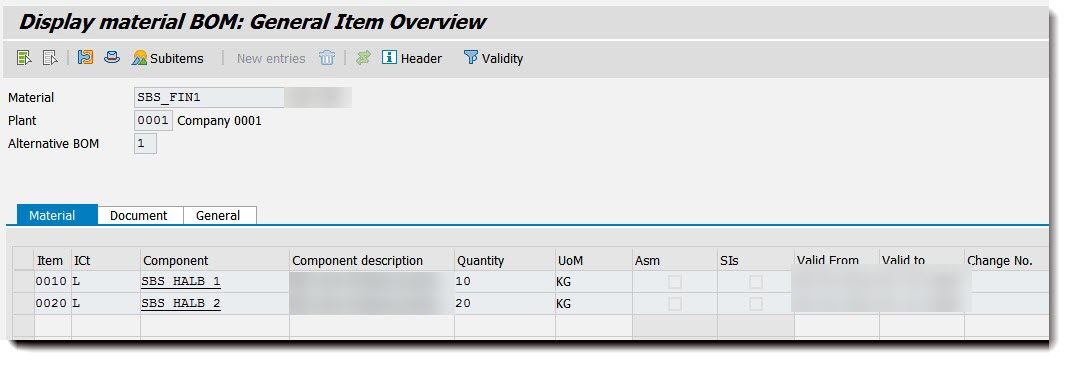
SBS_HALB_2 is batch managed material for which we will configure batch determination.
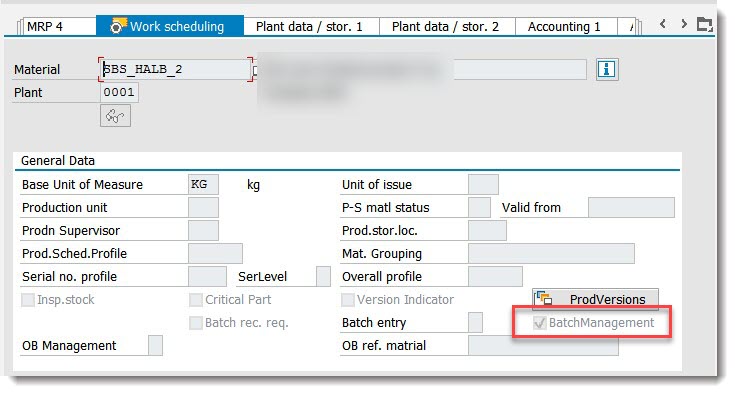
We will use the function module COPF_DETERMINE_BATCH to determine the batches. This module will be called on a button click from a PI sheet.
Simple XStep tree of the Process Order.
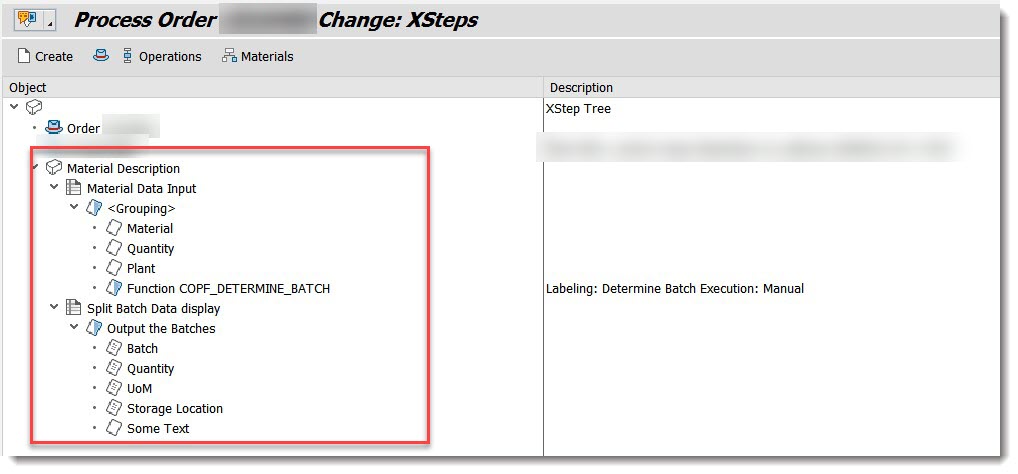
Parameters defined at the XStep node to assist the batch determination and the batch split process.

Notice the parameters LT_BAT, LT_QUA, LT_STO, and LT_UOM are defined as table parameters. These variables hold the determined split batches exported from the function module.
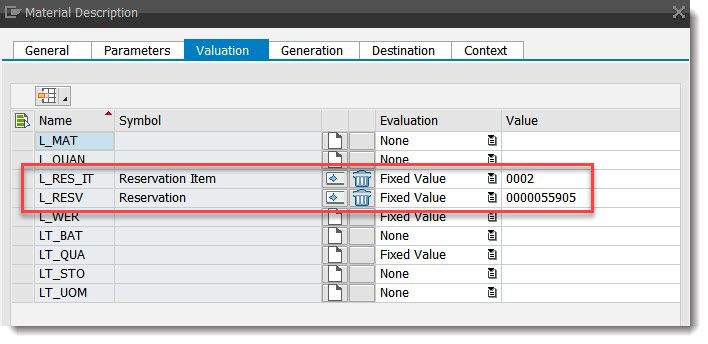
For simplicity, I have hardcoded the reservation values. You can use parameters to determine reservations and pass them to batch determination process.

Complete set of Process Instructions for the function call to COPF_DETERMINE_BATCH. Notice the parameter IM_NUMBER_OF_SPLITS, it is different from the default value of '1' in the function module.
This is how all the master data looks like and the setup is pretty straightforward. Before continuing I assume all the setup for Batch Management settings which are required for automatic batch determination, split batches are done in the standard. I will skip this since it is altogether a different topic.
Before we can determine the batches we need to make sure stock exists for the BOM component SBS_HALB_2.

Operating the PI sheet.
Now that the required data has been set up we will see the operation of the PI sheet.
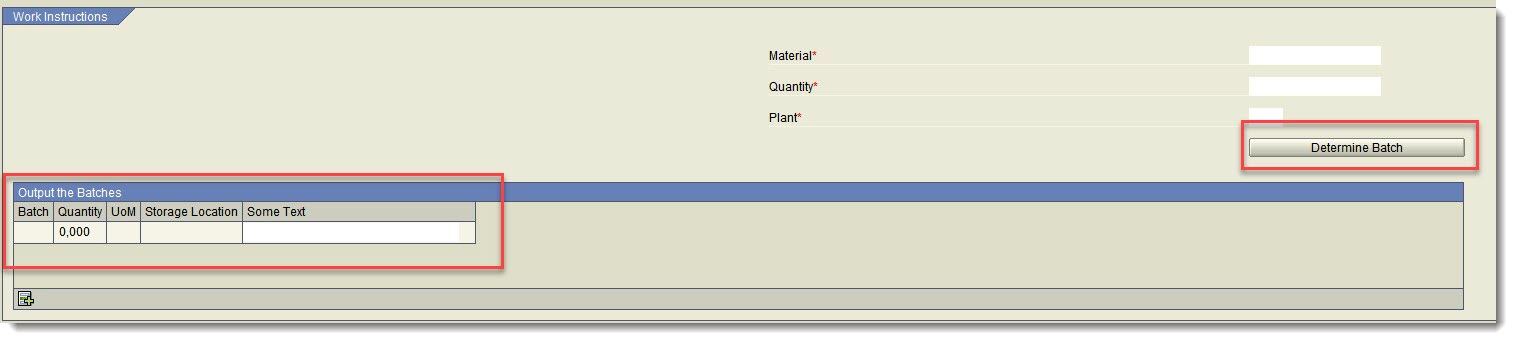

This is how the PI Sheet looks like for the XSteps we configured some steps ago.
The batch determination will now allow you to select split batches. Adjust the quantities and copy them. This is the standard batch split process triggered from the PI sheet.

The system will copy the selected split batches and populate them on the PI sheet output table.


These split batches are stored in the XSteps table parameters so they can be used either in the process messages or for further processing in the PI sheet business logic.
Concluding remarks.
To start with, we wanted to implement the batch split function from the PI sheets. I believe though the process looks lengthy it is pretty simple to implement.
The process involves two simple steps:
It acts as a dashboard providing a homogeneous control over most of these processes. In process industries, it is quintessential to work with batches. Hence provision of options to work with batches and its handling mechanisms like determination, splitting is an obligation.
In this article, we will see the implementation details of determining batches from the PI sheet and accommodating split batches.
Master data details.
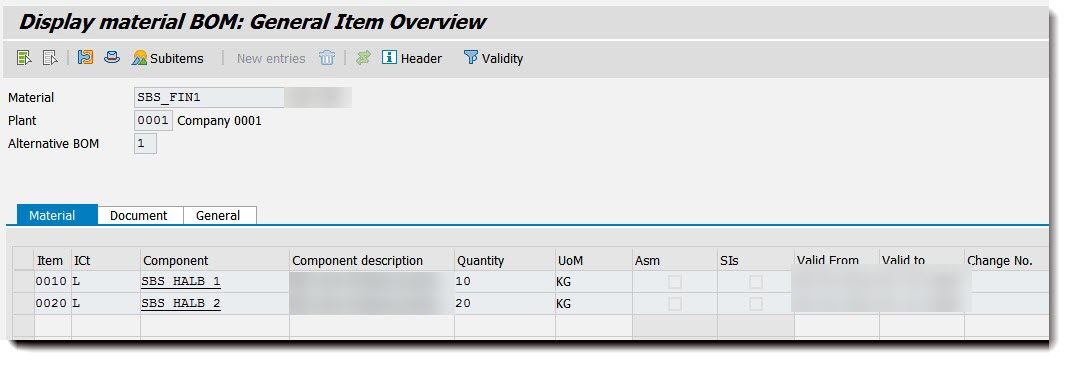
SBS_HALB_2 is batch managed material for which we will configure batch determination.
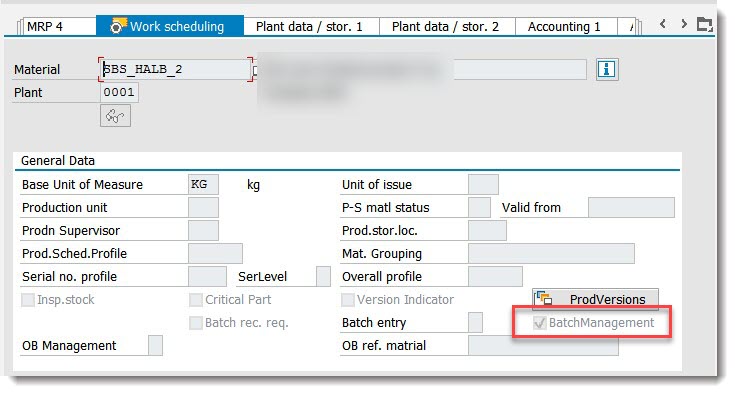
We will use the function module COPF_DETERMINE_BATCH to determine the batches. This module will be called on a button click from a PI sheet.
Simple XStep tree of the Process Order.
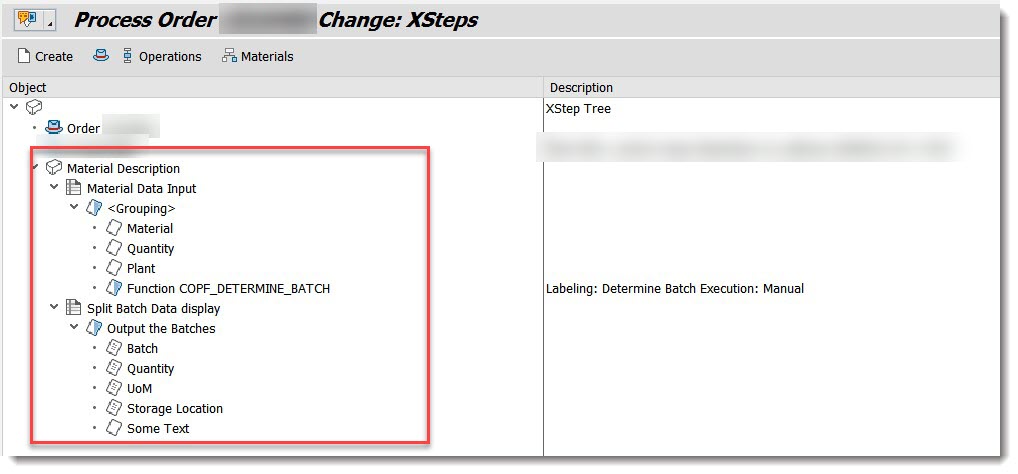
Parameters defined at the XStep node to assist the batch determination and the batch split process.

Notice the parameters LT_BAT, LT_QUA, LT_STO, and LT_UOM are defined as table parameters. These variables hold the determined split batches exported from the function module.
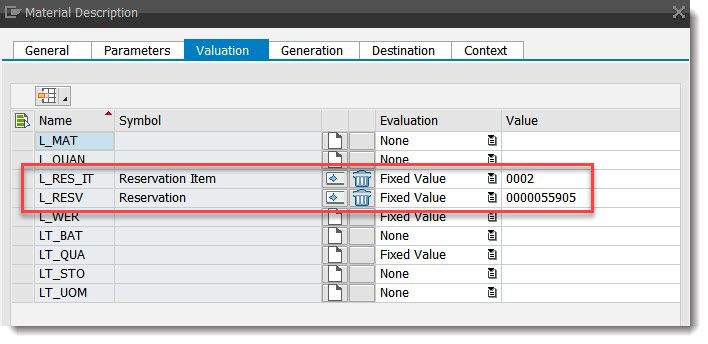
For simplicity, I have hardcoded the reservation values. You can use parameters to determine reservations and pass them to batch determination process.

Complete set of Process Instructions for the function call to COPF_DETERMINE_BATCH. Notice the parameter IM_NUMBER_OF_SPLITS, it is different from the default value of '1' in the function module.
This is how all the master data looks like and the setup is pretty straightforward. Before continuing I assume all the setup for Batch Management settings which are required for automatic batch determination, split batches are done in the standard. I will skip this since it is altogether a different topic.
Before we can determine the batches we need to make sure stock exists for the BOM component SBS_HALB_2.

Operating the PI sheet.
Now that the required data has been set up we will see the operation of the PI sheet.
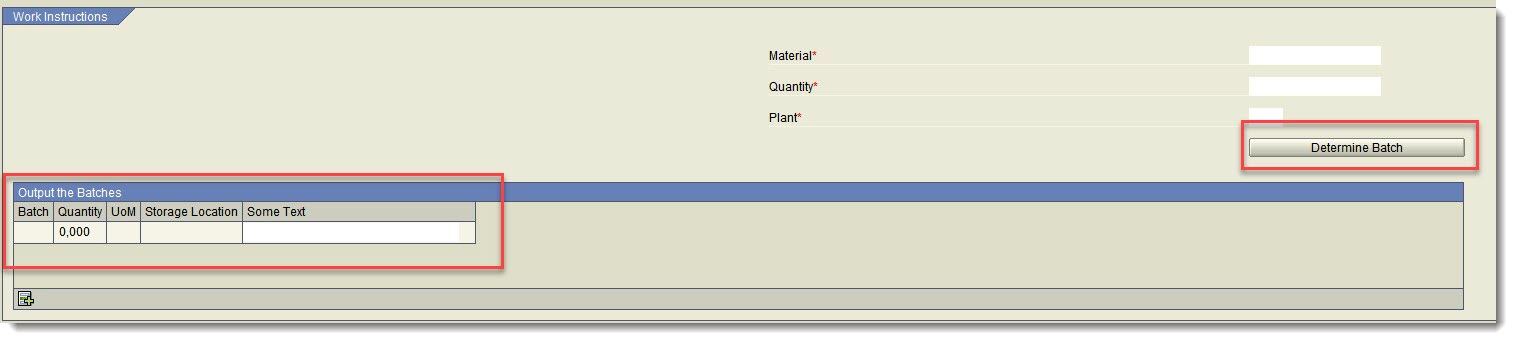

This is how the PI Sheet looks like for the XSteps we configured some steps ago.
- The material, requirement quantity, and plant are taken as input. The required quantity is the collective quantity for which batch determination needs to be executed.
- The button "Determine Batch" will trigger the batch determination process.
- The output of the determined batch splits will be populated in the Output Batches table.
The batch determination will now allow you to select split batches. Adjust the quantities and copy them. This is the standard batch split process triggered from the PI sheet.

The system will copy the selected split batches and populate them on the PI sheet output table.


These split batches are stored in the XSteps table parameters so they can be used either in the process messages or for further processing in the PI sheet business logic.
Concluding remarks.
To start with, we wanted to implement the batch split function from the PI sheets. I believe though the process looks lengthy it is pretty simple to implement.
The process involves two simple steps:
- Using the COPF_DETERMINE_FUNCTION to help determine the batched based on certain criteria. An important point to remember here is to override the variables' IM_NUMBER_OF_SPLITS default value of 1.
- Secondly using table parameters to capture the split batches. These parameters can further be used as inputs to other business processes on the PI sheet.
- SAP Managed Tags:
- SAP Manufacturing Execution,
- MAN Production Planning (PP)
Labels:
You must be a registered user to add a comment. If you've already registered, sign in. Otherwise, register and sign in.
Labels in this area
-
Artificial Intelligence (AI)
1 -
Business Trends
363 -
Business Trends
29 -
Customer COE Basics and Fundamentals
1 -
Digital Transformation with Cloud ERP (DT)
1 -
Event Information
461 -
Event Information
28 -
Expert Insights
114 -
Expert Insights
187 -
General
1 -
Governance and Organization
1 -
Introduction
1 -
Life at SAP
414 -
Life at SAP
2 -
Product Updates
4,679 -
Product Updates
268 -
Roadmap and Strategy
1 -
Technology Updates
1,499 -
Technology Updates
98
Related Content
- Preferred Success Round Table Discussion with SAP Customers on 29th April @ SAP NOW India. in Enterprise Resource Planning Blogs by SAP
- 4 Expert Tips for Setting Up the Organizational Structure in SAP Central Business Configuration in Enterprise Resource Planning Blogs by SAP
- SAP S/4HANA Data Migration and Master Data Management Best Practices with SAP BTP in Enterprise Resource Planning Blogs by SAP
- Professional Services S4 Cloud supplier invoices with Concur in Enterprise Resource Planning Q&A
- Enhanced RISE with SAP Methodology with clean core quality checks in Enterprise Resource Planning Blogs by SAP
Top kudoed authors
| User | Count |
|---|---|
| 7 | |
| 6 | |
| 5 | |
| 5 | |
| 4 | |
| 4 | |
| 4 | |
| 4 | |
| 3 | |
| 3 |