
- SAP Community
- Products and Technology
- Enterprise Resource Planning
- ERP Blogs by SAP
- Flow Builder: Recover delta table entries from Job...
Enterprise Resource Planning Blogs by SAP
Get insights and updates about cloud ERP and RISE with SAP, SAP S/4HANA and SAP S/4HANA Cloud, and more enterprise management capabilities with SAP blog posts.
Turn on suggestions
Auto-suggest helps you quickly narrow down your search results by suggesting possible matches as you type.
Showing results for
Product and Topic Expert
Options
- Subscribe to RSS Feed
- Mark as New
- Mark as Read
- Bookmark
- Subscribe
- Printer Friendly Page
- Report Inappropriate Content
11-09-2018
8:58 AM
One Exposure is the central storage which targets to all actual and forecast operational business transactions, it plays a role as the single source of truth for all financial risks from operations. As Flow Builder is most important program to generate flows for One Exposure among all supported source application, because Flow Builder process the huge volume of Accounting documents.
In rare cases, Flow Builder may running into troubles. One common case is that, process a very complicated document chain within a limited memory available, and it normally happens in new document posting (Flow Builder running with Delta Run mode as background job). Flow Builder is a robust program to protect bring dirty entries into your system so that the job failed with detail error information. For those cases, you definitely need reproduce those entries again for an analysis.
Luckily, the job log can help us achieve that. And here comes the list you need do:
Hope the information above helps.
In rare cases, Flow Builder may running into troubles. One common case is that, process a very complicated document chain within a limited memory available, and it normally happens in new document posting (Flow Builder running with Delta Run mode as background job). Flow Builder is a robust program to protect bring dirty entries into your system so that the job failed with detail error information. For those cases, you definitely need reproduce those entries again for an analysis.
Luckily, the job log can help us achieve that. And here comes the list you need do:
- Fetch the detail job log. Normally via SM37, you can easily figure out the failed entries for Flow Builder, via click the 'Job Log' button, you can see the full job log.
- In common case, the Flow Builder running with Delta Table only process a few entries (a few FI doc), you can easily to fetch out the original document which raised this issue.

Given that document key in the table, you can take a look about the document chain. - In case there are tons of delta table, and it turns out that a local report will help you to perform that analysis. You can use the following code snippet to fetch all document keys:
CALL FUNCTION 'BP_JOBLOG_READ'
EXPORTING
CLIENT = SY-MANDT " Defaults to user's client.
JOBCOUNT = JOBNUMBER " Job ID number.
JOBNAME = JOBNAME " Job name.
TABLES
JOBLOGTBL = JOBLOG
EXCEPTIONS
JOBLOG_DOES_NOT_EXIST = 01 " Log already deleted
JOBLOG_IS_EMPTY = 02 " Job has just started. If exception recurs, there is probably a system problem.
NO_JOBLOG_THERE_YET = 03 " Job not yet started.
NO_SHOW_PRIVILEGE_GIVEN = 04 " Calling user does not have display privileges for the requested job.
OTHERS = 99. " System errors
The Job number can be fetched in SM37 via 'Job Detail' button.
Now you have an internal table storing all document keys (you need filter out unrelevant information string). - [For release 1709 and earlier release]The loading class which used by Flow Builder provided a method GET_REL_DOC_ALL which can be used to fetch all document chains:
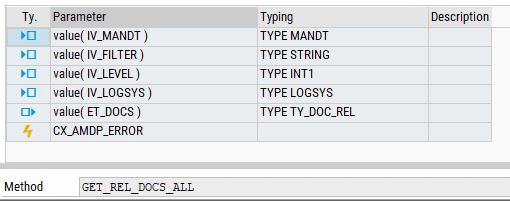
- [For release 1809 and higher] We provided a class CL_FCLM_FB_TOOLS which ships a method GET_REL_DOCS_ALL to achieve same target as step 4.
Hope the information above helps.
- SAP Managed Tags:
- FIN Cash Management
Labels:
1 Comment
You must be a registered user to add a comment. If you've already registered, sign in. Otherwise, register and sign in.
Labels in this area
-
Artificial Intelligence (AI)
1 -
Business Trends
363 -
Business Trends
29 -
Customer COE Basics and Fundamentals
1 -
Digital Transformation with Cloud ERP (DT)
1 -
Event Information
461 -
Event Information
27 -
Expert Insights
114 -
Expert Insights
181 -
General
1 -
Governance and Organization
1 -
Introduction
1 -
Life at SAP
415 -
Life at SAP
2 -
Product Updates
4,682 -
Product Updates
261 -
Roadmap and Strategy
1 -
Technology Updates
1,500 -
Technology Updates
97
Related Content
- FAQ on Upgrading SAP S/4HANA Cloud Public Edition in Enterprise Resource Planning Blogs by SAP
- New Installation of SAP S/4HANA 2023 FPS1 – Part 3 – Best Practices Content Activation in Enterprise Resource Planning Blogs by SAP
- Deletion of Custom Configurations (Customer Adaptation) in SAP S/4HANA Cloud, Public Edition in Enterprise Resource Planning Blogs by SAP
- SUBMIT Statement in SAP ABAP (Updated for S/4HANA) for migrate your data (Migration cockpit) in Enterprise Resource Planning Blogs by Members
- Migration Cockpit Enhancement for Missing Migration Objects by using a new BAPI in SAP S/4HANA On premise in Enterprise Resource Planning Blogs by Members
Top kudoed authors
| User | Count |
|---|---|
| 10 | |
| 6 | |
| 5 | |
| 4 | |
| 4 | |
| 3 | |
| 3 | |
| 3 | |
| 3 | |
| 2 |