
- SAP Community
- Products and Technology
- Enterprise Resource Planning
- ERP Blogs by SAP
- Finance in SAP S/4HANA Cloud, Public Edition 2302
Enterprise Resource Planning Blogs by SAP
Get insights and updates about cloud ERP and RISE with SAP, SAP S/4HANA and SAP S/4HANA Cloud, and more enterprise management capabilities with SAP blog posts.
Turn on suggestions
Auto-suggest helps you quickly narrow down your search results by suggesting possible matches as you type.
Showing results for
Product and Topic Expert
Options
- Subscribe to RSS Feed
- Mark as New
- Mark as Read
- Bookmark
- Subscribe
- Printer Friendly Page
- Report Inappropriate Content
01-25-2023
3:29 PM
Welcome back to 2023. In the following please find my selection of release highlights in SAP S/4HANA Cloud, Public Edition 2302 for Finance, delivered in accordance with SAP's product strategy for finance and risk.
Video 1: SAP's Product Strategy for Finance and Risk
Highlights of the 2302 release:
Video 2: Release Video for Finance in SAP S/4HANA Cloud, Public Edition 2302
Here are the topics covered in the video:
Flexible Scoping of Parallel Ledgers and Assignment of Accounting Principles to Ledgers
Ledgers are at the heart of all accounting activities. They contain the journal entries for all business transactions that are posted to them. The set-up of your ledgers depends on whether your company operates on a national or an international basis. If your company operates in several countries, you probably need to provide your financial statements according to different accounting standards, that is, you use parallel accounting.
The available ledger combinations and scenarios in SAP S/4HANA Cloud offer the flexibility to set up and configure the ledgers you need in parallel in a way that ensures they best suit your business needs.
Value Proposition
Demo 1: Defining 3 Standard Ledgers and Assigning Germany GAAP as Corporate Accounting Principle
Capabilities
You want to understand which ledger scenarios are available now for new customer. Read this overview from Verena Stuetz.
Availability of up to 16 Posting Periods
Fiscal years are divided into posting periods. Most commonly, posting periods correspond to months. They build the basis for journal entry postings. In addition to regular posting periods, you can use special periods, that is, special posting periods that subdivide the last regular posting period for closing operations. Up to now, you could have a fiscal year with a maximum of 12 posting periods in Accounting and, if required, 4 special periods in addition.
If your company operates in a specific industry, such as retail, you might need more than 12 posting periods for your fiscal year. By dividing your fiscal year into 13 periods consisting of 4 weeks, for example, you can benefit from an improved basis for comparison. This increased periodicity is especially useful in industries where a large part of sales is generated on weekends.
To offer you the flexibility you need to fulfill your business requirements, you can now benefit from up to 16 posting periods (including special periods) for your fiscal years.
Value Proposition
Demo 2: Defining 13 Posting Periods and 3 Special Periods
Capabilities
Fiscal year variants containing more than 12 posting periods can be used for the common fiscal year variant
Use of Promise-to-pay Documents as Payment Advice
When you process bank statement items or lockbox items, you can now use the promises to pay in order to search for matching open items. You can have the system automatically close a promise to pay that you used to post and clear your items.
Value Proposition
Demo 3: Bank Statement and Lockbox Reprocessing Rules
Demo 3.1: Promises to Pay in Bank Statement Processing
Capabilities
Starter Content for Building Forms to Collect ESG Data
Group Reporting Data Collections package of sample data entry forms for ESG (environmental, social, corporate governance) metrics based on requirements of GRI and WEF SCM standards allows for quick and easy data collection from entities. Leverage Group Reporting’s existing abilities to manage and orchestrate global data collection processes for currencies, quantities, and texts for ESG scenario.
Sample forms included: Greenhouse gas emissions, Energy consumption, Water consumption and withdrawal, Personnel - diversity and inclusion, Personnel - discrimination cases, Anti-corruption training, research and development projects description.
Value Proposition
Demo 4: Sample Forms to Collect ESG Data
Capabilities
Here are the topics not covered in the video:
Support Mass Uploading Customer Open Items
With the Upload Customer Open Items app, you can upload multiple customer open items into the system all at once. You download a template file, enter customer open item information, and upload the completed file back to the app. You can then check and post the customer open items from this app.
Value Proposition
Figure 1: Uploaded Open Items to be Checked
Capabilities
Manage Substitution and Validation Rules - For Asset Master Data (SAP Fiori App)
Enhanced customer flexibility in asset accounting business processes using a low-code/no-code tool for master data
Value Proposition
Figure 2: Maintain Rule to Substitute Cost Center in Asset Master
Capabilities
Enabling Alternative Payee in the Manage Supplier Down Payment Requests App
You now have the ability to enable an alternative payee in the Manage Supplier Down Payment Requests app. This allows you to provide additional data related to business partners, banking, tax and SEPA. The Address and Bank Data page is displayed once you click on Alternative payee on the Supplier Down Payment Request.
Value Proposition
Capabilities
New Bank Statement Monitor
With the Bank Statement Monitor app, you can monitor the status of end-of-day bank statements from individual bank accounts. In addition to checking the status of end-of-day bank statements for a specific date, you also get an overview of the records over the last 14 days starting from the date you specified. Based on your bank account settings, you can efficiently identify problematic bank statements for your bank accounts and track if there is any missing statement page, any difference between the bank statement balance and the G/L account balance, or any items that aren't posted.
Value Proposition
Figure 3: End of Day Single Day Bank Statement
Capabilities
You can do the following:
Additional Features for the Mirroring of Changes of Intercompany Transactions After Contract Creation
This feature enhances the further processing of intercompany transactions with product category 550 (interest rate instrument) in the app Manage Financial Transactions.
Value Proposition
Figure 4: Manage Financial Intercompany Transactions
Capabilities
Engineer-to-order
The Engineer-to-Order (ETO) process is enabled based on valuated project stock to fulfill the needs of sales order-based projects with product and system. The process begins when the company receives a sales order with the specifications for a new product. Manufacturers design, engineer, and produce the unique products from start to finish for specific customers. The manufacturing environment, in which complex production activities are essentially one-off conditions, are undertaken for a specific customer or any project that requires MRP (material requirement planning) for WBS (work breakdown structure) project stock planning, execution, logistics, and project controlling. The production structures are managed using a WBS. Production orders are the cost object to collect production costs of the project stock.
Value Proposition
Figure 5: Multidimensional Product Margin Reporting for ETO
Capabilities
Cost-based Percentage-of-completion Method for Service Orders
This revenue recognition method and its new revenue recognition key allow you to recognize revenue for service orders based on a cost-based percentage of completion (POC) using plan costs from estimation at completion and plan revenue from the billing plan. You can use it by assigning the revenue recognition key CCOFC to your service order. This method might be applied by a service company that manages service orders for which the billing is carried out on a fixed price basis. Revenue is recognized based on the percentage of completion, which is calculated based on actual costs, planned costs, and planned revenue.
Value Proposition
Figure 6: Cost-based POC Revenue Postings for Service Orders
Capabilities
Organizational Flexibility in Financial Accounting for Cloud EPPM Projects
In SAP S/4HANA Cloud, a company’s organization is represented by reporting units, such as profit centers. Reorganizing these units leads to adjustments in master data and to transfer postings between old and new organizational entities. The standard process for profit center reorganization involves dividing up, combining, and replacing profit centers. The Manage Organizational Changes app is designed to assist you in this process and now, you can reorganize profit centers for enterprise projects as well.
Value Proposition
Capabilities
In addition my colleagues Katrin Deissner provided a release blog on selected innovations in the space of GRC.
And don't miss the blog from Swati Balani on "What’s New for In-House Banking with SAP S/4HANA Cloud, Public Edition 2302 Release".
More Information on SAP S/4HANA Cloud:
Follow us via @Sap and #S4HANA, or myself via @HaukeUlrich and LinkedIn
Video 1: SAP's Product Strategy for Finance and Risk
Highlights of the 2302 release:
- Accounting an Financial Close: Flexible scoping of parallel ledgers and assignment of accounting principles to ledgers
- Accounting and Financial Close: Availability up to 16 financial posting periods
- Collections Management: Use of promise-to-pay documents as payment advice
- Group Reporting Data Collection: Starter content for building forms to collect ESG data
- AR Accounting: Support mass uploading customer open items
- Asset Accounting: Manage substitutions and validation rules - for asset master data
- Accounts Payables: Enabling alternative payee in the Manage Supplier Down Payment Requests app
- Cash and Liquidity Management: New bank statement monitor
- Treasury Management: Additional features for the mirroring of changes of intercompany transactions after contract creation
- Sales Accounting: Engineer-to-order
- Revenue Accounting: Cost-based percentage-of-completion method for service orders
- Accounting and Financial Close: Organizational flexibility in Financial Accounting for cloud EPPM Projects
Video 2: Release Video for Finance in SAP S/4HANA Cloud, Public Edition 2302
Here are the topics covered in the video:
Flexible Scoping of Parallel Ledgers and Assignment of Accounting Principles to Ledgers
Ledgers are at the heart of all accounting activities. They contain the journal entries for all business transactions that are posted to them. The set-up of your ledgers depends on whether your company operates on a national or an international basis. If your company operates in several countries, you probably need to provide your financial statements according to different accounting standards, that is, you use parallel accounting.
The available ledger combinations and scenarios in SAP S/4HANA Cloud offer the flexibility to set up and configure the ledgers you need in parallel in a way that ensures they best suit your business needs.
Value Proposition
- Consistent parallel use of full standard ledgers
- Ledgers separately configurable to fulfill the needs for different accounting standards
- Selectable number of standard ledgers to fit your business use case
- Full audit trail for each ledger separately
- Simple to select ledger scenarios with highly flexible configuration options
- Flexible assignment of accounting standards to ledgers on corporate or company-code level
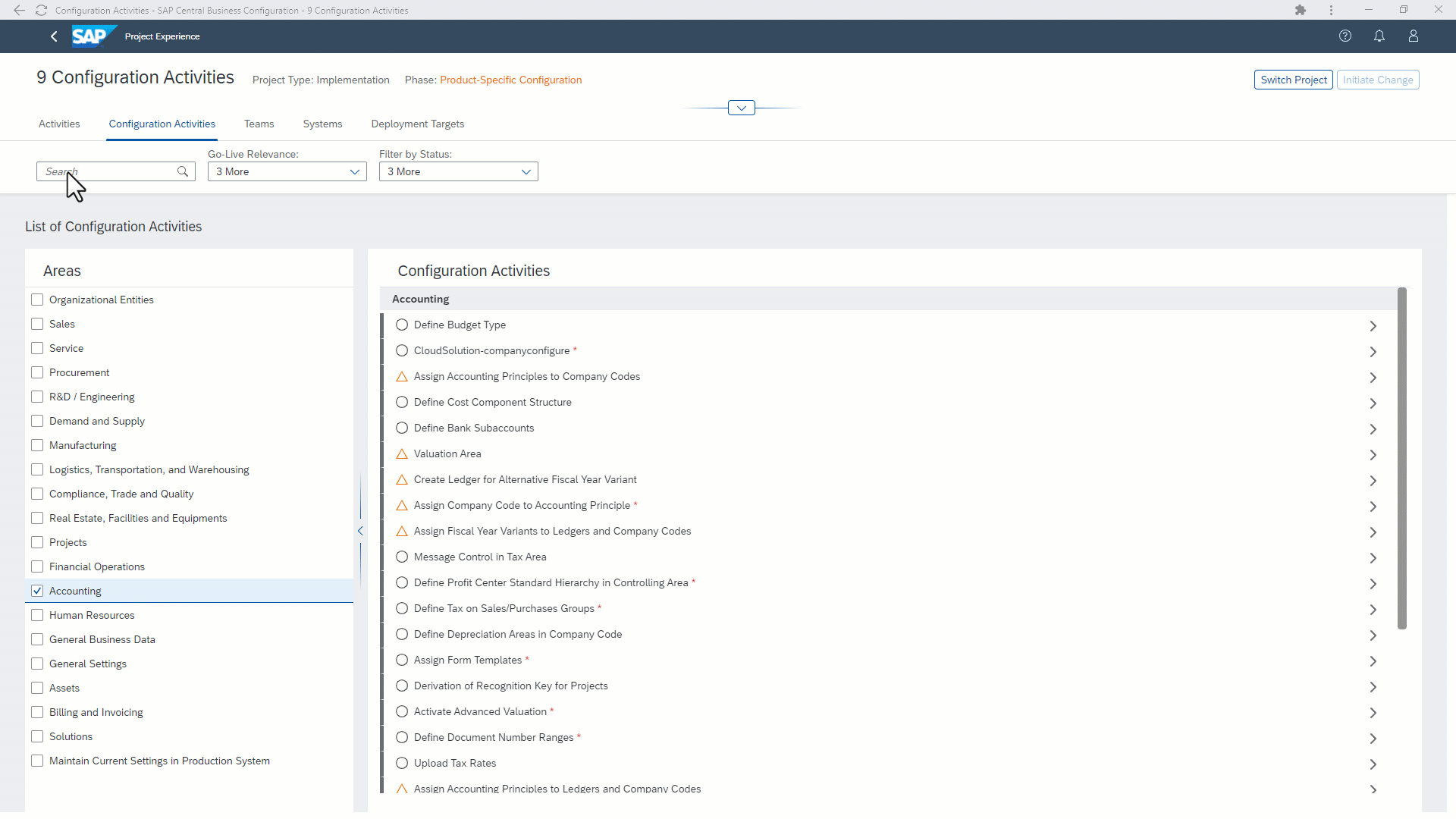
Demo 1: Defining 3 Standard Ledgers and Assigning Germany GAAP as Corporate Accounting Principle
Capabilities
- Full separate ledgers selectable allowing for different valuations that are calculated end-to-end throughout all Accounting processes
- Ledger-based configuration of critical settings, such as currencies and accounting standards, and fiscal year variant settings
- Use of up to three parallel standard ledgers possible to fulfill the business need to use one local and two corporate accounting standards (for example, IFRS and US-GAAP)
- Ledger scenarios selectable in the Scoping phase for your system
- Flexible assignment of accounting standards to ledgers; you can, for example, use a local accounting standard for your whole entity, that is, as your corporate accounting standard
You want to understand which ledger scenarios are available now for new customer. Read this overview from Verena Stuetz.
Availability of up to 16 Posting Periods
Fiscal years are divided into posting periods. Most commonly, posting periods correspond to months. They build the basis for journal entry postings. In addition to regular posting periods, you can use special periods, that is, special posting periods that subdivide the last regular posting period for closing operations. Up to now, you could have a fiscal year with a maximum of 12 posting periods in Accounting and, if required, 4 special periods in addition.
If your company operates in a specific industry, such as retail, you might need more than 12 posting periods for your fiscal year. By dividing your fiscal year into 13 periods consisting of 4 weeks, for example, you can benefit from an improved basis for comparison. This increased periodicity is especially useful in industries where a large part of sales is generated on weekends.
To offer you the flexibility you need to fulfill your business requirements, you can now benefit from up to 16 posting periods (including special periods) for your fiscal years.
Value Proposition
- Increased periodicity for your accounting and reporting
- A configurable template simplifies the definition of your own fiscal year variant
- High flexibility in terms of the number of posting periods and special periods
- Based on the powerful Universal Parallel Accounting architecture

Demo 2: Defining 13 Posting Periods and 3 Special Periods
Capabilities
- The configurable template supports up to 16 posting periods. This means that you can use, 13 posting periods and 3 special periods, for example.
Fiscal year variants containing more than 12 posting periods can be used for the common fiscal year variant
Use of Promise-to-pay Documents as Payment Advice
When you process bank statement items or lockbox items, you can now use the promises to pay in order to search for matching open items. You can have the system automatically close a promise to pay that you used to post and clear your items.
Value Proposition
- Increased automation due to an additional option to explain a complex payment
- Reduced effort to request remittance information from the customer
- Eliminated redundant data storage for one and the same payment
Demo 3: Bank Statement and Lockbox Reprocessing Rules
Demo 3.1: Promises to Pay in Bank Statement Processing
Capabilities
- You can use the PROM processing instruction in the Reprocess Bank Statement Items or Reprocess Lockbox Items apps to manually process items.
- You can use the PROM processing instruction in automated rules in the Manage Processing Rules app to automatically process items.
- The PROM processing instruction looks for promises to pay for the respective customer and company code.
- The PROM processing instruction automatically closes promises to pay after the payment is processed.
- For more information, see: How to Unlock Bank statement Items in SAP S/4HANA Cloud
Starter Content for Building Forms to Collect ESG Data
Group Reporting Data Collections package of sample data entry forms for ESG (environmental, social, corporate governance) metrics based on requirements of GRI and WEF SCM standards allows for quick and easy data collection from entities. Leverage Group Reporting’s existing abilities to manage and orchestrate global data collection processes for currencies, quantities, and texts for ESG scenario.
Sample forms included: Greenhouse gas emissions, Energy consumption, Water consumption and withdrawal, Personnel - diversity and inclusion, Personnel - discrimination cases, Anti-corruption training, research and development projects description.
Value Proposition
- Increase efficiency in building your own ESG data collection forms by making use of the example forms as reference
- Easy collection of ESG data from entities together with consolidation figures
- Possibility to extend data entry forms for additional ESG metrics
Demo 4: Sample Forms to Collect ESG Data
Capabilities
- Use sample data entry forms as is and/or configure your own ESG data entry forms as required, including:
- ESG metrics (statistical FSIs)
- Comments
- Visual controls
Here are the topics not covered in the video:
Support Mass Uploading Customer Open Items
With the Upload Customer Open Items app, you can upload multiple customer open items into the system all at once. You download a template file, enter customer open item information, and upload the completed file back to the app. You can then check and post the customer open items from this app.
Value Proposition
- Increase the flexibility of creating customer open items like customer invoices
- Increase the efficiency of checking and posting with the use of application jobs
- Customer open items posted successfully are removed from your worklist so that you can focus on the remaining customer open items.

Figure 1: Uploaded Open Items to be Checked
Capabilities
- You can mass upload customer open items like customer invoices and credit memos based on the downloaded template.
- You can edit the uploaded customer open items within the app, check for errors before posting, and post customer open items in batch.
Manage Substitution and Validation Rules - For Asset Master Data (SAP Fiori App)
Enhanced customer flexibility in asset accounting business processes using a low-code/no-code tool for master data
Value Proposition
- Safeguard your business processes by prefilling values in the fixed asset master data record or by validating user entries
- Enhance the existing standard logic per asset class according to your specific requirements without configuration
- Enrich custom extension fields with custom logic

Figure 2: Maintain Rule to Substitute Cost Center in Asset Master
Capabilities
- Implement custom substitution and validation rules for asset master records
- Define your own rules (no code) or
- Implement your own algorithms via SAP S/4HANA Cloud ABAP Environment (low code)
Enabling Alternative Payee in the Manage Supplier Down Payment Requests App
You now have the ability to enable an alternative payee in the Manage Supplier Down Payment Requests app. This allows you to provide additional data related to business partners, banking, tax and SEPA. The Address and Bank Data page is displayed once you click on Alternative payee on the Supplier Down Payment Request.
Value Proposition
- Increases usability for the Manage Supplier Down Payment Requests app
- Enables you to enter a supplier down payment request using an alternative payee
- Edit additional related data for the supplier down payment request
Capabilities
- Business Partner Data
- Bank data and international bank account number (IBAN)
- Tax Data
- Single Euro Payments Area (SEPA) mandates
New Bank Statement Monitor
With the Bank Statement Monitor app, you can monitor the status of end-of-day bank statements from individual bank accounts. In addition to checking the status of end-of-day bank statements for a specific date, you also get an overview of the records over the last 14 days starting from the date you specified. Based on your bank account settings, you can efficiently identify problematic bank statements for your bank accounts and track if there is any missing statement page, any difference between the bank statement balance and the G/L account balance, or any items that aren't posted.
Value Proposition
- A central place to monitor bank statements
- Immediate identification of bank statement issues

Figure 3: End of Day Single Day Bank Statement
Capabilities
You can do the following:
- Display a list of bank accounts that have been selected for monitoring based on the filter criteria
- View different statuses of end-of-day bank statements. Based on the bank account settings, the statuses to be monitored for different bank accounts might differ.
- Switch between the single-day view and 14-day view
- Refresh the monitoring results
- Navigate to related apps
Additional Features for the Mirroring of Changes of Intercompany Transactions After Contract Creation
This feature enhances the further processing of intercompany transactions with product category 550 (interest rate instrument) in the app Manage Financial Transactions.
Value Proposition
- Avoid double entry of changes in intercompany transactions for interest rate instruments
- Sync intercompany transactions automatically
- Reduce risk of error due and manual effort

Figure 4: Manage Financial Intercompany Transactions
Capabilities
- The following actions can be mirrored: Change, Settle, Roll Over, Give Notice / Terminate, Reverse
- Only mirror-relevant fields are mirrored
Engineer-to-order
The Engineer-to-Order (ETO) process is enabled based on valuated project stock to fulfill the needs of sales order-based projects with product and system. The process begins when the company receives a sales order with the specifications for a new product. Manufacturers design, engineer, and produce the unique products from start to finish for specific customers. The manufacturing environment, in which complex production activities are essentially one-off conditions, are undertaken for a specific customer or any project that requires MRP (material requirement planning) for WBS (work breakdown structure) project stock planning, execution, logistics, and project controlling. The production structures are managed using a WBS. Production orders are the cost object to collect production costs of the project stock.
Value Proposition
- View event-based production cost postings (costs include overhead, variance, WIP, and so on) on a project
- Conduct event-based revenue recognition
- Run margin analysis to analyze project profitability

Figure 5: Multidimensional Product Margin Reporting for ETO
Capabilities
- Build the connectivity between project and its follow-up processes, such as sales, purchasing and manufacturing, which ensures the project management and controlling.
- Provide full costs and revenue insights at project level for a valued project stock scenario, which includes purchase price differences, production WIP, and variances, project stock, etc.
- Support project profitability analysis based on event-based revenue recognition and event-based product costing solutions.
Cost-based Percentage-of-completion Method for Service Orders
This revenue recognition method and its new revenue recognition key allow you to recognize revenue for service orders based on a cost-based percentage of completion (POC) using plan costs from estimation at completion and plan revenue from the billing plan. You can use it by assigning the revenue recognition key CCOFC to your service order. This method might be applied by a service company that manages service orders for which the billing is carried out on a fixed price basis. Revenue is recognized based on the percentage of completion, which is calculated based on actual costs, planned costs, and planned revenue.
Value Proposition
- Meet requirements of international organizations operating according to multiple accounting principles
- Automate revenue recognition for service management
- Improve service margins by providing clear insights into cost and revenue drivers for specific services and contracts and by establishing a consistent method for comparing different services and contracts

Figure 6: Cost-based POC Revenue Postings for Service Orders
Capabilities
- Utilize planned cost and revenue from fixed price service orders
- Recognize revenue on the basis of the actual costs versus planned cost. This enables you to report a profit before any revenue has actually been received
Organizational Flexibility in Financial Accounting for Cloud EPPM Projects
In SAP S/4HANA Cloud, a company’s organization is represented by reporting units, such as profit centers. Reorganizing these units leads to adjustments in master data and to transfer postings between old and new organizational entities. The standard process for profit center reorganization involves dividing up, combining, and replacing profit centers. The Manage Organizational Changes app is designed to assist you in this process and now, you can reorganize profit centers for enterprise projects as well.
Value Proposition
- Support profit center changes for enterprise projects with ensured consistency and accuracy in business operational processes
- React easily to changed internal and external situations and reflect the changes in internal controlling structures and in external reporting
- Provide transparency to stakeholders involved in the reorganization
 Figure 7: Organizational Changes Report - Master Data
Figure 7: Organizational Changes Report - Master Data
Capabilities
- Enable the capability of profit center changes for enterprise projects (without investment project profiles).
- The solution allows to you plan, simulate, and perform organizational changes.
- Transfer postings between the old and new entities are performed on the defined effective date.
- In postings, profit centers are derived based on the posting date.
- Analytical reporting apps are available for you to check object dependencies and the status of their profit center reassignments. You can also analyze the effect on financial data after an organizational change
In addition my colleagues Katrin Deissner provided a release blog on selected innovations in the space of GRC.
And don't miss the blog from Swati Balani on "What’s New for In-House Banking with SAP S/4HANA Cloud, Public Edition 2302 Release".
More Information on SAP S/4HANA Cloud:
- Get known to the 2022/23 SAP Finance&Risk Product Strategy: Empower the Intelligent, Sustainable Enterprise with SAP Finance & Risk
- Finance Collection Blog (roadmap, quarterly release highlights, microlearnings) here
- Q1 2023 Customer Influence Review Round - Results for SAP S/4HANA Cloud for Finance, public edition
- openSAP Microlearnings for SAP S/4HANA for Finance and GRC here
- SAP S/4HANA Cloud Customer Community for Finance here
- SAP S/4HANA Cloud, public edition release info here
- SAP S/4HANA PSCC Digital Enablement Wheel here
- Early Release Webinar Series here
- Inside SAP S/4HANA Podcast here
- Best practices for SAP S/4HANA Cloud here
- SAP S/4HANA Cloud Community: here
- Feature Scope Description here
- What’s New here
- Help Portal Product Page here
Follow us via @Sap and #S4HANA, or myself via @HaukeUlrich and LinkedIn
- SAP Managed Tags:
- SAP S/4HANA Cloud for Finance,
- SAP S/4HANA Public Cloud
Labels:
You must be a registered user to add a comment. If you've already registered, sign in. Otherwise, register and sign in.
Labels in this area
-
Artificial Intelligence (AI)
1 -
Business Trends
363 -
Business Trends
25 -
Customer COE Basics and Fundamentals
1 -
Digital Transformation with Cloud ERP (DT)
1 -
Event Information
461 -
Event Information
25 -
Expert Insights
114 -
Expert Insights
166 -
General
1 -
Governance and Organization
1 -
Introduction
1 -
Life at SAP
415 -
Life at SAP
2 -
Product Updates
4,684 -
Product Updates
239 -
Roadmap and Strategy
1 -
Technology Updates
1,501 -
Technology Updates
89
Related Content
- GST Report for multiple business places in one run. in Enterprise Resource Planning Q&A
- Preliminary What’s New Information for SAP S/4HANA Cloud Public Edition 2402.3 in Enterprise Resource Planning Blogs by SAP
- Return to Supplier in SAP S4HANA Cloud Public Edition in Enterprise Resource Planning Blogs by SAP
- How to find AND debug the technical object called in the backend for an API call in S/4 HANA Cloud? in Enterprise Resource Planning Q&A
- How to create a Sales Order in the new fiori application with configurable materials ? in Enterprise Resource Planning Q&A
Top kudoed authors
| User | Count |
|---|---|
| 17 | |
| 11 | |
| 7 | |
| 5 | |
| 4 | |
| 4 | |
| 3 | |
| 3 | |
| 3 | |
| 2 |