
- SAP Community
- Products and Technology
- Enterprise Resource Planning
- ERP Blogs by SAP
- Finance for SAP S/4HANA Cloud, Private Edition 202...
- Subscribe to RSS Feed
- Mark as New
- Mark as Read
- Bookmark
- Subscribe
- Printer Friendly Page
- Report Inappropriate Content
Financial Accounting
Organizational Flexibility in Financial Accounting
Profit-center reorganization for maintenance orders:
- Cover maintenance order in profit center reorganizations
- Profit Center assignments are automatically updated in maintenance orders when performing an organizational change
- Objects having a relationship to the maintenance order, e.g. a purchase order with assignment to the maintenance order, are automatically considered by the organizational change and there profit center is automatically updated synchronously with the maintenance order
- Transfer account balances, e.g. work in progress and open items, e.g. payables from purchase orders from the old to the new profit center based on the organizational change effective date
- Ability to simulate the transfer postings of the G/L account balances for a reorganization
Benefit
- Assure consistency and accuracy in business operational processes with support for profit center changes for maintenance order
- Quickly react to changes to internal and external situations and reflect the changes in internal controlling structure and external reporting
- Provide transparency to stakeholders involved in the reorganization
Profit center reorganization for predictive accounting:
- Profit Center reorganizations consider relevant predictive journal entries. Open sales order items, which are assigned to profit centers affected by a reorganization, get assigned to new profit centers and their predictive journal entries are transferred to the new profit center.
- The transfer of predictive journal entries can be simulated for a reorganization together with the sales order items
Benefit
- The predictive figure for sales revenue can be update consistently with the processed reorganization
New analytical reporting and enhanced usability for organizational changes:
New analytical report: Organizational Change Report - Master Data List
- List layout to display all affected objects by an organizational changes
- You can analyze all impacted objects by profit center and search for specific objects
- Excel export is supported for flexible analysis
New apps to schedule jobs for organizational changes
- Job scheduler for the steps in organizational changes to activate, simulate, process, and complete an organizational change
Enhancement on Manage Organizational Changes and master data report
- According to the new business scope covered, new object types network, network activities and activity elements are now included
- Report has been renamed to 'Organizational Change Report - Master Data Hierarchy'
Benefit
- New analytical capabilities to analyze the impacted master data and business objects freely and assess the completeness of the impacted objects
- Job scheduler support you to schedule and monitor application-related jobs for organizational changes in the background by job scheduler
SAP Fiori app: Manage Journal Entries (New Version)
New version of the SAP Fiori app Manage Journal Entries app (F0717A), which you can use to do the following:
- Display general journal entries and their line items
- Access a details screen for each general journal entry
- Create new general journal entries
- Copy and edit general journal entries
- Upload general journal entries using templates
- Reverse general journal entries individually or through mass reversals. Reversals of more than 200 items are conducted as background jobs.
- View reversal logs and change logs
- See related documents, such as purchase orders or incoming invoices
- See an overview of the customer and supplier accounting document data, such as the customer, amount, or posting date
- Display amounts in different currencies
- Display intercompany journal entries
- Post notes and add attachments to general journal entries
 Figure 1: SAP Fioro App "Manage Journal Entries" (App ID F0717A)
Figure 1: SAP Fioro App "Manage Journal Entries" (App ID F0717A)
Benefit
- Enhanced user experience through redesigned UI
- Better usability and more fields to filter for and display
- Greater detail in the list of journal entries
- Clearer navigation between journal entries and line items
- Direct access to more related apps and functions
- The ability to display parked documents, workflow status, and related documents. You can also display predictive journal entries if you use predictive accounting.
Advanced Accounting and Financial Closing
Automated Supervision of Closing Tasks with Account Balance Validation:
New SAP Fiori apps to maintain and execute financial closing validations such as balance verifications before and after closing tasks, detection of variances between current and previous periods and more. In addition, these integrate with SAP S/4HANA Cloud, public edition for Advanced Financial Closing to further automate execution and trigger prompt actions in case of failures:
- Define account balance validation rules
- Execute validations and analyze results
- Plan validations as part of entity close, and orchestrate the process based on results
 Figure 2: SAP Fiori app “Manage Balance Validation Rules and Groups ”: App ID F6386
Figure 2: SAP Fiori app “Manage Balance Validation Rules and Groups ”: App ID F6386
Benefit
- Improve entity closing process governance with full visibility of validations.
- Reduce manual effort and accelerate the closing by automating error detection and notifications.
- Higher financial statement quality via early data qualification.
Automated execution of closing tasks with SAP Build Process Automation:
SAP S/4HANA Cloud, public edition for Advanced Financial Closing can now automate execution of closing tasks leveraging SAP Build Process Automation, provide full visibility of completion status and trigger notifications to prompt actions if any failure occurs. Some examples can be reconciliations between systems for distributed landscapes, import of data from other systems, etc.
- Trigger execution of automated processes through an ABAP program in the communication system.
- Automate status update after execution.
Benefit
- Add intelligence and automation by using SAP Build Process Automation for high-frequency and high-volume manual closing tasks.
- Reduce manual efforts and the risk of errors for recurring activities
- Accelerate closing cycles by flexibly leveraging SAP Build Process Automation
Financial Planning and Analysis
Integrated Financial Planning for SAP S/4HANA Cloud (SAP Analytics Cloud Release 2023.Q3)
Driver based calculations for Financial Statement Planning
In financial statement planning it is now possible to pre-calculate, adjust and use drivers to calculate dedicated balance sheet accounts.
Days sales outstanding (DSO) represents the relation of accounts receivable to net revenue. It can help to propose plan values for accounts receivable in balance sheet planning based on P&L. DSO itself can be pre-filled by using the historical relations that can be found in previous year Actuals.
A similar logic is used to leverage days payable outstanding (DPO) to pre-calculate the plan for accounts payable based on its relation of the planned COGS. Of course the driver value will be proposed here as well based on historical values.
Value Proposition
- This calculation logic helps to derive balance sheet values based on historical dependencies to P&L accounts and offers the chance to use them as drivers that can be adjusted according to the customers needs.
 Figure 3: Driver based calculations for Financial Statement Planning
Figure 3: Driver based calculations for Financial Statement Planning
Capabilities
- Planning layout for input of drivers DSO and DPO.
- Calculation logic deriving proposal values for DSO/DPO based on historical relations.
- Planning function calculating accounts receivable and accounts payable based on DSO, DPO and the respective P&L accounts.
New set of FTE based KPIs for Financial Statement Planning
The KPI View within the Reporting stories for Financial Statement Planning has been enhanced with a new set of calculations. It is now possible to analyze and review not only P&L, balance sheet, cash flow and pure financial KPIs but also those combining financial figures with headcount values, showing now e.g. “travel expense/FTE” or “revenue / FTE”.
This was enabled by an additional integration between Workforce Planning and Integrated Financial Planning content. In addition to the copy of personnel expenses to OPEX now the FTEs can also be transferred to Financial Statement.
Value Proposition
- It is now possible to analyze relations between workforce related and financial figures in combined KPIs.
 Figure 4: FTE based KPIs for Financial Statement Planning
Figure 4: FTE based KPIs for Financial Statement Planning
Capabilities
- Copy of FTE values originating in Workforce Planning to Financial Statement Planning.
- Calculation logic for additional KPIs combining financial values with FTEs.
- Showing the new KPIs in Reporting story for Financial Statement Planning.
Cost Breakdown in Operating Expense and Product Cost Planning
It is now possible to flexibly steer how to handle the granularity of costs in context of overhead allocation, activity cost rate calculation and COGS assignment in product cost planning.
We follow the same splitting approach (via G/L accounts) for all cost allocations processes (overhead allocation, settlement, activity allocation) and provide an easy configuration for the granularity of the cost allocation via flexible account mapping.
You have the option to map all input accounts to one output account, to keep input accounts as output accounts and to group input accounts to output accounts.
Value Proposition
- This functionality helps you to steer and analyze e.g. the composition of the price on the appropriate level of detail and consistently for all cost allocations processes.
Capabilities
- Account mapping to Allocation and COGS accounts.
- Consideration of Mapping in context of overhead allocation, activity cost rate calculation and COGS assignment.
- Import of Account Mapping from Allocation structure, cost component structure and cost split customizing.
Accounts Payable
Enable an alternative payee in the Manage Supplier Down Payment Requests app, including:
- Business partner data
- Bank data and international bank account number (IBAN)
- Tax data
- Single Euro Payments Area (SEPA) mandates
 Figure 5: SAP Fiori app “Verify Supplier Down Payment Requests" (relevant with workflow)
Figure 5: SAP Fiori app “Verify Supplier Down Payment Requests" (relevant with workflow)
Benefit
- Increase usability for the Manage Supplier Down Payment Requests app by enabling users to enter a supplier down payment request with an alternative payee
Accounts Receivable
Cash management (CAMT) formats for large bank statements:
Enable the import of a CAMT electronic bank statement (EBS) with more than 100,000 items with a paging technique
Benefit
- Support the posting of large files with more EBS formats
Bank Statement Processing Rules
“Exclude” option in processing rule conditions:
- Introduction of an “exclude” option in the condition definition of the electronic bank statement (EBS) processing rules
- Ability for users to define the exceptional cases under which the rule should not be applied, adding more flexibility to the processing rules
Benefit
- Gain more flexibility in defining EBS processing rules
- Gain more flexibility in applying EBS processing rules
Inheritance of processing rules between instances:
- Replicate bank statement processing rules between systems by simply downloading the rules from one and uploading them to the other
Benefit
- Reduce efforts on redundant maintenance
- Minimize errors due to manual rule creation
Creating refunds for digital payments:
- Provide a new SAP Fiori app for the creation of both complete and partial refunds for charges created from accounts receivable (AR) processes
- Use the app to search and select items paid through digital payments that should be returned

Figure 6: SAP Fiori app “Create Refunds for Digital Payments”. SAP ID F7328
Benefit
- Refund payments to customers using the same credit card as the original payment
- Visualize details about payment and refund information
- Facilitate document flow
Support for mass uploading of customer open items:
New SAP Fiori app “Upload Customer Open Items” enabling upload of multiple customer open items into the system all at once:
- Upload customer open items such as customer invoices and credit memos
- Check and edit the uploaded customer open items
- Check for errors in the customer open items before posting
- Post the uploaded customer open items in batch
 Figure 7: SAP Fiori app “Upload Customer Open Items”
Figure 7: SAP Fiori app “Upload Customer Open Items”
Benefit
- Increase operational efficiency with the ability to upload a batch of customer invoices
- Improve usability and flexibility by enabling users to check and modify items after uploading
Use of Promise-to-Pay Documents as Payment Advice
When you process bank statement items or lockbox items, you can now use the promises to pay in order to search for matching open items:
- You can use the PROM processing instruction in the Reprocess Bank Statement Items or Reprocess Lockbox Items apps to manually process items
- You can use the PROM processing instruction in automated rules in the Manage Processing Rules app to automatically process items
- The PROM processing instruction looks for promises to pay for the respective customer and company code
- The PROM processing instruction automatically closes promises to pay after the payment is processed
Benefit
- Increased automation due to an additional option to explain a complex payment
- Reduced effort to request remittance information from the customer
- Eliminated redundant data storage for one and the same payment
Contract Accounting
SAP Fiori app for incoming payments – success rate:
New SAP Fiori app to analyze incoming payments and provide an overview of the automatic process for payment matching:
- Know what happened with payments
- Identify what helped during the payment-clarification process
- See how well machine learning supported the automatic process for matching incoming payments
 Figure 8: SAP Fiori app “Analyze Incoming Payments”: App ID F5588
Figure 8: SAP Fiori app “Analyze Incoming Payments”: App ID F5588
Benefit
- Make better decisions with key details and feedback on the automatic matching of payments through machine learning
Contract confirmation letter for new customers
If a provider contract was created successfully in the SAP S/4HANA Cloud, private edition system, you can send a contract confirmation to the business partner. To do this, you use the correspondence type Contract Confirmation (Provider Contract) (0050).
SAP delivers the sample form FIN_CA_CONTRACT_CONFIRMATION.
- Automatically generate a contract-confirmation letter during creation of a provider contract in contract accounting
Benefit
Improve customer communication with:
- New correspondence type for the contract-confirmation letter
- Mass activity to schedule the printing of new correspondence
Introducing service documents in contract accounting
Add accounting attributes from service documents into contract accounting documents and, thereby, support the following objects in contract accounting:
- Maintenance services
- Service contracts
- Service orders
- Repair orders
Benefit
- Enable various industry scenarios by posting service requests in contract accounting documents
- Enhance reporting by transferring service request fields from contract accounting into general ledger documents
- Optionally transfer CO objects, or cost elements such as service document type, service document, and service document item, to the general ledger to enable margin analysis on the individual object, such as for some high-value orders and contracts
- Always transfer the CO object in case event-based revenue recognition is active
Contract confirmation letter for new customers:
If a provider contract was created successfully in the SAP S/4HANA Cloud, private edition system, you can send a contract confirmation to the business partner. To do this, you use the correspondence type Contract Confirmation (Provider Contract) (0050).
SAP delivers the sample form FIN_CA_CONTRACT_CONFIRMATION.
- Automatically generate a contract-confirmation letter during creation of a provider contract in contract accounting
Benefit
- Improve customer communication with
- New correspondence type for the contract-confirmation letter
- Mass activity to schedule the printing of new correspondence
New SAP Fiori apps for contract accounting:
Delivery of the following analytical SAP Fiori elements apps for contract accounting include:
- Analyze Clearing Locks / Analyze Dunning Locks
- Analyze Payment Locks
- Analyze Dunning Success / Analyze Dunning Volume
- Analyze Collections Success
- Analyze Overdue Items
- Analyze Write-Offs
- Analyze Clearing Reasons
- Analyze Open Credits
- Analyze External Collections Volume
- Analyze Installment Plans
Delivery of a new transactional app: Manage Processing Locks
 Figure 9: SAP Fiori app “Analyze Dunning Volume”: App ID F2122
Figure 9: SAP Fiori app “Analyze Dunning Volume”: App ID F2122
Benefit
These new analytical apps:
- Replace existing analytical apps of the same name
- Provide improved selection possibilities and increased flexibility in analyzing cumulated FI-CA data (combining more dimensions)
Payment orders with payment cards:
- Creation of payment orders for card payments as part of digital payment transactions whenever a payment method is selected and indicated, if you are using SAP digital payments add-on
- No posting of a payment document, but payment-run creation of a payment card order and posting of the clearing document, Card Account to Clearing Account
- User ability to then schedule a settlement run that selects this document and reports the payment to the payment service provider
- User ability to periodically import the response from the payment service provider (payment advice note) and process the payment advice note
- As a final process step, use of the Post Payment Card Order Lots app to create payment card order lots
- Creation and posting of lots, clearing of receivables on the clearing account, and setting of the payment card orders to “executed”
 Figure 10: Create Job "Post Payment Card Order Lots"
Figure 10: Create Job "Post Payment Card Order Lots"
Benefit
- Make sure only confirmed card payments lead to clearing of the open items on the contract account
Pay-by-link monitoring in contract accounting:
When you offer customers payments by link, the system maps the receivables to be paid by link as a payment form. The “Display Payment Forms for Payments By Link” app gives you an overview of the payment forms related to payments by link that the system has created as well as their status and the payment status of the receivables grouped in the payment form.
- Use the “Display Payment Forms” app for payments by link to list the payment forms that include the payment-by-link process and determine whether the payment-by-link method has been used
 Figure 11: Display Payment Form
Figure 11: Display Payment Form
Benefit
- Monitor payment forms that are relevant to pay-by-link payment methods
- Overview the statuses of payment forms, open or paid
Cash Management
Managing Memo Records with Upload Capability:
Memo Records 2.0 provides a more flexible and efficiently way for cash managers to manage memo records for both forecasted and actual cash flows:
- Create memo records manually or import memo records from a spreadsheet
- Manage different types of memo records for both forecasted and actual cash flows
- Implement dynamic field status controls based on user-defined memo record types and predefined memo record categories
 Figure 12: Manage Memo Records 2.0
Figure 12: Manage Memo Records 2.0
Benefit
- Efficient handling of memo record creation via import jobs
- Dynamic field status control and lifecycle management based on predefined memo record categories and user-defined memo record types
- Flexible use of memo records in representing actual and forecasted cash flows
- Transparent data control with separate database table and source tracking
- Finer granularity in reporting with attributes such as source application and certainty level
Settlement Management
Ability to schedule internal commission agreements for processing:
Job scheduling apps to schedule different operations within the context of internal commission processing:
- Contract settlement for workforce condition contracts
- Unplanned contract settlement for workforce condition contracts
- Accruals reversal for obsolete workforce condition contracts
- Accruals update for workforce condition contracts
 Figure 13: Create Job "Retroactive Accrual Update for Workforce Condition Contracts"
Figure 13: Create Job "Retroactive Accrual Update for Workforce Condition Contracts"
Benefit
- Facilitates scheduled processing of workforce condition contracts
- Enables monitoring of scheduled workforce condition contracts using processing control and application logs
- Supports notifications in case of errors
Display of settlement dates on the detail screen of a condition contract:
- Enable the display of settlement dates on the detail screen for a condition contract for the following SAP Fiori apps:
- Manage Condition Contracts - Sales Rebates
- Manage Condition Contracts - Supplier Rebates
- Manage External Sales Commissions
- Manage Royalty Condition Contracts
- Manage Customer Condition Contracts
- Manage Supplier Condition Contracts
- Condition Contract (Object Page)
- Include settlement date information of overall settlement status:
- Completed or open
- Due or overdue
- Harmonize the display of settlement date information with the corresponding display in the SAP Fiori app "Display Settlement Dates"
- Rename the Manage External Sales Commissions app to Manage Condition Contracts - External Commissions
- Rename the Manage Royalty Condition Contracts app to Manage Condition Contracts - Royalties
- Rename the Manage Customer Condition Contracts app to Manage Condition Contracts - Customers
- Rename the Manage Supplier Condition Contracts app to Manage Condition Contracts - Suppliers
 Figure 14: Display of Settlement Dates on the Detailed Screen of a Condition Contract
Figure 14: Display of Settlement Dates on the Detailed Screen of a Condition Contract
- Increase user efficiency in monitoring condition contracts by efficiently displaying settlement dates information of a condition contract on the corresponding detail screen
- Harmonize app offerings when managing condition contracts of different types
Ability to monitor condition contracts for sales rebates, external sales commissions, and supplier rebates:
- Enable two new SAP Fiori apps to monitor condition contracts in different business contexts:
- Monitor Condition Contracts - Sales Rebates
- Monitor Condition Contracts - Supplier Rebates
- Enhance the existing Monitor External Sales Commissions app to improve filtering and renaming it to Monitor Condition Contracts - External Commissions
- Renaming the app Monitor Royalty Condition Contracts to Monitor Condition Contracts - Royalties
- Renaming the app Monitor Customer Condition Contracts to
Monitor Condition Contracts - Customers - Renaming the app Monitor Supplier Condition Contracts to Monitor Condition Contracts - Suppliers
 Figure 15: Monitor Condition Contracts
Figure 15: Monitor Condition Contracts
Benefit
- Enable internal sales representatives and billing clerks to:
- Intuitively monitor their agreements for sales rebates and
external sales commissions - Use the corresponding apps to monitor condition contracts
related to sales rebates and external sales commissions - Enable purchasers and accounts payable accountants to:
- Intuitively monitor supplier rebate agreements
- Use the app to monitor condition contracts for supplier rebates
Internal commissions processing for sales:
Enable the processing of sales commissions for internal sales representatives based on a new workforce condition contract and corresponding settlements:
- Enter the personal number of the internal sales representative as a business partner in the workforce condition contract
- Run delta accruals settlements, partial settlements, final settlements, and delta settlements as usual for subsequent settlement in condition contract management, and schedule corresponding background jobs
- Create personnel settlement documents for further processing in payroll solutions such as SAP SuccessFactors
 Figure 16: Monitor Condition Contracts for Internal Commisions
Figure 16: Monitor Condition Contracts for Internal Commisions
Benefit
The new, internal sales commissions for sales enables users to:
- Manage sales commissions for internal sales representatives efficiently
- Enter commission agreements as condition contracts in the same way as other subsequent settlement scenarios such sales rebates
- Import personnel settlement documents into payroll software from SAP SuccessFactors solutions for automatic payout of commissions
Release of settlement documents to financial accounting from the document details page:
With the “Manage Settlement Documents” app, you can manage settlement documents. You can search for settlement documents and display them in a list, release settlement documents to Finance, and display additional details for a settlement document by selecting it from the list. The app has been enhanced. After selecting an individual settlement document from the list, you can now also release it to Finance directly from the object page. You can now also display additional partner data details for a business partner of the selected settlement document, such as address details.
In addition, the information display for Accounting Data and Profitability Segments has been enhanced. Thus, the app clearly indicates when no information is available for Accounting Data or Profitability Segments.
- A new function on the detail screen of the settlement document within the SAP Fiori app “Manage Settlement Documents” that allows you to trigger the release of the document to financial accounting
 Figure 17: Manage Settlement Documents
Figure 17: Manage Settlement Documents
Benefit
- Increase user efficiency by enabling the release to financial accounting functionality when displaying details of a settlement document
Detailed document and contract display for workflow tasks in the inbox:
The workflows for Settlement Management have been enhanced, including the approval processes for condition contracts, settlement documents, and personnel settlement documents. You can now define additional start conditions for the workflows, which allow you to configure the workflows more flexibly. Additionally, you can display a comprehensive document preview including all relevant document details in the “My Inbox” app.
Provision of detailed task information in the “My Inbox” app for workflow tasks related to:
- Condition contracts
- Settlement documents
- Personnel settlement documents
 Figure 18: Release of Condition Contract for Settlement
Figure 18: Release of Condition Contract for Settlement
Benefit
- Enable sales and purchasing managers to get a comprehensive view on personnel settlement documents, settlement documents, or condition contracts that require an approval
Definition of scheduling worklists for condition contract settlement:
With this app, you can now plan recurring patterns for scheduling your scheduling worklists. Additionally, you can apply these patterns not only to individual items but to ranges to schedule several worklists with the same attributes.
- Determine condition contract settlement dates using various selection ranges, including relative dates when using settlement management scheduling worklists to process condition contract settlements.
 Figure 19: Recurring Settlement of Condition Contracts
Figure 19: Recurring Settlement of Condition Contracts
Benefit
- Enable users to define scheduling worklists flexibly and accurately for condition contract settlement
Release of freight cost allocation documents to financial accounting from the documents details page:
- A new function on the detail screen of the freight cost allocation document within the SAP Fiori app "Manage Freight Cost Allocation Documents" enables you to trigger the release of the document to financial accounting (FI).
 Figure 20: Freight Cost Allocation (Expense)
Figure 20: Freight Cost Allocation (Expense)
Benefit
- Increase user efficiency by enabling the release to financial accounting when displaying details of a freight cost allocation document.
Ability to display application logs for settlement management documents and condition contracts:
- Provision of two new SAP Fiori apps to display application logs for:
- Condition contracts
- Settlement management documents
- User ability to select application logs according to different filter criteria such as:
- Creation date
- Severity
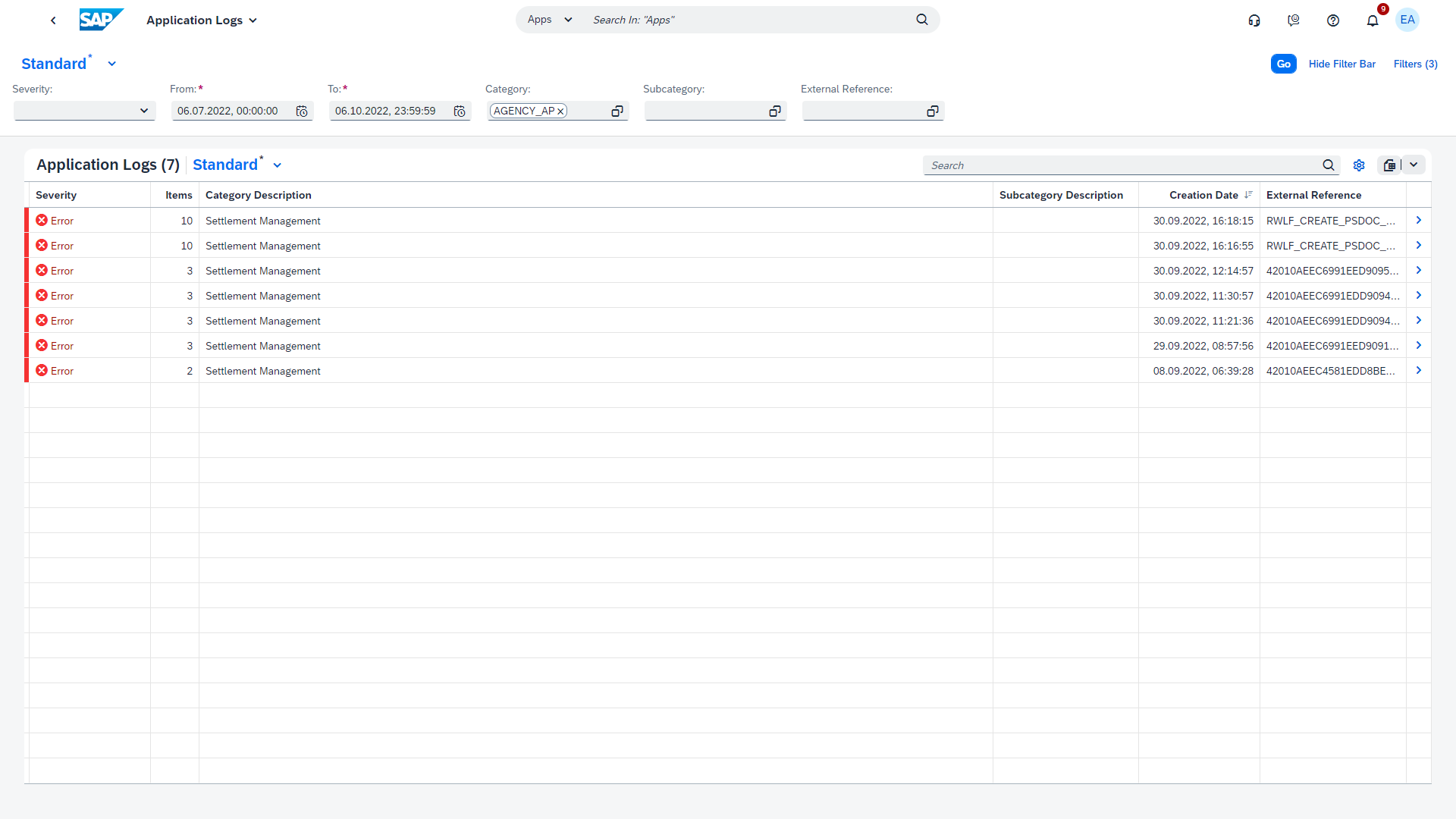 Figure 21: Application Log
Figure 21: Application Log
Benefit
Improve process monitoring for:
- Condition contracts
- Settlement management documents
Enabling e-mail output for settlement management documents:
You can now trigger email output for the documents used in the Settlement Management solution.
E-mail output has been enabled for:
- Settlement documents
- Settlement document lists
- Customer settlements
- Customer settlement lists
- Supplier settlements
- Supplier settlement lists
- Supplier billing documents
- Expense settlements

Figure 22: SAP Fiori app “Display Settlement Documents”: App ID F4597
Benefit
- Improve correspondence with business partners by enabling the output of settlement management documents through e-mail
This blog post covers only selected innovations for selected LoBs and industries. You can find the entire overview of innovations in the What’s New Document published on the SAP Help Portal.
To get further insights into our SAP S/4HANA Cloud, private edition 2023 release, stay tuned for Yannick Peterschmitt’s deep dive of the release highlights and read his upcoming blog post.
Inside SAP S/4HANA Podcast
 | As always, I would like to encourage you to subscribe to our podcast “Inside SAP S/4HANA”. This podcast leverages the unique knowledge and expertise of SAP S/4HANA product experts, partners and customers to address objects of interest by sharing product insights and project best practice. There is no customer success without product success and project success; we share all ingredients with you to get to the next level and make your SAP S/4HANA Cloud project a success. Subscribe now and benefit from the shared knowledge. |
openSAP Microlearnings for SAP S/4HANA Cloud
Our openSAP microlearnings for SAP S/4HANA Cloud offer an exciting new learning opportunity. What began with a small batch of 20 videos, has now become a channel with more than 50 microlearnings that have generated over 20,000 views since then. Today we cover multiple lines of business such as finance, manufacturing, and supply chain, and key technology topics like Master Data Management, extensibility, SAP User Experience, and upgrade management. We are continuously adding new microlearnings to the SAP S/4HANA Cloud channel, so make sure you check them out.
Your Voice Matters!
If you want to learn more and actively engage with SAP subject matter experts on SAP S/4HANA Cloud, public edition, join our SAP S/4HANA Cloud, private edition community–now fully integrated with SAP Community. The community brings together customers, partners, and SAP experts and has a clear mission: deliver an interactive community to engage with one another about best practices and product solutions. We invite you to explore the SAP S/4HANA Cloud, private edition community ‘one-stop shop’ as the central place for all resources, tools, content questions, answers and connect with experts to guide you through your journey to SAP S/4HANA Cloud, private edition.
Other SAP S/4HANA Cloud Enablement Assets
SAP S/4HANA Cloud is the foundation of the intelligent enterprise and is an innovative, robust, and scalable ERP. We at Cloud ERP Product Success and Cloud Co-Innovation offer a service as versatile as our product itself. Check out the numerous offerings our Enablement team has created for you below:
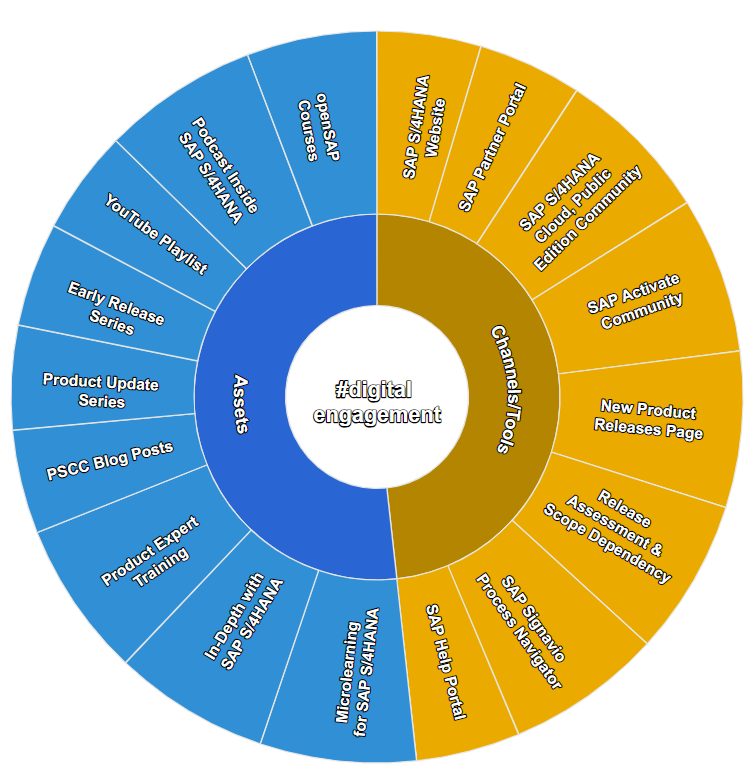
Further Information:
- What's new with SAP S/4HANA Cloud 2308 and SAP S/4HANA 2023 in Finance from SAP Solution Management here
- SAP S/4HANA Cloud, private edition release info: sap.com/s4hana
- SAP S/4HANA Cloud, private edition community here
- SAP S/4HANA PSCC Digital Enablement Wheel here
- Inside SAP S/4HANA Podcast here
- Best practices for SAP S/4HANA Cloud, private edition here
- Help Portal Product Page here
- Feature Scope Description here
- What’s New here
Feel free to ask your questions on SAP Community here. Follow the SAP S/4HANA Cloud tag and the PSCC_Enablement tag to stay up to date with the latest blog posts.
Follow us via @Sap and #S4HANA, or myself via @HaukeUlrich and LinkedIn
- SAP Managed Tags:
- SAP S/4HANA Cloud for Finance,
- SAP S/4HANA Private Cloud,
- SAP S/4HANA Public Cloud
You must be a registered user to add a comment. If you've already registered, sign in. Otherwise, register and sign in.
-
Artificial Intelligence (AI)
1 -
Business Trends
363 -
Business Trends
24 -
Customer COE Basics and Fundamentals
1 -
Digital Transformation with Cloud ERP (DT)
1 -
Event Information
461 -
Event Information
24 -
Expert Insights
114 -
Expert Insights
160 -
General
1 -
Governance and Organization
1 -
Introduction
1 -
Life at SAP
415 -
Life at SAP
2 -
Product Updates
4,684 -
Product Updates
220 -
Roadmap and Strategy
1 -
Technology Updates
1,502 -
Technology Updates
89
- Enhanced RISE with SAP Methodology with clean core quality checks in Enterprise Resource Planning Blogs by SAP
- Jumpstart your cloud ERP journey with guided enablement in RISE with SAP Methodology in Enterprise Resource Planning Blogs by SAP
- SAP Fiori for SAP S/4HANA - Composite Roles in launchpad content and layout tools in Enterprise Resource Planning Blogs by SAP
- Working with SAFe Epics in the SAP Activate Discover phase in Enterprise Resource Planning Blogs by SAP
- Manage Supply Shortage and Excess Supply with MRP Material Coverage Apps in Enterprise Resource Planning Blogs by SAP
| User | Count |
|---|---|
| 11 | |
| 10 | |
| 9 | |
| 8 | |
| 7 | |
| 7 | |
| 6 | |
| 5 | |
| 4 | |
| 4 |