
- SAP Community
- Products and Technology
- Enterprise Resource Planning
- ERP Blogs by SAP
- Enhanced Microsoft Teams Integration with SAP S/4H...
Enterprise Resource Planning Blogs by SAP
Get insights and updates about cloud ERP and RISE with SAP, SAP S/4HANA and SAP S/4HANA Cloud, and more enterprise management capabilities with SAP blog posts.
Turn on suggestions
Auto-suggest helps you quickly narrow down your search results by suggesting possible matches as you type.
Showing results for
Product and Topic Expert
Options
- Subscribe to RSS Feed
- Mark as New
- Mark as Read
- Bookmark
- Subscribe
- Printer Friendly Page
- Report Inappropriate Content
01-02-2024
10:37 AM
SAP & Microsoft have previously collaborated to allow business users to share links to live business data in Microsoft Teams chats. Using this feature users could share documents, lists of items, analysis, or anything from an app built with SAP Fiori elements.
With the SAP S/4HANA Cloud, Public Edition 2308 Release, SAP has added the ability to share SAP S/4HANA Cloud data into a tab in Microsoft Teams
You can review all new features introduced with SAP S/4HANA Cloud 2308 Release using the What's New Viewer - SAP S/4HANA Cloud tool.
Collaborating via tools such as Microsoft Teams offers the following advantages
Enabling Microsoft Teams Integration with SAP S/4HANA Cloud:
Set up the communications arrangement.
Once the collaboration option has been enabled, you will find the share button within the relevant apps as shown below
To enable share "As Tab" and to enable share "As Card", additional settings are required as detailed in the following Help Documentation - Integrating Microsoft Teams. The Microsoft Teams administrator with a Global Admin role must make the required settings within Microsoft Teams admin center portal.
Once you share the SAP S/4HANA cloud data as a tab, you will find a new tab in your chat window as shown below
You can explore more SAP Activate resources in SAP Community using tag #sapactivate, we also encourage you to consider following our sister communities SAP S/4HANA Cloud and SAP Cloud ALM. Let us know your thoughts in the comments to this blog post or via questions in the SAP Activate community.
With the SAP S/4HANA Cloud, Public Edition 2308 Release, SAP has added the ability to share SAP S/4HANA Cloud data into a tab in Microsoft Teams
You can review all new features introduced with SAP S/4HANA Cloud 2308 Release using the What's New Viewer - SAP S/4HANA Cloud tool.
Collaborating via tools such as Microsoft Teams offers the following advantages
- Sharing SAP S/4HANA data via Teams avoids the need to constantly moving between apps to gather background information.
- We eliminate the need for context switching while interacting with colleagues while needing to reference the system of record that contains the data and the communications medium.
Enabling Microsoft Teams Integration with SAP S/4HANA Cloud:
Set up the communications arrangement.

Once the collaboration option has been enabled, you will find the share button within the relevant apps as shown below


To enable share "As Tab" and to enable share "As Card", additional settings are required as detailed in the following Help Documentation - Integrating Microsoft Teams. The Microsoft Teams administrator with a Global Admin role must make the required settings within Microsoft Teams admin center portal.
Once you share the SAP S/4HANA cloud data as a tab, you will find a new tab in your chat window as shown below
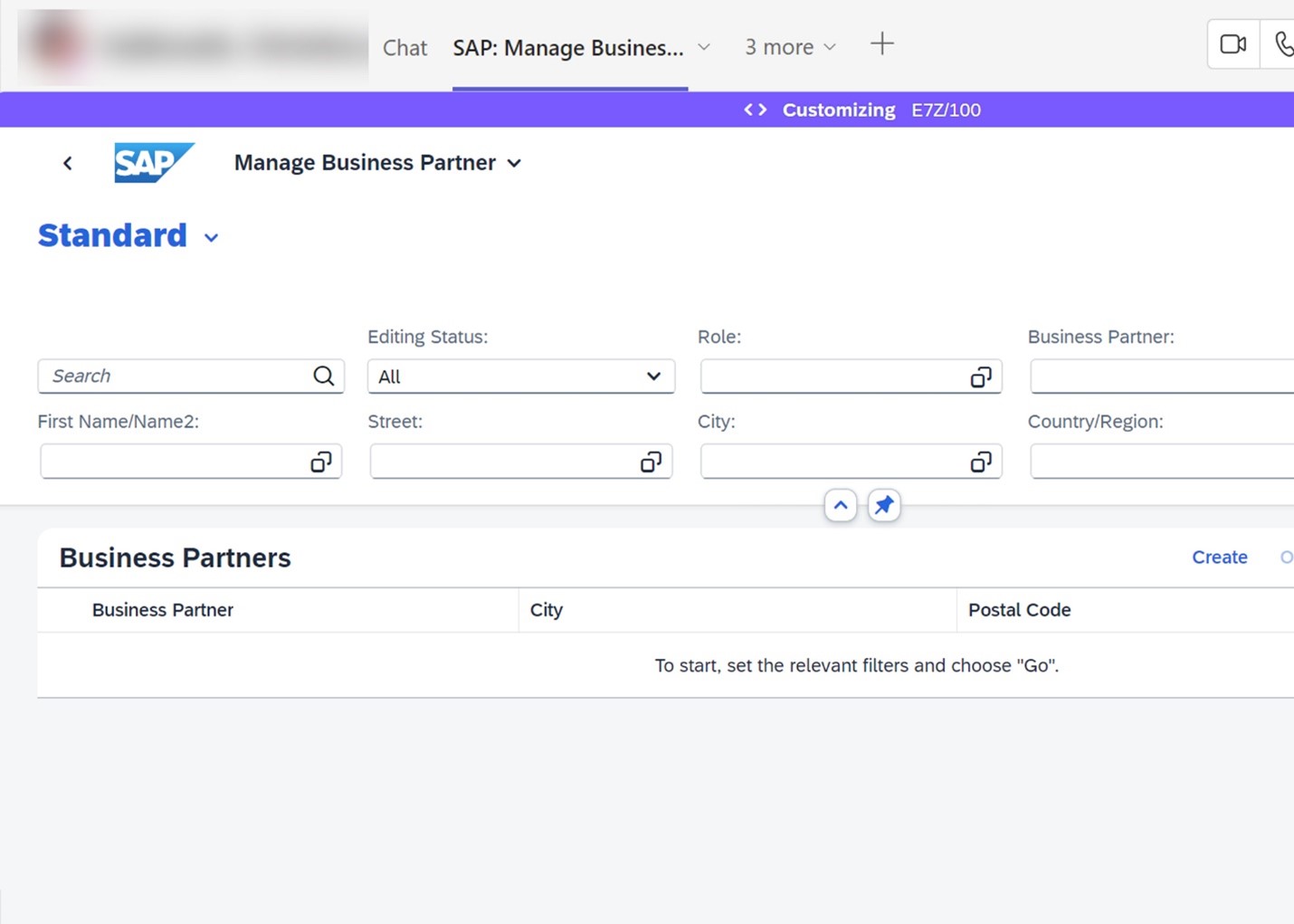
You can explore more SAP Activate resources in SAP Community using tag #sapactivate, we also encourage you to consider following our sister communities SAP S/4HANA Cloud and SAP Cloud ALM. Let us know your thoughts in the comments to this blog post or via questions in the SAP Activate community.
- SAP Managed Tags:
- SAP Activate,
- SAP S/4HANA Public Cloud
Labels:
You must be a registered user to add a comment. If you've already registered, sign in. Otherwise, register and sign in.
Labels in this area
-
Artificial Intelligence (AI)
1 -
Business Trends
363 -
Business Trends
26 -
Customer COE Basics and Fundamentals
1 -
Digital Transformation with Cloud ERP (DT)
1 -
Event Information
461 -
Event Information
25 -
Expert Insights
114 -
Expert Insights
169 -
General
1 -
Governance and Organization
1 -
Introduction
1 -
Life at SAP
415 -
Life at SAP
2 -
Product Updates
4,684 -
Product Updates
242 -
Roadmap and Strategy
1 -
Technology Updates
1,501 -
Technology Updates
90
Related Content
- Recap of SAP S/4HANA 2023 Highlights Webinar: Supply Chain in Enterprise Resource Planning Blogs by SAP
- Recap of SAP S/4HANA 2023 Highlights Webinar: Research and Development in Enterprise Resource Planning Blogs by SAP
- Recap of SAP S/4HANA 2023 Highlights Webinar: Overview - Gen AI and Sustainability in Enterprise Resource Planning Blogs by SAP
- Portfolio Management – Enhanced Financial Planning integration in Enterprise Resource Planning Blogs by SAP
- Enterprise Portfolio and Project Management in SAP S/4HANA Cloud, Private Edition 2023 FPS1 in Enterprise Resource Planning Blogs by SAP
Top kudoed authors
| User | Count |
|---|---|
| 22 | |
| 6 | |
| 5 | |
| 4 | |
| 4 | |
| 4 | |
| 3 | |
| 3 | |
| 3 | |
| 2 |