
- SAP Community
- Products and Technology
- Enterprise Resource Planning
- ERP Blogs by SAP
- Announcing the availability of SAP S/4HANA Cloud f...
Enterprise Resource Planning Blogs by SAP
Get insights and updates about cloud ERP and RISE with SAP, SAP S/4HANA and SAP S/4HANA Cloud, and more enterprise management capabilities with SAP blog posts.
Turn on suggestions
Auto-suggest helps you quickly narrow down your search results by suggesting possible matches as you type.
Showing results for
Product and Topic Expert
Options
- Subscribe to RSS Feed
- Mark as New
- Mark as Read
- Bookmark
- Subscribe
- Printer Friendly Page
- Report Inappropriate Content
02-04-2019
2:00 PM
SAP S/4HANA CLOUD FOR GROUP REPORTING -- 1902 RELEASE IS LIVE

We’re glad to announce the general availability of SAP S/4HANA Cloud for group reporting 1902 release on February 4, 2019.
Group reporting is our new product for financial consolidation and close. It is part of SAP S/4HANA Cloud for finance, our next generation finance software to help you consolidate financial, managerial, and operational data into a single source and accelerate performance with real-time processes and analytics. SAP provides automatic quarterly software updates, so you always have access to the latest innovations in areas such as machine learning, conversational AI and predictive analytics.
1902 release brings key new features to strengthen, ease and accelerate your consolidation:
- Intelligent Reporting Logic
- Group Data Analysis apps
- Matrix Consolidation
- Group Structure apps
---
INTELLIGENT REPORTING LOGIC

In S/4HANA Cloud for group reporting 1902, we embed algorithms that enable a new, intelligent reporting logic. You can now combine multiple views on the same set of consolidated data that meet all group finance requirements, both legal and management. With our intelligent reporting logic, you can:
- Support complex legal requirements for group related postings and at the same time benefit from reorganization flexibility
- Simplify group dependent postings to full-amount postings
- Increase transparency of reporting logic
- Use views that retrieve the same set of consolidated data based on different dimensions and applied with specific reporting logic during run-time
Our intelligent reporting logic simplifies your consolidated reporting and enables you to perform the following actions on the fly:
- Generate elimination hierarchy node
- Combine hierarchy of legal and management reporting for matrix consolidation
- Retrieve time-dependent hierarchy
- Select multiple of years and periods for comparative reports
- Natively drill from consolidated amount to the source accounting journals in S/4HANA
---
GROUP DATA ANALYSIS APPS

Based on our intelligent reporting logic (see above), S/4HANA Cloud for group reporting 1902 provides two new Group Data Analysis apps to help you quickly build reports and analyze your consolidated data. With these apps, you can display different views of consolidated data:
- The “group view” is based on the group structure that includes consolidation groups and units that include group-dependent eliminations
- The “hierarchy view” is based on hierarchies of profit centers, segments, and consolidation units that include pairwise elimination
Our first new analysis app is called “Group Data Analysis”. It enables you to create your own reports and save them as new tiles in your homepage:

The Group Data Analysis app delivers on the key following features:
- Select analysis criteria (version, ledger, consolidation chart of accounts, fiscal year period, period mode, consolidation group, hierarchy) in the “Prompts” page
- Navigate by virtual hierarchy node for elimination postings
- Select reporting dimensions
- Change Financial Statement item hierarchy
- Export to Excel
- Enhanced drill-through group journals accounting (FI) documents
Our second analysis app is called “Group Data Analysis with Reporting Rules”. It provides the same capabilities, plus the capability of building rule-based reports such as:
- Statement of changes in equity
- Cash flow statement
- Statement of comprehensive income
- Consolidated P&L statement by function of expense
- Interunit reconciliation
In addition, you can use the new Group Data Analysis apps to generate matrix consolidation views on the fly (see the “Matrix Consolidation” section below).
You can find more information on our SAP Help Portal here: Group Data Analysis, Group Data Analysis With Reporting Rules.
---
MATRIX CONSOLIDATION

To support both legal and management consolidation while providing high flexibility in re-organizations, S/4HANA Cloud for group reporting 1902 simultaneously consolidates data along three independent dimensions:
- Consolidation units --- statutory consolidation
- Profit center --- management reporting
- Segment --- segment reporting.
Our software generates matrix consolidation on the fly, for example using a combination of companies and profit centers; companies and segment; profit centers and segments; etc.
For example, see below how you can instantaneously display consolidation unit hierarchies in Contribution view or Hierarchy view:

You can instantaneously switch from one hierarchy to the other in your matrix report. In addition, you can also easily combine hierarchies into your matrix report by selecting two hierarchies of different dimensions and placing them in rows and columns -- for example, profit centers by line of business in rows and consolidation units by region in columns:

Release 1902 delivers on a large spectrum of possible matrix combinations. For more information, you can refer to our SAP Help Portal.
---
GROUP STRUCTURE APPS
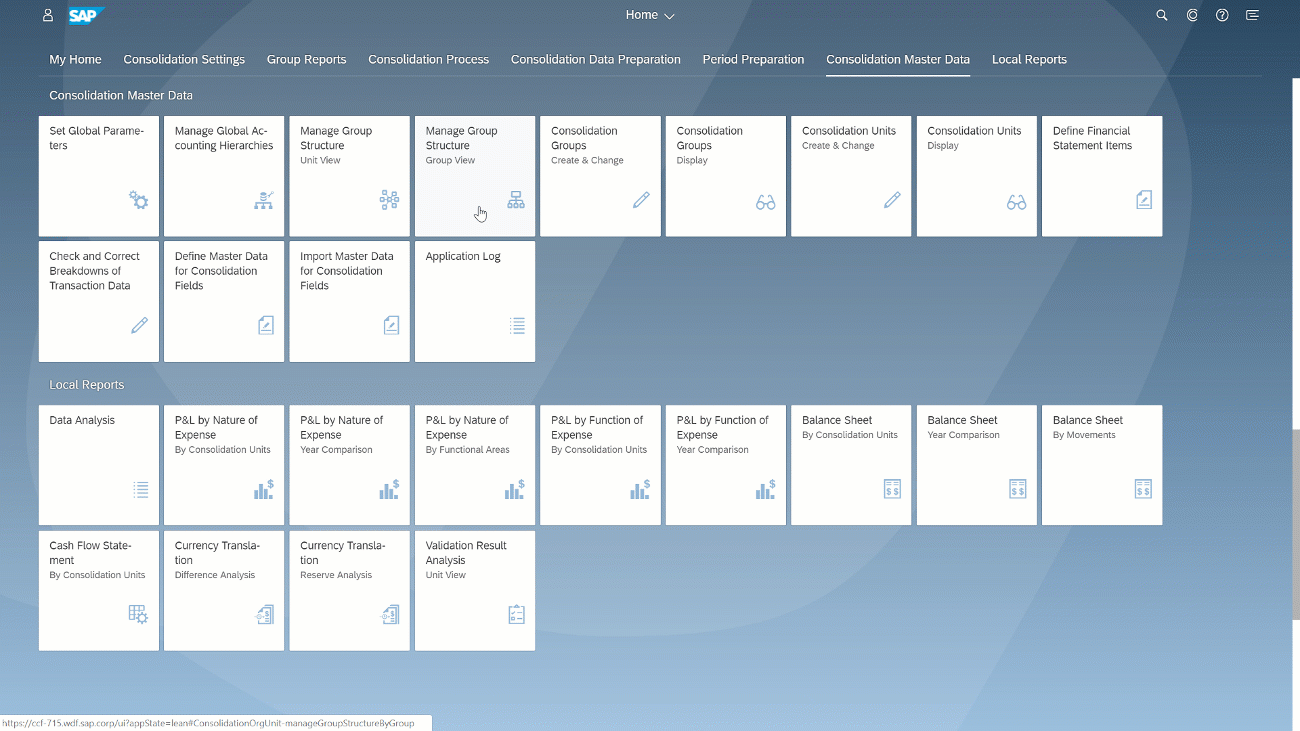
With S/4HANA Cloud for group reporting 1902, we release two new apps to help you manage your group structure:
- The first --- Manage Group Structure, Group View --- provides a group structure maintenance by group view
- The second --- Manage Group Structure, Unit View --- by unit view
With these two apps, you can manage the assignments of consolidation units to consolidation groups. You can also define the relevant consolidation settings for these assignments, such as the period of the first consolidation, the period of the divestiture, and the consolidation method.
Our Manage Group Structure apps deliver on the following key features:
- Display a consolidation group and its assignments
- Display a consolidation unit and the consolidation groups it is assigned to
- Assign consolidation units to a consolidation group
- Edit or delete assignments
- Create your user-specific views in addition to the standard view
- One-click switch from group view to unit view and vice versa
- Export to Excel
You can find more information on the Manage Consolidation Group Structure – Group View and Manage Consolidation Group Structure – Unit View sections in our SAP Help Portal.
---
MORE INFORMATION
---
Here's more information on S/4HANA Cloud for group reporting 1902 release:
- Get the details on what's new in the 1902 release
- Release information note
- Release restriction note
- FAQ
- Help Portal
- Product road map
You can also check-out for all the blogs on our next-gen consolidation software at #sapgroupreporting
 Co-innovate online with our Product Development team
Co-innovate online with our Product Development team
Labels:
2 Comments
You must be a registered user to add a comment. If you've already registered, sign in. Otherwise, register and sign in.
Labels in this area
-
Artificial Intelligence (AI)
1 -
Business Trends
363 -
Business Trends
29 -
Customer COE Basics and Fundamentals
1 -
Digital Transformation with Cloud ERP (DT)
1 -
Event Information
461 -
Event Information
27 -
Expert Insights
114 -
Expert Insights
179 -
General
1 -
Governance and Organization
1 -
Introduction
1 -
Life at SAP
415 -
Life at SAP
2 -
Product Updates
4,682 -
Product Updates
261 -
Roadmap and Strategy
1 -
Technology Updates
1,500 -
Technology Updates
96
Related Content
- Why YCOA? The value of the standard Chart of Accounts in S/4HANA Cloud Public Edition. in Enterprise Resource Planning Blogs by SAP
- SAP Signavio Process Navigator turning 1-year old today! in Enterprise Resource Planning Blogs by SAP
- FAQ on Upgrading SAP S/4HANA Cloud Public Edition in Enterprise Resource Planning Blogs by SAP
- An introduction into Service Management in S/4HANA Cloud Private Edition in Enterprise Resource Planning Blogs by SAP
- Purchase Ordre Accrual in S/4HANA - Part 1 in Enterprise Resource Planning Blogs by Members
Top kudoed authors
| User | Count |
|---|---|
| 11 | |
| 6 | |
| 5 | |
| 4 | |
| 4 | |
| 3 | |
| 3 | |
| 3 | |
| 3 | |
| 3 |