
- SAP Community
- Products and Technology
- Enterprise Resource Planning
- ERP Blogs by SAP
- Analysis of PO history with unbalanced GR/IR clear...
Enterprise Resource Planning Blogs by SAP
Get insights and updates about cloud ERP and RISE with SAP, SAP S/4HANA and SAP S/4HANA Cloud, and more enterprise management capabilities with SAP blog posts.
Turn on suggestions
Auto-suggest helps you quickly narrow down your search results by suggesting possible matches as you type.
Showing results for
Advisor
Options
- Subscribe to RSS Feed
- Mark as New
- Mark as Read
- Bookmark
- Subscribe
- Printer Friendly Page
- Report Inappropriate Content
08-15-2023
8:43 PM
Hello to you on the other side,
Frequently, we receive cases where no documents are found in the MR11 receiving error CKMLGRIR009 - " No data selected. Check selection parameters " or else while trying to post a goods receipt via MIGO error M7330 - “ Price of good mvt will become negative ” can be seen.
The most common cause is that the GR/IR clearing account is not balanced but the quantity received and invoiced are equal which is the topic of this blog.
Firstly, The purpose of MR11 is to be used for clearing quantity differences between GR and IR. Thus, it cannot be used to clear the amount.
So how to clear them in order to continue posting GR and IR for the same PO document?
By posting an amount direct to the G/L account via FI transactions, or posting an invoice via MIRO and then reversing it afterwards.
Ok Ana, but what is the amount we should use then? To discover that we should analyze the PO history.
Follow the sequence:
When you use GR-based invoice verification, the GR/IR posting for additional goods receipts and invoices does not depend on the total value calculated for GR-based invoice verification.
In this case, it is sufficient to change the GR/IR clearing account on a short-term basis to manually postable and to clear it for the purchase order item.
The above is valid for service PO as well.
The report ZM_CHECK_EKBE_AREWR from the Note 372246 can be useful when determining the value that should be posted in the invoice for the simple scenarios.
If the total delivered value (column: EK08RN-WEWRT) is greater than the total calculated value (column: EK08RN-WEWRT), then the value of the new invoice must be greater than this difference.
If it is lower, any invoice value is possible.
However, the report cannot cover all possibilities. In individual cases, we can calculate it manually as below:
Select the history from EKBE by PO number (EBELN), and transaction type(VGABE) as 1,2,3
In top menu select 'Settings -> Format List -> Choose Fields'.
VGABE BELNR MENGE DMBTR SHKZG CPUDT CPUTM

Normally I export that list to Excel, or any software tool that can process .xls files to open the saved spreadsheet. This facilitates my accountability.

We then, sum up each of the below:

In case of the multiple account assignment, the logic is the same by crossing with table EKBE_MA.
Alternatively, you can cancel the last invoice for this, post the goods movement and enter the invoice afterwards again. Here, you must bear in mind that in case of GR-related invoice verification, the last invoice for the GR operation (delivery slip) is meant by the "last" invoice.
I hope this blog helps you find how to solve few inconsistencies and issues more easily. You are welcome to post any questions / feedback you may have in the Comments section.
See you in the next post.
Ana Hilgert
Frequently, we receive cases where no documents are found in the MR11 receiving error CKMLGRIR009 - " No data selected. Check selection parameters " or else while trying to post a goods receipt via MIGO error M7330 - “ Price of good mvt will become negative ” can be seen.
The most common cause is that the GR/IR clearing account is not balanced but the quantity received and invoiced are equal which is the topic of this blog.
Firstly, The purpose of MR11 is to be used for clearing quantity differences between GR and IR. Thus, it cannot be used to clear the amount.
So how to clear them in order to continue posting GR and IR for the same PO document?
By posting an amount direct to the G/L account via FI transactions, or posting an invoice via MIRO and then reversing it afterwards.
Ok Ana, but what is the amount we should use then? To discover that we should analyze the PO history.
Follow the sequence:
How to find out correct amount to balance the GR/IR account?
When GR-based IV indicator is set:
When you use GR-based invoice verification, the GR/IR posting for additional goods receipts and invoices does not depend on the total value calculated for GR-based invoice verification.
In this case, it is sufficient to change the GR/IR clearing account on a short-term basis to manually postable and to clear it for the purchase order item.
The above is valid for service PO as well.
When GR-based IV indicator is not set:
The report ZM_CHECK_EKBE_AREWR from the Note 372246 can be useful when determining the value that should be posted in the invoice for the simple scenarios.
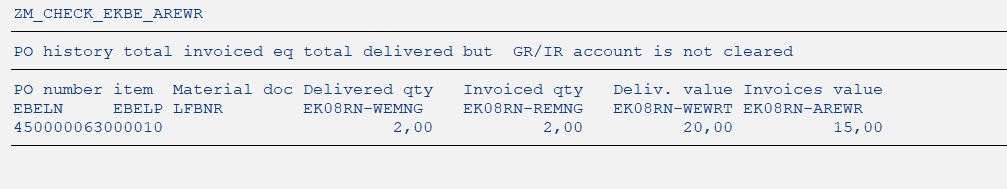
Output from report ZM_CHECK_EKBE_AREWR
EK08RN-WEMNG is the total quantity posted by the GR
EK08RN-REMNG is the total quantity posted by the IR
EK08RN-WEWRT is the total amount posted by the GR
EK08RN-WEWRT is the total amount posted by the IRIf the total delivered value (column: EK08RN-WEWRT) is greater than the total calculated value (column: EK08RN-WEWRT), then the value of the new invoice must be greater than this difference.
If it is lower, any invoice value is possible.
However, the report cannot cover all possibilities. In individual cases, we can calculate it manually as below:
#Step 1
Select the history from EKBE by PO number (EBELN), and transaction type(VGABE) as 1,2,3
#Step 2
In top menu select 'Settings -> Format List -> Choose Fields'.
VGABE BELNR MENGE DMBTR SHKZG CPUDT CPUTM

#Step 3
Normally I export that list to Excel, or any software tool that can process .xls files to open the saved spreadsheet. This facilitates my accountability.

#Step 4
We then, sum up each of the below:
WEWRT- This is the total of all entries in DMBTR of goods receipt.
WEMNG- This is the total of all entries in MENGE of goods receipt.
AREWR- This is the total of all entries in AREWR of invoice receipt/credit memos and subsequent debits/credits.
REMNG- This is the total of all entries in MENGE of invoice/credit memos.

#Step 5
When amount value delivered is greater than amount value invoiced we just get the difference from WEMNG - AREWR. Thus, we post an invoice that amount must be greater than this difference found.

Based on the example, we can see as a result, that after posting an invoice with amount 5,00, the GR/IR clearing will be balanced and more follow-own such as the GR can be posted after it with no issues in regards to the error M7330.

In case of the multiple account assignment, the logic is the same by crossing with table EKBE_MA.
Alternatively, you can cancel the last invoice for this, post the goods movement and enter the invoice afterwards again. Here, you must bear in mind that in case of GR-related invoice verification, the last invoice for the GR operation (delivery slip) is meant by the "last" invoice.
I hope this blog helps you find how to solve few inconsistencies and issues more easily. You are welcome to post any questions / feedback you may have in the Comments section.
See you in the next post.
Ana Hilgert

- SAP Managed Tags:
- SAP ERP,
- SAP S/4HANA,
- MM Inventory Management,
- MM Invoice Verification
Labels:
3 Comments
You must be a registered user to add a comment. If you've already registered, sign in. Otherwise, register and sign in.
Labels in this area
-
Artificial Intelligence (AI)
1 -
Business Trends
363 -
Business Trends
29 -
Customer COE Basics and Fundamentals
1 -
Digital Transformation with Cloud ERP (DT)
1 -
Event Information
461 -
Event Information
27 -
Expert Insights
114 -
Expert Insights
181 -
General
1 -
Governance and Organization
1 -
Introduction
1 -
Life at SAP
415 -
Life at SAP
2 -
Product Updates
4,682 -
Product Updates
261 -
Roadmap and Strategy
1 -
Technology Updates
1,500 -
Technology Updates
97
Related Content
- Deletion of Master and Transactional Data (ILM) in SAP S/4HANA Cloud,Public Edition-Link Collection in Enterprise Resource Planning Blogs by SAP
- Governance, Risk, and Compliance (GRC) with SAP S/4HANA Cloud Public Edition 2402 in Enterprise Resource Planning Blogs by SAP
- Finance in SAP S/4HANA Cloud Public Edition 2402 in Enterprise Resource Planning Blogs by SAP
- Down payment 4 customer projects in S/4HANA in Enterprise Resource Planning Blogs by SAP
- Down Payment Process in S4 HANA with Fiori Apps in Enterprise Resource Planning Blogs by Members
Top kudoed authors
| User | Count |
|---|---|
| 10 | |
| 6 | |
| 5 | |
| 4 | |
| 3 | |
| 3 | |
| 3 | |
| 3 | |
| 3 | |
| 2 |