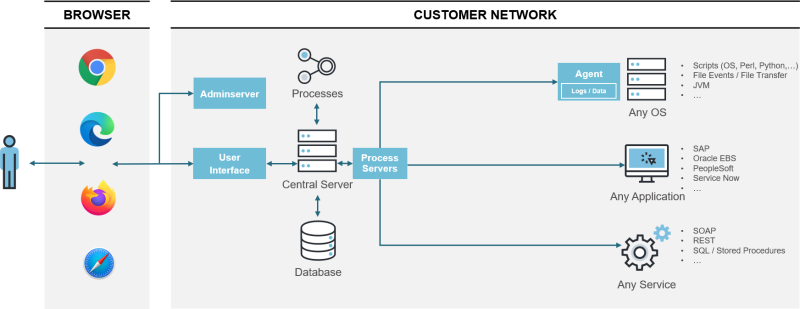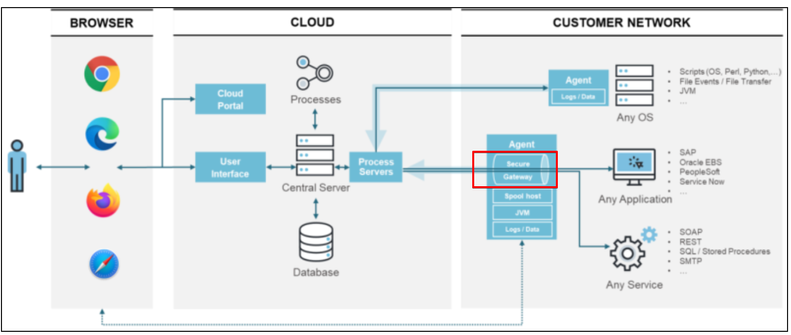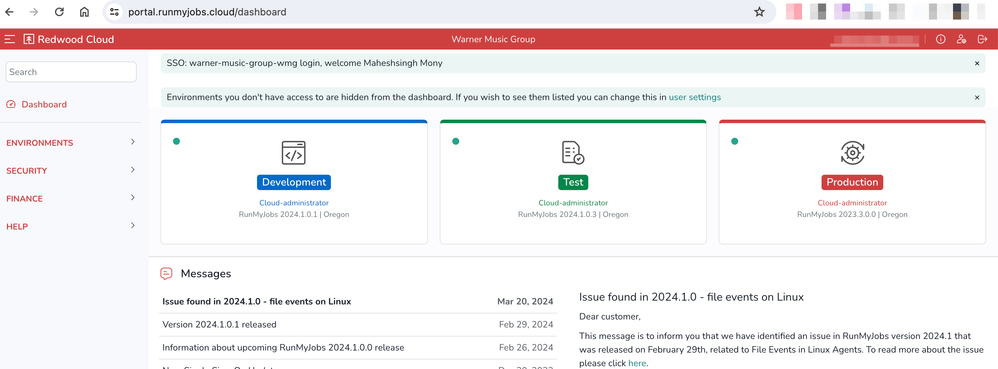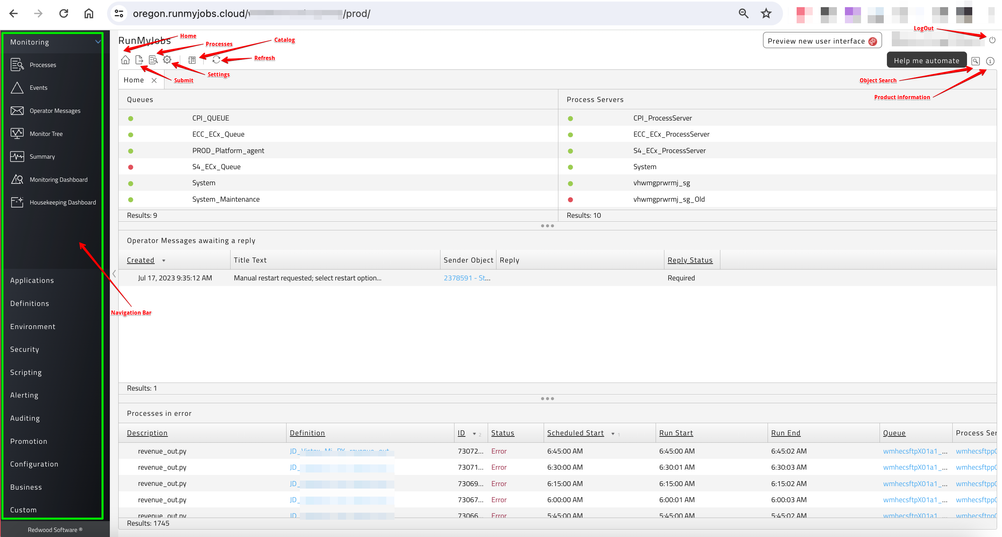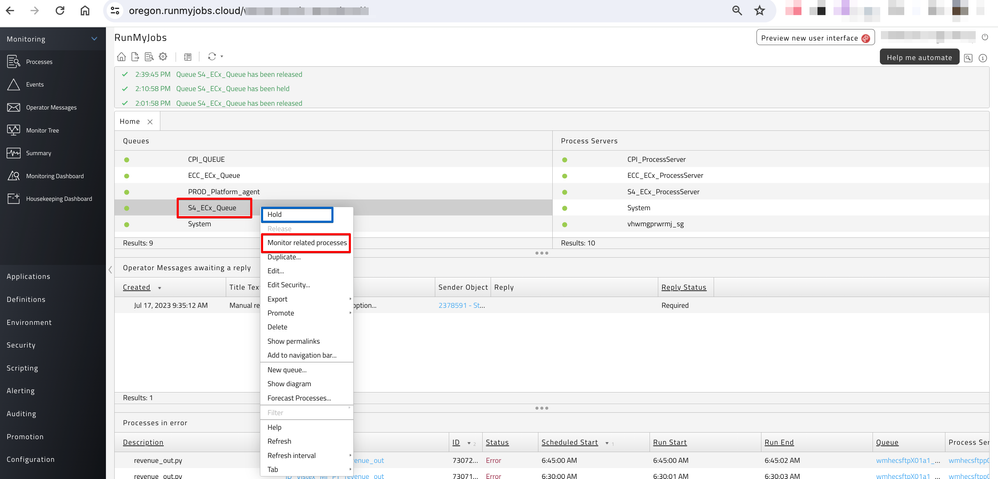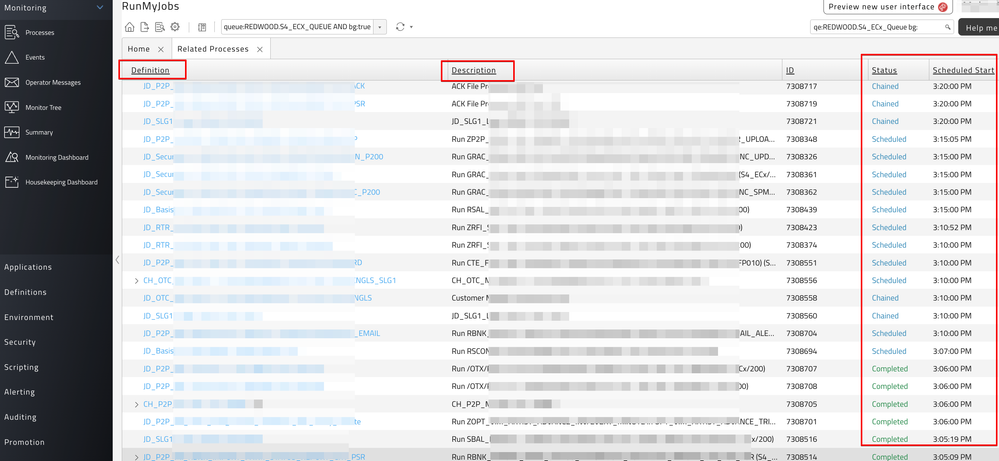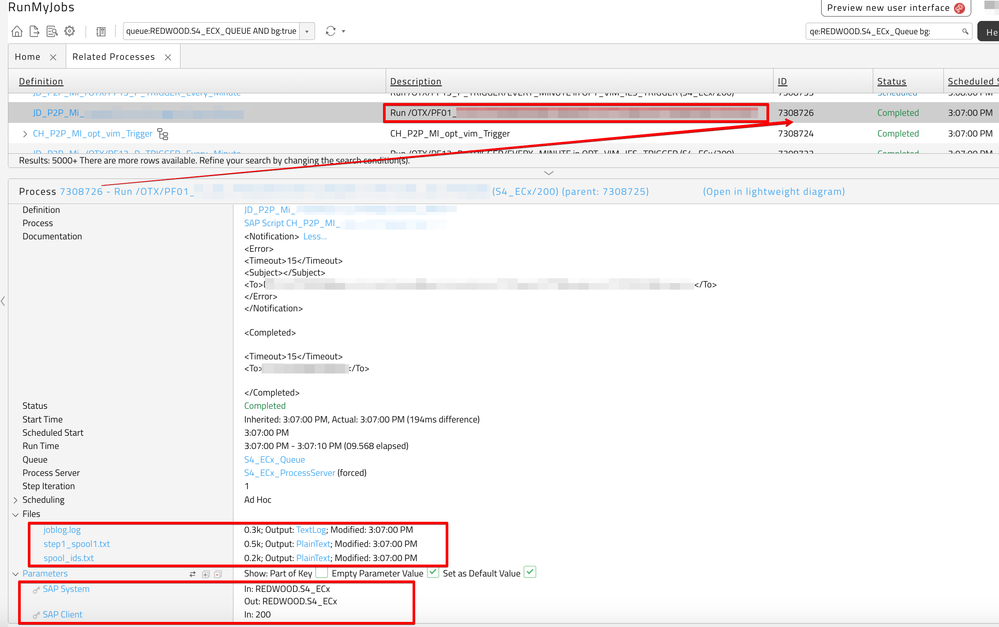- SAP Community
- Products and Technology
- Enterprise Resource Planning
- ERP Blogs by Members
- Redwood RMJ Architecture, Integration and Interfac...
- Subscribe to RSS Feed
- Mark as New
- Mark as Read
- Bookmark
- Subscribe
- Printer Friendly Page
- Report Inappropriate Content
There are many tools available today to schedule, execute and monitor jobs in SAP. However today we will look at Redwood RMJ (RunMyJobs), its Architecture and user interface.
Please note: Redwood RMJ is a higher version of Redwood BPA and CPS which were traditionally installed and used on-prem. Redwood RMJ is offered as a SAAS solution to its customers using SAP.
Background About Redwood RunMyJobs
Redwood RunMyJobs is an SAAS automation suite that can be used to streamline business processes. Industry-standard protocol support allows you to integrate with REST and SOAP (webhooks), RFC (SAP R/3), SAP S/4, JDBC (databases), OS interpreters (PowerShell, Bash, Python, Perl, etc.), Oracle EBS, IBM I, Z (Platform Agent-less), and more.
Architecture: On-Prem vs Cloud
RunMyJobs consists of:
- A central system that runs the user interface and server software.
- A database that stores static data, definitions, and operational data.
Onsite Deployment Architecture
I believe this is no longer offered by Redwood for RMJ.
SaaS Deployment Architecture
Please note: If you are using Cloud to host your SAP application and have firewalls in place then the architecture might be a little different as shown below where you would need another server in the middle which will act as a Secure Gateway.
The Secure Gateway is a technology invented by Redwood that allows a single, secure channel for all application connections that do not depend on Platform Agents. It is a designated Platform Agent that enables software inside the customer network to securely communicate with the server-based components of RunMyJobs. The Secure Gateway runs inside the customer network, behind the customer firewall, and communicates with the RunMyJobs server components via HTTPS. All traffic between the customer network and the RunMyJobs server processes passes through the Secure Agent. All communication is initiated from inside the customer network, for additional security.
One example is SAP HEC/ECS support where your SAP server is hosted and Supported by SAP HEC/ECS, Here they wont allow installation of any platform agent on to the SAP server due to Security risks and in that case you would need a Secure Gateway in the middle to communicate between Redwood and SAP server in HEC/ECS.
Redwood RMJ Access
The access to this tool can be via UserId and Password or even via SSO using OKTA, Azure AD etc.
Landing Page:
After selecting the required system, it takes you to a dashboard with the Navigation bar on the left and Home screen showing Queues, ProcessServers and other Icon's mentioned below.
1 - Home: Displays the Home tab if it is closed, or selects it if it is open.
2 - Submit: Submits the selected Process Definition.
3 - Processes: Displays the Processes tab.
4 - Settings: Displays the Edit User Settings pop-up window.
5 - Catalog: Displays the Catalog.
6 - Refresh: Refreshes the display.
7 - Object Search: Displays the Object Search pop-up window.
8 - Product Information: Displays a drop-down list with the RunMyJobs build number and other support-related links.
9 - Log Out: Logs the active user out of RunMyJobs.
Queues:
Queues are used to manage Groups of processes. Queues distribute processes to process servers, where the processes actually run. You can use queues to limit the number of processes that can run simultaneously, distribute workload across multiple systems and provide fail-over facilities. One queue can be attached to multiple process servers, in which case Redwood Server decides which process server to run the processes at when the process starts. One process server can be attached to multiple queues, in which case it can run processes from any of those queues.
ProcessServers:
Process servers are responsible for running and monitoring processes, watching for file events, and monitoring system performance. They run processes in local and remote systems. Process servers host services, which allow processes of different types to be run. Redwood allows users to schedule processes/jobs as part of a Chain or Queue of processes. These tasks are then handled by our Process Servers that securely communicate with your target systems to complete them.
Monitor jobs in a particular Queue
You have the option of putting the Queue on hold which will pause all jobs related to that Queue until you release it.
To monitor/view jobs in a particular queue you would need to Right Click on the Queue and select Monitor related Processes as shown below.
Here you can see the job name, Job Id, Start Time, Status of the jobs etc.
To see the details of a particular job execution you would need select the job and expand the section at the bottom of the screen which is a separate frame that specifies all the delatils related to that specific job like Job name, Chain name (if its part of a Redwood chain), Spool, job log, System Queue, SAP Client, ABAP Program, Variant etc.
You would be able to see the same job executed in SAP in SM37. You can even download the spool output of that jobs from here to analyze it instead of downloading it from SAP.
Conclusion:
I hope with this article I was able to share some background about the Redwood RMJ Architecture and its user Interface as to how the Interface looks and its easy to operate. I will be publishing other blogs on Redwood RMJ Security, Job creation, Alert mechanism, System connection, etc. I would love to hear back suggestions, feedback and questions that you might have. Please do share the article with your Team members, Colleagues and Friends working in SAP and who use or plan to use Redwood for SAP background jobs orchestration. Also, don’t forget to like and share the blog and follow me on SAP blogs to not miss more content: maheshsinghmony
References & Related Links: https://documentation.runmyjobs.cloud/runmyjobs-2024.1/Content/Home.htm
Applies to:
SAP ECC, SAP BW, SAP S/4 HANA, SAP BW on HANA, SAP BW4HANA, SAP BODS, Redwood etc.
You must be a registered user to add a comment. If you've already registered, sign in. Otherwise, register and sign in.
-
"mm02"
1 -
A_PurchaseOrderItem additional fields
1 -
ABAP
1 -
ABAP Extensibility
1 -
ACCOSTRATE
1 -
ACDOCP
1 -
Adding your country in SPRO - Project Administration
1 -
Advance Return Management
1 -
AI and RPA in SAP Upgrades
1 -
Approval Workflows
1 -
Ariba
1 -
ARM
1 -
ASN
1 -
Asset Management
1 -
Associations in CDS Views
1 -
auditlog
1 -
Authorization
1 -
Availability date
1 -
Azure Center for SAP Solutions
1 -
AzureSentinel
2 -
Bank
1 -
BAPI_SALESORDER_CREATEFROMDAT2
1 -
BRF+
1 -
BRFPLUS
1 -
Bundled Cloud Services
1 -
business participation
1 -
Business Processes
1 -
CAPM
1 -
Carbon
1 -
Cental Finance
1 -
CFIN
1 -
CFIN Document Splitting
1 -
Cloud ALM
1 -
Cloud Integration
1 -
condition contract management
1 -
Connection - The default connection string cannot be used.
1 -
Custom Table Creation
1 -
Customer Screen in Production Order
1 -
Data Quality Management
1 -
Date required
1 -
Decisions
1 -
desafios4hana
1 -
Developing with SAP Integration Suite
1 -
Direct Outbound Delivery
1 -
DMOVE2S4
1 -
EAM
1 -
EDI
3 -
EDI 850
1 -
EDI 856
1 -
edocument
1 -
EHS Product Structure
1 -
Emergency Access Management
1 -
Energy
1 -
EPC
1 -
Financial Operations
1 -
Find
1 -
FINSSKF
1 -
Fiori
1 -
Flexible Workflow
1 -
Gas
1 -
Gen AI enabled SAP Upgrades
1 -
General
1 -
generate_xlsx_file
1 -
Getting Started
1 -
HomogeneousDMO
1 -
How to add new Fields in the Selection Screen Parameter in FBL1H Tcode
1 -
IDOC
2 -
Integration
1 -
Learning Content
2 -
LogicApps
2 -
low touchproject
1 -
Maintenance
1 -
management
1 -
Material creation
1 -
Material Management
1 -
MD04
1 -
MD61
1 -
methodology
1 -
Microsoft
2 -
MicrosoftSentinel
2 -
Migration
1 -
mm purchasing
1 -
MRP
1 -
MS Teams
2 -
MT940
1 -
Newcomer
1 -
Notifications
1 -
Oil
1 -
open connectors
1 -
Order Change Log
1 -
ORDERS
2 -
OSS Note 390635
1 -
outbound delivery
1 -
outsourcing
1 -
PCE
1 -
Permit to Work
1 -
PIR Consumption Mode
1 -
PIR's
1 -
PIRs
1 -
PIRs Consumption
1 -
PIRs Reduction
1 -
Plan Independent Requirement
1 -
Premium Plus
1 -
pricing
1 -
Primavera P6
1 -
Process Excellence
1 -
Process Management
1 -
Process Order Change Log
1 -
Process purchase requisitions
1 -
Product Information
1 -
Production Order Change Log
1 -
purchase order
1 -
Purchase requisition
1 -
Purchasing Lead Time
1 -
Redwood for SAP Job execution Setup
1 -
RISE with SAP
1 -
RisewithSAP
1 -
Rizing
1 -
S4 Cost Center Planning
1 -
S4 HANA
1 -
S4HANA
3 -
Sales and Distribution
1 -
Sales Commission
1 -
sales order
1 -
SAP
2 -
SAP Best Practices
1 -
SAP Build
1 -
SAP Build apps
1 -
SAP Cloud ALM
1 -
SAP Data Quality Management
1 -
SAP Maintenance resource scheduling
2 -
SAP Note 390635
1 -
SAP S4HANA
2 -
SAP S4HANA Cloud private edition
1 -
SAP Upgrade Automation
1 -
SAP WCM
1 -
SAP Work Clearance Management
1 -
Schedule Agreement
1 -
SDM
1 -
security
2 -
Settlement Management
1 -
soar
2 -
Sourcing and Procurement
1 -
SSIS
1 -
SU01
1 -
SUM2.0SP17
1 -
SUMDMO
1 -
Teams
2 -
User Administration
1 -
User Participation
1 -
Utilities
1 -
va01
1 -
vendor
1 -
vl01n
1 -
vl02n
1 -
WCM
1 -
X12 850
1 -
xlsx_file_abap
1 -
YTD|MTD|QTD in CDs views using Date Function
1
- « Previous
- Next »
- Quick Start guide for PLM system integration 3.0 Implementation/Installation in Enterprise Resource Planning Blogs by SAP
- Business Rule Framework Plus(BRF+) in Enterprise Resource Planning Blogs by Members
- SAP ERP Functionality for EDI Processing: UoMs Determination for Inbound Orders in Enterprise Resource Planning Blogs by Members
- Innovate Faster: The Power Duo of SAP Activate and Scaled Agile Framework (SAFe) in Enterprise Resource Planning Blogs by SAP
- How to Create Outbound Delivery With order reference in SAP VL01N in Enterprise Resource Planning Blogs by Members
| User | Count |
|---|---|
| 5 | |
| 2 | |
| 2 | |
| 2 | |
| 2 | |
| 2 | |
| 2 | |
| 1 | |
| 1 | |
| 1 |