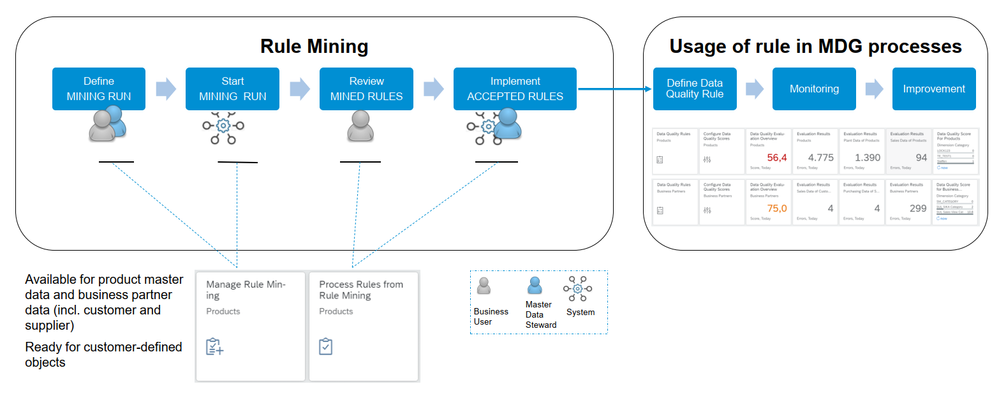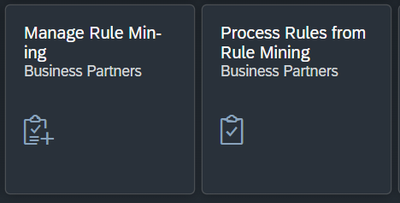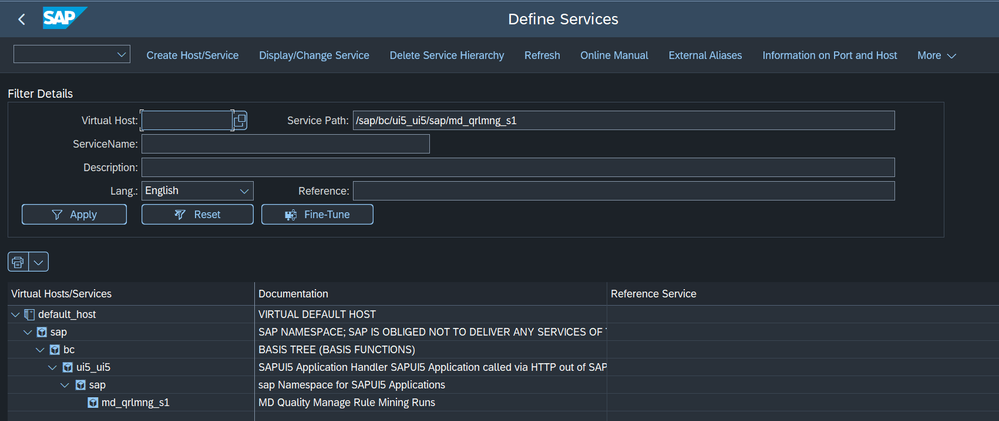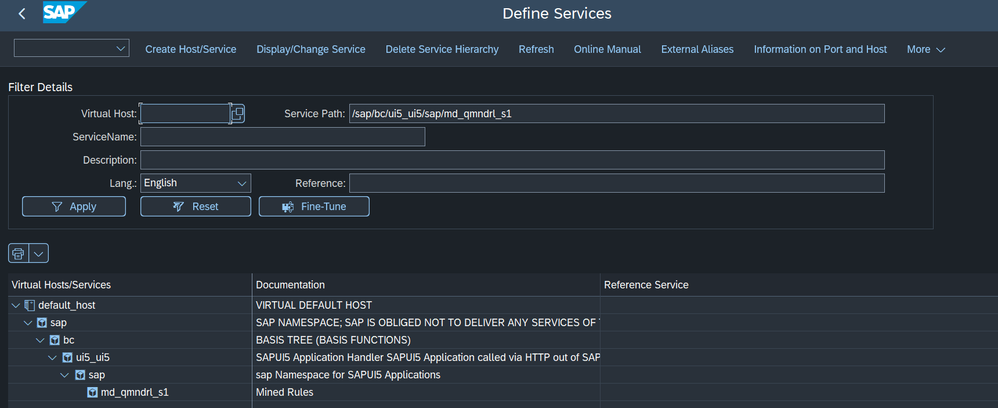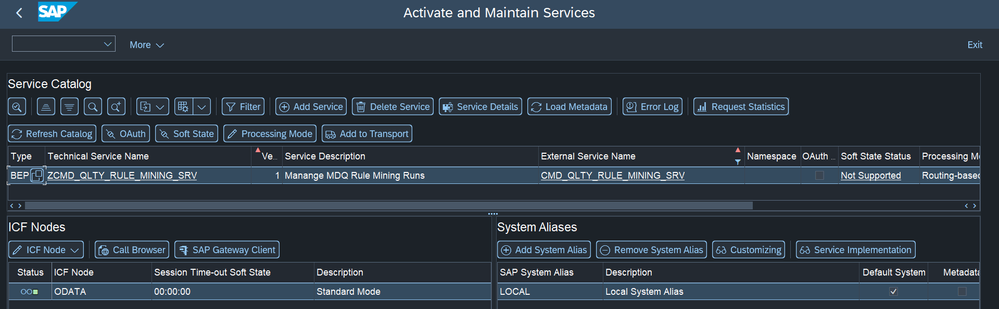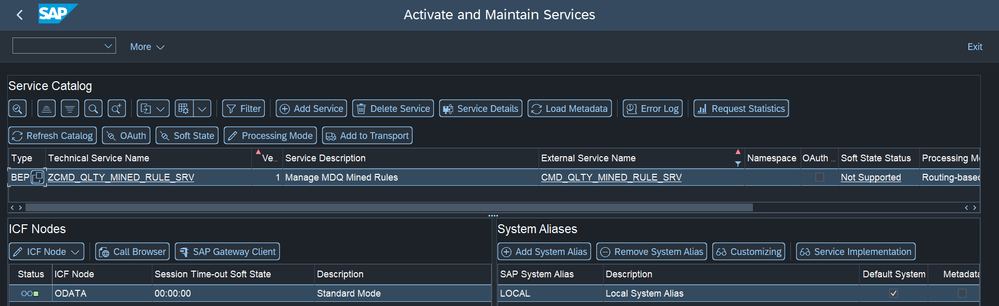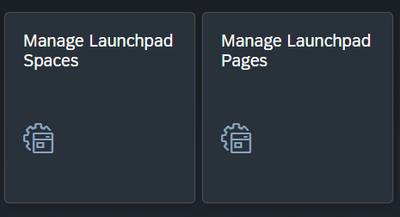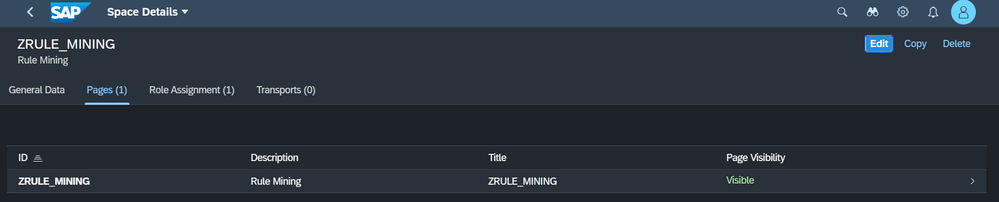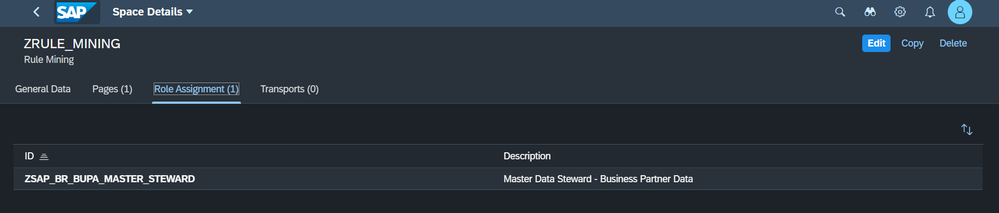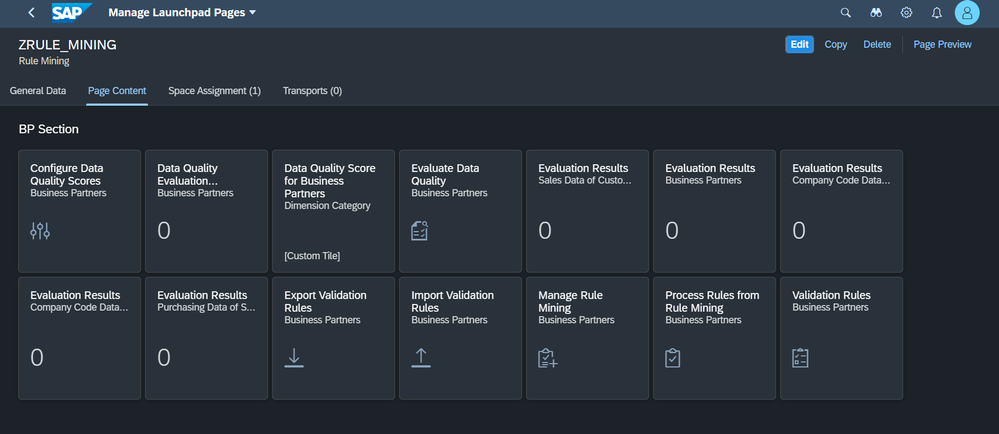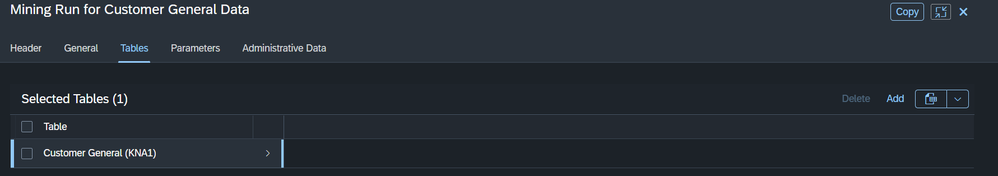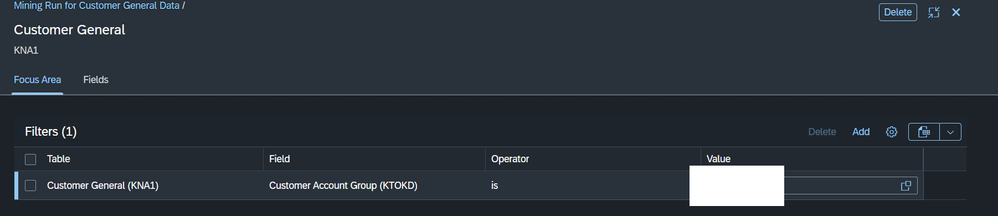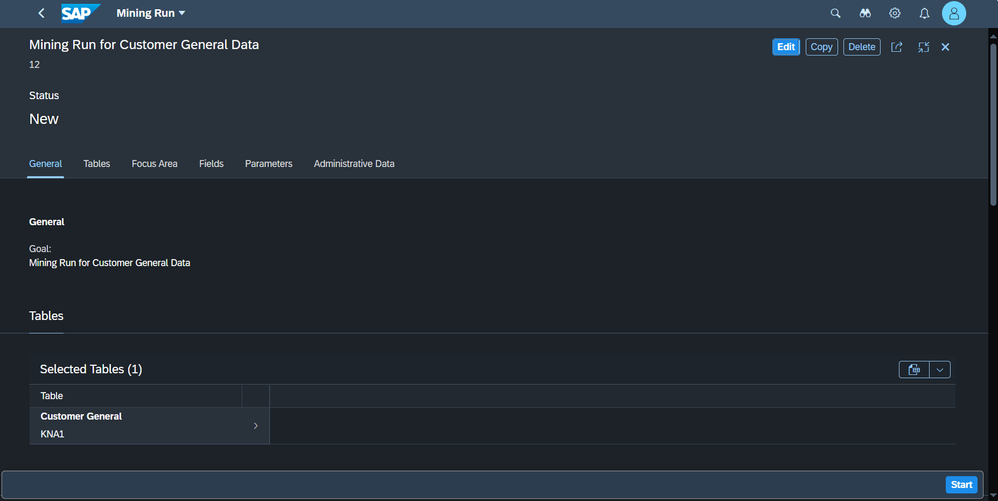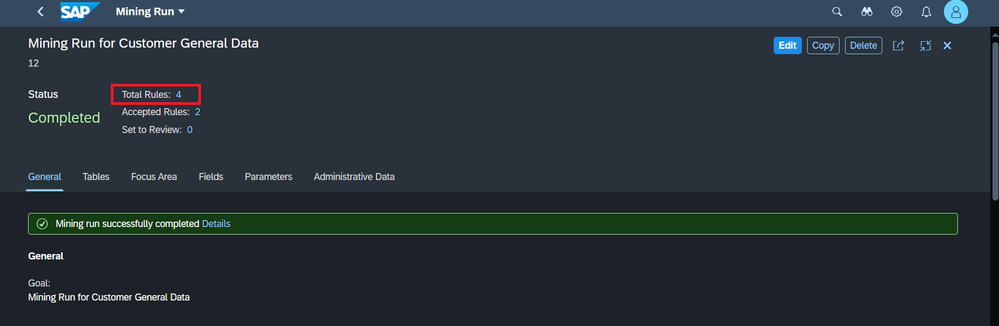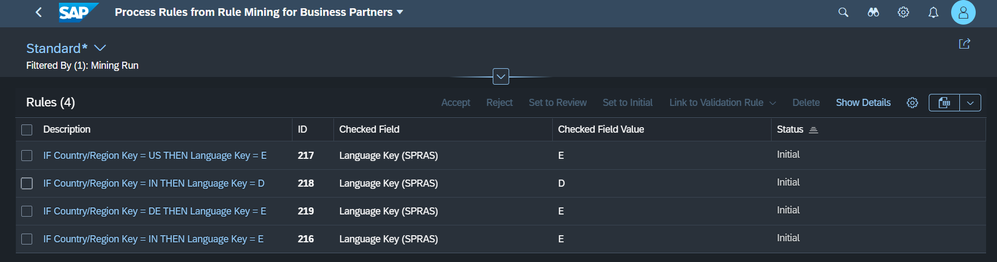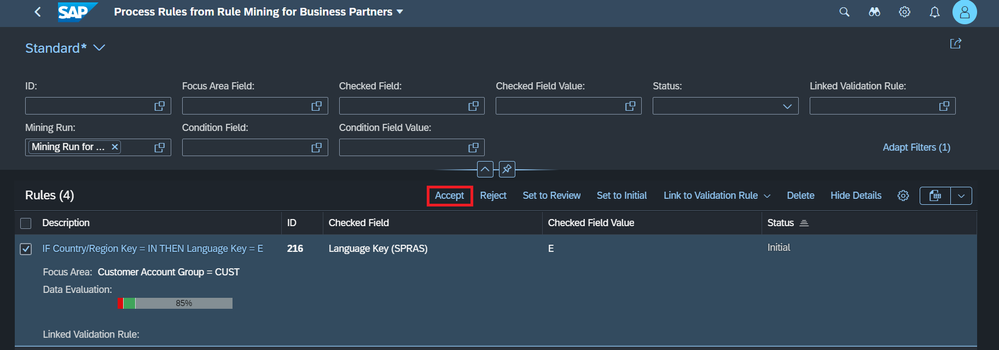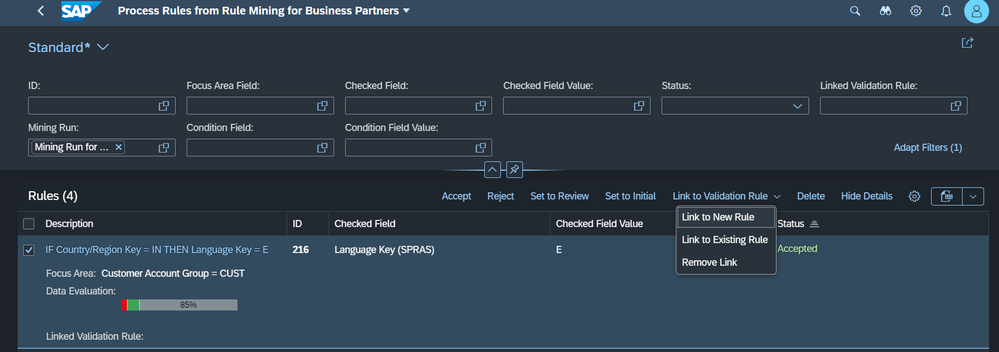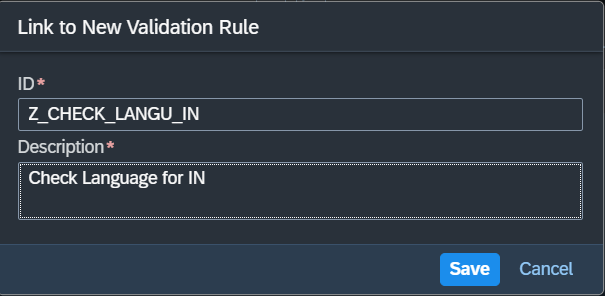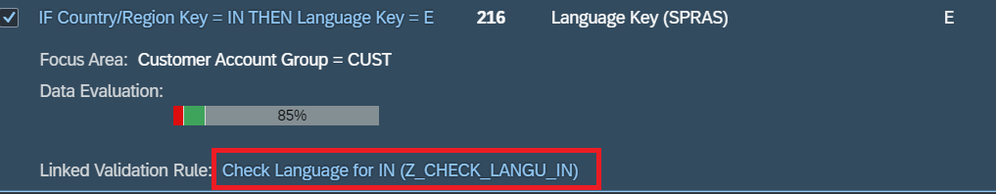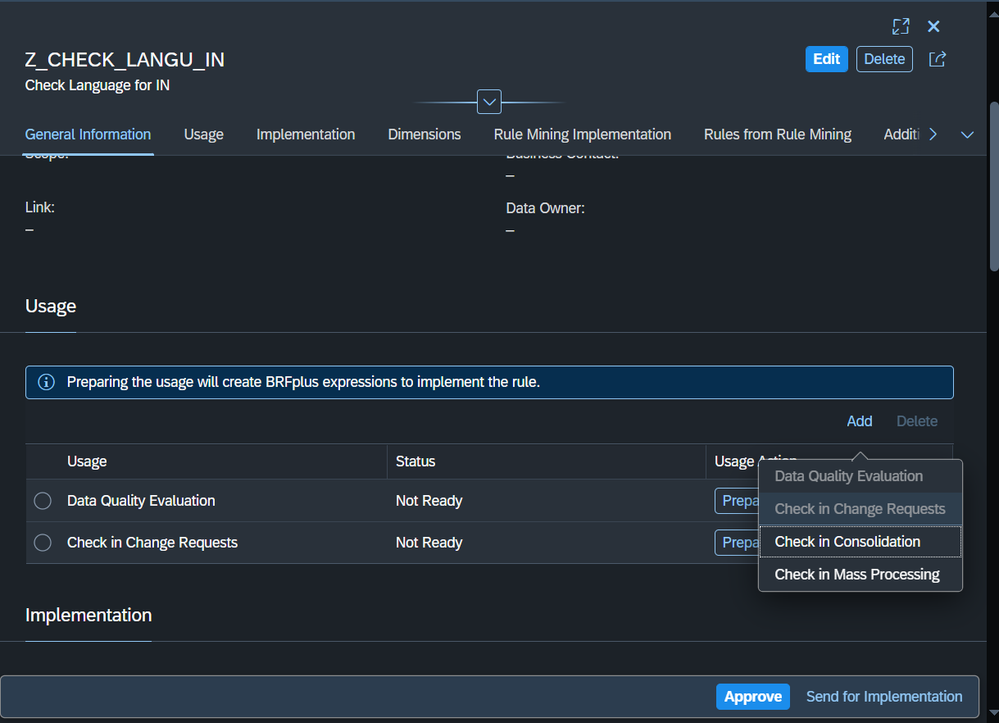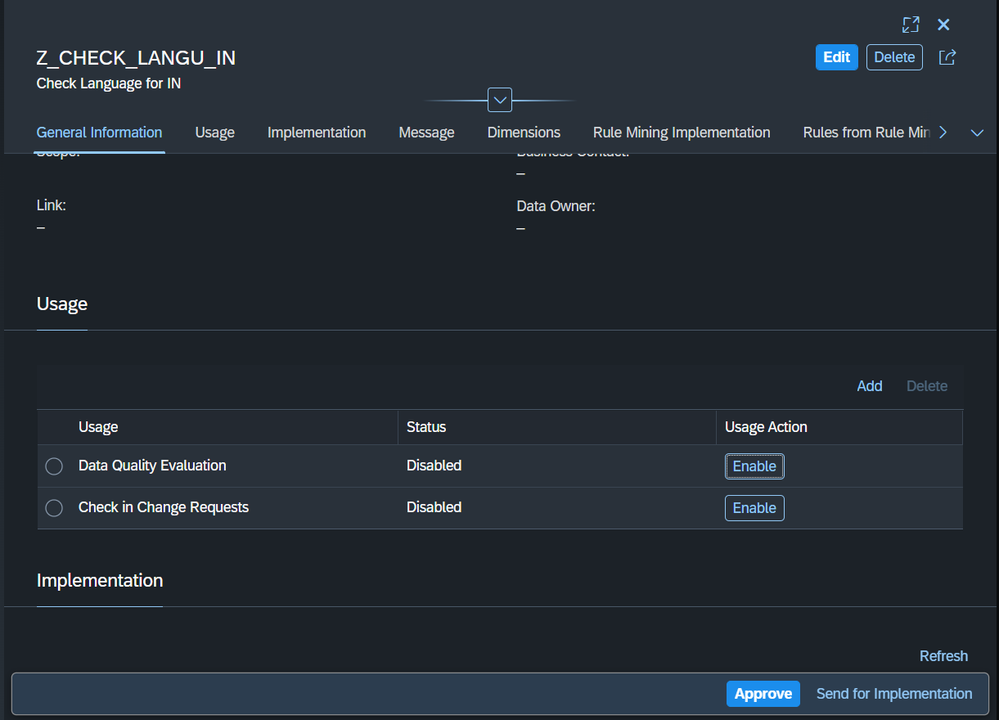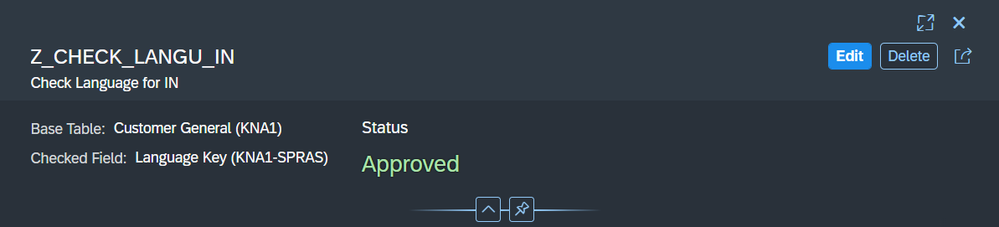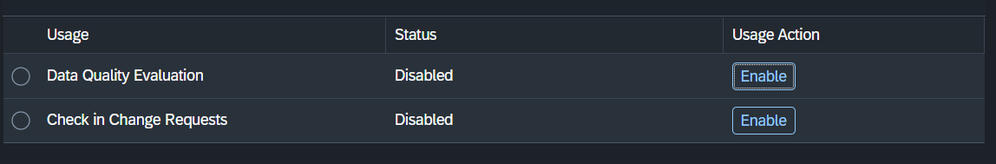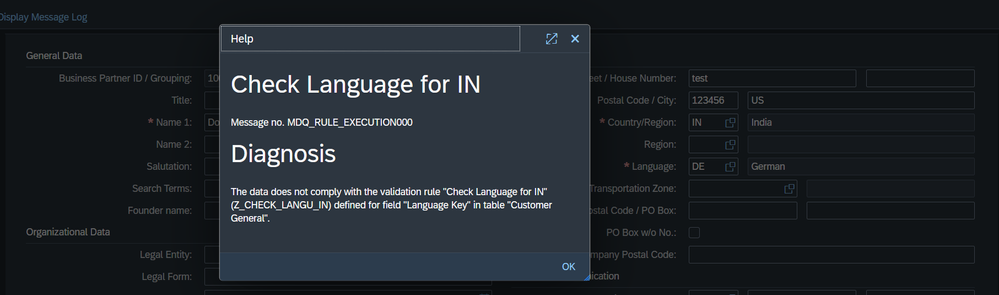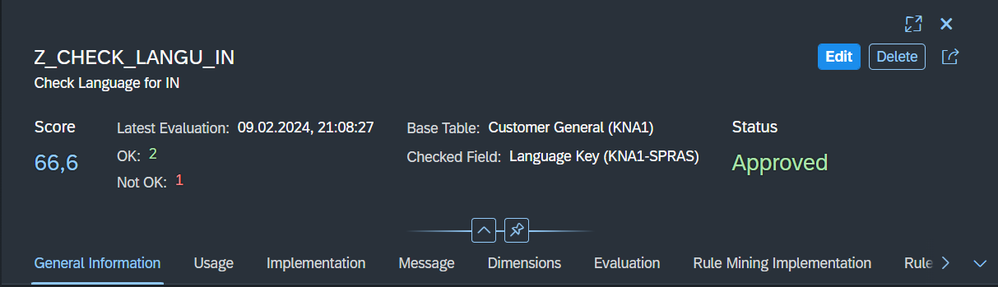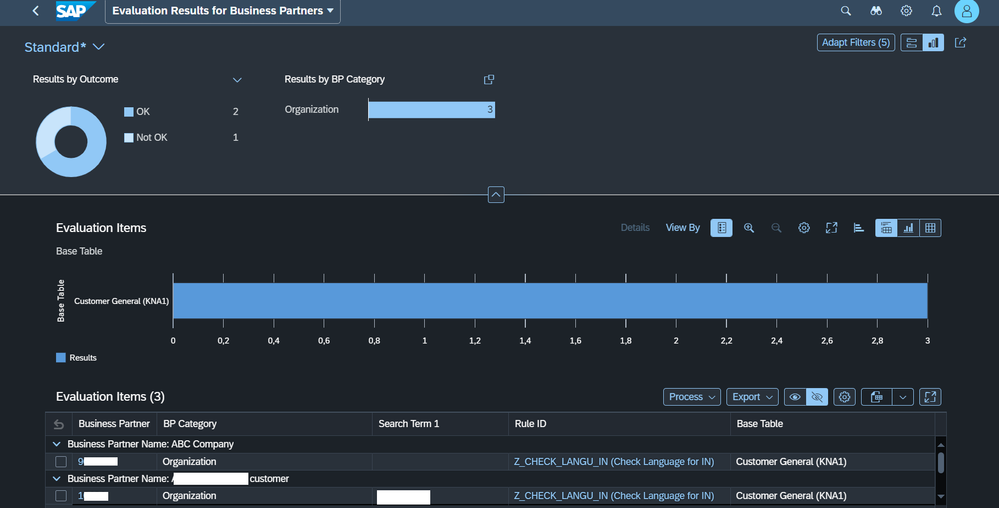- SAP Community
- Products and Technology
- Enterprise Resource Planning
- ERP Blogs by Members
- Machine Learning in SAP Master Data Governance | R...
- Subscribe to RSS Feed
- Mark as New
- Mark as Read
- Bookmark
- Subscribe
- Printer Friendly Page
- Report Inappropriate Content
Introduction
In the vast world of data management, SAP Master Data Governance has established itself as a leading platform, providing a unified framework to handle, control, and govern master data. One of the essential elements in SAP MDG is Rule Mining, a feature that has transformed the way businesses manage their data.
It enables companies to expose patterns and relationships in data and real-time decision-making abilities across different data domains—whether material, customer & supplier. This blog will shed light on the concept of Rule Mining for Business Partners in SAP MDG and explain how to set up the same.
What is Rule Mining in SAP MDG?
Rule Mining is a data mining technique used in SAP MDG to discover and manage business rules. It helps identify data patterns and correlations that could help improve the overall business strategy. Turned into actionable rules, these patterns can yield practical, usable results that drive business efficiency.
Picture Source - https://www.sap.com/documents/2019/11/feac7e38-757d-0010-87a3-c30de2ffd8ff.html
Configuring Rule Mining in SAP Master Data Governance (Business Partners)
Below are the Fiori applications that we need to start working with Rule Mining for Business Partners.
| App Name | App ID | Purpose | Business Roles |
| Manage Rule Mining for Business Partners | F4084 | Create and Start Mining Runs to Discover Business Rules from the existing Master Data Records | SAP_BR_BUPA_MASTER_STEWARD |
Process Rules from Rule Mining for Business Partners | F4070 | Review and Manage Rules from Rule-Mining Runs | SAP_BR_BUPA_MASTER_STEWARD |
Step 1: Activation of ICF nodes (TCODE SICF)
- /sap/bc/ui5_ui5/sap/md_qmndrl_s1
- /sap/bc/ui5_ui5/sap/md_qrlmng_s1
Step 2: Activation of ODATA services (TCODE /IWFND/MAINT_SERVICE)
- CMD_QLTY_RULE_MINING_SRV
- CMD_QLTY_MINED_RULE_SRV
Step 3: Adding Authorization (TCODE PFCG)
Create a custom role copying role SAP_BR_BUPA_MASTER_STEWARD and add below authorizations objects.
| Authorization Object | Description |
| MDC_DQEVAL | Data Quality Evaluation Permissions |
| MDQRM_RULE | Master Data Quality: Validation Rule |
| MDQRM_RLUS | Master Data Quality: Validation Rule Usage |
| MDQRM_MNNG | Master Data Quality: Rule Mining |
| MDQRM_MNDR | Master Data Quality: Mined Rule |
| MDQRM_RLIM | Master Data Quality: Validation Rule Import |
| MDQRM_RLEX | Master Data Quality: Validation Rule Export |
Step 4: Adding the Apps in Fiori
Choose the apps from the business catalog SAP_CMD_BC_QLTY_EVAL_BUPA and design your Fiori page accordingly using the apps Manage Launchpad Spaces & Manage Launchpad Pages (Business role: SAP_FLP_ADMIN).
Assignment of Page and Roles in a space
Assignment of Apps in the page
Executing Rule Mining in SAP Master Data Governance (Business Partners)
Example Scenario - As a master data steward you'd like to create a mining run and to find the business rules associated with Customer General Data stored in table KNA1.
Step 1: Use App Manage Rule Mining app to create and execute a Mining Run
Click on Create
Enter Description
Add Tables for Mining Rule - In our case - KNA1
Add filters - If you want to find the business rules for some specific customer account groups
Add Fields - Considering we need to find out how the languages are stored for the countries in Customer Master.
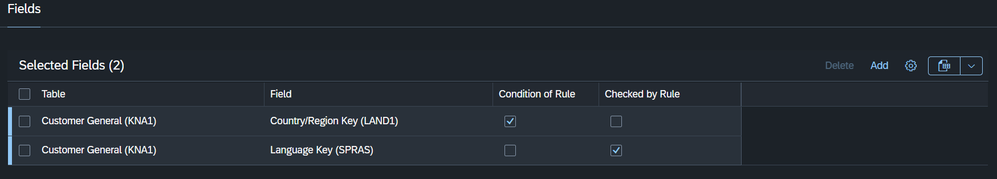
Condition of rule: Check this flag if you want the field to be a condition of a rule. Mined rules are formatted as IF/THEN statements, selecting this flag means that this field will be in the IF part of the rule.
Click on Apply
Click on Start
Once the execution is complete, we can see the number of rules that are found by the ML algorithm for the above condition.
Step 2: Use App Process Rules from Rule Mining app to review the Mining Run and implement the Rules
Below are the rules found by the Mining Run
Absolutely fascinating to see that the system is proposing us the rules which we can approve/reject and link into a validation rule which can be utilized in Central Governance
To implement a Rule, select it and click on Accept
Link the same to a New Validation Rule
Navigate to the Validation Rule by Clicking on the Link
The rule can be added to Change Request Process, Consolidation, Quality Evaluation & Mass Processing.
For this instance, let's add it for change request process and quality evaluation.
Click on Prepare in the Usage Option and approve the rule.
Enable the Usage in Data Quality Evaluation and Check in Change Request
Step 3: Testing the Rule
Change Request Process
Pre-requisite: Validation Rules (Data Quality) should be marked as relevant in the Change Request Step
Rule is successfully implemented in Change Request Process
Data Quality Evaluation
Conclusion
Rule Mining in SAP MDG is a powerful tool for driving efficiency and value in your data management initiatives. It plays a crucial role in identifying patterns and insights that could significantly improve business processes and strategies. With a proper understanding of this function and know-how to set up this system, businesses can fully leverage the potential of their master data for more informed, data-driven decision-making.
Important Links & Blogs
Using MDG Rule Mining to Improve Data Quality - SAP Community
How Machine Learning Helps Identify Data Quality R... - SAP Community
How machine learning helps to identify data quality rules with SAP MDG on SAP S/4HANA
- SAP Managed Tags:
- Machine Learning,
- SAP Data Quality Management,
- SAP Master Data Governance
You must be a registered user to add a comment. If you've already registered, sign in. Otherwise, register and sign in.
-
"mm02"
1 -
A_PurchaseOrderItem additional fields
1 -
ABAP
1 -
ABAP Extensibility
1 -
ACCOSTRATE
1 -
ACDOCP
1 -
Adding your country in SPRO - Project Administration
1 -
Advance Return Management
1 -
AI and RPA in SAP Upgrades
1 -
Approval Workflows
1 -
Ariba
1 -
ARM
1 -
ASN
1 -
Asset Management
1 -
Associations in CDS Views
1 -
auditlog
1 -
Authorization
1 -
Availability date
1 -
Azure Center for SAP Solutions
1 -
AzureSentinel
2 -
Bank
1 -
BAPI_SALESORDER_CREATEFROMDAT2
1 -
BRF+
1 -
BRFPLUS
1 -
Bundled Cloud Services
1 -
business participation
1 -
Business Processes
1 -
CAPM
1 -
Carbon
1 -
Cental Finance
1 -
CFIN
1 -
CFIN Document Splitting
1 -
Cloud ALM
1 -
Cloud Integration
1 -
condition contract management
1 -
Connection - The default connection string cannot be used.
1 -
Custom Table Creation
1 -
Customer Screen in Production Order
1 -
Data Quality Management
1 -
Date required
1 -
Decisions
1 -
desafios4hana
1 -
Developing with SAP Integration Suite
1 -
Direct Outbound Delivery
1 -
DMOVE2S4
1 -
EAM
1 -
EDI
3 -
EDI 850
1 -
EDI 856
1 -
edocument
1 -
EHS Product Structure
1 -
Emergency Access Management
1 -
Energy
1 -
EPC
1 -
Financial Operations
1 -
Find
1 -
FINSSKF
1 -
Fiori
1 -
Flexible Workflow
1 -
Gas
1 -
Gen AI enabled SAP Upgrades
1 -
General
1 -
generate_xlsx_file
1 -
Getting Started
1 -
HomogeneousDMO
1 -
How to add new Fields in the Selection Screen Parameter in FBL1H Tcode
1 -
IDOC
2 -
Integration
1 -
Learning Content
2 -
LogicApps
2 -
low touchproject
1 -
Maintenance
1 -
management
1 -
Material creation
1 -
Material Management
1 -
MD04
1 -
MD61
1 -
methodology
1 -
Microsoft
2 -
MicrosoftSentinel
2 -
Migration
1 -
mm purchasing
1 -
MRP
1 -
MS Teams
2 -
MT940
1 -
Newcomer
1 -
Notifications
1 -
Oil
1 -
open connectors
1 -
Order Change Log
1 -
ORDERS
2 -
OSS Note 390635
1 -
outbound delivery
1 -
outsourcing
1 -
PCE
1 -
Permit to Work
1 -
PIR Consumption Mode
1 -
PIR's
1 -
PIRs
1 -
PIRs Consumption
1 -
PIRs Reduction
1 -
Plan Independent Requirement
1 -
Premium Plus
1 -
pricing
1 -
Primavera P6
1 -
Process Excellence
1 -
Process Management
1 -
Process Order Change Log
1 -
Process purchase requisitions
1 -
Product Information
1 -
Production Order Change Log
1 -
purchase order
1 -
Purchase requisition
1 -
Purchasing Lead Time
1 -
Redwood for SAP Job execution Setup
1 -
RISE with SAP
1 -
RisewithSAP
1 -
Rizing
1 -
S4 Cost Center Planning
1 -
S4 HANA
1 -
S4HANA
3 -
Sales and Distribution
1 -
Sales Commission
1 -
sales order
1 -
SAP
2 -
SAP Best Practices
1 -
SAP Build
1 -
SAP Build apps
1 -
SAP Cloud ALM
1 -
SAP Data Quality Management
1 -
SAP Maintenance resource scheduling
2 -
SAP Note 390635
1 -
SAP S4HANA
2 -
SAP S4HANA Cloud private edition
1 -
SAP Upgrade Automation
1 -
SAP WCM
1 -
SAP Work Clearance Management
1 -
Schedule Agreement
1 -
SDM
1 -
security
2 -
Settlement Management
1 -
soar
2 -
Sourcing and Procurement
1 -
SSIS
1 -
SU01
1 -
SUM2.0SP17
1 -
SUMDMO
1 -
Teams
2 -
User Administration
1 -
User Participation
1 -
Utilities
1 -
va01
1 -
vendor
1 -
vl01n
1 -
vl02n
1 -
WCM
1 -
X12 850
1 -
xlsx_file_abap
1 -
YTD|MTD|QTD in CDs views using Date Function
1
- « Previous
- Next »
- Business Partner: Customer should not update Vendor in Enterprise Resource Planning Q&A
- SAP B1 Business Partner Address Update Error in Enterprise Resource Planning Q&A
- Enhanced RISE with SAP Methodology with clean core quality checks in Enterprise Resource Planning Blogs by SAP
- Problem Customer Vendor Link BP Business Partner in Enterprise Resource Planning Q&A
- Integration of SAP Service and Asset Manager(SSAM) with SAP FSM to support S/4HANA Service Processes in Enterprise Resource Planning Blogs by SAP
| User | Count |
|---|---|
| 5 | |
| 2 | |
| 2 | |
| 2 | |
| 2 | |
| 2 | |
| 2 | |
| 1 | |
| 1 | |
| 1 |