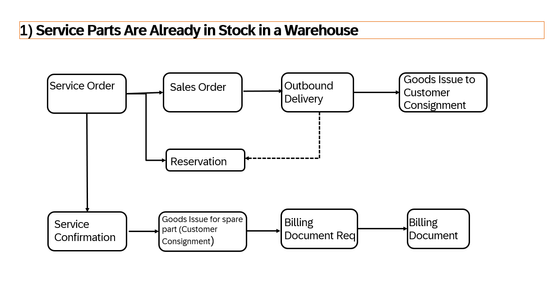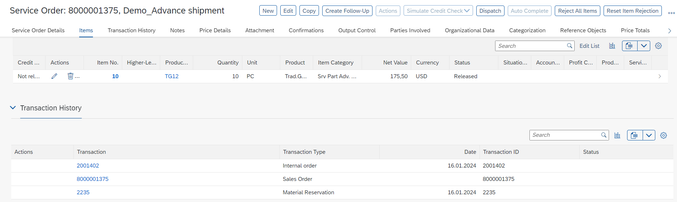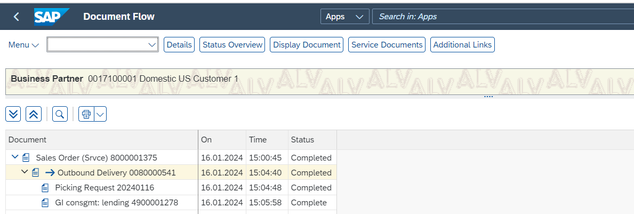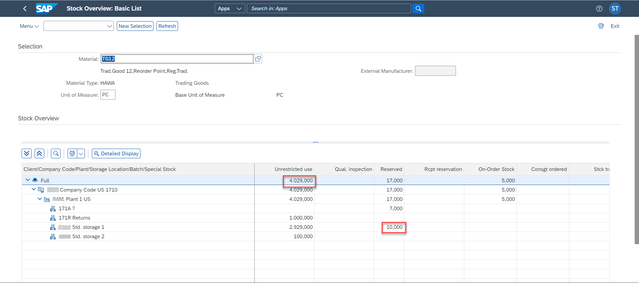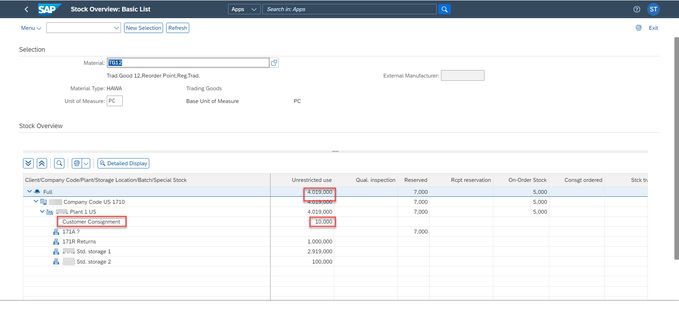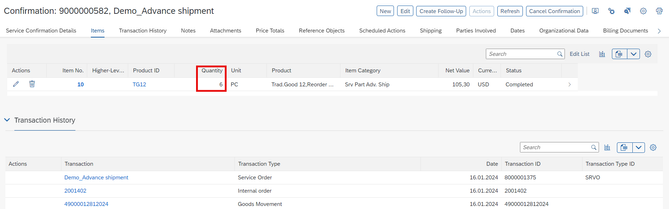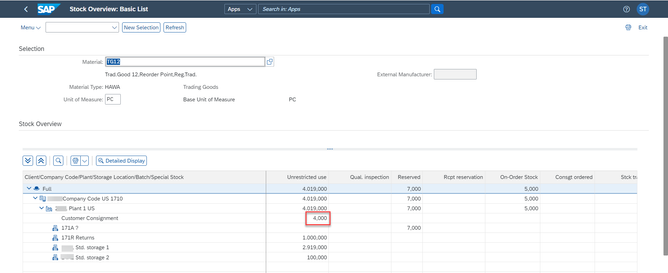- SAP Community
- Products and Technology
- Enterprise Resource Planning
- ERP Blogs by Members
- Advance Shipment functionality in Service Order
- Subscribe to RSS Feed
- Mark as New
- Mark as Read
- Bookmark
- Subscribe
- Printer Friendly Page
- Report Inappropriate Content
This blog gives an understanding in S/4 HANA Service module of how to handle spart parts in the scenarios where it needs to be delivered to customer in advance before technician visit the customer place to perform the repair job.
S/4 Service: Service supports the setup and operation of functions and processes for service contract management, service order management, service request management, service billing, and customer engagement. The service solution also supports subscription order management and is used with various industry solutions.
Advance shipment: Advance Shipment enables the shipment of service parts to the service technician or the customer before the repair.
In a typical company who provide after sales service process does day to day repaired activity to customer. A Service can be In-house or at customer site, depend upon the agreement with customer or nature of service product.
In a scenario where a service to be provided at the customer site a technician needs a spare part which will be used to fix the product. But if a product is too bulky in nature, technician cannot carry that into his van.
In this case spare part needs to be shipped in advance to customer location so that technician can used this spare part to perform the repair. Shipment of service parts is done by using a service order with a sales order. The use of sales orders allows customer consignment stock to be created. As a result, parts that are actually required can be invoiced after the consumption has been posted.
Until the technician confirms that the service parts have been used in the repair process, the parts still belong to the company and not the customer.
Types of scenarios in advance shipment –
Scenario 1: Service Parts Are Already in Stock in a Warehouse
Scenario 2: Service Parts Are Not in Stock in a Warehouse
Scenario 1: Service Parts Are Already in Stock in a Warehouse
In this scenario, spare is available in the company stock, and we are delivering it via a sales order as a subsequent document from service order release. A delivery will be created from sales order. After picking and packing, goods issue is posted that will move the stock from unrestricted (-) to customer consignment (+). Reservation is completed after the final goods issue.
After the service technician confirms the use of the service part with a service confirmation, the final goods issue from the customer consignment stock (-) to the customer is posted including the material consumption.
Process Overview in System -
Service order created.
Delivery is created and posted.
Before PGI, Stock overview
After PGI, Stock overview
Technician consume parts and post the confirmation
Stock overviews post the service confirmation
Note: Here details of spare part will be considered from Reservation and sales order just logistic transaction to deliver the spare part (not relevant for ATP). During delivery posting time only system check whether parts are in the stock or not.
This process made available from release 2022 FPS02, if you have 2022 version system with other FPS version, please implement below notes-
3299925 - Advance Shipment FPS1 2022 DDIC
3265840 - Advance Shipment FPS1 2022
3265931 - Advance Shipment FPS1 2022
3336764 - IMG Activity for Sales Order Mapping
Please go through blog II for Service Parts Are Not in Stock in a Warehouse
Conclusion
Thanks for reading this blog post. Hopefully the blog post was informative. Please do let us know in case you have any question or query about this process in our Q&A community : here
References:
- SAP Managed Tags:
- SAP S/4HANA,
- CRM Service
You must be a registered user to add a comment. If you've already registered, sign in. Otherwise, register and sign in.
-
"mm02"
1 -
A_PurchaseOrderItem additional fields
1 -
ABAP
1 -
ABAP Extensibility
1 -
ACCOSTRATE
1 -
ACDOCP
1 -
Adding your country in SPRO - Project Administration
1 -
Advance Return Management
1 -
AI and RPA in SAP Upgrades
1 -
Approval Workflows
1 -
Ariba
1 -
ARM
1 -
ASN
1 -
Asset Management
1 -
Associations in CDS Views
1 -
auditlog
1 -
Authorization
1 -
Availability date
1 -
Azure Center for SAP Solutions
1 -
AzureSentinel
2 -
Bank
1 -
BAPI_SALESORDER_CREATEFROMDAT2
1 -
BRF+
1 -
BRFPLUS
1 -
Bundled Cloud Services
1 -
business participation
1 -
Business Processes
1 -
CAPM
1 -
Carbon
1 -
Cental Finance
1 -
CFIN
1 -
CFIN Document Splitting
1 -
Cloud ALM
1 -
Cloud Integration
1 -
condition contract management
1 -
Connection - The default connection string cannot be used.
1 -
Custom Table Creation
1 -
Customer Screen in Production Order
1 -
Data Quality Management
1 -
Date required
1 -
Decisions
1 -
desafios4hana
1 -
Developing with SAP Integration Suite
1 -
Direct Outbound Delivery
1 -
DMOVE2S4
1 -
EAM
1 -
EDI
3 -
EDI 850
1 -
EDI 856
1 -
edocument
1 -
EHS Product Structure
1 -
Emergency Access Management
1 -
Energy
1 -
EPC
1 -
Financial Operations
1 -
Find
1 -
FINSSKF
1 -
Fiori
1 -
Flexible Workflow
1 -
Gas
1 -
Gen AI enabled SAP Upgrades
1 -
General
1 -
generate_xlsx_file
1 -
Getting Started
1 -
HomogeneousDMO
1 -
How to add new Fields in the Selection Screen Parameter in FBL1H Tcode
1 -
IDOC
2 -
Integration
1 -
Learning Content
2 -
LogicApps
2 -
low touchproject
1 -
Maintenance
1 -
management
1 -
Material creation
1 -
Material Management
1 -
MD04
1 -
MD61
1 -
methodology
1 -
Microsoft
2 -
MicrosoftSentinel
2 -
Migration
1 -
mm purchasing
1 -
MRP
1 -
MS Teams
2 -
MT940
1 -
Newcomer
1 -
Notifications
1 -
Oil
1 -
open connectors
1 -
Order Change Log
1 -
ORDERS
2 -
OSS Note 390635
1 -
outbound delivery
1 -
outsourcing
1 -
PCE
1 -
Permit to Work
1 -
PIR Consumption Mode
1 -
PIR's
1 -
PIRs
1 -
PIRs Consumption
1 -
PIRs Reduction
1 -
Plan Independent Requirement
1 -
Premium Plus
1 -
pricing
1 -
Primavera P6
1 -
Process Excellence
1 -
Process Management
1 -
Process Order Change Log
1 -
Process purchase requisitions
1 -
Product Information
1 -
Production Order Change Log
1 -
purchase order
1 -
Purchase requisition
1 -
Purchasing Lead Time
1 -
Redwood for SAP Job execution Setup
1 -
RISE with SAP
1 -
RisewithSAP
1 -
Rizing
1 -
S4 Cost Center Planning
1 -
S4 HANA
1 -
S4HANA
3 -
Sales and Distribution
1 -
Sales Commission
1 -
sales order
1 -
SAP
2 -
SAP Best Practices
1 -
SAP Build
1 -
SAP Build apps
1 -
SAP Cloud ALM
1 -
SAP Data Quality Management
1 -
SAP Maintenance resource scheduling
2 -
SAP Note 390635
1 -
SAP S4HANA
2 -
SAP S4HANA Cloud private edition
1 -
SAP Upgrade Automation
1 -
SAP WCM
1 -
SAP Work Clearance Management
1 -
Schedule Agreement
1 -
SDM
1 -
security
2 -
Settlement Management
1 -
soar
2 -
Sourcing and Procurement
1 -
SSIS
1 -
SU01
1 -
SUM2.0SP17
1 -
SUMDMO
1 -
Teams
2 -
User Administration
1 -
User Participation
1 -
Utilities
1 -
va01
1 -
vendor
1 -
vl01n
1 -
vl02n
1 -
WCM
1 -
X12 850
1 -
xlsx_file_abap
1 -
YTD|MTD|QTD in CDs views using Date Function
1
- « Previous
- Next »
- SAP S/4HANA Cloud Public Edition: Security Configuration APIs in Enterprise Resource Planning Blogs by SAP
- Manage Supply Shortage and Excess Supply with MRP Material Coverage Apps in Enterprise Resource Planning Blogs by SAP
- Portfolio Management – Enhanced Financial Planning integration in Enterprise Resource Planning Blogs by SAP
- Enterprise Portfolio and Project Management in SAP S/4HANA Cloud, Private Edition 2023 FPS1 in Enterprise Resource Planning Blogs by SAP
- The Role of SAP Business AI in the Chemical Industry. Overview in Enterprise Resource Planning Blogs by SAP
| User | Count |
|---|---|
| 5 | |
| 2 | |
| 2 | |
| 2 | |
| 2 | |
| 2 | |
| 2 | |
| 1 | |
| 1 | |
| 1 |