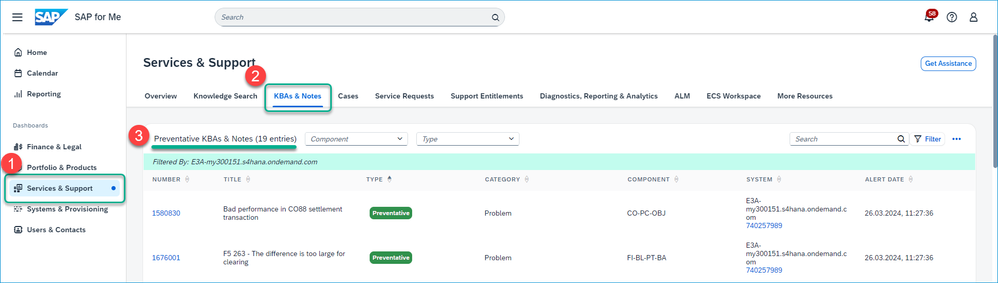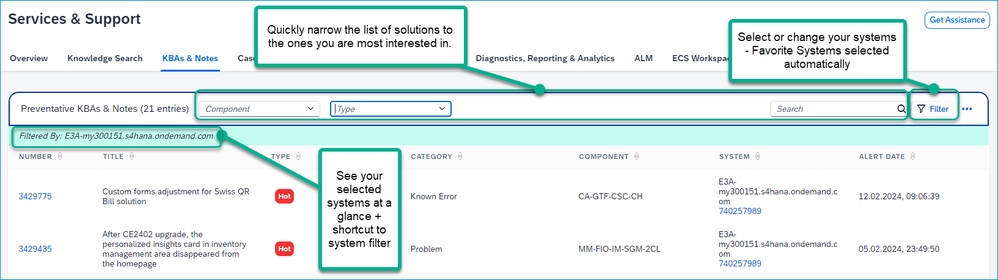- SAP Community
- Blogs about SAP Websites
- Unlocking Proactive Solutions: Preventative Conten...
- Subscribe to RSS Feed
- Mark as New
- Mark as Read
- Bookmark
- Subscribe
- Printer Friendly Page
- Report Inappropriate Content
What you already know:
- What priority solutions is support currently working on that could prevent business impacting issues on my systems (hot solutions).
- What solutions, relevant for my systems are other customers viewing most today (trending solutions).
What is new?
- What existing solutions (provided to other similar customers) are relevant for my systems (preventative solutions – initially available for SAP S/4HANA Cloud only).
You will get your proactive solutions through the new ‘Preventative KBAs & Notes’ card within the “Services & Support” dashboard in SAP for Me. The card now gives you easy access to preventative, hot and trending solutions for the systems you are interested in. Preventative knowledge based articles (KBAs) are support solutions (based on similarities) that are identified by artificial intelligence (AI) services to notify you of potential issues with your software. The card also integrates the existing real-time hot & trending solution recommendations which together with preventative solutions helps you minimize disruptions, react immediately, and anticipate and mitigate potential risks for your software solution landscape.
Where to find it?
To access the proactive solutions, go to ‘Services & Support’ dashboard > ‘KBAs & Notes’ tab > ‘Preventative KBAs & Notes’ card
- Upon your very first visit, KBAs & notes for your favourite systems are automatically listed, provided you have marked ten or fewer systems as favourites. If you do not have favourites, then you can simply use the filter to select the systems you are interested in.
- For your next visit, the card shows preventative, hot, and trending solutions for the systems that you had previously selected.
Refining your solutions
- Click the respective column header to sort the list by number, title, type, category, or component that listed solutions are assigned to, or by system affected by the solution, or by alert date (the point in time when the note was identified as preventative, hot or trending).
- Use the filters Component and Type, or use Search to narrow the list of notes down to the ones you are most interested in.
- Choose the 3-dot menu, then Export, to download the table to a local file and share with relevant colleagues.
- The green banner shows your current system selection and with one click will bring you to the system selection filter.
What to do next?
- We will continue to enhance the AI services behind the card with new data models to achieve greater relevancy & accuracy of preventative solutions.
- A key task on our roadmap is to expand the AI services to cover multiple products (Please note, as of today, the preventative solutions are only available for SAP S/4HANA Cloud)
- Add further filtering capabilities to help you further refine your solutions.
- SAP Managed Tags:
- SAP for Me,
- Artificial Intelligence,
- Support Services
You must be a registered user to add a comment. If you've already registered, sign in. Otherwise, register and sign in.
- SAP EarlyWatch Alert Overview in 'Customer Insights' in Blogs about SAP Websites
- Cloud Availability in ‘Customer Insights’ reporting dashboard. in Blogs about SAP Websites
- Cases Overview in 'Customer Insights' reporting dashboard in Blogs about SAP Websites
- System Landscape in ‘Customer Insights’ reporting dashboard. in Blogs about SAP Websites
| User | Count |
|---|---|
| 3 | |
| 3 | |
| 2 | |
| 1 | |
| 1 | |
| 1 | |
| 1 | |
| 1 |