We are thrilled to announce a major enhancement to the SAP for Me platform: the introduction of the Horizon visual theme! This cutting-edge theme represents the latest evolution of the SAP Fiori design system, bringing a fresh, modern look to your SAP for Me experience.
So, what exactly does the Horizon visual theme entail?
In essence, it's a purely visual transformation that promises to elevate your user experience without altering any functionalities or data on your dashboards and cards. Here's a glimpse of what you can expect:
- Updated Visual Treatment: Enjoy sleek rounded corners and subtle drop shadows that add depth and dimension to your interface.
- Updated Typography: Experience improved legibility and aesthetics with refined font sizes and weights.
- Updated Color Palette: Embrace a refreshed default color scheme boasting higher contrast for enhanced visibility and clarity.
- Updated Theming: Dive into a more harmonious visual landscape with a consistent and cohesive use of colors throughout the platform.
- Updated Icon Set: Discover a fresh array of icons that align seamlessly with the Horizon visual theme, ensuring intuitive navigation and communication.
- Updated Spacing: Benefit from optimized margins and padding for a more balanced and polished layout.
But the Horizon visual theme is more than just a cosmetic makeover—it's a pivotal component of SAP Fiori's new design language. As part of a broader initiative to standardize user experiences across all SAP applications, the Horizon visual theme embodies a modern and user-friendly interface coupled with a modular design system.
With Horizon, we're not just transforming the way you interact with SAP for Me; we're setting a new standard for user-centric design and usability, too.
So, what are you waiting for? Experience the future of SAP for Me with the Horizon visual theme today!
Welcome to the horizon of possibilities. Welcome to SAP for Me with the Horizon visual theme.
How to change the theme/appearance of SAP for Me
SAP for Me appearance/theme is automatically set depending on your OS setting.
To change the appearance setting within SAP for Me, do the following:
1) Go to SAP for Me > Portal Preferences (or click the Profile icon top right and select My Settings)
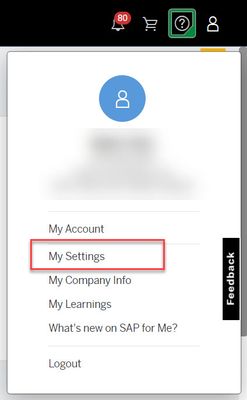
2) Under Format, select your preferred appearance:
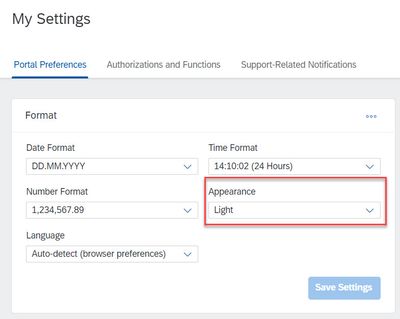
Note: You can pick between High Contrast, Light, Dark:
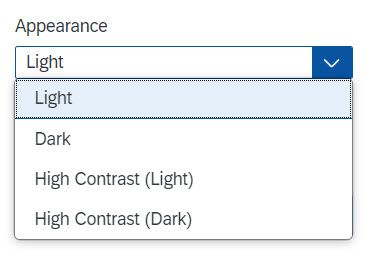
3) Click Save Settings
Example of the new look and feel in dark mode:

See also KBA: 3431827 - How to change the theme/appearance of SAP for Me
