
- SAP Community
- Groups
- Interest Groups
- Application Development
- Blog Posts
- Encrypt Adobeform with Password
- Subscribe to RSS Feed
- Mark as New
- Mark as Read
- Bookmark
- Subscribe
- Printer Friendly Page
- Report Inappropriate Content
Summary : Pdf Viewing with Password Control
Steps :
1. Go to Tcode : SFP
2. Create an Interface

3.In the interface, the desired password type is added to the import parameter. - Lv_password

4. Then this data is used in the form.
5. Go to Layout and Create a text-field .Then bind lv_password.
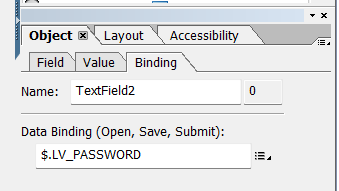
6. Go to the Initialize event of DATA as shown below

Code :
data::initialize - (JavaScript, client)
var password = '';
var lv_pass = '';
var passportQuery = false;
lv_pass = USTBOSLUK.TextField2; // Holds the password given in encoding
password = app.response("Enter password","title","",true); // Holds the value entered from the popup
while( passportQuery == false ){
if (password == lv_pass.rawValue)
{
xfa.host.messageBox("Right password","You Know right",3,0);
passportQuery = true;
}
else
{
app.alert("Wrong password.You entered:"+password);
password = app.response("Enter password","title","",true);
passportQuery = false;
}
}
7. Execute :
- Fill the import parameters when calling the form.
- Fillable = 'N' Interactive form? - Interactive Form Without Additional Usage Rights
- Dynamic = 'X' Dynamic Form ? - Dynamic Form


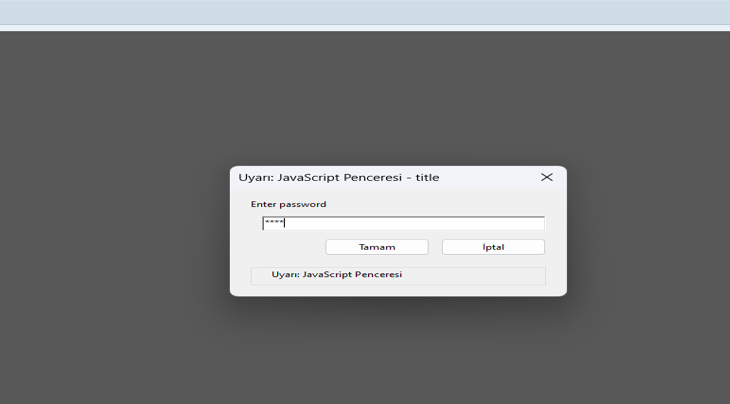

-->It was not opened because the password entered in the import parameter and the password entered from the popup were not the same.
--> The popup screen will remain open until the password given in the coding matches the password entered from the popup on the screen.
If the passwords match, the PDF will be displayed.


Advantages ;
- When dynamically calling Adobeform in your code, the password given and the password your user tries must match.
- The password is not given as hardcode.
- SAP Managed Tags:
- ABAP Development
You must be a registered user to add a comment. If you've already registered, sign in. Otherwise, register and sign in.
-
A Dynamic Memory Allocation Tool
1 -
ABAP
9 -
abap cds
1 -
ABAP CDS Views
14 -
ABAP class
1 -
ABAP Cloud
1 -
ABAP Development
5 -
ABAP in Eclipse
2 -
ABAP Keyword Documentation
2 -
ABAP OOABAP
2 -
ABAP Programming
1 -
abap technical
1 -
ABAP test cockpit
7 -
ABAP test cokpit
1 -
ADT
1 -
Advanced Event Mesh
1 -
AEM
1 -
AI
1 -
API and Integration
1 -
APIs
9 -
APIs ABAP
1 -
App Dev and Integration
1 -
Application Development
2 -
application job
1 -
archivelinks
1 -
Automation
4 -
B2B Integration
1 -
BTP
1 -
CAP
1 -
CAPM
1 -
Career Development
3 -
CL_GUI_FRONTEND_SERVICES
1 -
CL_SALV_TABLE
1 -
Cloud Extensibility
8 -
Cloud Native
7 -
Cloud Platform Integration
1 -
CloudEvents
2 -
CMIS
1 -
Connection
1 -
container
1 -
Customer Portal
1 -
Debugging
2 -
Developer extensibility
1 -
Developing at Scale
3 -
DMS
1 -
dynamic logpoints
1 -
Dynpro
1 -
Dynpro Width
1 -
Eclipse ADT ABAP Development Tools
1 -
EDA
1 -
Event Mesh
1 -
Expert
1 -
Field Symbols in ABAP
1 -
Fiori
1 -
Fiori App Extension
1 -
Forms & Templates
1 -
General
1 -
Getting Started
1 -
IBM watsonx
2 -
Integration & Connectivity
10 -
Introduction
1 -
JavaScripts used by Adobe Forms
1 -
joule
1 -
NodeJS
1 -
ODATA
3 -
OOABAP
3 -
Outbound queue
1 -
ProCustomer
1 -
Product Updates
1 -
Programming Models
14 -
Restful webservices Using POST MAN
1 -
RFC
1 -
RFFOEDI1
1 -
SAP BAS
1 -
SAP BTP
1 -
SAP Build
1 -
SAP Build apps
1 -
SAP Build CodeJam
1 -
SAP CodeTalk
1 -
SAP Odata
2 -
SAP SEGW
1 -
SAP UI5
1 -
SAP UI5 Custom Library
1 -
SAPEnhancements
1 -
SapMachine
1 -
security
3 -
SM30
1 -
Table Maintenance Generator
1 -
text editor
1 -
Tools
18 -
User Experience
6 -
Width
1
| User | Count |
|---|---|
| 4 | |
| 4 | |
| 3 | |
| 3 | |
| 3 | |
| 2 | |
| 2 | |
| 1 | |
| 1 | |
| 1 |