
- SAP Community
- Products and Technology
- Technology
- Technology Blogs by SAP
- What’s new in Focused Insights 2.0 SP13 for SAP So...
Technology Blogs by SAP
Learn how to extend and personalize SAP applications. Follow the SAP technology blog for insights into SAP BTP, ABAP, SAP Analytics Cloud, SAP HANA, and more.
Turn on suggestions
Auto-suggest helps you quickly narrow down your search results by suggesting possible matches as you type.
Showing results for
Employee
Options
- Subscribe to RSS Feed
- Mark as New
- Mark as Read
- Bookmark
- Subscribe
- Printer Friendly Page
- Report Inappropriate Content
12-20-2023
1:54 PM
As a last, waves of improvements for Focused Insigths, discover the SP13 updates.
This is it!
In the page settings, it is possible to add a flag for marking the page as favourite. When a page is added as favourites, it is available as the top most page in the side panel. (i.e Sorted in the order)
to add a favorites, just mark it as favorite in the page setup wizard. This will automatically add it the the top left panel.
The order is set by first selected, first top.
In the launchpad page setup, we improved the setup experience by providing a helper in the page selection. This means instead of providing simply an ID, you can now see to what dashboard correspond the ID, by displaying its title.
When clicking the the field, it will display a dashboard selector, which is able to search on name and on umber of dashboards. It displays all types of dashboard.
In the tool bar(header), WE add a drop down for the legends. On select of a particular legend, only the values for the selected legend are displayed. This allows to display only the selected legend for better viewing experience and drill-down.
The existing jump-in functions are not impacted by this change.
OCC dashboard with two exact same gadgets:
From the selector, you can select one query:
It will display for the selected gadget, only the query whitout modifying the display of the other dashboards or launch any refresh.
With the DP_Security Provider, we bring some new function:
This is now possible to merge value from different compliance status from a report: “Compliant”, “Non Compliant”, “Not Found” or “Not Valuated”.
This is done by selecting the value, and then the display result automatically add them.
We can also drilldown the result, by SAP system, (if there is more than one in the report)
More information there:
https://blogs.sap.com/2023/12/28/focused-insights-introducing-drilldown-on-systems-functionality-in-...
That’s all on our new features.
To make sure you don’t miss the next feature articles, follow the tag Focused Insights for SAP Solution Manager.
Enjoy,
Frédéric
Demo: https://blogs.sap.com/2017/09/18/focused-insights-online-demo/
Learning HUB: https://learninghub.sap.com/
Guides: https://help.sap.com/docs/Focused_Build_Focused_Insights?locale=en-US
Cookbooks: https://wiki.scn.sap.com/wiki/display/SM/Focused+Insights+Home
This is it!
Launchpad: Add Favorites to Launchpad.
In the page settings, it is possible to add a flag for marking the page as favourite. When a page is added as favourites, it is available as the top most page in the side panel. (i.e Sorted in the order)

to add a favorites, just mark it as favorite in the page setup wizard. This will automatically add it the the top left panel.
The order is set by first selected, first top.
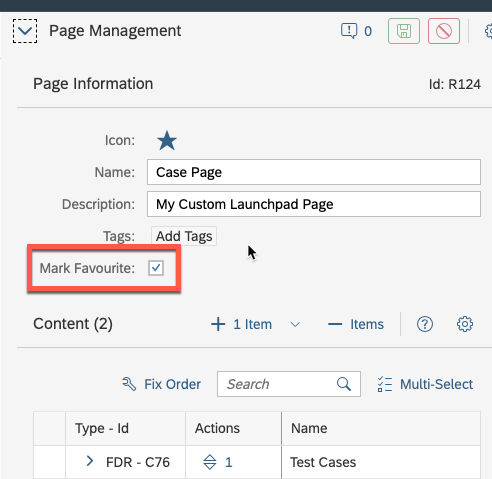
Launchpad : Page Setup : Filter Improvements
In the launchpad page setup, we improved the setup experience by providing a helper in the page selection. This means instead of providing simply an ID, you can now see to what dashboard correspond the ID, by displaying its title.

When clicking the the field, it will display a dashboard selector, which is able to search on name and on umber of dashboards. It displays all types of dashboard.

OCC Queries Selection (no Jumps)
In the tool bar(header), WE add a drop down for the legends. On select of a particular legend, only the values for the selected legend are displayed. This allows to display only the selected legend for better viewing experience and drill-down.
The existing jump-in functions are not impacted by this change.
OCC dashboard with two exact same gadgets:

From the selector, you can select one query:

It will display for the selected gadget, only the query whitout modifying the display of the other dashboards or launch any refresh.

Supported renderers for this features are:
| Area |
| Bar |
| Bubble |
| Column |
| Donut |
| Dual bar |
| Dual line |
| Dual line column |
| Line Column |
| Line chart |
| Pie |
| Stack bar |
| Stack column |
No supported renderers for this features are:
| Alert table |
| Dynamic table |
| Dynamic table paging |
| geomap |
| HTML renderer |
| SLR renderer |
| SLR Table renderer |
| Table History Renderer |
| Trend Table Renderer |
| Water fall chart |
| Stack column chart 2 label |
OCC: Improvement of DP_Security
With the DP_Security Provider, we bring some new function:
This is now possible to merge value from different compliance status from a report: “Compliant”, “Non Compliant”, “Not Found” or “Not Valuated”.
This is done by selecting the value, and then the display result automatically add them.

We can also drilldown the result, by SAP system, (if there is more than one in the report)
There is a new tab "Drilldown" available for that;

More information there:
https://blogs.sap.com/2023/12/28/focused-insights-introducing-drilldown-on-systems-functionality-in-...
That’s all on our new features.
To make sure you don’t miss the next feature articles, follow the tag Focused Insights for SAP Solution Manager.
Enjoy,
Frédéric
Additional Information for Focused Insights
Demo: https://blogs.sap.com/2017/09/18/focused-insights-online-demo/
Learning HUB: https://learninghub.sap.com/
Guides: https://help.sap.com/docs/Focused_Build_Focused_Insights?locale=en-US
Cookbooks: https://wiki.scn.sap.com/wiki/display/SM/Focused+Insights+Home
- SAP Managed Tags:
- SAP Solution Manager,
- Focused Insights for SAP Solution Manager
Labels:
You must be a registered user to add a comment. If you've already registered, sign in. Otherwise, register and sign in.
Labels in this area
-
ABAP CDS Views - CDC (Change Data Capture)
2 -
AI
1 -
Analyze Workload Data
1 -
BTP
1 -
Business and IT Integration
2 -
Business application stu
1 -
Business Technology Platform
1 -
Business Trends
1,658 -
Business Trends
93 -
CAP
1 -
cf
1 -
Cloud Foundry
1 -
Confluent
1 -
Customer COE Basics and Fundamentals
1 -
Customer COE Latest and Greatest
3 -
Customer Data Browser app
1 -
Data Analysis Tool
1 -
data migration
1 -
data transfer
1 -
Datasphere
2 -
Event Information
1,400 -
Event Information
67 -
Expert
1 -
Expert Insights
177 -
Expert Insights
301 -
General
1 -
Google cloud
1 -
Google Next'24
1 -
GraphQL
1 -
Kafka
1 -
Life at SAP
780 -
Life at SAP
13 -
Migrate your Data App
1 -
MTA
1 -
Network Performance Analysis
1 -
NodeJS
1 -
PDF
1 -
POC
1 -
Product Updates
4,577 -
Product Updates
346 -
Replication Flow
1 -
REST API
1 -
RisewithSAP
1 -
SAP BTP
1 -
SAP BTP Cloud Foundry
1 -
SAP Cloud ALM
1 -
SAP Cloud Application Programming Model
1 -
SAP Datasphere
2 -
SAP S4HANA Cloud
1 -
SAP S4HANA Migration Cockpit
1 -
Technology Updates
6,873 -
Technology Updates
430 -
Workload Fluctuations
1
Related Content
- Sapphire 2024 user experience and application development sessions in Technology Blogs by SAP
- SAP BW/4 - revamp and true to the line 2024 in Technology Blogs by Members
- SAP Fiori for SAP S/4HANA - Empowering Your Homepage: Enabling My Home for SAP S/4HANA 2023 FPS01 in Technology Blogs by SAP
- Daten aus der LMDB oder SLD abrufen in Technology Q&A
- Start page of SAP Signavio Process Insights, discovery edition, the 4 pillars and documentation in Technology Blogs by SAP
Top kudoed authors
| User | Count |
|---|---|
| 29 | |
| 17 | |
| 15 | |
| 13 | |
| 11 | |
| 9 | |
| 8 | |
| 8 | |
| 8 | |
| 7 |