
- SAP Community
- Products and Technology
- Enterprise Resource Planning
- ERP Blogs by SAP
- SAP S/4HANA Cloud, Public Edition 2302 – Localizat...
Enterprise Resource Planning Blogs by SAP
Get insights and updates about cloud ERP and RISE with SAP, SAP S/4HANA and SAP S/4HANA Cloud, and more enterprise management capabilities with SAP blog posts.
Turn on suggestions
Auto-suggest helps you quickly narrow down your search results by suggesting possible matches as you type.
Showing results for
Product and Topic Expert
Options
- Subscribe to RSS Feed
- Mark as New
- Mark as Read
- Bookmark
- Subscribe
- Printer Friendly Page
- Report Inappropriate Content
02-02-2023
6:56 PM
Hello and welcome to this blog covering the release highlights for SAP S/4HANA Cloud 2302 regarding localization and Identity and Access Management (IAM). For localization, 2302 has been another milestone release with 3 additional local versions along with other important innovations. And with IAM, we are proud to deliver mass maintenance functionality for the maintenance of business roles and business users, a guide for identity management for SAP S/4HANA Cloud and Integrated Products as well as new APIs for business role and business user changes, and much more.
This blog covers the following topics:
Localization
Identity Management
Access Management
Security
If you are interested to learn what is new with this release regarding HR Connectivity, you can check out the blog 'HR Connectivity in SAP S/4HANA Cloud, Public Edition 2302' by my colleague Claudia Rosbach.
Local versions help you meet local requirements by taking into account diverse legal frameworks, and different languages, and by complying with a wide range of local financial reporting standards, tax calculations and laws. With the new release, we add three new SAP-delivered local versions in 2302 for Argentina, Egypt, and Greece.
Value Proposition
Capabilities
Back to Top
Argentina released under Early Adoption Program for customers in 2302 with a subset of overall planned scope. General adoption delivery for all customers planned in 2308.
Highlights of Country-Specific Features
Fig. 1: 2302 Innovations for Local Version for Argentina
More Information
Back to Top
Highlights of Country-Specific Features
Fig. 2: 2302 Innovations for Local Version for Egypt
Back to Top
New local version for Greece released under Early Adoption Program for customers in 2302 with a subset of overall planned scope. General adoption delivery for all customers planned in 2308.
Highlights of Country-Specific Features
More Information
Fig. 3: 2302 Innovations for Local Version for Greece
Back to Top
Value Proposition
Capabilities
Besides the 200 scope items released, key country-specific features include below:
Fig. 4: 2302 Innovations for the Switch to Euro for Croatia
Back to Top
New local versions for SAP BRIM (SAP S/4HANA Cloud for contract accounting and invoicing) for Australia and New Zealand.
Value Proposition
Capabilities
Back to Top
Highlights of Country-Specific Features
Fig. 4: 2302 innovations for SAP Billing and Revenue Management for Australia
Back to Top
Highlights of Country-Specific Features
Fig. 5: 2302 innovations for SAP Billing and Revenue Management for New Zealand
Back to Top
Fig. 6: SAP S/4HANA Cloud as the Leading System for Users
Back to Top
Fig. 7: SAP Cloud Identity Services as the Leading System for Users
Back to Top
Fig. 8: Corporate User Store as the Leading System for Users
Back to Top
Video 1: How to Find the New Guide for Identity Management for SAP S/4HANA Cloud and Integrated Products on the SAP Help Portal
Back to Top
New app 'Maintain Business Role Groups'
Fig. 9: With the new 'Maintain Business Role Groups' app, you can create business role groups and assign multiple business roles to them
Back to Top
New app 'Maintain Business User Groups'
Back to Top
New mass maintenance features in 'Maintain Business Roles' app
Fig. 11: In the 'Maintain Business Roles' app, you can now do mass maintenance
Back to Top
New mass maintenance features in 'Maintain Business Users' app
Fig. 12: In the 'Maintain Business Users' app, you can now do mass maintenance
Back to Top
Fig. 13: Via mass change options in the 'Maintain Business Roles' app, you can change existing assignments to SAP-delivered spaces or to do initial space assignments to business roles
Back to Top
In the 2302 release, the security audit log app has been enhanced. As you know, the security audit log shows the most the most relevant security events in your SAP S/4HANA Cloud system. You can review security relevant activities of your customer users and SAP staff. The security audit log shows the events with:
Fig. 14: In the 2302 release, the security audit log app has been enhanced
In this release, the corresponding SAP Fiori app 'Display Security Audit Log' has been enhanced. There are now two mandatory fields and additional filter options provided. To get detailed information on what has changed, check out this system demo:
Video 2: With the 2302 release, the 'Display Security Audit Log' app has been enhanced
Back to Top
Customer can review all changes made to a business user, with information about changes made:
https://sapvideoa35699dc5.hana.ondemand.com/?entry_id=1_tgkipuiz
Video 3: The new Business User Change API allows you to review all business-user-related changes.
Back to Top
Customer can review changes to business roles with information about:
Fig. 15: The new Business Role Change API allows you to review all business-role-related changes
Back to Top
Cross-origin resource sharing (CORS) is a way to let your users successfully access live data in an SAP Analytics Cloud page from their Web browser. Cross-origin resource sharing (CORS) is a mechanism that allows restricted resources on a Web page to be requested from another domain outside the domain from which the first resource was served
Benefits
Fig. 16: Cross-origin resource sharing (CORS) allows restricted resources on a Web page to be requested from another domain outside the domain from which the first resource was served
Back to Top
SAP S/4HANA Cloud is delivered with secure default configurations wherever this is possible. However, you might want to review some settings and adjust them to your particular use case and corporate policies.
Suggesting a best practices approach for customer security settings:
More Information
Back to Top
Watch the Replays of Our SAP S/4HANA Cloud, Public Edition 2302 Early Release Series!
We’ve hosted a series of compelling live sessions from the heart of the SAP S/4HANA Engineering organization. Missed the live sessions? Watch our replays on demand!
Among the replays, you can find a replay, a presentation, and demos for Localization and Identity and Access Management (IAM) as part of the SAP S/4HANA Cloud, public edition 2302 release as well as 19 other sessions on diverse topics like manufacturing, finance, two-tier ERP, SAP User Experience, developer extensibility, and many more. For more information on the SAP S/4HANA Cloud, Public Edition Early Release Series and how to sign up for it, see this link.
For more information on SAP S/4HANA Cloud, check out the following links:
Follow us via @Sap and #S4HANA, or myself via LinkedIn or @DeissnerKatrin
This blog covers the following topics:
Localization
- Local Versions
- Croatia: Switch to Euro
- New Local Versions for SAP BRIM (CI/FI-CA) for Australia and New Zealand
Identity Management
Access Management
- New Apps for Access Management
- New Features for Access Management
- Mass Maintenance for 'Maintain Business Roles' App
- Mass Maintenance for 'Maintain Business Users' App
- SAP Fiori Launchpad – Spaces and Pages
Security
- Security Audit Log API
- Business User Change API
- Business Role Change API
- Cross Origin Resource Sharing
- Security Recommendations
If you are interested to learn what is new with this release regarding HR Connectivity, you can check out the blog 'HR Connectivity in SAP S/4HANA Cloud, Public Edition 2302' by my colleague Claudia Rosbach.
Localization
Local Versions
Local versions help you meet local requirements by taking into account diverse legal frameworks, and different languages, and by complying with a wide range of local financial reporting standards, tax calculations and laws. With the new release, we add three new SAP-delivered local versions in 2302 for Argentina, Egypt, and Greece.
Value Proposition
- Steer business operations globally with ease utilizing SAP-delivered localizations
- Address increasing legal changes and compliance requirements on time
- Leverage standard processes and automation to address regulatory requirements worldwide, like taxes, e-invoicing, statutory reporting, and payments
Capabilities
- 200 scope items planned to be released for the new local versions and country specific features
Back to Top
New Local Version for Argentina
Argentina released under Early Adoption Program for customers in 2302 with a subset of overall planned scope. General adoption delivery for all customers planned in 2308.
Highlights of Country-Specific Features
- VAT fields validation in Sales Order
- Daily VAT report for purchases and sales
- RG 3685/2014
- VAT perception and Withholding tax information for SICORE, SIRE
- CAE/CAI/CAEA number validation in MM and FI Vendor Invoice
- Outbound delivery form template
- Manage withholding tax items (MWTI) as a pre-activity for withholding tax reports
- Vendor and Customer payment notices report

Fig. 1: 2302 Innovations for Local Version for Argentina
More Information
Back to Top
New Local Version for Egypt
Highlights of Country-Specific Features
- Electronic Invoicing for Inbound and outbound scenarios
- ODN for outgoing invoices, credit and debit notes
- VAT calculation for Imports and duty
- VAT and Withholding tax reporting
- Bills of exchange incoming post dated checks
- Customer billing and credit memo forms
- Purchase Order forms and supplier certificates
- Cash flow statements

Fig. 2: 2302 Innovations for Local Version for Egypt
Back to Top
New Local Version for Greece
New local version for Greece released under Early Adoption Program for customers in 2302 with a subset of overall planned scope. General adoption delivery for all customers planned in 2308.
Highlights of Country-Specific Features
- Purchasing Account management
- ODN for outgoing billing documents
- Legal printouts for outgoing billing documents
- Manage withholding tax items (MWTI) as a pre-activity for withholding tax reports
- General Ledger Trial Balance
- Withholding tax monthly declaration report and certificates
- eBooks for IAPR invoice types
- SEPA outgoing payment formats
- VAT reconciliation report

More Information
Fig. 3: 2302 Innovations for Local Version for Greece
Back to Top
Croatia – Switch to Euro
Value Proposition
- Croatia plans to adopt the Euro as currency. The switch to Euro is approved by EU committee to be effective 1st January 2023
- From the beginning of the year of Euro introduction, financial reports will have to be compiled using Euro
- Croatia local version is released since October 2022 to be compliant with operations in Euro
Capabilities
- Local version for Croatia released in October 2022 with EUR as country currency
- Customers can go live with the local version of Croatia after the EUR changeover happens avoiding currency conversion effort
Besides the 200 scope items released, key country-specific features include below:
- Direct compensations
- Output form templates for customer invoice, credit, and debit memo
- Official document numbering (ODN) and enhancement point for customer-developed communication with tax authority platform
- Purchase list – form PDV-S/Stjecanje,Sales list – form Zbirna prijava (ZP)
- Balance Sheets, Profit & Loss and Cash Flow statements
- VAT reporting, VAT monthly declaration and U-RA report
- Manual e-invoicing for B2G customers
- Payment and Bank statement formats

Fig. 4: 2302 Innovations for the Switch to Euro for Croatia
Back to Top
New Local Versions for SAP BRIM (CI/FI-CA)
New local versions for SAP BRIM (SAP S/4HANA Cloud for contract accounting and invoicing) for Australia and New Zealand.
Value Proposition
- Enables scalable subscription and usage-based digital business models as well as complex B2B billing and revenue management processes across countries and industries.
- End-to-end process and automation from Billing to Cash in compliance with local regulations at the scale and volume demanded in the digital economy: tax, invoicing, statutory reports, payment processing and collections activities
Capabilities
- The new local version delivers 19 new scope items under Subscription Billing and Revenue Management as well as covers main legal requirements for Australia and New Zealand
Back to Top
Australia
Highlights of Country-Specific Features
- Electronic invoicing via Peppol using SAP Document and Reporting Compliance
- Template of invoices is provided in PDF form
- Enablement of statutory reports with contract accounting data - GST Calculation for BAS Report / Business Activity Statement (BAS) Overview
- Payment formats and bank statement processing in Contract Accounting

Fig. 4: 2302 innovations for SAP Billing and Revenue Management for Australia
Back to Top
New Zealand
Highlights of Country-Specific Features
- Electronic invoicing via Peppol using SAP Document and Reporting Compliance
- Template of invoices is provided in PDF form
- Enablement of statutory reports with contract accounting data - GST Report
- Payment formats and bank statement processing in Contract Accounting

Fig. 5: 2302 innovations for SAP Billing and Revenue Management for New Zealand
Back to Top
Identity Management
Guide for Identity Management for SAP S/4HANA Cloud and Integrated Products
- The first version of the guide is published on the SAP Help documentation.
- It provides reference architectures and step-by-step instructions for identity management in a SAP Cloud landscape (incl. SAP S/4HANA Cloud, SAP BTP, SAP Cloud Identity Services, Corporate User Store, HR System).
- Depending on the setup of your IT landscape, you can choose between different identity management scenarios for your SAP S/4HANA Cloud system and integrated products.
- The identity management scenarios differ with regard to the leading system of the user, worker, and work agreement.
- Identity Management Scenarios without an Integrated HR System:
- SAP S/4HANA Cloud as the Leading System for Users
- SAP Cloud Identity Services as the Leading System for Users
- Corporate User Store as the Leading System for Users

Fig. 6: SAP S/4HANA Cloud as the Leading System for Users
Back to Top

Fig. 7: SAP Cloud Identity Services as the Leading System for Users
Back to Top

Fig. 8: Corporate User Store as the Leading System for Users
Back to Top
Video 1: How to Find the New Guide for Identity Management for SAP S/4HANA Cloud and Integrated Products on the SAP Help Portal
Back to Top
Access Management
New Apps for Access Management
Maintain Business Role Groups
New app 'Maintain Business Role Groups'
- Create business role groups and assign multiple business roles to them
- Organize and easily search for all business roles of a certain category
- Mass handling of business roles belonging to a business role group
- New restriction type Business Role (S_BRL) allows to determine, whether key users are authorized to display/maintain business roles belonging to certain groups
- New restriction type Business Role User Assignment (S_BRL_ASG) allows to determine, whether key users are authorized to assign business roles to business users

Fig. 9: With the new 'Maintain Business Role Groups' app, you can create business role groups and assign multiple business roles to them
Back to Top
Maintain Business User Groups
New app 'Maintain Business User Groups'
- Create business user groups and assign multiple business users to them
- Organize and easily search for all business users of a certain category
- Mass handling of business users belonging to a business user group
- Newly introduced restriction type Business User (CLASS) allows to determine, whether key users are authorized to display/maintain business users belonging to certain groups
- New restriction type Business Role User Assignment (S_BRL_ASG) allows to determine, whether key users are authorized to assign business users to business roles

Fig. 10: With the new 'Maintain Business User Groups' app, you can create business user groups and assign multiple business users to them
Back to Top
New Features for Access Management
Mass Maintenance for 'Maintain Business Roles' App
New mass maintenance features in 'Maintain Business Roles' app
- Selection of a set of business roles individually or through attributes like business role groups
- Examples of mass maintenance possibilities with a set of business roles:
- Assign a business role group
- Assign a set of business users
- Assign a set of business catalogs
- Add/remove launchpad space assignments
- Assign the SAP-delivered spaces of business role templates
- Maintain access categories

Fig. 11: In the 'Maintain Business Roles' app, you can now do mass maintenance
Back to Top
Mass Maintenance for 'Maintain Business Users' App
New mass maintenance features in 'Maintain Business Users' app
- Selection of a set of business users individually or through attributes like business user groups
- Examples of mass maintenance possibilities with a set of business users:
- Assign a business user group
- Maintain user data attributes like validity, time zone, decimal/time/date format, language
- Lock/unlock
- Add or remove business roles

Fig. 12: In the 'Maintain Business Users' app, you can now do mass maintenance
Back to Top
SAP Fiori Launchpad – Spaces and Pages
- SAP-delivered SAP Fiori launchpad spaces are now also available for Business Role Templates SAP_BR_EMPLOYEE and SAP_BR_ADMINISTRATOR
- Default entry page layout for new systems from now on is based on home page with spaces and pages and not based on groups any longer. The former 'Home' page will be removed in a future version of SAP S/4HANA Cloud for all customers.
(For details about replacement/timeline see SAP Note 2970113) - SAP-delivered SAP Fiori Launchpad spaces can now be assigned to business roles directly without the needhttps://launchpad.support.sap.com/ to copy them first. They can be assigned to business roles created from scratch and to business roles derived from business role templates. Via mass change options in application 'Maintain Business Roles', it is possible change existing assignments to SAP-delivered spaces or to do initial space assignments to business roles and with that move faster from the classic home page to the new spaces and pages layout.

Fig. 13: Via mass change options in the 'Maintain Business Roles' app, you can change existing assignments to SAP-delivered spaces or to do initial space assignments to business roles
Back to Top
Security
Security Audit Log API
In the 2302 release, the security audit log app has been enhanced. As you know, the security audit log shows the most the most relevant security events in your SAP S/4HANA Cloud system. You can review security relevant activities of your customer users and SAP staff. The security audit log shows the events with:
- Timestamp
- Terminal ID
- Audit Log Event
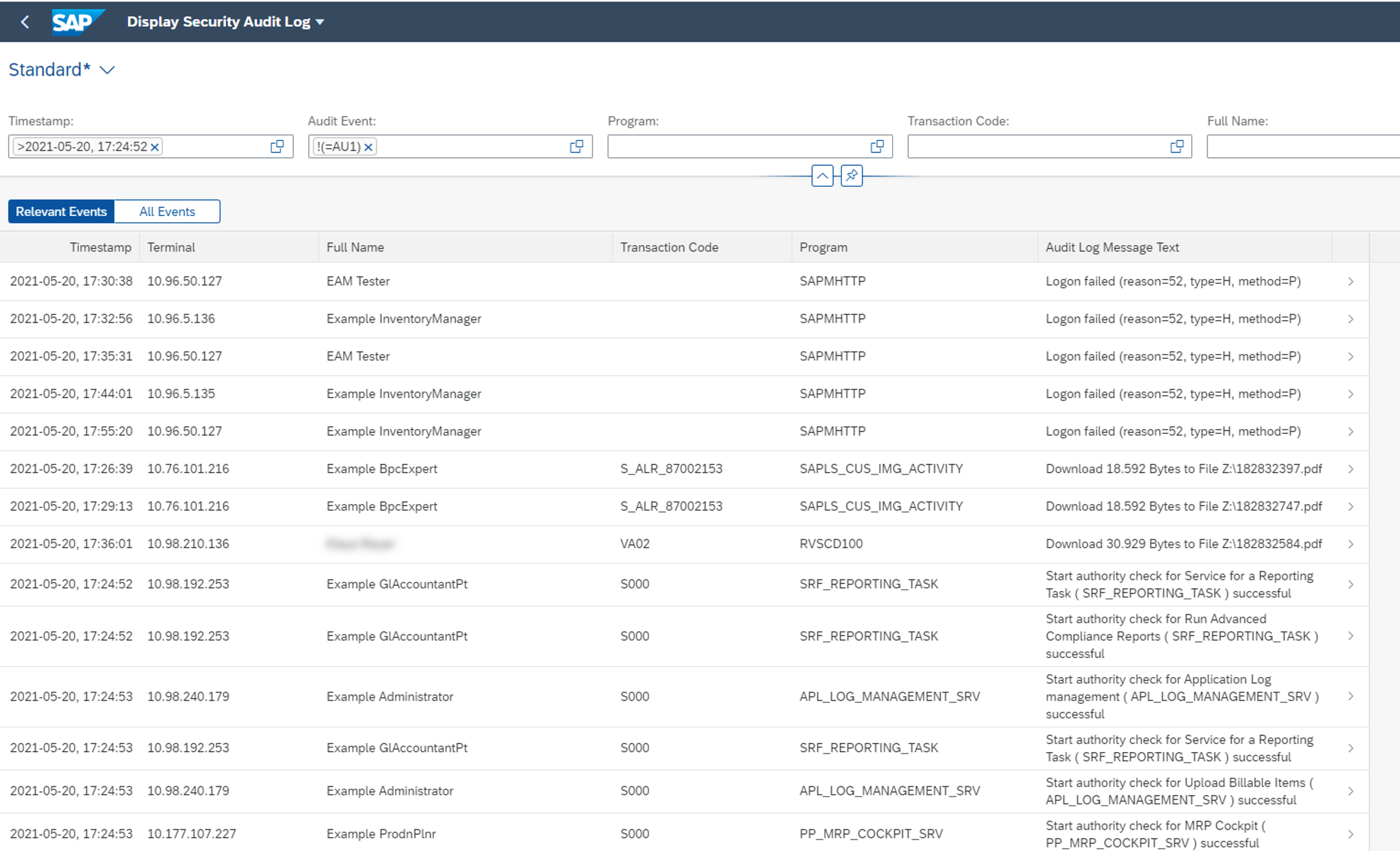
Fig. 14: In the 2302 release, the security audit log app has been enhanced
In this release, the corresponding SAP Fiori app 'Display Security Audit Log' has been enhanced. There are now two mandatory fields and additional filter options provided. To get detailed information on what has changed, check out this system demo:
Video 2: With the 2302 release, the 'Display Security Audit Log' app has been enhanced
More Information
- Blog 'More Food for Security Monitors – the new APIs in SAP S/4HANA Cloud 2208' by Patrick Boch
Back to Top
Business User Change API
Customer can review all changes made to a business user, with information about changes made:
- When (Timestamp)
- By whom (User)
- Which value has changed
https://sapvideoa35699dc5.hana.ondemand.com/?entry_id=1_tgkipuiz
Video 3: The new Business User Change API allows you to review all business-user-related changes.
More Information
- Blog 'More Food for Security Monitors - the New APIs in SAP S/4HANA Cloud 2208' by Patrick Boch
Back to Top
Business Role Change API
Customer can review changes to business roles with information about:
- Changed by whom (user)
- New Role
- Timestamp
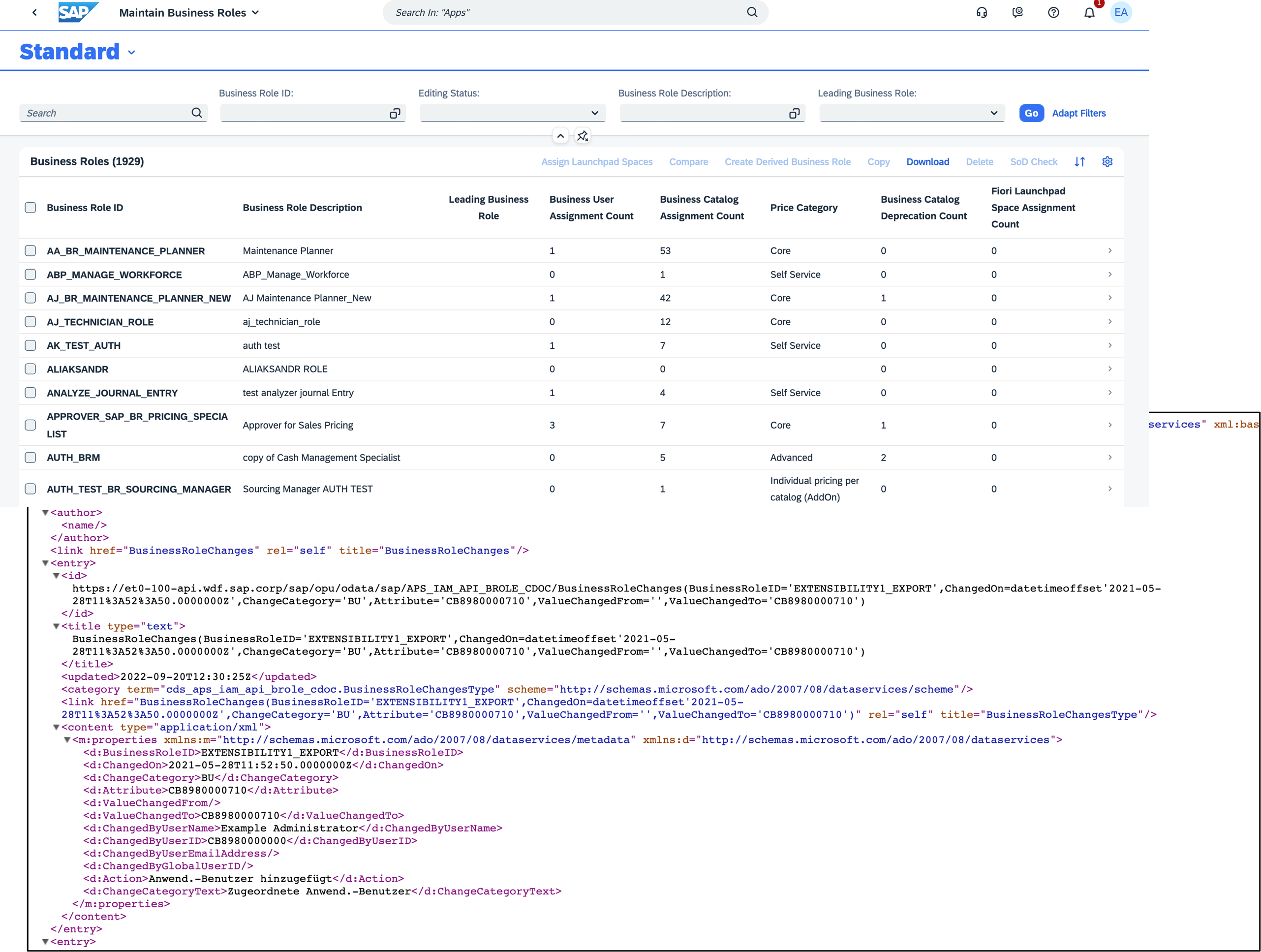
Fig. 15: The new Business Role Change API allows you to review all business-role-related changes
More Information
- Blog 'More Food for Security Monitors - the New APIs in SAP S/4HANA Cloud 2208' by Patrick Boch
Back to Top
Cross Origin Resource Sharing
Cross-origin resource sharing (CORS) is a way to let your users successfully access live data in an SAP Analytics Cloud page from their Web browser. Cross-origin resource sharing (CORS) is a mechanism that allows restricted resources on a Web page to be requested from another domain outside the domain from which the first resource was served
Benefits
- More flexibility while retaining high security standards
- Enhancing same-origin policy (SOP) for selected use cases
- Strictly restricted by usage of allow lists

Fig. 16: Cross-origin resource sharing (CORS) allows restricted resources on a Web page to be requested from another domain outside the domain from which the first resource was served
More Information
Back to Top
Security Recommendations
SAP S/4HANA Cloud is delivered with secure default configurations wherever this is possible. However, you might want to review some settings and adjust them to your particular use case and corporate policies.
Suggesting a best practices approach for customer security settings:
- Communication users
- Front-end security
- Authentication of business users
- Authorizations of business users
- On-premise components
- Trusted certificates
- Read access logging

More Information
Back to Top
Watch the Replays of Our SAP S/4HANA Cloud, Public Edition 2302 Early Release Series!
We’ve hosted a series of compelling live sessions from the heart of the SAP S/4HANA Engineering organization. Missed the live sessions? Watch our replays on demand!
Among the replays, you can find a replay, a presentation, and demos for Localization and Identity and Access Management (IAM) as part of the SAP S/4HANA Cloud, public edition 2302 release as well as 19 other sessions on diverse topics like manufacturing, finance, two-tier ERP, SAP User Experience, developer extensibility, and many more. For more information on the SAP S/4HANA Cloud, Public Edition Early Release Series and how to sign up for it, see this link.
For more information on SAP S/4HANA Cloud, check out the following links:
- Link Collection – Technology Topics with SAP S/4HANA Cloud here
- SAP S/4HANA Cloud release info: http://www.sap.com/s4-cloudrelease
- Latest SAP S/4HANA Cloud Release Blogs here and previous release highlights here
- Product videos on our SAP S/4HANA Cloud and SAP S/4HANA YouTube playlist
- SAP S/4HANA PSCC Digital Enablement Wheel here
- Early Release Webinar Series here
- Inside SAP S/4HANA Podcast here
- openSAP Microlearnings for SAP S/4HANA for Finance and GRC here
- Best practices for SAP S/4HANA Cloud here
- SAP S/4HANA Cloud Customer Community for Finance here
- Feature Scope Description here
- Help Portal Product Page here
- Implementation Portal here
Follow us via @Sap and #S4HANA, or myself via LinkedIn or @DeissnerKatrin
- SAP Managed Tags:
- SAP S/4HANA Cloud Localization,
- SAP S/4HANA Public Cloud
Labels:
4 Comments
You must be a registered user to add a comment. If you've already registered, sign in. Otherwise, register and sign in.
Labels in this area
-
Artificial Intelligence (AI)
1 -
Business Trends
363 -
Business Trends
23 -
Customer COE Basics and Fundamentals
1 -
Digital Transformation with Cloud ERP (DT)
1 -
Event Information
461 -
Event Information
24 -
Expert Insights
114 -
Expert Insights
158 -
General
1 -
Governance and Organization
1 -
Introduction
1 -
Life at SAP
415 -
Life at SAP
2 -
Product Updates
4,684 -
Product Updates
219 -
Roadmap and Strategy
1 -
Technology Updates
1,502 -
Technology Updates
89
Related Content
- SAP Fiori for SAP S/4HANA - Composite Roles in launchpad content and layout tools in Enterprise Resource Planning Blogs by SAP
- SAP S/4HANA Cloud Public Edition: Security Configuration APIs in Enterprise Resource Planning Blogs by SAP
- Quick Start guide for PLM system integration 3.0 Implementation/Installation in Enterprise Resource Planning Blogs by SAP
- Cruising through Compliance: Test the Regulatory Change Manager at DSAG-SAP Globalization Symposium in Enterprise Resource Planning Blogs by SAP
- Introducing the market standard of electronic invoicing for the United States in Enterprise Resource Planning Blogs by SAP
Top kudoed authors
| User | Count |
|---|---|
| 11 | |
| 11 | |
| 10 | |
| 8 | |
| 7 | |
| 7 | |
| 6 | |
| 5 | |
| 5 | |
| 4 |