
- SAP Community
- Products and Technology
- Technology
- Technology Blogs by SAP
- Simplifying application generation for SAPUI5 free...
Technology Blogs by SAP
Learn how to extend and personalize SAP applications. Follow the SAP technology blog for insights into SAP BTP, ABAP, SAP Analytics Cloud, SAP HANA, and more.
Turn on suggestions
Auto-suggest helps you quickly narrow down your search results by suggesting possible matches as you type.
Showing results for
Product and Topic Expert
Options
- Subscribe to RSS Feed
- Mark as New
- Mark as Read
- Bookmark
- Subscribe
- Printer Friendly Page
- Report Inappropriate Content
02-08-2021
7:36 AM
With the latest release of SAP Fiori tools, we now have a single project generator that supports both SAP Fiori elements and SAPUI5 freestyle applications. This marks the beginning of our journey to harmonize the development experience between SAP Fiori elements and SAPUI5 freestyle. Developers can now use:
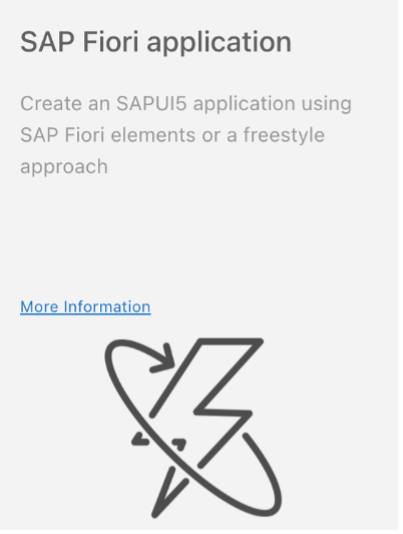
There is now a single tile in our project generator for both SAP Fiori elements and SAPUI5 freestyle apps.
Our vision is to harmonize the development experience with one common approach and set of tooling for building SAP Fiori apps. Our first step was to simplify the selection of SAP Fiori elements floorplans in the project generator to provide a similar development experience regardless of whether you are developing an OData V2 or OData V4 application (more on SAP Fiori elements support for OData V4).
SAP Fiori tools is available in SAP Business Application Studio and Visual Studio Code. The expanded support for SAPUI5 applications will roll out in a phased approach. The new application generator is available today. The existing project generator for in SAP Business Application Studio will be deprecated. Click here for more information on using SAP Fiori tools.
We are also taking another step forward to with the migration command supporting both type of applications.
This is the command to migrate your project.
Outlook*
We plan to deliver additional functionality in SAP Fiori tools, focusing on
Check the SAP Fiori roadmap section ‘SAP Fiori elements and SAP Fiori tools’ for more details.
* Kindly note that this is the current state of planning and can be changed by SAP at any time without further notice.
For SAP UX Engineering, tashley
- a project generator that can create either type of application using SAP Fiori tools and support adding deployment configuration
- the popular preview feature that was previously only available for SAP Fiori elements
- the same process and commands for all SAP Fiori applications regardless of whether you are deploying an SAP Fiori elements app or SAPUI5 freestyle applications
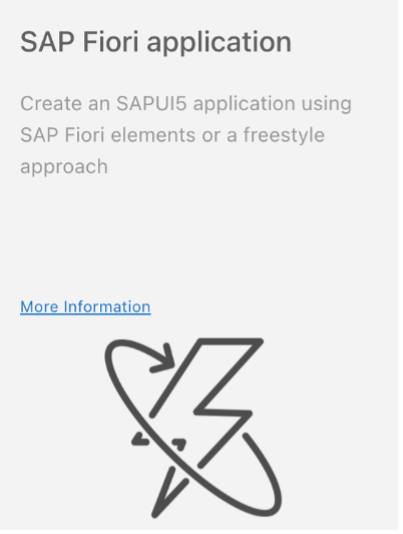
There is now a single tile in our project generator for both SAP Fiori elements and SAPUI5 freestyle apps.
Our vision is to harmonize the development experience with one common approach and set of tooling for building SAP Fiori apps. Our first step was to simplify the selection of SAP Fiori elements floorplans in the project generator to provide a similar development experience regardless of whether you are developing an OData V2 or OData V4 application (more on SAP Fiori elements support for OData V4).
SAP Fiori tools is available in SAP Business Application Studio and Visual Studio Code. The expanded support for SAPUI5 applications will roll out in a phased approach. The new application generator is available today. The existing project generator for in SAP Business Application Studio will be deprecated. Click here for more information on using SAP Fiori tools.
We are also taking another step forward to with the migration command supporting both type of applications.

This is the command to migrate your project.
Outlook*
We plan to deliver additional functionality in SAP Fiori tools, focusing on
- Wizard to create view and controller
- Previewing applications with remote reuse library reference
- Project validator
Check the SAP Fiori roadmap section ‘SAP Fiori elements and SAP Fiori tools’ for more details.
* Kindly note that this is the current state of planning and can be changed by SAP at any time without further notice.
For SAP UX Engineering, tashley
- SAP Managed Tags:
- SAP Business Application Studio,
- SAP Fiori,
- SAP Fiori Elements,
- SAPUI5,
- SAP Fiori tools
Labels:
10 Comments
You must be a registered user to add a comment. If you've already registered, sign in. Otherwise, register and sign in.
Labels in this area
-
ABAP CDS Views - CDC (Change Data Capture)
2 -
AI
1 -
Analyze Workload Data
1 -
BTP
1 -
Business and IT Integration
2 -
Business application stu
1 -
Business Technology Platform
1 -
Business Trends
1,658 -
Business Trends
93 -
CAP
1 -
cf
1 -
Cloud Foundry
1 -
Confluent
1 -
Customer COE Basics and Fundamentals
1 -
Customer COE Latest and Greatest
3 -
Customer Data Browser app
1 -
Data Analysis Tool
1 -
data migration
1 -
data transfer
1 -
Datasphere
2 -
Event Information
1,400 -
Event Information
67 -
Expert
1 -
Expert Insights
177 -
Expert Insights
301 -
General
1 -
Google cloud
1 -
Google Next'24
1 -
GraphQL
1 -
Kafka
1 -
Life at SAP
780 -
Life at SAP
13 -
Migrate your Data App
1 -
MTA
1 -
Network Performance Analysis
1 -
NodeJS
1 -
PDF
1 -
POC
1 -
Product Updates
4,577 -
Product Updates
346 -
Replication Flow
1 -
REST API
1 -
RisewithSAP
1 -
SAP BTP
1 -
SAP BTP Cloud Foundry
1 -
SAP Cloud ALM
1 -
SAP Cloud Application Programming Model
1 -
SAP Datasphere
2 -
SAP S4HANA Cloud
1 -
SAP S4HANA Migration Cockpit
1 -
Technology Updates
6,873 -
Technology Updates
429 -
Workload Fluctuations
1
Related Content
- SAP BW/4 - revamp and true to the line 2024 in Technology Blogs by Members
- SAP LICENSE RENEWAL FROM BASIS END #ATR in Technology Blogs by Members
- Consuming SAP with SAP Build Apps - Mobile Apps for iOS and Android in Technology Blogs by SAP
- Support for API Business Hub Enterprise in Actions Project in Technology Blogs by SAP
- What’s new in Mobile development kit client 24.4 in Technology Blogs by SAP
Top kudoed authors
| User | Count |
|---|---|
| 34 | |
| 17 | |
| 16 | |
| 15 | |
| 11 | |
| 9 | |
| 8 | |
| 8 | |
| 8 | |
| 7 |