
- SAP Community
- Products and Technology
- Technology
- Technology Blogs by SAP
- Use SAP BTP, Kyma runtime to extend SAP Marketing ...
Technology Blogs by SAP
Learn how to extend and personalize SAP applications. Follow the SAP technology blog for insights into SAP BTP, ABAP, SAP Analytics Cloud, SAP HANA, and more.
Turn on suggestions
Auto-suggest helps you quickly narrow down your search results by suggesting possible matches as you type.
Showing results for
Product and Topic Expert
Options
- Subscribe to RSS Feed
- Mark as New
- Mark as Read
- Bookmark
- Subscribe
- Printer Friendly Page
- Report Inappropriate Content
09-30-2020
4:15 PM
Overview
This blog describes step by step how to do all the necessary configurations required to achieve API and event integration with SAP Marketing Cloud and SAP BTP, Kyma runtime. This, in turn, enables the customers and partners to extend SAP Marketing Cloud using SAP BTP, Kyma runtime.
Remark: Pairing SAP Marketing Cloud or SAP S/4HANA Cloud is currently not possible with SAP BTP trial accounts
Configuration

The above configuration enables access to SAP Marketing Cloud APIs and provides the ability to configure Kyma functions and microservices to be triggered with SAP Marketing Cloud events.
This is achieved thanks to SAP S/4HANA Cloud Extensibility which is a generic way of extending any S/4 system using both Cloud Foundry and SAP BTP, Kyma runtime.
Once the configuration is done, the runtime flow will trigger functions and microservices in SAP BTP, Kyma runtime with SAP Marketing Cloud events. It will also be possible to call SAP Marketing Cloud APIs using the provided credentials.
Runtime

Prerequisites
- A provisioned SAP BTP, Kyma runtime. Read this blog to get started.
- An SAP Marketing Cloud tenant that will be extended using SAP S/4HANA Cloud Extensibility and SAP BTP, Kyma runtime.
- Quota available for the SAP Enterprise Messaging service on the SAP BTP subaccount on which SAP BTP, Kyma runtime is enabled.
Register the S/4 system (SAP Marketing Cloud)
You will start by registering SAP Marketing Cloud as a system in SAP BTP Cockpit. This will allow SAP S/4HANA Cloud Extensibility to set up the necessary configurations and resources to enable API and events integration with SAP BTP, Kyma runtime.
- Create a system in SAP BTP Cockpit.

- Copy the generated token.
- Create a new Extension in SAP Marketing Cloud under
Maintain SAP Cloud Platform Extensionsand provide the copied token.

- In SAP BTP, add entitlements for SAP S/4HANA Cloud Extensibility to the subaccount in which SAP BTP, Kyma runtime is enabled.

- Choose Add Service Plans.
- Select
SAP S/4HANA Cloud Extensibility. - Select the registered S/4 system from the drop-down menu.
- Select both
messagingandapi-accessplans. - Save the changes

This will make the registered system accessible in Kyma runtime's Service Catalog as you will see in the next steps.
Enable calling SAP Marketing Cloud APIs
TIP: For details on setting up
api-access for SAP S/4HANA Cloud APIs in the Kyma runtime, see the official documentation on SAP Help Portal.This section describes how to do the necessary setup in SAP BTP, Kyma runtime to be able to make API calls to SAP Marketing Cloud.
- In SAP BTP, Kyma runtime, access
SAP S/4HANA Cloud Extensibilityin Service Catalog.
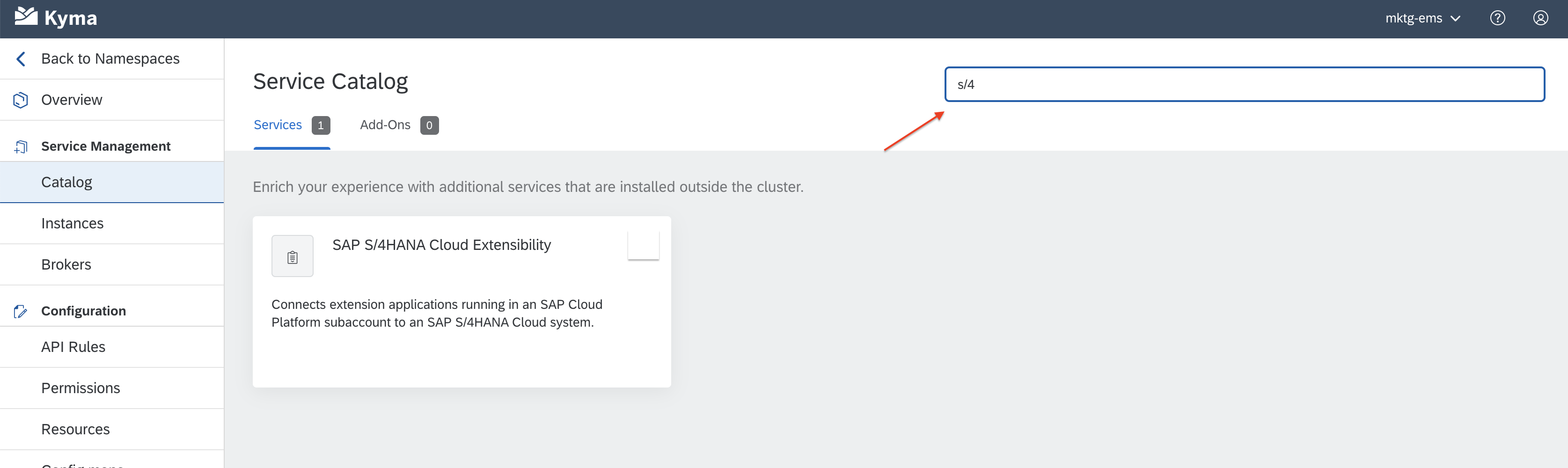
- Create a new instance with the
api-accessplan.

In the background, this will:
- Set up all the necessary communication arrangements in SAP Marketing Cloud.
- Create the necessary system users to make API calls.
- Set up any other configuration required to make API calls.
NOTE: scenarioId will depend on the API calls that will be made to SAP Marketing Cloud.
- Bind the created instance to a function or a microservice in Kyma.
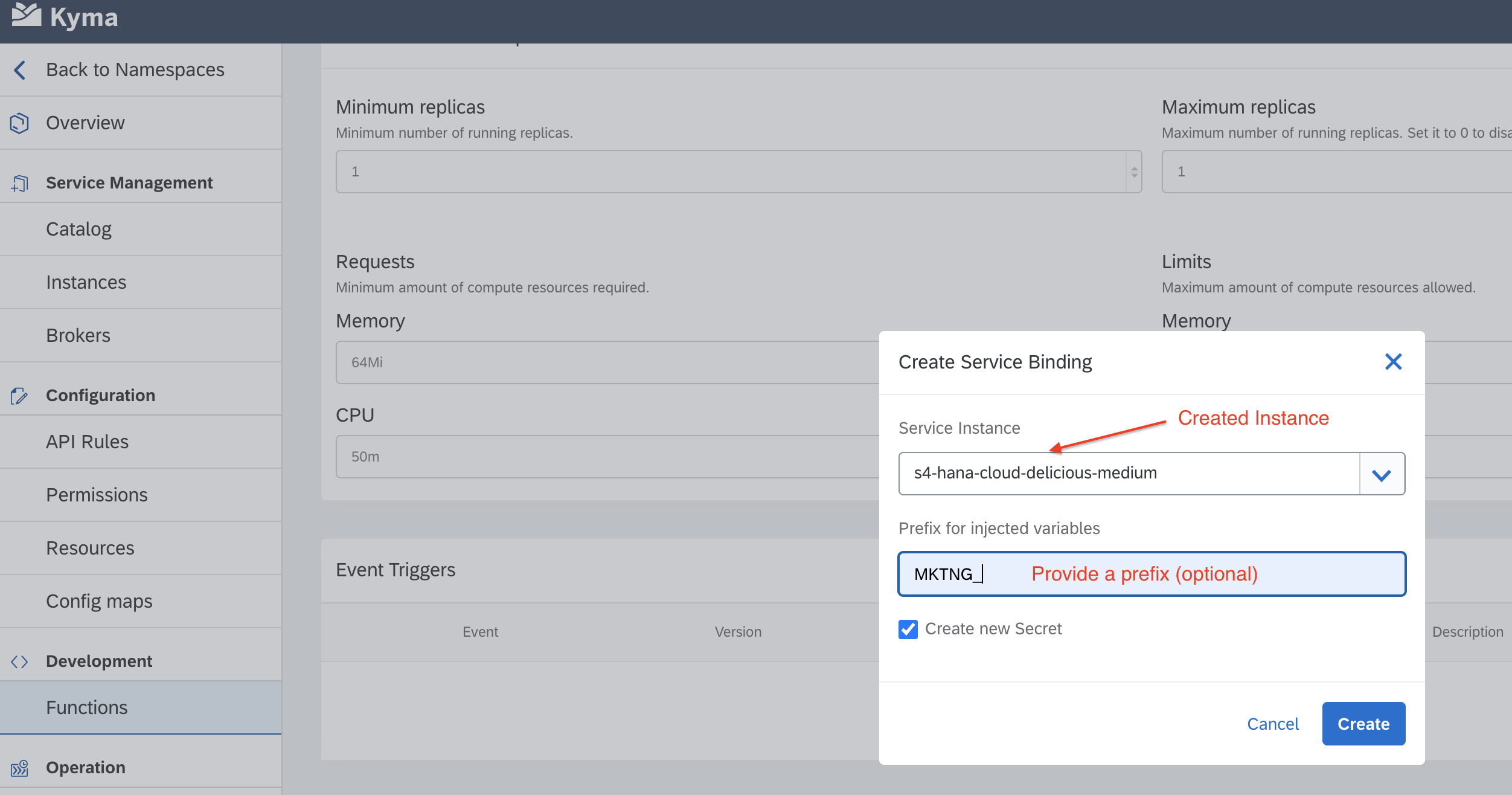
The connection configuration will be available as environment variables that can be used by microservices or functions.

See a sample function that uses the credentials injected by the service binding:
/**
* Add this to dependencies
{
"name": "call-mktng-api",
"version": "1.0.0",
"dependencies": {
"axios": "latest"
}
}
*/
const axios = require("axios");
const baseURI = `${process.env['MKTNG_URL']}/sap/opu/odata/SAP/API_MKT_CAMPAIGN_SRV;v=2`
console.log(`baseURI is-- ${baseURI}`);
module.exports = {
main: async function (event, context) {
try {
const response = await axios({
method: 'get',
url: `${baseURI}/Campaigns?$top=2`,
auth: {
username: process.env['MKTNG_User'],
password: process.env['MKTNG_Password']
}
});
console.log(response.data.d.results);
return response.data.d.results
} catch (error) {
console.log(error);
event.extensions.response.status(500).send("Error");
}
}
}Such a function can either be called internally from other functions or exposed externally via Kyma API Rules and then invoked via the URL

Enable SAP Marketing Cloud events consumption
TIP: For details on enabling the consumption of SAP S/4HANA Cloud events in Kyma runtime, see the official documentation on SAP Help Portal.
Set up EMS clients
In Kyma's Service Catalog, create the
SAP S/4 HANA Cloud Extensibility instance with the messaging plan:- For
systemName, enter the name of the registered system. - Provide a unique
emClientId.
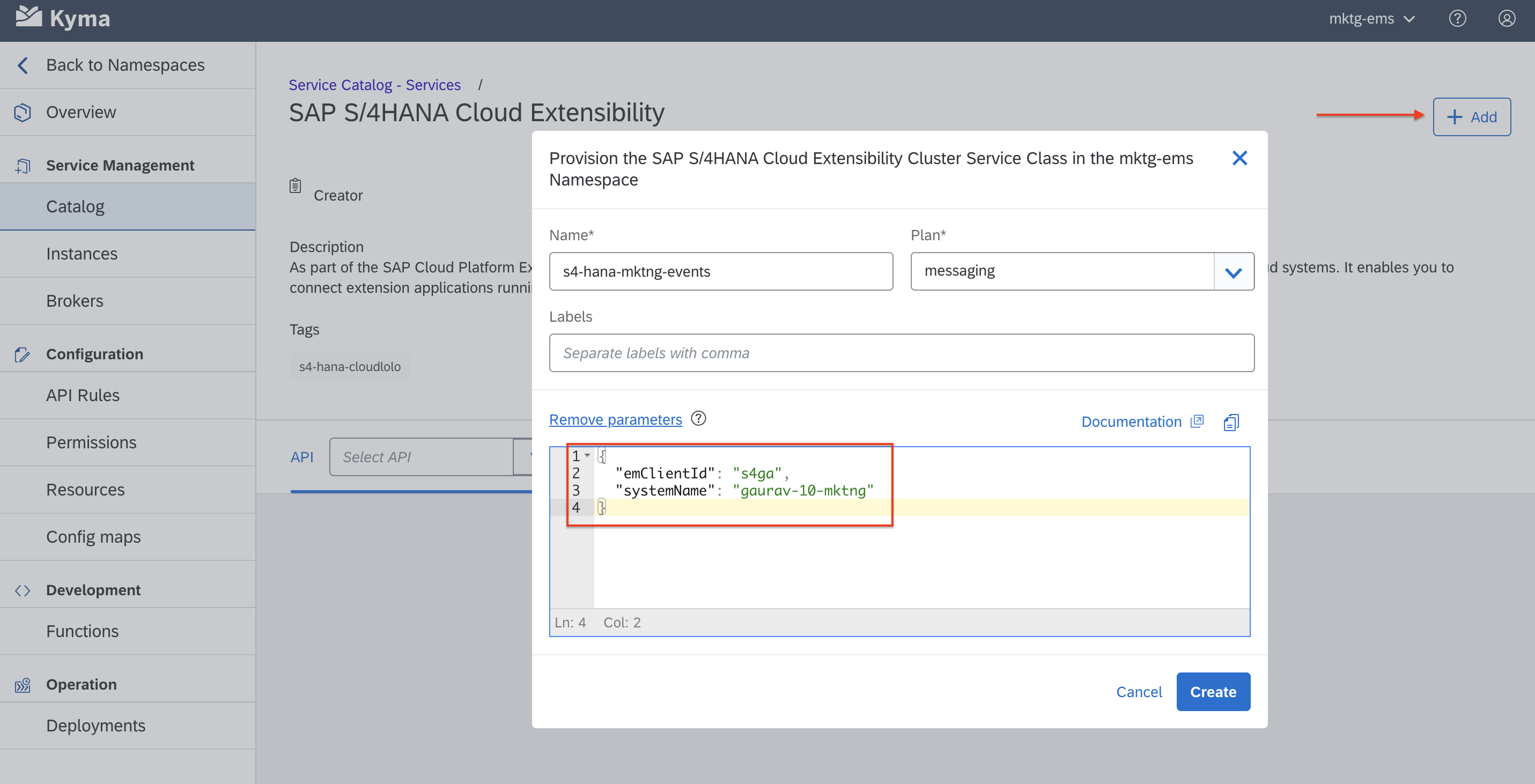
It will create the Enterprise Messaging client in the background and set up the necessary communication arrangement. You can verify the created client in the Enterprise Messaging admin UI.

The namespace will look as follows:
sap/S4HANAOD/{emClientId}This Enterprise Messaging client will be receiving the events from SAP Marketing Cloud. To capture and forward the events from this instance to Kyma, you need to create another Enterprise Messaging client.

In
subscriberFilter, provide the same namespace that was created for the SAP S/4 HANA Cloud Extensibility instance of the messaging plan. This is done to receive events from that namespace in this Enterprise Messaging client.Configure events in SAP Marketing Cloud
You now need to configure in SAP Marketing Cloud all event types you wish to send to SAP BTP, Kyma runtime for various extensions.
- In SAP Marketing Cloud, access Enterprise Event Enablement.


- Go to channels list and select the channel with the name
SAP_CP_XF_{emClientId}


- Search and select the events that will be sent.


As an example, I selected
sap/s4/beh/marketingpermission/v1/MarketingPermission/*.
You will see the same events appearing in the EMS admin UI.

Set up an extension in SAP BTP, Kyma runtime
You can now create a serverless function or a microservice that can receive the events from SAP Marketing Cloud via Enterprise Messaging.
These steps show how to create a function, but the flow will be similar if you decide to use a microservice.

To enable secure access, you have an option to set up OAuth2 for the exposed webhook. However, it is not a must to use OAuth2 - customers can always use their preferred authentication mechanism such as basic authentication or any other that works with EMS webhooks.
- Set up an OAuth2 client in Kyma.
Note: The client id and client secret values are by default encoded. Please decode and then copy them to EMS webhook details
- Expose the function with an API Rule.

Configure an Enterprise Messaging webhook
To consume the events, you need to go to the second Enterprise Messaging client that was created and configure the queue and subscription to enable SAP BTP, Kyma runtime to start receiving the events. Then, you need to create a webhook.
- Create a new queue for this EMS client.


- Create a queue subscription.

- Configure the queue subscription by setting Topic to the namespace originally created for the
messaginginstance of SAP S/4HANA Cloud Extensibility.

- Set up the webhook.


- The webhook url is the URL of the API rule created in Kyma runtime to receive events.
- Provide the client id and client secret for the OAuth client client created in Kyma runtime.
- Provide the Token URL. It is of the form
https://oauth2.{kyma cluster domain}/oauth2/token
This completes the whole setup and allows the function to start receiving events.
As the last check, you can view the payload printed in the Kyma logs:
Sample Json Payload
{"type":"sap.s4.beh.marketingpermission.v1.MarketingPermission.Changed.v1","specversion":"1.0","source":"/default/sap.s4.beh/000000000730096987","id":"+hY+VeskHtuDiNMBjQ0Tgg==","time":"2020-10-12T04:51:30Z","datacontenttype":"application/json","data":{"MarketingPermissionUUID":"fa163e0b-249b-1ee9-b48b-5ab2bab3c4b8","PermissionGranted":"Y"}}

Now you have both events and apis from SAP Marketing Cloud connected to SAP BTP, Kyma runtime. Thus enabling you to extend SAP Marketing Cloud using SAP BTP, Kyma runtime
- SAP Managed Tags:
- SAP BTP, Kyma runtime,
- SAP Event Mesh,
- SAP Marketing Cloud
Labels:
6 Comments
You must be a registered user to add a comment. If you've already registered, sign in. Otherwise, register and sign in.
Labels in this area
-
ABAP CDS Views - CDC (Change Data Capture)
2 -
AI
1 -
Analyze Workload Data
1 -
BTP
1 -
Business and IT Integration
2 -
Business application stu
1 -
Business Technology Platform
1 -
Business Trends
1,658 -
Business Trends
93 -
CAP
1 -
cf
1 -
Cloud Foundry
1 -
Confluent
1 -
Customer COE Basics and Fundamentals
1 -
Customer COE Latest and Greatest
3 -
Customer Data Browser app
1 -
Data Analysis Tool
1 -
data migration
1 -
data transfer
1 -
Datasphere
2 -
Event Information
1,400 -
Event Information
67 -
Expert
1 -
Expert Insights
177 -
Expert Insights
301 -
General
1 -
Google cloud
1 -
Google Next'24
1 -
GraphQL
1 -
Kafka
1 -
Life at SAP
780 -
Life at SAP
13 -
Migrate your Data App
1 -
MTA
1 -
Network Performance Analysis
1 -
NodeJS
1 -
PDF
1 -
POC
1 -
Product Updates
4,577 -
Product Updates
346 -
Replication Flow
1 -
REST API
1 -
RisewithSAP
1 -
SAP BTP
1 -
SAP BTP Cloud Foundry
1 -
SAP Cloud ALM
1 -
SAP Cloud Application Programming Model
1 -
SAP Datasphere
2 -
SAP S4HANA Cloud
1 -
SAP S4HANA Migration Cockpit
1 -
Technology Updates
6,873 -
Technology Updates
429 -
Workload Fluctuations
1
Related Content
- Extract blob data (PDF) from CAPM using python library of Document information extraction service. in Technology Blogs by Members
- IoT - Ultimate Data Cyber Security - with Enterprise Blockchain and SAP BTP 🚀 in Technology Blogs by Members
- Single Sign On to SAP Cloud Integration (CPI runtime) from an external Identity Provider in Technology Blogs by SAP
- What’s New in SAP Analytics Cloud Release 2024.07 in Technology Blogs by SAP
- SAP PI/PO migration? Why you should move to the Cloud with SAP Integration Suite! in Technology Blogs by SAP
Top kudoed authors
| User | Count |
|---|---|
| 34 | |
| 17 | |
| 16 | |
| 15 | |
| 11 | |
| 9 | |
| 8 | |
| 8 | |
| 8 | |
| 7 |