
- SAP Community
- Products and Technology
- Additional Blogs by SAP
- SAP for Me and SAP Universal ID
Additional Blogs by SAP
Turn on suggestions
Auto-suggest helps you quickly narrow down your search results by suggesting possible matches as you type.
Showing results for
Advisor
Options
- Subscribe to RSS Feed
- Mark as New
- Mark as Read
- Bookmark
- Subscribe
- Printer Friendly Page
- Report Inappropriate Content
07-11-2020
12:14 AM
SAP for Me launched last year, intending to deliver a customer portal that acts as a digital companion. Since then, it has successfully provided new features, functionality, and has expanded its userbase to partners. These improvements are the perfect complement to the mission of SAP Universal ID, which also aspires to improve the SAP experience by providing a dynamic foundation for identity and user management that evolves with its users. Not only do these initiatives fit hand-in-glove, but SAP for Me is also the first platform to support SAP Universal ID, compounding its benefits by offering this upgraded experience to SAP customers.
If you’ve been around SAP for any length of time, you may have heard of “S- or P-users”, seasoned SAP professionals are probably quite familiar with the terms. An S- or P-user are types of ID issued by SAP to allow a user to obtain access to SAP.com and other resources. While they may get you into the SAP platform of your choice, there are drawbacks. These include things like navigating the different user types, storing or remembering multiple passwords, and inconsistent login experiences. Unfortunately, users with the most interaction with SAP get hit with these issues the hardest.
SAP Universal ID helps to alleviate those pain points by giving you one user ID. Additionally, your SAP Universal ID grows with you over time as your relationship with SAP continues to evolve.
While company administrators will remain in control and responsible for user maintenance, SAP will continually strive to make navigating our platforms easier for both users and administrators. For example, by signing up for an SAP Universal ID, a user allows SAP to make a clear distinction between the authentications of his/her personal data and his/her associations to business entities. Provided below is an example of how this simplification works.
While SAP Universal ID provides clarity about your user information, SAP for Me helps users see who the key contacts are in their company, including administrators!
At present, the SAP Universal ID rollout is in Phase 1, during which time:
(1) Existing users can migrate their S/P-user IDs to create their SAP Universal IDs
(2) Platforms are being enabled to support SAP Universal ID logins
Phase rollout (platforms are continually added)
However, this is just the beginning. While Phase 1 integrations make it easier to authenticate various user IDs, future efforts will enhance user management, improve authorizations, and work towards broader product integration. Ultimately SAP Universal ID will help each platform understand your user needs. In other words, no more logging out and then back in to change the company you are transacting on behalf of!
All external users are eligible to create their SAP Universal ID here; the process takes less than 2 minutes. Simply use the email(s) associated with your S-user/P-user to create your SAP Universal ID. NOTE: If you have more than one personal S-user/P-user, SAP Universal ID will support multiple unique email addresses to your one SAP Universal ID. See below for an example.
However, if you (1) do not have a unique S-user or (2) your S-user is linked to a shared email address, please refer to the instructions below.
You can use your newly created SAP Universal ID (or a legacy S-user account) to check out SAP for Me here. I strongly encourage all customers and partners to do so. There is a great deal of information continuously being published on the site as we actively respond to feedback and add new features and functionality.
Get started and learn more about SAP Universal ID and SAP for Me:
We endeavor to improve the user experience of all our Customers and Partners. Your feedback is important, so please feel free to reach out to me about SAP Universal ID.
Kevin
Vice President of Identity & User Processes; Business Lead for SAP Universal ID
Why SAP Universal ID?
If you’ve been around SAP for any length of time, you may have heard of “S- or P-users”, seasoned SAP professionals are probably quite familiar with the terms. An S- or P-user are types of ID issued by SAP to allow a user to obtain access to SAP.com and other resources. While they may get you into the SAP platform of your choice, there are drawbacks. These include things like navigating the different user types, storing or remembering multiple passwords, and inconsistent login experiences. Unfortunately, users with the most interaction with SAP get hit with these issues the hardest.
SAP Universal ID helps to alleviate those pain points by giving you one user ID. Additionally, your SAP Universal ID grows with you over time as your relationship with SAP continues to evolve.

But isn’t user maintenance the responsibility of our Customers and Partners?
While company administrators will remain in control and responsible for user maintenance, SAP will continually strive to make navigating our platforms easier for both users and administrators. For example, by signing up for an SAP Universal ID, a user allows SAP to make a clear distinction between the authentications of his/her personal data and his/her associations to business entities. Provided below is an example of how this simplification works.

While SAP Universal ID provides clarity about your user information, SAP for Me helps users see who the key contacts are in their company, including administrators!
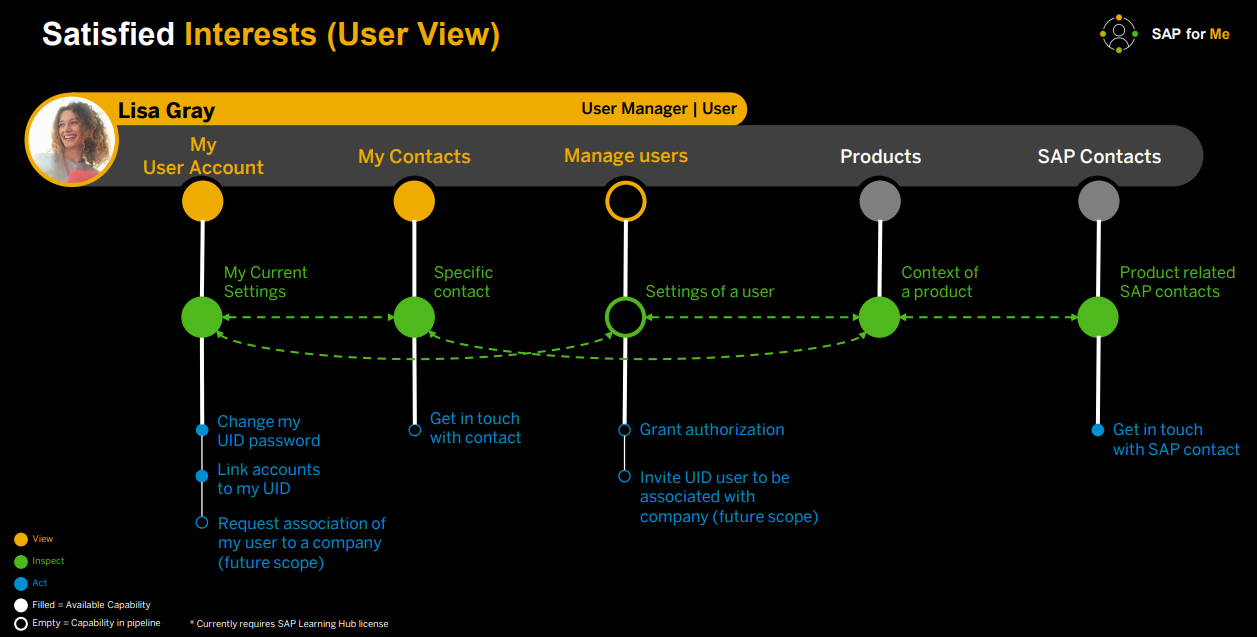
Outlook
At present, the SAP Universal ID rollout is in Phase 1, during which time:
(1) Existing users can migrate their S/P-user IDs to create their SAP Universal IDs
(2) Platforms are being enabled to support SAP Universal ID logins

Phase rollout (platforms are continually added)
However, this is just the beginning. While Phase 1 integrations make it easier to authenticate various user IDs, future efforts will enhance user management, improve authorizations, and work towards broader product integration. Ultimately SAP Universal ID will help each platform understand your user needs. In other words, no more logging out and then back in to change the company you are transacting on behalf of!
Get Started
All external users are eligible to create their SAP Universal ID here; the process takes less than 2 minutes. Simply use the email(s) associated with your S-user/P-user to create your SAP Universal ID. NOTE: If you have more than one personal S-user/P-user, SAP Universal ID will support multiple unique email addresses to your one SAP Universal ID. See below for an example.

However, if you (1) do not have a unique S-user or (2) your S-user is linked to a shared email address, please refer to the instructions below.
Multiple people who share the same S-user:
For security reasons, this is not allowed. Please ask your administrator to create a unique S-user for you to use to register. You will then be able to link your newly created S-user to your SAP Universal ID.
Note to admin: Create new S-users with the user management tool (UMT or MMU.)
S-user with shared email addresses (e.g. info@acme.com):
For security reasons, shared email addresses are not supported by SAP Universal ID. Both SAP and your company must know which person relates to which user. Please ask your administrator to change the email address to a unique email. You will then be able to link your updated S-user to your SAP Universal ID.
Note to admin: To change the email address on an S-user to a unique email address, use the appropriate user management tool (UMT or MMU).
You can use your newly created SAP Universal ID (or a legacy S-user account) to check out SAP for Me here. I strongly encourage all customers and partners to do so. There is a great deal of information continuously being published on the site as we actively respond to feedback and add new features and functionality.
Get started and learn more about SAP Universal ID and SAP for Me:
- Sign up for your SAP Universal ID
- Check out SAP for Me
- View our webinar from earlier this year
- View the current list of the platforms that support SAP Universal ID
We endeavor to improve the user experience of all our Customers and Partners. Your feedback is important, so please feel free to reach out to me about SAP Universal ID.
Kevin
Vice President of Identity & User Processes; Business Lead for SAP Universal ID
- SAP Managed Tags:
- SAP for Me
Related Content
- Target cost, planned cost and actual cost in a production order / process order in Financial Management Q&A
- What’s New in SAP Analytics Cloud Q2 2024 in Technology Blogs by SAP
- How to create LLM based Chatbot for SAP HANA Cloud using RAG Application in Technology Blogs by SAP
- Universal Parallel Accounting in a Nutshell in Financial Management Blogs by SAP
- Recap of SAP S/4HANA 2023 Highlights Webinar: Research and Development in Enterprise Resource Planning Blogs by SAP