
- SAP Community
- Products and Technology
- Human Capital Management
- HCM Blogs by Members
- Blocking Leave Beyond Current Payroll Period
Human Capital Management Blogs by Members
Gain valuable knowledge and tips on SAP SuccessFactors and human capital management from member blog posts. Share your HCM insights with a post of your own.
Turn on suggestions
Auto-suggest helps you quickly narrow down your search results by suggesting possible matches as you type.
Showing results for
Manjunath_BK
Active Participant
Options
- Subscribe to RSS Feed
- Mark as New
- Mark as Read
- Bookmark
- Subscribe
- Printer Friendly Page
- Report Inappropriate Content
01-22-2020
12:38 PM
Hi All,
This Blogs explains how to Stop an employee to apply leave beyond Payroll Period. This is one of our client requirement and we achieved through the below Business rule
Requirement: Client Payroll Period is 26th to 25th of Every month. Employees are not allowed to apply leave in this window.
Solution Steps:
1. Business Rule using Variables: Create Business rule under Time Management --> Absence Validation scenario.
Create two variables:
Please find the screenshot for your reference

Compare these two dates with Employee time start date.
If employee Time start date is before 26th of previous month throw the error & Else if Employee Time start date is after 25th of current month then throw the error.
Please find the below screenshot for your reference.

2. Assigning Business rule to Time Type: Assign this rule to the Time type under Take Rules
Please find the below screenshot for your reference.
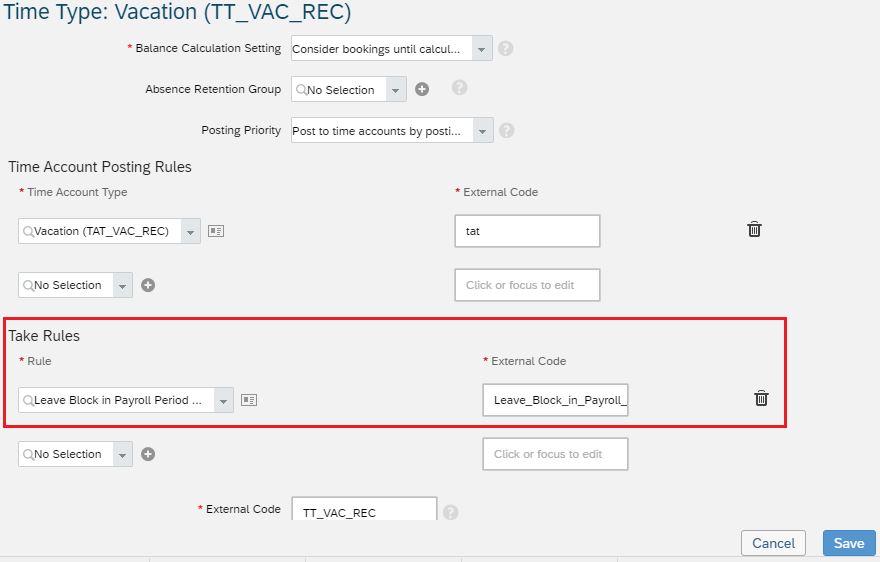
3. Result: Employee Apply a leave (Start Date) beyond the Payroll window. System throw error message. Please find the below screenshot for reference.

Hope this Blog helps you to accommodate similar kind of requirement & it helps you to know how to use variables to simplify the business rule & process Business rules efficiently.
Regards,
Manjunath BK
This Blogs explains how to Stop an employee to apply leave beyond Payroll Period. This is one of our client requirement and we achieved through the below Business rule
Requirement: Client Payroll Period is 26th to 25th of Every month. Employees are not allowed to apply leave in this window.
Solution Steps:
- Write Business rule by using Variables
- Assign Business rule to Time Type
- Result
1. Business Rule using Variables: Create Business rule under Time Management --> Absence Validation scenario.
Create two variables:
- Previous_Month_26th --> Get the Previous month 26th in to this variable and store
- Current_Month_25th --> Get the current month 25th date in this variable and store
Please find the screenshot for your reference

Compare these two dates with Employee time start date.
If employee Time start date is before 26th of previous month throw the error & Else if Employee Time start date is after 25th of current month then throw the error.
Please find the below screenshot for your reference.

2. Assigning Business rule to Time Type: Assign this rule to the Time type under Take Rules
Please find the below screenshot for your reference.
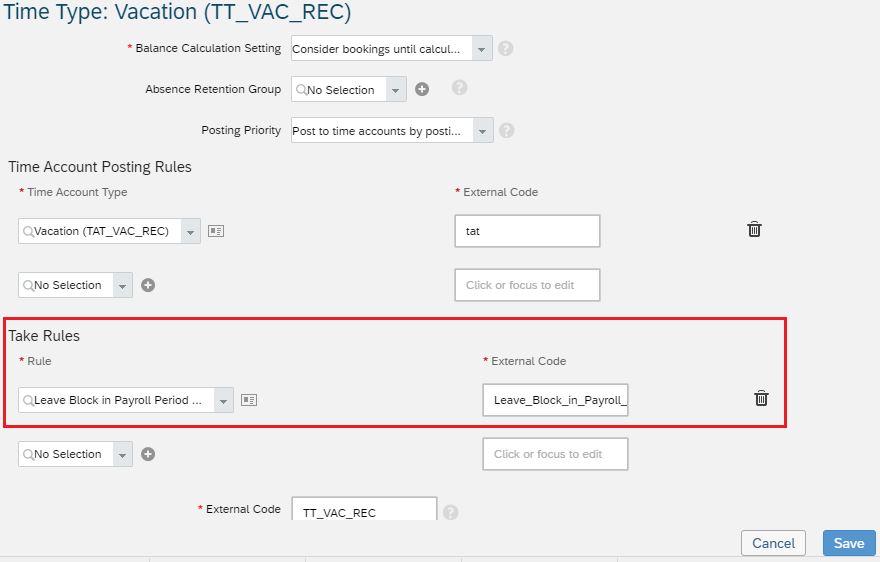
3. Result: Employee Apply a leave (Start Date) beyond the Payroll window. System throw error message. Please find the below screenshot for reference.

Hope this Blog helps you to accommodate similar kind of requirement & it helps you to know how to use variables to simplify the business rule & process Business rules efficiently.
Regards,
Manjunath BK
- SAP Managed Tags:
- SAP SuccessFactors Employee Central,
- SAP SuccessFactors HXM Suite
4 Comments
You must be a registered user to add a comment. If you've already registered, sign in. Otherwise, register and sign in.
Labels in this area
-
1H 2024 Product Release
5 -
2H 2023 Product Release
1 -
ACCRUAL TRANSFER
1 -
Advanced Workflow
1 -
Anonymization
1 -
BTP
1 -
Business Rules
1 -
Canvas Report
1 -
Career Development
1 -
Certificate-Based Authentication
1 -
Cloud Platform Integration
1 -
Compensation
1 -
Compensation Information Management
1 -
Compensation Management
1 -
Compliance
2 -
Content
1 -
Conversational AI
2 -
Custom Data Collection
1 -
custom portlet
1 -
Data & Analytics
1 -
Data Integration
1 -
Dayforce
1 -
deep link
1 -
deeplink
1 -
Delimiting Pay Components
1 -
Deprecation
1 -
Employee Central
1 -
Employee Central Global Benefits
1 -
Employee Central Payroll
1 -
employee profile
1 -
Employee Rehires
1 -
external terminal
1 -
external time events
1 -
Generative AI
2 -
Getting Started
1 -
Global Benefits
1 -
Guidelines
1 -
H2 2023
1 -
HR
2 -
HR Data Management
1 -
HR Transformation
1 -
ilx
1 -
Incentive Management Setup (Configuration)
1 -
Integration Center
2 -
Integration Suite
1 -
internal mobility
1 -
Introduction
1 -
learning
3 -
LMS
2 -
LXP
1 -
Massively MDF attachments download
1 -
Mentoring
1 -
Metadata Framework
1 -
Middleware Solutions
1 -
OCN
1 -
OData APIs
1 -
ONB USA Compliance
1 -
Onboarding
2 -
Opportunity Marketplace
1 -
Pay Component Management
1 -
Platform
1 -
portlet
1 -
POSTMAN
1 -
Predictive AI
2 -
Recruiting
1 -
recurring payments
1 -
Role Based Permissions (RBP)
2 -
SAP Build CodeJam
1 -
SAP Build Marketplace
1 -
SAP CPI (Cloud Platform Integration)
1 -
SAP HCM (Human Capital Management)
2 -
SAP HR Solutions
2 -
SAP Integrations
1 -
SAP release
1 -
SAP successfactors
5 -
SAP SuccessFactors Customer Community
1 -
SAP SuccessFactors OData API
1 -
SAP Workzone
1 -
SAP-PAYROLL
1 -
skills
1 -
Skills Management
1 -
sso deeplink
1 -
Stories in People Analytics
3 -
Story Report
1 -
SuccessFactors
2 -
SuccessFactors Employee central home page customization.
1 -
SuccessFactors Onboarding
1 -
successfactors onboarding i9
1 -
Table Report
1 -
talent
1 -
Talent Intelligence Hub
2 -
talents
1 -
Tax
1 -
Tax Integration
1 -
Time Accounts
1 -
Workflows
1 -
XML Rules
1
Related Content
- First Half 2024 Release: What’s New in SAP SuccessFactors HCM in Human Capital Management Blogs by SAP
- Country Compliance - Configure overrides for US WTPA Form fields in Human Capital Management Blogs by SAP
- Detailed CPF calculation (with wage types) in Singapore Retro Payroll in Human Capital Management Blogs by Members
- Digital HR Transformation Keys to Success in Human Capital Management Blogs by SAP
- Connecting Multiple Employee Central Instances to a Single SAP S/4HANA System for Employee Data Replication and Migration Using Business Integration Builder in Human Capital Management Blogs by SAP
Top kudoed authors
| User | Count |
|---|---|
| 15 | |
| 12 | |
| 4 | |
| 3 | |
| 3 | |
| 1 | |
| 1 | |
| 1 | |
| 1 | |
| 1 |