
- SAP Community
- Products and Technology
- Technology
- Technology Blogs by SAP
- SAP Process Integration Test Tool (PIT) – News in ...
Technology Blogs by SAP
Learn how to extend and personalize SAP applications. Follow the SAP technology blog for insights into SAP BTP, ABAP, SAP Analytics Cloud, SAP HANA, and more.
Turn on suggestions
Auto-suggest helps you quickly narrow down your search results by suggesting possible matches as you type.
Showing results for
Advisor
Options
- Subscribe to RSS Feed
- Mark as New
- Mark as Read
- Bookmark
- Subscribe
- Printer Friendly Page
- Report Inappropriate Content
09-18-2019
1:57 PM
In this blog, we will share with you the new functionalities of the PIT Tool in SAP NetWeaver 7.50 SP16.
New in SP16 - now it is possible to add values manually.
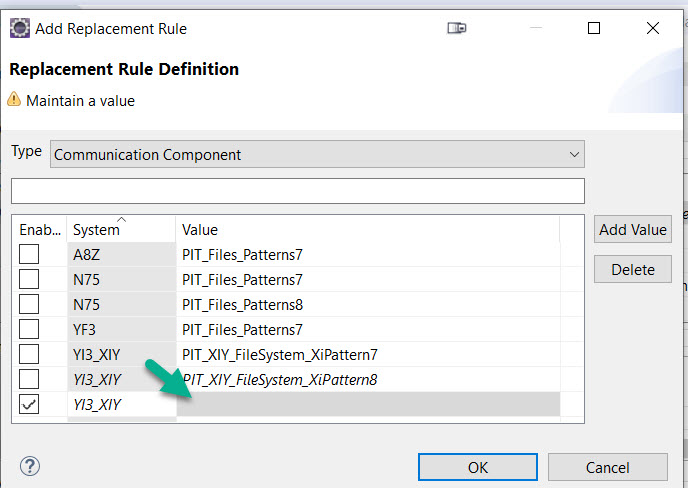
This can be necessary for the classic scenarios.
While inspecting the results of a test case verification, you sometimes encounter minor deviations you would like to ignore. In this case this wizard offers a quick and convenient way to add exemptions for such deviations to the test case.
Note: This doesn’t work for Replacement Rules.



With the action log you can see all job information that belongs together. The action log view can be opened by right clicking on a test case, test system or dataset in the test case editor.



By default, jobs are displayed grouped by test run

but they can also be grouped by dataset.

The filter works the same way as in the Job Browser.
Double clicking a test run opens an editor showing the basic information.

Double clicking an extractor job navigates to the corresponding dataset in the test case editor.

Double clicking a verification job opens the verification results editor.
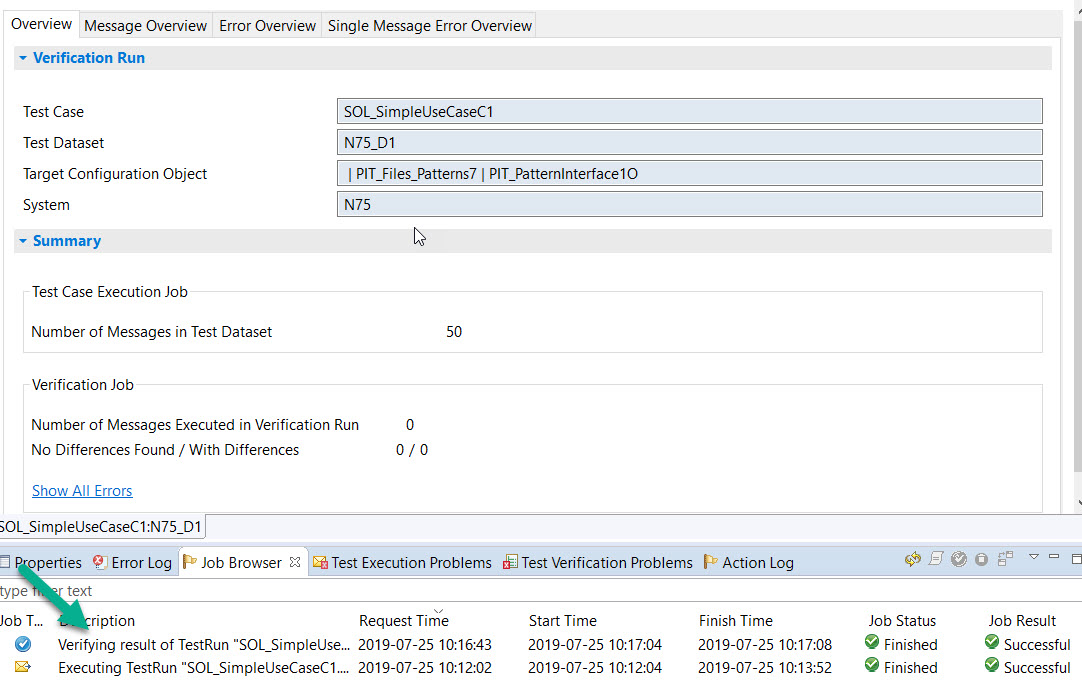
and there are a lot of filter options, too

It is also possible to delete jobs (multi selection supported), remarks:
Note: Extractor jobs cannot be deleted
Note: Deleting a test run, deletes also the corresponding verification jobs
Note: If the server version is older than the client version, the "Show Action Log" menu item will appear disabled.
With SP16 can the configuration objects of test cases reloaded to synchronize it. This will be necessary if a configuration object was changed in the source or target system and those changes could be relevant for PIT - e.g. when mapping was changed, or communication channel has moved to another AE.

Starting with SP16 it is possible to create Test Suites by changing the Top Level Elements in the Test Case Browser.

In a test suites test case can be added. One test Case can be part of more than one test suite.

All these enhancements aim to a more productive PI test tool usage.
Please check out the other blogs in this area:
Process Integration Test Tool shipped with sap process orchestration
SAP Process Integration Test Tool (PIT) – First Steps
SAP Process Integration Test Tool (PIT) – Create and Execute a Test Case
SAP Process Integration Test Tool (PIT) – News in SP15
Replacement Rules Enhancement
New in SP16 - now it is possible to add values manually.
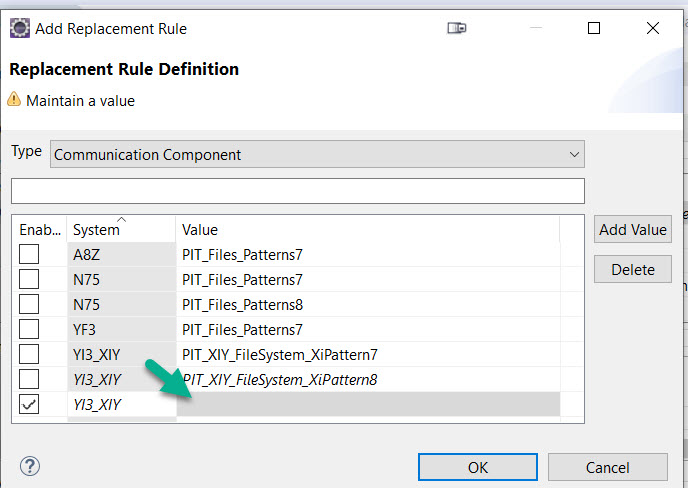
This can be necessary for the classic scenarios.
Verification Exemption Wizard
While inspecting the results of a test case verification, you sometimes encounter minor deviations you would like to ignore. In this case this wizard offers a quick and convenient way to add exemptions for such deviations to the test case.
Note: This doesn’t work for Replacement Rules.

Select a difference in the Test Verification Problems view by selecting function Add Exemption.

The test case editor shows the new exemption.

Note: The test case needs to be saved to get the exemption useable.
Actionlog
With the action log you can see all job information that belongs together. The action log view can be opened by right clicking on a test case, test system or dataset in the test case editor.



By default, jobs are displayed grouped by test run

but they can also be grouped by dataset.

The filter works the same way as in the Job Browser.
Double clicking a test run opens an editor showing the basic information.

Double clicking an extractor job navigates to the corresponding dataset in the test case editor.

Double clicking a verification job opens the verification results editor.
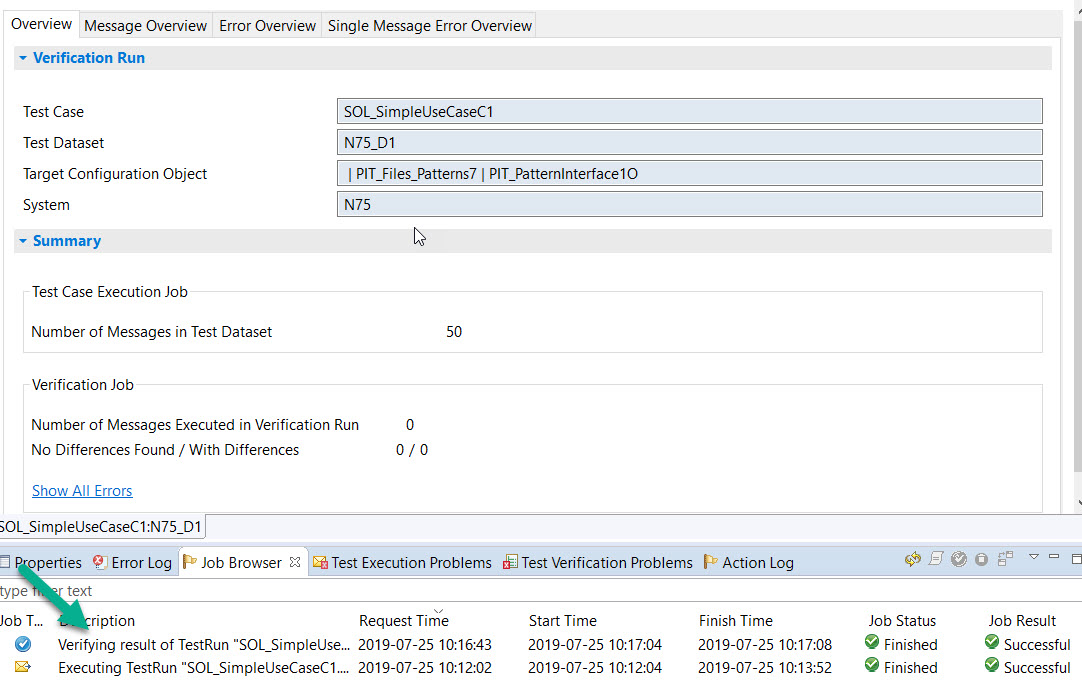
and there are a lot of filter options, too

It is also possible to delete jobs (multi selection supported), remarks:
Note: Extractor jobs cannot be deleted
Note: Deleting a test run, deletes also the corresponding verification jobs
Note: If the server version is older than the client version, the "Show Action Log" menu item will appear disabled.
Synchronize of configuration objects
With SP16 can the configuration objects of test cases reloaded to synchronize it. This will be necessary if a configuration object was changed in the source or target system and those changes could be relevant for PIT - e.g. when mapping was changed, or communication channel has moved to another AE.

Test Suites
Starting with SP16 it is possible to create Test Suites by changing the Top Level Elements in the Test Case Browser.

In a test suites test case can be added. One test Case can be part of more than one test suite.

All these enhancements aim to a more productive PI test tool usage.
Please check out the other blogs in this area:
Process Integration Test Tool shipped with sap process orchestration
SAP Process Integration Test Tool (PIT) – First Steps
SAP Process Integration Test Tool (PIT) – Create and Execute a Test Case
SAP Process Integration Test Tool (PIT) – News in SP15
- SAP Managed Tags:
- SAP Process Integration,
- SAP Process Orchestration
Labels:
5 Comments
You must be a registered user to add a comment. If you've already registered, sign in. Otherwise, register and sign in.
Labels in this area
-
ABAP CDS Views - CDC (Change Data Capture)
2 -
AI
1 -
Analyze Workload Data
1 -
BTP
1 -
Business and IT Integration
2 -
Business application stu
1 -
Business Technology Platform
1 -
Business Trends
1,658 -
Business Trends
93 -
CAP
1 -
cf
1 -
Cloud Foundry
1 -
Confluent
1 -
Customer COE Basics and Fundamentals
1 -
Customer COE Latest and Greatest
3 -
Customer Data Browser app
1 -
Data Analysis Tool
1 -
data migration
1 -
data transfer
1 -
Datasphere
2 -
Event Information
1,400 -
Event Information
67 -
Expert
1 -
Expert Insights
177 -
Expert Insights
301 -
General
1 -
Google cloud
1 -
Google Next'24
1 -
GraphQL
1 -
Kafka
1 -
Life at SAP
780 -
Life at SAP
13 -
Migrate your Data App
1 -
MTA
1 -
Network Performance Analysis
1 -
NodeJS
1 -
PDF
1 -
POC
1 -
Product Updates
4,577 -
Product Updates
346 -
Replication Flow
1 -
REST API
1 -
RisewithSAP
1 -
SAP BTP
1 -
SAP BTP Cloud Foundry
1 -
SAP Cloud ALM
1 -
SAP Cloud Application Programming Model
1 -
SAP Datasphere
2 -
SAP S4HANA Cloud
1 -
SAP S4HANA Migration Cockpit
1 -
Technology Updates
6,873 -
Technology Updates
429 -
Workload Fluctuations
1
Related Content
- SAP BW/4 - revamp and true to the line 2024 in Technology Blogs by Members
- SAP Datasphere's updated Pricing & Packaging: Lower Costs & More Flexibility in Technology Blogs by Members
- General Splitter in CI - Namespace Prefix Problem in Technology Blogs by Members
- External System Integration in DMC in Technology Blogs by Members
- PM Notification Configuration from DMC to ERP in Technology Blogs by Members
Top kudoed authors
| User | Count |
|---|---|
| 34 | |
| 17 | |
| 16 | |
| 15 | |
| 11 | |
| 9 | |
| 8 | |
| 8 | |
| 8 | |
| 7 |