
- SAP Community
- Products and Technology
- Technology
- Technology Blogs by SAP
- Handle Actions in RESTful ABAP
Technology Blogs by SAP
Learn how to extend and personalize SAP applications. Follow the SAP technology blog for insights into SAP BTP, ABAP, SAP Analytics Cloud, SAP HANA, and more.
Turn on suggestions
Auto-suggest helps you quickly narrow down your search results by suggesting possible matches as you type.
Showing results for
former_member25
Discoverer
Options
- Subscribe to RSS Feed
- Mark as New
- Mark as Read
- Bookmark
- Subscribe
- Printer Friendly Page
- Report Inappropriate Content
04-25-2019
12:26 PM
In this blog post we will see how to handle “Actions” in Transaction Behavior of Core Data Services. "Actions" are addition operations in addition to CRUD operations.
Please refer to below tutorial on implementation of Transaction behavior (Create, Update and Delete) on CDS. In this blog post we are going to add ‘Action’ in the application discussed in below link.
https://developers.sap.com/tutorials/abap-environment-transactional-enablement.html
The application from the above link is for booking details with Create, Delete and Update operation. We are going to add action button on screen to cancel booking.

To handle 'Actions', following changes are required in application.
a. Open database table ZTBOOKING_XXX in Eclipse. Add field ‘Status’ to the table and activate the table
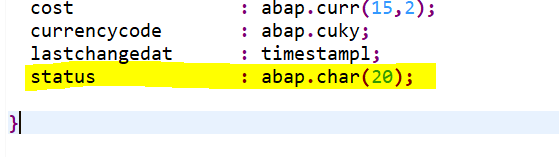
b. Open CSD View ZI_BOOKING_XXX and add field ‘status’
a. Open CDS View ZI_BOOKING_XXX. Add following UI Annotation to add column to UI Consumer
@UI: { lineItem: [ { position: 50, label: 'Status', importance: #HIGH }]}

b. Refresh Fiori app. Column ‘Status’ is now available in Fiori App.

c. Add action ‘Cancel’ to Behavior Definition ZI_BOOKING_XXX

d. Expose the action to Fiori App by adding following annotation to the CDS View ZI_BOOKING_XXX.
{ type: #FOR_ACTION, dataAction: 'cancel_booking', label: 'Cancel' }

e. Refresh Fiori App. Action ‘Cancel’ will now appear on screen.

a. Go to ‘Behavior Implementation’ of ZI_BOOKING_XXX. Add importing parameter IT_CANCELLED_BOOKING for action BOOKING~CANCEL_BOOKING and result table ET_CANCELLED_BOOKING.

b. Go to implementation of method ‘MODIFY’ and add code to set ‘status’ to ‘Cancelled’ and update 'Last Changed Date'

c. Refresh the fiori app.
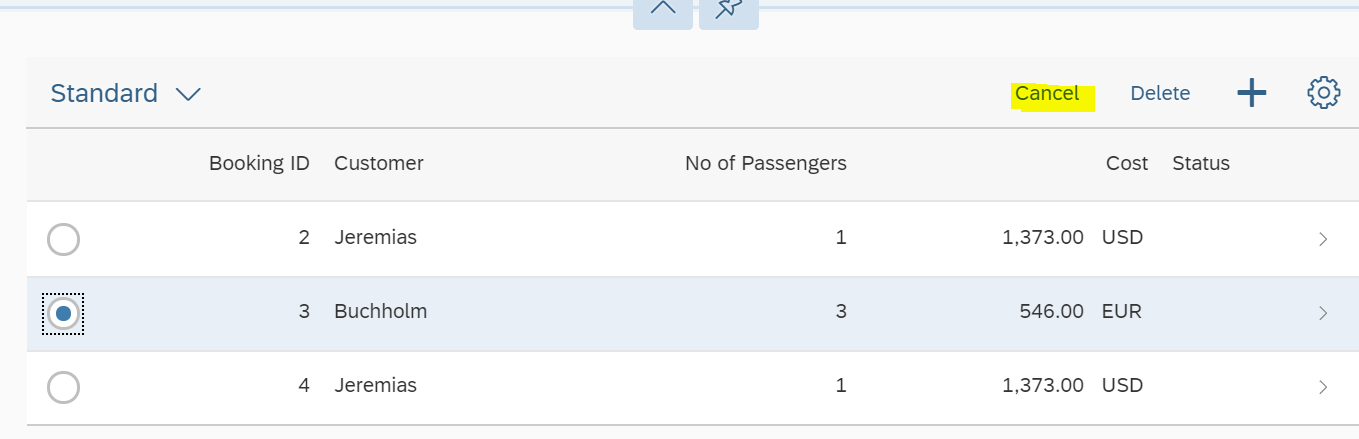
Select a record and click on ‘Cancel’ action button. ‘Status’ column is updated to Cancelled for selected record.

Here we have learned how Actions are implemented in RESTful ABAP Programming Model. In the post Action Button 'Cancel' is added to the screen and Action handler is implemented.
Please refer to below tutorial on implementation of Transaction behavior (Create, Update and Delete) on CDS. In this blog post we are going to add ‘Action’ in the application discussed in below link.
https://developers.sap.com/tutorials/abap-environment-transactional-enablement.html
The application from the above link is for booking details with Create, Delete and Update operation. We are going to add action button on screen to cancel booking.

To handle 'Actions', following changes are required in application.
- Add field ‘Status’ to data model i.e. database table and CDS View.
- Add the new field to Fiori application.
- Implement handler for the Action ‘Cancel’.
1. Add field ‘Status’ to data model i.e. database table and CDS View
a. Open database table ZTBOOKING_XXX in Eclipse. Add field ‘Status’ to the table and activate the table
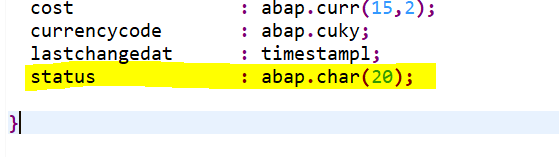
b. Open CSD View ZI_BOOKING_XXX and add field ‘status’

2. Add the new field to Fiori application
a. Open CDS View ZI_BOOKING_XXX. Add following UI Annotation to add column to UI Consumer
@UI: { lineItem: [ { position: 50, label: 'Status', importance: #HIGH }]}

b. Refresh Fiori app. Column ‘Status’ is now available in Fiori App.

c. Add action ‘Cancel’ to Behavior Definition ZI_BOOKING_XXX

d. Expose the action to Fiori App by adding following annotation to the CDS View ZI_BOOKING_XXX.
{ type: #FOR_ACTION, dataAction: 'cancel_booking', label: 'Cancel' }

e. Refresh Fiori App. Action ‘Cancel’ will now appear on screen.

3. Implement handler for Action ‘Cancel’
a. Go to ‘Behavior Implementation’ of ZI_BOOKING_XXX. Add importing parameter IT_CANCELLED_BOOKING for action BOOKING~CANCEL_BOOKING and result table ET_CANCELLED_BOOKING.

b. Go to implementation of method ‘MODIFY’ and add code to set ‘status’ to ‘Cancelled’ and update 'Last Changed Date'

c. Refresh the fiori app.
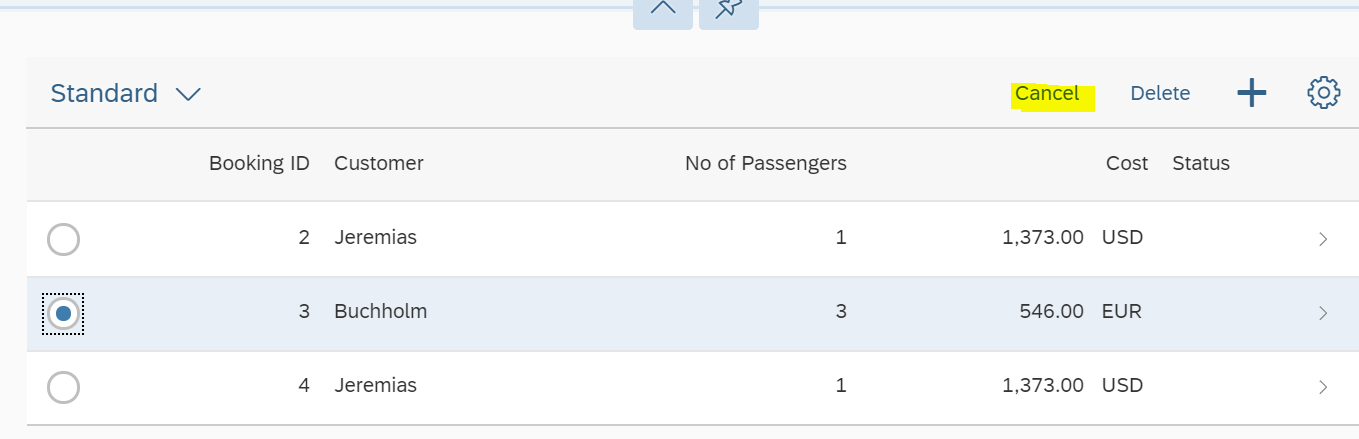
Select a record and click on ‘Cancel’ action button. ‘Status’ column is updated to Cancelled for selected record.

Conclusion
Here we have learned how Actions are implemented in RESTful ABAP Programming Model. In the post Action Button 'Cancel' is added to the screen and Action handler is implemented.
- SAP Managed Tags:
- SAP BTP, ABAP environment,
- ABAP RESTful Application Programming Model
Labels:
7 Comments
You must be a registered user to add a comment. If you've already registered, sign in. Otherwise, register and sign in.
Labels in this area
-
ABAP CDS Views - CDC (Change Data Capture)
2 -
AI
1 -
Analyze Workload Data
1 -
BTP
1 -
Business and IT Integration
2 -
Business application stu
1 -
Business Technology Platform
1 -
Business Trends
1,658 -
Business Trends
103 -
CAP
1 -
cf
1 -
Cloud Foundry
1 -
Confluent
1 -
Customer COE Basics and Fundamentals
1 -
Customer COE Latest and Greatest
3 -
Customer Data Browser app
1 -
Data Analysis Tool
1 -
data migration
1 -
data transfer
1 -
Datasphere
2 -
Event Information
1,400 -
Event Information
69 -
Expert
1 -
Expert Insights
177 -
Expert Insights
322 -
General
1 -
Google cloud
1 -
Google Next'24
1 -
GraphQL
1 -
Kafka
1 -
Life at SAP
780 -
Life at SAP
13 -
Migrate your Data App
1 -
MTA
1 -
Network Performance Analysis
1 -
NodeJS
1 -
PDF
1 -
POC
1 -
Product Updates
4,576 -
Product Updates
367 -
Replication Flow
1 -
REST API
1 -
RisewithSAP
1 -
SAP BTP
1 -
SAP BTP Cloud Foundry
1 -
SAP Cloud ALM
1 -
SAP Cloud Application Programming Model
1 -
SAP Datasphere
2 -
SAP S4HANA Cloud
1 -
SAP S4HANA Migration Cockpit
1 -
Technology Updates
6,873 -
Technology Updates
454 -
Workload Fluctuations
1
Related Content
- What’s New in SAP Datasphere Version 2024.9 — Apr 23, 2024 in Technology Blogs by Members
- Dynamic Approver based on dynamic task determination. in Technology Q&A
- SAP CAP: Controller - Service - Repository architecture in Technology Blogs by Members
- Personalization for tables in HTML Container for SAP UI5 application in Technology Q&A
- Capture Your Own Workload Statistics in the ABAP Environment in the Cloud in Technology Blogs by SAP
Top kudoed authors
| User | Count |
|---|---|
| 24 | |
| 9 | |
| 8 | |
| 7 | |
| 7 | |
| 6 | |
| 6 | |
| 6 | |
| 6 | |
| 6 |