
- SAP Community
- Products and Technology
- Technology
- Technology Blogs by SAP
- New release of the Cloud Connector (v.2.10.)
Technology Blogs by SAP
Learn how to extend and personalize SAP applications. Follow the SAP technology blog for insights into SAP BTP, ABAP, SAP Analytics Cloud, SAP HANA, and more.
Turn on suggestions
Auto-suggest helps you quickly narrow down your search results by suggesting possible matches as you type.
Showing results for
Advisor
Options
- Subscribe to RSS Feed
- Mark as New
- Mark as Read
- Bookmark
- Subscribe
- Printer Friendly Page
- Report Inappropriate Content
05-19-2017
10:03 AM
Just in time for Sapphire Now, the version 2.10. of the Cloud Connector has been released. Many new features have been added and I would like to share a couple of them with you.
This is the first version of Cloud Connector supporting direct connectivity with S/4HANA Cloud systems. So if you need to call from on-premise systems to S/4HANA Cloud using RFC, you can establish a connection to an S/4HANA Cloud tenant host via a service channel.

Have a look at the official documentation to see how to establish a Service Channel to an S/4HANA Cloud tenant host.
As the Cloud Platform Cloud Foundry environment is now GA available, many services have been reworked to be used for CF-based applications. The SAP Cloud Platform Connectivity and the Cloud Connector have been prepared too. So from the version SCC 2.10.0.1, you will be able to connect your SAP Cloud Platform Cloud Foundry environment with your on-premise world.
A detailed example can be found here.

More information can be found here.
A first set of monitoring APIs have been introduced so that you can include monitoring information in your own monitoring tool like the SAP Solution Manager, The collection of APIs allow you to read the following sets of monitoring data:

To get more info about the prerequisites or the parameters, see the following page.
In the access control settings it is now possible to add further checks for RFC based communication to ABAP systems. That means that an administrator can configure, which clients shall be exposed and can define which users should not be able to access the system via the Cloud Connector.

More information can be found here.
It is now possible to generate self-signed certificates for CA and system certificate so that it is easily possible to setup demo scenarios with principal propagation without the need of using lengthy openSSL or keytools command sequences.
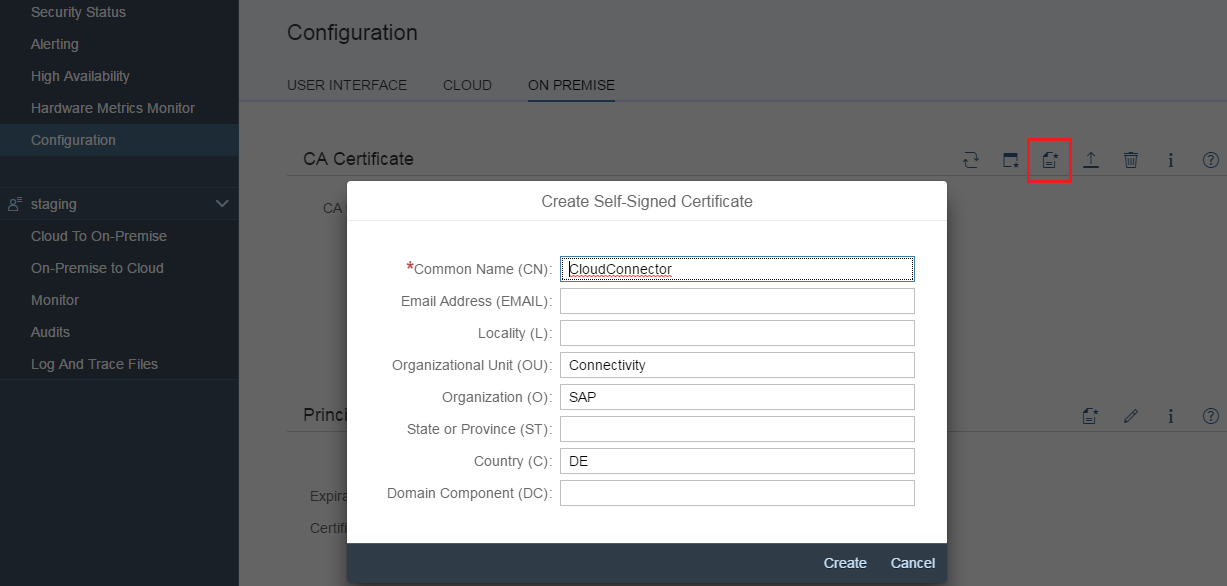
More information here and here.
As you see, the team has worked a lot to deliver many new features and we would be very happy to hear how you like them. Just write a comment and share with us your feedbacks.
Stay tuned for more details on the Cloud Connector and the SAP Cloud Platform Connectivity 😉
Service Channel for S/4HANA Cloud
This is the first version of Cloud Connector supporting direct connectivity with S/4HANA Cloud systems. So if you need to call from on-premise systems to S/4HANA Cloud using RFC, you can establish a connection to an S/4HANA Cloud tenant host via a service channel.

Have a look at the official documentation to see how to establish a Service Channel to an S/4HANA Cloud tenant host.
Cloud Foundry
As the Cloud Platform Cloud Foundry environment is now GA available, many services have been reworked to be used for CF-based applications. The SAP Cloud Platform Connectivity and the Cloud Connector have been prepared too. So from the version SCC 2.10.0.1, you will be able to connect your SAP Cloud Platform Cloud Foundry environment with your on-premise world.
A detailed example can be found here.

More information can be found here.
Monitoring APIs
A first set of monitoring APIs have been introduced so that you can include monitoring information in your own monitoring tool like the SAP Solution Manager, The collection of APIs allow you to read the following sets of monitoring data:
- Health check
- Subaccount data
- Connection data
- Performance data

To get more info about the prerequisites or the parameters, see the following page.
RFC users/clients
In the access control settings it is now possible to add further checks for RFC based communication to ABAP systems. That means that an administrator can configure, which clients shall be exposed and can define which users should not be able to access the system via the Cloud Connector.

More information can be found here.
TCP channel
The Cloud Connector is now supporting arbitrary protocols via the possibility to configure a TCP access control entry. SAP Cloud Platform Connectivity is offering a SOCKS5 proxy, so that you can address such exposed hosts.

More info about using the TCP protocol here.
Self-signed test setup certificate
It is now possible to generate self-signed certificates for CA and system certificate so that it is easily possible to setup demo scenarios with principal propagation without the need of using lengthy openSSL or keytools command sequences.
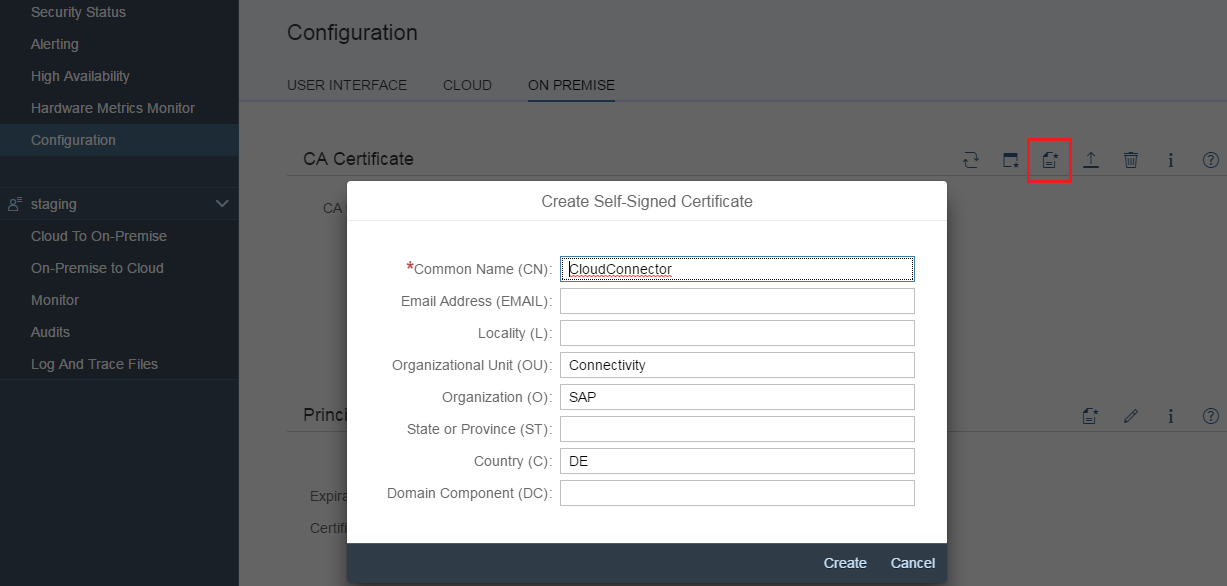
More information here and here.
As you see, the team has worked a lot to deliver many new features and we would be very happy to hear how you like them. Just write a comment and share with us your feedbacks.
Stay tuned for more details on the Cloud Connector and the SAP Cloud Platform Connectivity 😉
- SAP Managed Tags:
- SAP Connectivity service,
- SAP Business Technology Platform
3 Comments
You must be a registered user to add a comment. If you've already registered, sign in. Otherwise, register and sign in.
Labels in this area
-
ABAP CDS Views - CDC (Change Data Capture)
2 -
AI
1 -
Analyze Workload Data
1 -
BTP
1 -
Business and IT Integration
2 -
Business application stu
1 -
Business Technology Platform
1 -
Business Trends
1,658 -
Business Trends
107 -
CAP
1 -
cf
1 -
Cloud Foundry
1 -
Confluent
1 -
Customer COE Basics and Fundamentals
1 -
Customer COE Latest and Greatest
3 -
Customer Data Browser app
1 -
Data Analysis Tool
1 -
data migration
1 -
data transfer
1 -
Datasphere
2 -
Event Information
1,400 -
Event Information
72 -
Expert
1 -
Expert Insights
177 -
Expert Insights
342 -
General
1 -
Google cloud
1 -
Google Next'24
1 -
GraphQL
1 -
Kafka
1 -
Life at SAP
780 -
Life at SAP
14 -
Migrate your Data App
1 -
MTA
1 -
Network Performance Analysis
1 -
NodeJS
1 -
PDF
1 -
POC
1 -
Product Updates
4,575 -
Product Updates
385 -
Replication Flow
1 -
REST API
1 -
RisewithSAP
1 -
SAP BTP
1 -
SAP BTP Cloud Foundry
1 -
SAP Cloud ALM
1 -
SAP Cloud Application Programming Model
1 -
SAP Datasphere
2 -
SAP S4HANA Cloud
1 -
SAP S4HANA Migration Cockpit
1 -
Technology Updates
6,872 -
Technology Updates
473 -
Workload Fluctuations
1
Related Content
- First steps to work with SAP Cloud ALM Deployment scenario for SAP ABAP systems (7.40 or higher) in Technology Blogs by SAP
- How to Install SAP Cloud Connector on a Mac M2 chipset in Technology Q&A
- How to Install SAP Cloud Connector on a Mac M2 Processor in Technology Q&A
- New Release Available: SAP Cloud Connector 2.17.0 in Technology Blogs by SAP
- A python flask app sends the http request failed to invoke a S4 odata v4 service in Technology Q&A
Top kudoed authors
| User | Count |
|---|---|
| 17 | |
| 14 | |
| 12 | |
| 10 | |
| 9 | |
| 8 | |
| 7 | |
| 7 | |
| 6 | |
| 6 |