
- SAP Community
- Products and Technology
- Technology
- Technology Blogs by SAP
- SAP HANA 2.0 SPS 00 What's New: Performance Monito...
Technology Blogs by SAP
Learn how to extend and personalize SAP applications. Follow the SAP technology blog for insights into SAP BTP, ABAP, SAP Analytics Cloud, SAP HANA, and more.
Turn on suggestions
Auto-suggest helps you quickly narrow down your search results by suggesting possible matches as you type.
Showing results for
Product and Topic Expert
Options
- Subscribe to RSS Feed
- Mark as New
- Mark as Read
- Bookmark
- Subscribe
- Printer Friendly Page
- Report Inappropriate Content
12-30-2016
11:34 AM
Introduction
In the upcoming weeks, we will be posting new videos to the SAP HANA Academy to show new features and functionality introduced with SAP HANA 2.0 Support Package Stack (SPS) 00.
The topic of this blog is performance monitoring and analysis.
For the complete list of blogs by the SAP HANA Academy for SAP HANA 2.0, see: https://blogs.sap.com/2016/12/01/whats-new-with-sap-hana-2.0-sps-00-by-the-sap-hana-academy/
Tutorial Video
What's New?
SAP HANA Cockpit
In the previous blog post about system administration, we have already discussed the new SAP HANA cockpit 2.0. As part of the new release, most of the performance management tools have received enhancements. This includes the following tools:
- Performance Monitor
- Monitor Statements
- Threads
- Sessions
- Expensive Statements
- SQL Plan Cache

Capture and Replay
Capture and replay workloads can help you evaluate potential impacts on performance or stability after a change in hardware or software configuration. This feature was introduced with SAP HANA 1.0 SPS 12 and has been enhanced for SAP HANA 2.0.
For those not familiar with capture and replay, there is a video on the SAP HANA Administration playlist that provides a brief introduction (we will update the video for SAP HANA 2.0 soon):
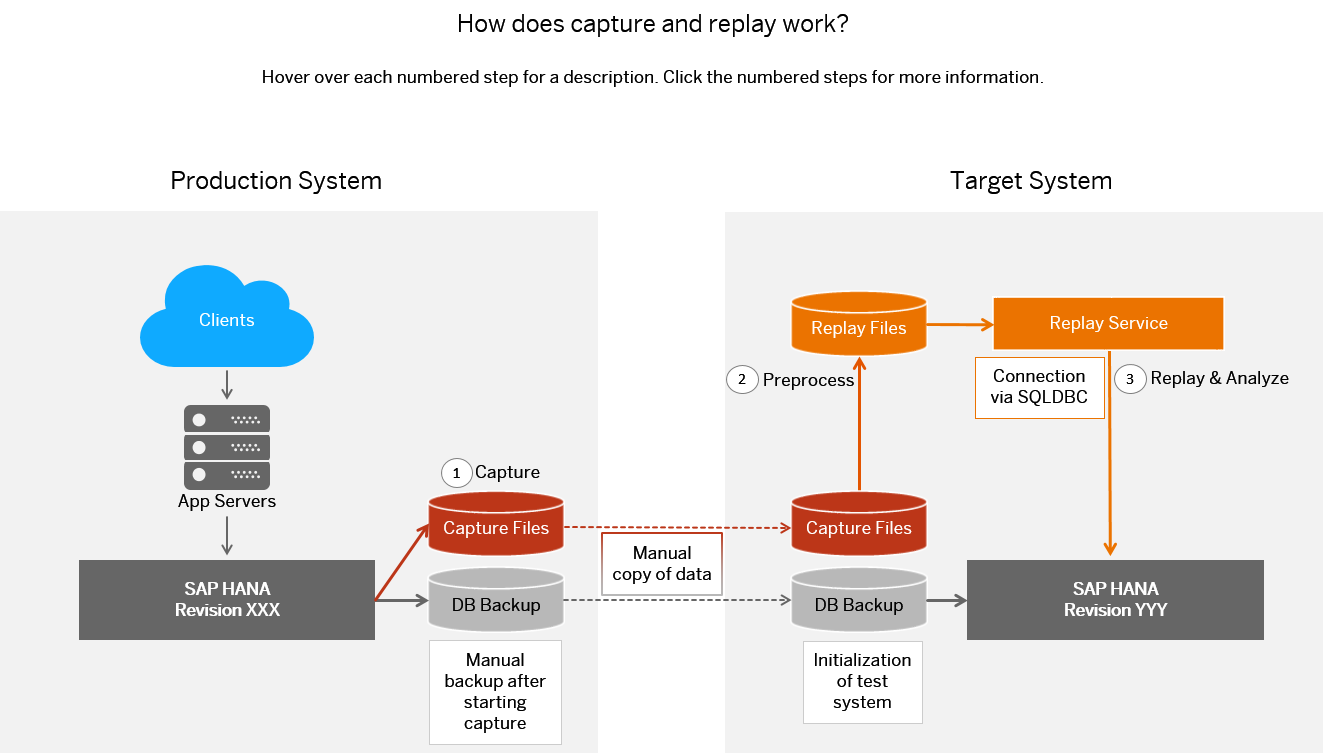
The new features for the capture and replay tool are:
- Capture Overwrite
- Compare Replayed Workloads
- Replay Report and Load

Capture overwrite enables to set the condition, either on time or on disk usage, for capture overwrite to occur. This allows you, for example, to capture the daily workload but only keep and process the capture under exceptional circumstances.

Capture compare allows you to compare a target capture against a baseline, per SQL statement and with a graph for the system load.

The Load graph shows for a large number of KPI's system workload statistics.
SQL Analyzer
The new SQL Analyzer tool shows detailed information for selected SQL queries to help you tune or troubleshoot performance.

You access the tool from the new Database Explorer or from the Monitor Expensive Statement / Plan Trace.
Workload Analyzer
In SAP HANA 2.0, we now have two different workload analyzers:
- Based on Thread Samples (enhanced)
- Based on Engine Instrumentation (new)
The new analyzer works with the captures from capture and replay. The workload analyzer based on thread samples uses more recent system statistics.

The analysis can be performed on a broad number of dimensions and services and a large number of KPIs.

Documentation
For more information see:
SAP HANA
- SAP HANA Administration on sap.com > Products > SAP HANA > Capabilities
- Upgrade Your SAP HANA Platform with Capture and Replay Performance Management
SAP Help Portal
- SAP HANA Performance Monitoring and Analysis (New and Changed) - SAP HANA Release Notes
- Capturing and Replaying Workloads - SAP HANA Administration Guide
SAP Notes
- 2380257 - SAP HANA Platform 2.0 SPS 00 Release Note
- 2380291 - SAP HANA 2.0 Cockpit Central Release Note
- 2362820 - SAP HANA Performance Management Tools
Thank you for watching
The SAP HANA Academy provides free online video tutorials for the developers, consultants, partners and customers of SAP HANA.
Topics range from practical how-to instructions on administration, data loading and modeling, and integration with other SAP solutions, to more conceptual projects to help build out new solutions using mobile applications or predictive analysis.
For the full library, see SAP HANA Academy Library - by the SAP HANA Academy
For the full list of blogs, see Blog Posts – by the SAP HANA Academy
- Subscribe to our YouTube channel for updates
- Join us on LinkedIn: linkedin.com/in/saphanaacademy
- Follow us on Twitter: @saphanaacademy
- Google+: plus.google.com/+saphanaacademy
- Facebook: facebook.com/saphanaacademy
- SAP Managed Tags:
- SAP HANA
You must be a registered user to add a comment. If you've already registered, sign in. Otherwise, register and sign in.
Labels in this area
-
ABAP CDS Views - CDC (Change Data Capture)
2 -
AI
1 -
Analyze Workload Data
1 -
BTP
1 -
Business and IT Integration
2 -
Business application stu
1 -
Business Technology Platform
1 -
Business Trends
1,658 -
Business Trends
103 -
CAP
1 -
cf
1 -
Cloud Foundry
1 -
Confluent
1 -
Customer COE Basics and Fundamentals
1 -
Customer COE Latest and Greatest
3 -
Customer Data Browser app
1 -
Data Analysis Tool
1 -
data migration
1 -
data transfer
1 -
Datasphere
2 -
Event Information
1,400 -
Event Information
69 -
Expert
1 -
Expert Insights
177 -
Expert Insights
325 -
General
1 -
Google cloud
1 -
Google Next'24
1 -
GraphQL
1 -
Kafka
1 -
Life at SAP
780 -
Life at SAP
13 -
Migrate your Data App
1 -
MTA
1 -
Network Performance Analysis
1 -
NodeJS
1 -
PDF
1 -
POC
1 -
Product Updates
4,576 -
Product Updates
370 -
Replication Flow
1 -
REST API
1 -
RisewithSAP
1 -
SAP BTP
1 -
SAP BTP Cloud Foundry
1 -
SAP Cloud ALM
1 -
SAP Cloud Application Programming Model
1 -
SAP Datasphere
2 -
SAP S4HANA Cloud
1 -
SAP S4HANA Migration Cockpit
1 -
Technology Updates
6,872 -
Technology Updates
457 -
Workload Fluctuations
1
Related Content
- DevOps with SAP BTP in Technology Blogs by SAP
- SAP GUI - Transaction Code - DBACOCKPIT (Load History) in Technology Blogs by SAP
- SAP Java Buildpack Contribution in Technology Q&A
- Change of Granularity in Technology Q&A
- SAP Datasphere + SAP S/4HANA: Your Guide to Seamless Data Integration in Technology Blogs by SAP
Top kudoed authors
| User | Count |
|---|---|
| 24 | |
| 8 | |
| 7 | |
| 7 | |
| 6 | |
| 6 | |
| 6 | |
| 6 | |
| 6 | |
| 5 |