
- SAP Community
- Products and Technology
- Technology
- Technology Blogs by SAP
- Easy Way of Using Language-Dependent Descriptions ...
- Subscribe to RSS Feed
- Mark as New
- Mark as Read
- Bookmark
- Subscribe
- Printer Friendly Page
- Report Inappropriate Content
With 1605 the Business Object Definition Language (BODL) will support a new type of nodes which can be used to display text in different languages dependent on the logon language (see Delta Highlights for 1605).
Imagine you have master data with some text maintained in the languages of your customers and want to display theses text in the individual logon language of each customer.
Currently you need a transient element, some ABSL coding to fill this element and an association based on a valuation with this transient field. :shock:
With the new annotation [Description] you need nothing of that stuff. :cool:
Precondition
The node with the text or descriptions has to have at least one element which is typed by a GDT with a language code component, so the resp. language can be determined (see example).
Of course this makes only sense if the node has a multiplicity to many.
This feature will work for identifiers at the Root node level as well as in other nodes.
Example
We will take this BODL for our example:
import AP.Common.GDT as apCommonGDT;
businessobject SomeBusinessObject {
[AlternativeKey] [Label("Identifier")] element Id : ID;
[Label("Quantity")] element Quantity : Quantity;
[Label("Amount")] element Amount : Amount;
[Label("Date")] element Date : Date;
[Description] node SomeText [0,n] {
[Label("Description")] element Description : LONG_Description;
[Label("More Description")] element MoreDescription : LONG_Description;
[Label("Another Description")] element AnotherDescript : LONG_Description;
}
node ThisProduct {
element ProductId : ID;
[Description] node ProductDescription [0,n] {
[Label("Description")] element Description : LONG_Description;
}
}
}
The first task of this example is to use the language dependent content of the element Description of the node SomeText for the element Id of the Root node.
To show that this works not only at the Root node level we do the same for the identifier ProductId of the node ThisProduct.
User Interface
After activation this BODL you generate the UIs and define in the resp. UI model from which node the description has to be taken.
Just open the UI Designer for the resp. UI model: First we work on the OWL.
In the DataModel section we choose here the SAP_UUID and define in the “Design” tag the “IdentifierDescription”.
Here we choose from the Business Object model the element “Description” from the “SomeText” node. This means that this element even does not need to be part of the data model itself, but is taken from the Business Object model direct.

Finally we define in the Designer section for the same SAP_UUID element in the tag “CCTS Information” that the “Presentation Mode” will be “DescriptionOnly”.

We do the similar thing for the ProductID (as described above) in the ThingInspector UI, but here we choose “IDAndDescription” as “Presentation Mode”.
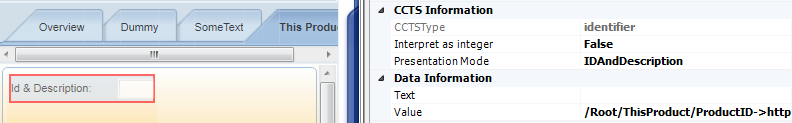
Runtime
After maintaining the resp. data in the several languages, let’s see what we get.
Of course the user needs to be assigned to the resp. work center. :wink:
- First we logon into the system with logon language “English”

- The OWL is showing us the English description for the identifier

- In the ThingInspector we verify the maintained language dependent descriptions

and the ProductID
- So we try this for German

and get this for the identifier
and this for the ProductID
- The same for French

will return
as well as
That’s all, folks.
Horst
PS: Please excuse my French. :oops:
- SAP Managed Tags:
- SAP Business ByDesign,
- SAP Cloud Applications Studio
- bodl
- business bydesign
- byd
- byd studio
- bydesign
- bydesign studio
- C4C
- Cloud
- cloud developer studio
- Cloud for Customer
- description
- former jive document
- language dependent
- language dependent description
- logon language
- sap business bydesign
- sap business bydesign studio
- sap bussines bydesign studio
- sdk
- text composition
- ui-designer
You must be a registered user to add a comment. If you've already registered, sign in. Otherwise, register and sign in.
-
ABAP CDS Views - CDC (Change Data Capture)
2 -
AI
1 -
Analyze Workload Data
1 -
BTP
1 -
Business and IT Integration
2 -
Business application stu
1 -
Business Technology Platform
1 -
Business Trends
1,658 -
Business Trends
110 -
CAP
1 -
cf
1 -
Cloud Foundry
1 -
Confluent
1 -
Customer COE Basics and Fundamentals
1 -
Customer COE Latest and Greatest
3 -
Customer Data Browser app
1 -
Data Analysis Tool
1 -
data migration
1 -
data transfer
1 -
Datasphere
2 -
Event Information
1,400 -
Event Information
74 -
Expert
1 -
Expert Insights
177 -
Expert Insights
348 -
General
1 -
Google cloud
1 -
Google Next'24
1 -
GraphQL
1 -
Kafka
1 -
Life at SAP
780 -
Life at SAP
14 -
Migrate your Data App
1 -
MTA
1 -
Network Performance Analysis
1 -
NodeJS
1 -
PDF
1 -
POC
1 -
Product Updates
4,575 -
Product Updates
391 -
Replication Flow
1 -
REST API
1 -
RisewithSAP
1 -
SAP BTP
1 -
SAP BTP Cloud Foundry
1 -
SAP Cloud ALM
1 -
SAP Cloud Application Programming Model
1 -
SAP Datasphere
2 -
SAP S4HANA Cloud
1 -
SAP S4HANA Migration Cockpit
1 -
Technology Updates
6,871 -
Technology Updates
482 -
Workload Fluctuations
1
- SAP BI 4.3 SP4: What’s New In Web Intelligence and Semantic Layer in Technology Blogs by SAP
- Overview Modeling in SAP Web IDE Compared to SAP HANA Studio in Technology Blogs by SAP
- ** TEAM FPM ** - A New Filter UIBB in Technology Blogs by SAP
- Two typical problems with Job Request and SAP CPS connection in Technology Blogs by SAP
| User | Count |
|---|---|
| 15 | |
| 11 | |
| 10 | |
| 9 | |
| 8 | |
| 8 | |
| 7 | |
| 7 | |
| 7 | |
| 7 |