
- SAP Community
- Products and Technology
- Spend Management
- Spend Management Blogs by Members
- Create Contract Document Phase Configuration From ...
- Subscribe to RSS Feed
- Mark as New
- Mark as Read
- Bookmark
- Subscribe
- Printer Friendly Page
- Report Inappropriate Content
1) Define the contract phase schema.
2) Create Localized Resources for each Phase defined in the previous step. Keep in mind that "Draft”, "Supplier Draft" and "Executed" are System phases that will always be a part of Phase Configuration.
As Localized Resources might be transported via OMA you can create them manually. It is recommended to use your own bundle like "custom" or something similar. If you want to follow standard naming convention use <custom bundle>$vlv.<external_id value list type>.<value>
3) Add your own phases to Value List "Contract Document Phase"
Complete Tab : "Value List Value"

DISPLAY_NAME_ID : localized resource created in step 2.
DISPLAY_NAME: Phase Description.
PARENT: contract_document_phase
Import the Workbook.
4) Complete Workbook Tab "contract_doc_phases"

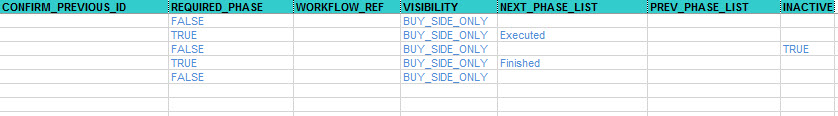
PARENT_EXTERNAL_ID: complete with the internal ID of the configuration phase do not use uppercase or special characters in this field.
PARENT_DISPLAY_NAME: short description of the phase configuration.
PARENT_DESCRIPTION: detailed description of the phase configuration.
DISPLAY_NAME: Display Name of the individual phase.
CAN_TRANSITION_BACK: this is a Boolean field, only TRUE or FALSE is allowed.
CONFIRM_FORWARD_ID: this field will be completed with the ID of the Localized Resource which contain the message text to confirm move forward to a next phase.
CONFIRM_PREVIOUS_ID: this field will be completed with the ID of the Localized Resource which contain the message text to confirm return to a previous phase.
REQUIRED_PHASE: indicates if phase is required or not. System phases are always required.
WORKFLOW_REF: reference to workflow definition. If the phase do not trigger any workflow, the field remains blank.
VISIBILITY: in this case only two values are allowed : BUY_SIDE_ONLY or BUYERS_AND_VENDORS. Complete as your business requirement.
NEXT_PHASE_LIST: lists the next phases split by comma. The phase ID is the value of the resource ID of the value list value created in a previous step.
PREV_PHASE_LIST: list of previous phases allowed. Only required if "CAN_TRANSITION_BACK" is TRUE.
INACTIVE: this column does not exist in the standard workbook but it works if you add it to your own workbook. You can use it to inactivate a Contract Phase if its possible. System Phases "Draft" and "Executed" cannot be inactivated, but it is possible to inactivate any other phase, even system phase "Supplier Draft".
When you complete the workbook you should duplicate the entries for each phase, in the first entry the system create the Phase configuration and in the second entry the system will create the relationship between phases.
Example:

( Blank columns were hided )
Hope This Help!!
Celeste
- SAP Managed Tags:
- SAP Sourcing and SAP Contract Lifecycle Management
You must be a registered user to add a comment. If you've already registered, sign in. Otherwise, register and sign in.
- Category Management with SAP Ariba in Spend Management Blogs by SAP
- Advanced Returns Management for Supplier Returns in Spend Management Blogs by SAP
- SAP SRM Technical Scenarios – Decision Matrix (2010 re-print) in Spend Management Blogs by Members
- Overview of Custom Routing in Spend Management Blogs by Members
- AI in SAP Ariba Invoicing - Intelligent Invoice Conversion in Spend Management Blogs by SAP
| User | Count |
|---|---|
| 2 | |
| 2 | |
| 1 | |
| 1 | |
| 1 | |
| 1 |