Main challenges for the SAP sourcing technical development is IDE which is very primitive and more or less like a text pad without any contextual help.
This can be overcome by using any modern day IDE be it NWDS, Eclipse or other which gives contextual help while doing development
With this, it reduces the lot of development effort which we lose when working on the Sourcing built in IDE in the sourcing System.
Take the entire Sourcing jar files which are required for the development. The Server path where jars are present
\usr\sap\<SID>\J00\j2ee\cluster\apps\sap.com\E-Sourcing-Server\servlet_jsp\eso\root\WEB-INF\lib.
Take all the jar and put in you local directory ( say d:\SourcingLib)
1. Open NWDS (or any IDE which you prefer, but in this case I am using NWDS and so the instruction is also for the NWDS.)
2. Create a Java project ( though we script thru Bean shell in SAP sourcing , syntactically no difference with Java, hence Creating a Java project) File >> New >> Others >> Java project or Right click on Project explorer window , you will get the contextual window select New >> Project >>

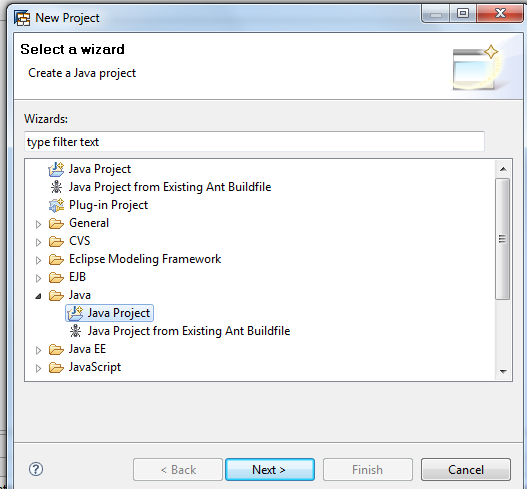
Give an appropriate name and Finish.
1. Add the Sourcing jars into Java build path.
Right click on the project created >> go to properties >> Java build path >> choose Lib tab as in the Jar as shown in the picture. Add all the Jars which you required for the project.
( This can be achieved in many ways like creating a lib project and add all the jar files into the lib project and add the reference of the lib project to the sourcing project .)

Click on Add external jars and add jars file which are required( Have added few of the jar files , if required add all the jar files which copied from the Server lib folder , mentioned in the earlier steps)

Click on OK to add all the jar files to project. This is very basic way of adding jars to project. As mentioned earlier you can create a Lib project and use the project reference for the same objective.
Create a Java class in the java project.

Since Sourcing has built in objects like “doc”, “otherdoc” , “session” etc.
This you can use it directly without declaring in the sourcing IDE. This we can achieve it by defining a method with these as the parameter in the method.
Create a method “myFirstSourcingMethod” with parameter as IapiSessionContextIfc session, RfxDocIBeanIfc doc.
I am taking RFx doc API for reference.
Similarly refer the reference guide of the sourcing tool thru which you can get the
The method would look like this.

Use on Ctrl + Shift and O to import the class file.
Now you have all the detail to start working on development. Now all the RFX doc related API and session related API are available as contextual help.

Please note the objective of using NWDS in this case to reduce the time for the development
1. This approach will reduce the typo errors which Sourcing IDE does not support the way all the modern IDE supports.
2. No need to search for any import statements or methods.
Once you done with your coding, you need to copy the code from NWDS to Sourcing IDE MANUALLY.
