
- SAP Community
- Products and Technology
- Technology
- Technology Blogs by SAP
- SAP Sustainability Footprint Management: Q1-24 Upd...
- Subscribe to RSS Feed
- Mark as New
- Mark as Read
- Bookmark
- Subscribe
- Printer Friendly Page
- Report Inappropriate Content
We kicked-off 2024 with adding many more useful features and functions to SAP Sustainability Footprint Management. This blog post continues my quarterly series and gives you an overview of some of the highlights and an outlook to our plans for the current quarter. I’m covering:
- Form-based Calculation for Waste Generated in Operations
- Publish Footprints for Carbon Data Exchange
- Footprint Calculation Updates
- Emission Factor Management Improvements
- Transportation Enhancements
- Purchase Order Integration
- Q2-24 Outlook
- Additional Updates & Information
Form-based Calculation for Waste Generated in Operations
With the release of the calculation of GHG Scope 3.5 Waste Generated in Operations, we also introduced an exciting new capability within SAP Sustainability Footprint Management: The form-based data collection for calculating corporate and product footprints. While the ERP-centric approach of leveraging your existing transactional business data is still one of the key value propositions of the product, we’re now adding new flexibility. It’s now possible to enter data about business activities, such as waste, directly into the system by filling in forms. And while it was also possible before to enter and allocate emissions manually, this new approach brings much more functionalities and allows you to analyze your waste emissions at a higher level of granularity, including by waste type, company, and period.
After setting up the required user roles, you’re ready to import waste master data. These master data objects are categorized into Waste Treatment Methods and Waste Types. Standard content is provided for the treatment methods, and you can add custom methods as well. The waste types however aren’t standardized, and you therefore need to import your specific waste types. As with all master data, this import is done in the Import Master Data app, where you also find the respective Excel templates.
In the next step, you need to configure your footprint scope. As you’re now entering data via forms instead of using replicated transactional data, you need to enable this form-based data collection in your footprint inventory scope. This is done in the Manage Footprint Inventory Scope app, where you can add new scopes or edit existing ones. Besides the Value Chain Steps, you now also find a new section to activate the Form-Based Data Collection for the respective forms and GHG categories. Here you can enable the form for Waste Generated in Operations and enter a text for Data Collection Guidance. This text will be visible to the business users who are entering the data and can give them guidance or other relevant information.
Now, you can define your waste footprints in the new Manage Waste Footprints app. This app allows you to input CO2e emission data for different waste types and treatment methods. The data, which can vary by location and time, is used for later calculating the associated GHG emissions based on waste quantity. The app streamlines the process of setting up waste footprints and assigning emission values, eliminating the need for the Manage Mappings app in this scenario. You can choose between three calculation methods, which provide guidance on the kind of emission factor data needed for footprint calculations: Average-Data uses average emission factors and average quantities of waste, Waste-Type-Specific uses emission factors particular to types of waste and treatment methods, and Spend-Based focuses on the amount of money spent on the waste disposal methods instead of waste quantities. Regardless of the method chosen, the basic calculation remains the same, consisting of a quantity or amount and an emission factor. The respective emission factors can be selected from the LCA data maintained in your system, there’s also default content available from the U.S. Environmental Protection Agency (EPA), you find more information on this content package later in this blog post. Alternatively, you can also enter the CO2e amount directly.
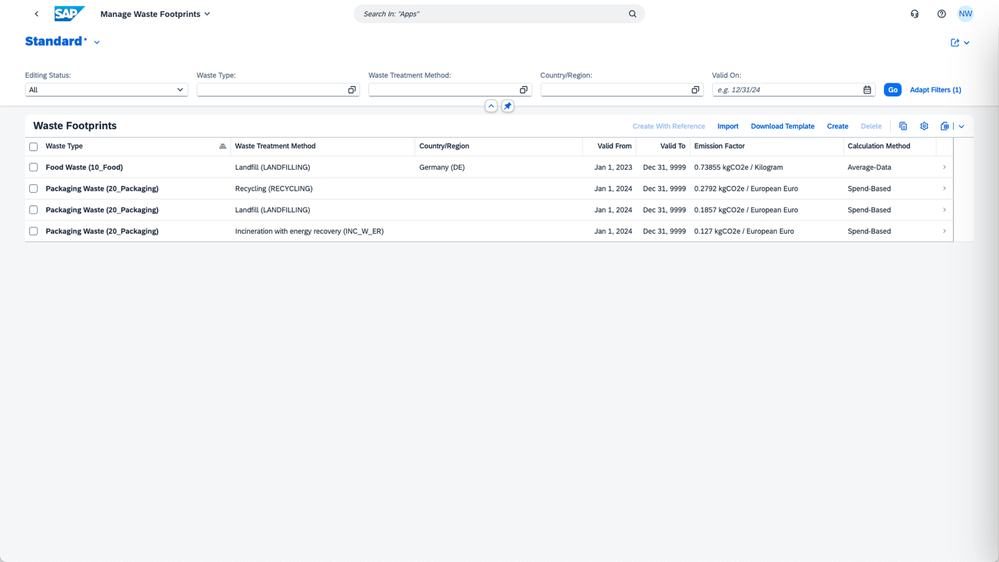
In the next step, the form-based data collection can be set up and used by the business users within your company to record GHG data. In the new Manage GHG Data Collections app, you’re selecting the inventory scope and period, and you can also exclude plants from the data collection. Now, personas like a plant manager who’s supporting sustainability can access the Record GHG Data app, to manage the GHG data they’re responsible for. In the app, you can record data on the waste volume or waste disposal cost for each plant or import data using a template. The system will flag if a value is 30% different from the previous period. After providing the necessary guidance notes and saving, the data recording for the plant is completed.
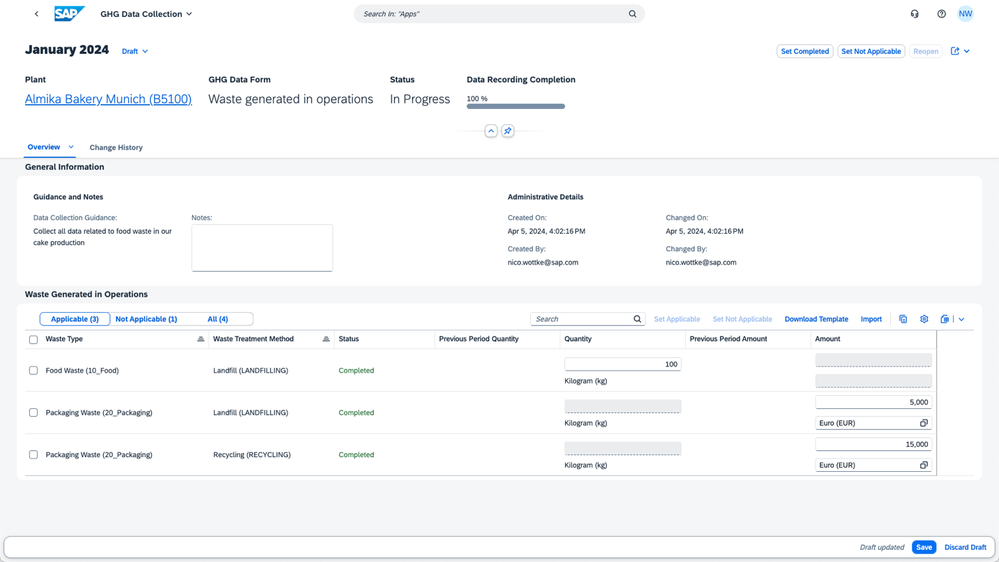
After the form is completed, you can check the data collection and calculate footprints. In the Calculate Footprints app, we added a new tab Data Readiness that shows you the required data types and their data recording progress. By clicking on the data types, you can directly navigate to the respective apps and see the details on the data collected. When the completion status is 100%, the footprint inventory can be calculated.
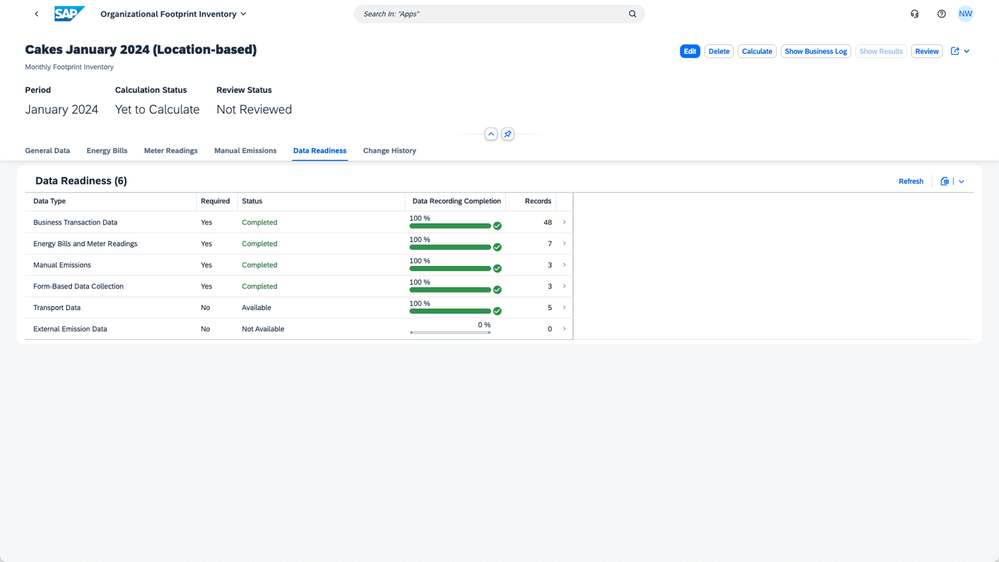
The final stage is to analyze emissions that you just calculated. The new analytical app Waste Generated in Operations provides all insights on the emissions from third-party disposal and treatment of waste. You can view and analyze your Scope 3.5 emissions in a chart and in tabular format and also break those down to the required level and dimension. The calculated emissions are also rolled up and included in the existing analytical apps and charts, so that they’re for example visible in the overall Corporate Footprint Overview.
For a better understanding of the form-based approach and how you can calculate your waste generated in operations, we published a scenario guide in SAP Help to guide you through all the required steps: Form-Based Data Collection for Waste Generated in Operations. We’ll further extend this form-based approach to all GHG categories in the upcoming months, as you can also see in the Outlook section of this blog post. Stay tuned for more details and information to come!
Publish Footprints for Carbon Data Exchange
While it’s possible since a while already to retrieve primary emission data from suppliers directly (see SAP Sustainability Footprint Management: Q3-23 Updates & Highlights), it’s now also possible on the outbound side to publish product carbon footprints. Through the integration with SAP Sustainability Data Exchange, our solution for standardized carbon data exchange across your entire supply chain, footprints can be accessed and displayed, and shared with your customers directly. Alternatively, there’s also an API available on SAP Business Accelerator Hub: Published Product Footprints. With this API, any consuming application can retrieve the footprints for carbon data exchange.
The publishing of footprints applies to finished and semi-finished products and can be done via the new Publish Product Footprints (Carbon Data Exchange) app. The app also supports the PACT consortium's format for carbon data exchange (version 2.1.0). It involves selecting a product type and filling in all required information in the Calculation and Methodology Details section and the Assurance section (if applicable). You can also add multiple emission factor sources that were used in calculating footprints. Once the information is saved, the chosen products become available for preparation, with averages calculated based on the chosen period. Footprints then assume the Prepared status and move to the Prepared Footprints tab, where data can be further edited if necessary. You can now publish one or more products from this tab. Published footprints can be viewed in the Published Footprints tab and are available for carbon data exchange. Footprints can also be deleted, however this doesn’t remove them from any external application that has consumed the footprints. For more information, see Using the Publish Product Footprints (Carbon Data Exchange) App in SAP Help.

Footprint Calculation Updates
We also provided some updates and enhancements of the footprint calculation and its configuration. Last quarter already we introduced Calculation Variants, that provide you with more flexibility in setting up the calculation methods. You can now also choose how to calculate footprints for specific business transactions by setting the footprint determination method. This is done in the Manage Calculation Variants app and won’t only give you more flexibility but will also lead to fewer errors in the calculation. You can customize the calculations based on different parameters, such as previous period's calculations, the plant/product, or plant/product/supplier combination. When multiple settings are chosen, calculations are applied based on the sequence provided in the table. In case of any inconsistencies, the system will reflect an error. For more information, see Using the Manage Calculation Variants Application in SAP Help.
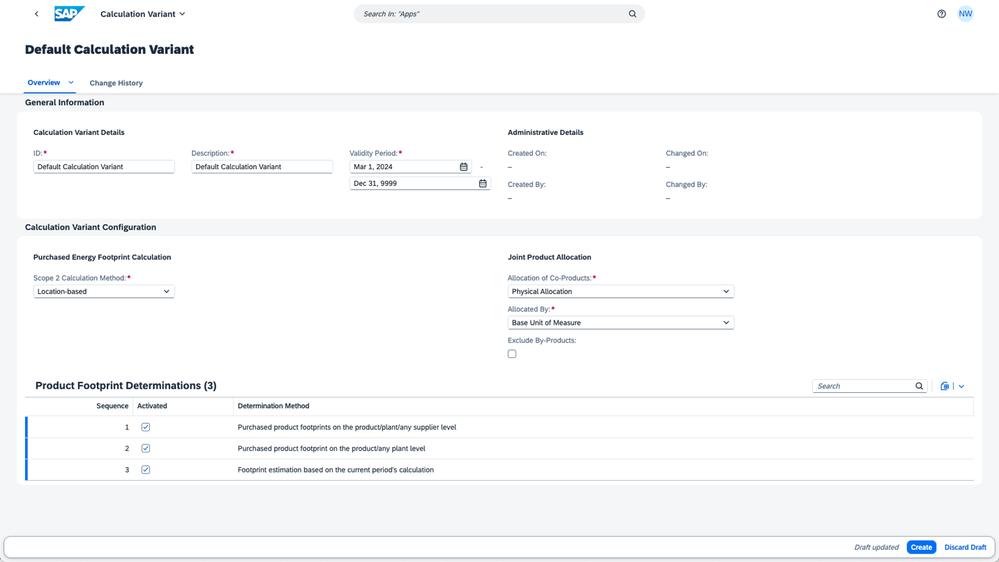
Another update we did in the footprint calculation is to enable the use of a product as input for its own production. This applies to all footprint inventories containing products that are self-reliant in their production process. For example, if the production of steel demands steel as an input in numerous steps, the new algorithm can factor in this cyclic dependency. As a result, it provides the overall CO2e value for the product, accounting for both its input and output quantities.
For setting up the calculation, we further extended the data import through file uploads: When creating organizational footprint inventories in the Calculate Footprints app, file upload is now also available for importing energy bill information as well as manual emissions.
Emission Factor Management Improvements
To simplify and speed up the configuration of SAP Sustainability Footprint Management, we’ve added default content for emission factors. In the Manage Emission Factors app, you now have access to Scope 1 (Stationary Combustion), Scope 2 (Purchased electricity, steam and heat), and Scope 3.5 (Waste Generated in Operations) factors from the GHG Emission Factors Hub provided by the United States Environmental Protection Agency (EPA). There are pre-configured data packages available with 2023 and 2024 data. Check SAP Help for more information and details on the available data: Using Data Published by the U.S. Environmental Protection Agency.
For creating own data packages and uploading LCA data from any content provider, we also updated the Excel template in the Manage Emission Factors app. The current version is now SAP Simplified LCA (v3) and provides more clarity on the fields. Note that the previous versions (v1 and v2) can still be uploaded, ensure to select the correct version of your file when creating a new data package. See SAP Help for more information: Using the Manage Emission Factors Application.
To improve the user experience, we also added a consistency status of all uploaded entities in a data package, based on each entity in the dataset. Error messages will guide you to the location of the error and provide you with a possible fix.
In the Manage Purchased Products Footprints app, it’s now possible to reference emission factors in file uploads. In the Excel template, you can now directly refer to your uploaded LCA data by entering the Package ID, Package Version, and Dataset Source ID fields. More information is available on SAP Help: Using the Manage Purchased Product Footprints Application.
Transportation Enhancements
In the area of transport emission calculations, we further enhanced the existing capabilities. You can now configure the distance calculation method of transportation legs. The system automatically calculates the distance for air and road transport using the Great Circle Distance (GCD) approach, measuring the shortest path between two points on the surface of the earth. However, you can also calculate those legs with the Shortest Feasible Distance (SFD) method, which measures distances taking into consideration various constraints that may affect the actual route taken, such as terrain, traffic patterns, and available transportation infrastructure. By entering the corresponding distance in the respective field and selecting SFD as the calculation method, this distance is then used for emissions calculation. For sea, rail, and inland waterway transports, it is necessary to manually enter the distance of the leg and specify the method used to calculate the distance. Find more information in SAP Help: Manage Data: Legs.
The manual creation of ZIP codes is now also possible: In case a ZIP code isn’t found in the database, you can manually create this code and assign the longitude and latitude information in the Manage Data application for your transport footprint calculation. For more details, see SAP Help: Manage Data: Locations.
To simplify the import of data, you can now download templates for all objects in the Manage Data app. Those templates contain descriptions, a read-me, and explanations with examples. An enhanced import flow further streamlines the whole process.
Additionally, the View Shipment Reports app is available in an updated design. While the roles and functionalities remain the same, you’ll benefit from an enhanced User Experience to get insights into your shipments and the corresponding transport emissions. More information on this app is available on SAP Help: Using the View Shipment Reports Application.
Purchase Order Integration
One of the key benefits of SAP Sustainability Footprint Management’s ERP-centric approach is the possibility to integrate the calculated footprints back into the connected SAP S/4HANA Cloud or SAP S/4HANA system. An overview of the integration possibilities can be found in my blog post Deep Dive: Footprint Integration with SAP Sustainability Footprint Management. In the area of Sourcing and Procurement, footprints could be integrated into Purchase Requisitions since the initial release already. With the SAP S/4HANA Cloud 2402 release, this integration was now also enhanced to Purchase Orders (PO).
In the Manage Purchase Orders app, the CO2e footprint of a PO item can be found at the header level of the item detail page when the SAP Sustainability Footprint Management business function is active and the calculated footprints have been published to SAP S/4HANA. Additionally, the CO2e footprint is displayed in the item table of the Purchase Order app and the Display Purchase Order app, as well as in a number of value helps. For more information, see SAP Help: Manage Purchase Orders.
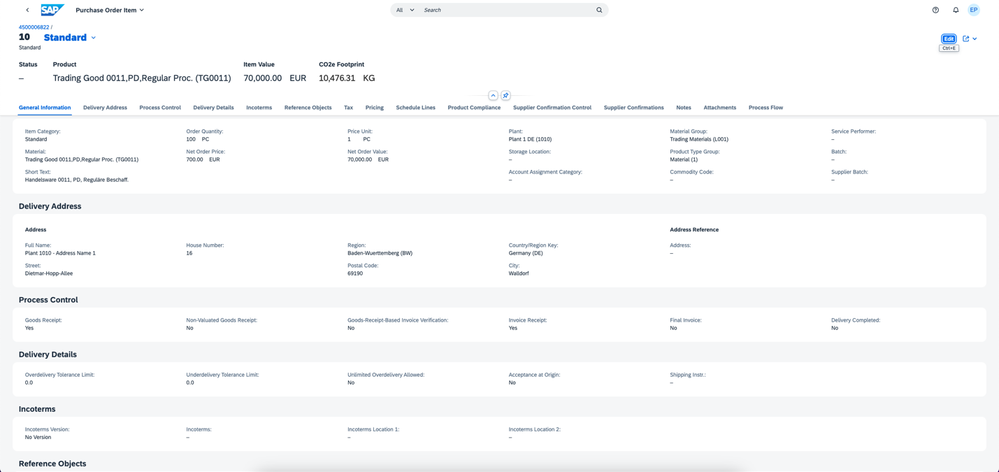
Q2-24 Outlook
There are many exciting features and functions on which we’re currently working and that we plan to release in SAP Sustainability Footprint Management in the second quarter of this year. In the following, I’ll go into some of the highlights. As always, have a look into SAP Road Map Explorer for an overview of all planned innovations and which benefits those will bring to you.
The focus topic for this quarter is the enhancement of the guided calculation of the corporate carbon footprint. It involves defining manual business activity data for GHG scope categories by location and allocating activity-based and spend-based emission factors to this data. GHG forms will be generated based on this manual data, and data collection for the forms will be managed. The aim is to calculate GHG scope category footprints for the business activity data and integrate the calculated results with analytics capabilities. This will simplify corporate carbon footprint calculations, making it easier for non-experts to collect data and also support our customers in closing data gaps.
By also including spend-based emission factors, we’re planning to offer more flexibility in the calculation of Scope 3 emissions, in the absence of activity data. This will allow you to conduct efficient GHG protocol compliant calculations, conduct sensitivity analysis, identify key improvement areas, and encourage comprehensive corporate footprint consideration.
The first GHG Scope 3 categories, which will leverage this new concept, are planned to be business travel (3.6) and employee commute (3.7). With regards to downstream emissions, we first plan to deliver the calculation of emissions related to the use of sold products (3.11).
Another exciting innovation that we’re working on is powered by SAP Business AI: With the intelligent emission factor mapping, we plan to provide automated and transparent mapping suggestions of ERP business activities to sustainability factors from LCA databases. With this feature, we’ll minimize manual effort, enhance data quality, and increase data throughput.
Additional Updates & Information
At this year’s SAP Sapphire, happening in June in Orlando and Barcelona, we’ll also showcase all our SAP Sustainability products and innovations. You’ll get insights on the value of our portfolio and our exciting plans, and you’ll hear from our customers, how our products are supporting them on their sustainability journey. If you can’t make it on-site, don’t worry and sign up to SAP Sapphire Virtual, free of charge! Besides all announcements and many livestreams and recordings of keynotes and sessions, you can also watch interviews and a demo of our AI-powered sustainability solutions for calculating and reporting corporate carbon emissions – from data collection to ERP-centric calculations, towards a Green Ledger.
We’re also happy to announce that Matsumoto Precision has successfully implemented SAP Sustainability Footprint Management. Our software will enable Matsumoto Precision, a leading industrial component manufacturer, to provide their customers with detailed and actual product-level emissions data, allowing for unprecedented transparency in their sustainability efforts.
For in-depth details on SAP Sustainability Footprint Management, including concepts, setup, and the application help, I recommend you browsing through the SAP Help Portal. For an overview of all new features and functions that have been released, check the What’s New section, which is updated with every new software release.
For exploring and experimenting in a live system, register for the free SAP Sustainability Footprint Management Trial. You’ll receive an e-mail with access information within seconds after your registration and can then test the solution at your own convenience within a 30-days trial period. It also includes a wide range of guided tours designed to help you navigate through all the features and functions comprehensively.
If you want to learn more about the product, check out our SAP Learning Journey: Taking Action on Climate Change with SAP Sustainability Footprint Management. This eLearning includes three comprehensive courses, each consisting of multiple units. These units will provide you with a general overview and introduction, detailed information on system setup and configuration, and thorough training on all apps used for calculating, monitoring, and analyzing sustainability footprints. The training is interactive, featuring numerous hands-on simulations and exercises. Upon successful completion of the program, you’ll be rewarded with a Record of Achievement and a digital badge.
To stay up to date on SAP Sustainability Footprint Management, follow me here in the SAP Community. In regular cadence, I’ll publish blog posts giving you updates on all the product’s new features and functions as well as deep dives into the product capabilities. I’m also looking forward to engaging with you directly, feel free to leave your feedback in the comment section.
You must be a registered user to add a comment. If you've already registered, sign in. Otherwise, register and sign in.
-
ABAP CDS Views - CDC (Change Data Capture)
2 -
AI
1 -
Analyze Workload Data
1 -
BTP
1 -
Business and IT Integration
2 -
Business application stu
1 -
Business Technology Platform
1 -
Business Trends
1,658 -
Business Trends
94 -
CAP
1 -
cf
1 -
Cloud Foundry
1 -
Confluent
1 -
Customer COE Basics and Fundamentals
1 -
Customer COE Latest and Greatest
3 -
Customer Data Browser app
1 -
Data Analysis Tool
1 -
data migration
1 -
data transfer
1 -
Datasphere
2 -
Event Information
1,400 -
Event Information
67 -
Expert
1 -
Expert Insights
177 -
Expert Insights
307 -
General
1 -
Google cloud
1 -
Google Next'24
1 -
GraphQL
1 -
Kafka
1 -
Life at SAP
780 -
Life at SAP
13 -
Migrate your Data App
1 -
MTA
1 -
Network Performance Analysis
1 -
NodeJS
1 -
PDF
1 -
POC
1 -
Product Updates
4,576 -
Product Updates
349 -
Replication Flow
1 -
REST API
1 -
RisewithSAP
1 -
SAP BTP
1 -
SAP BTP Cloud Foundry
1 -
SAP Cloud ALM
1 -
SAP Cloud Application Programming Model
1 -
SAP Datasphere
2 -
SAP S4HANA Cloud
1 -
SAP S4HANA Migration Cockpit
1 -
Technology Updates
6,873 -
Technology Updates
435 -
Workload Fluctuations
1
- SAP Datasphere + SAP S/4HANA: Your Guide to Seamless Data Integration in Technology Blogs by SAP
- What’s New in SAP Analytics Cloud Release 2024.09 in Technology Blogs by SAP
- 10+ ways to reshape your SAP landscape with SAP Business Technology Platform - Blog 5 in Technology Blogs by SAP
- Top Picks: Innovations Highlights from SAP Business Technology Platform (Q1/2024) in Technology Blogs by SAP
- What’s New in SAP Analytics Cloud Release 2024.08 in Technology Blogs by SAP
| User | Count |
|---|---|
| 26 | |
| 20 | |
| 12 | |
| 11 | |
| 9 | |
| 9 | |
| 8 | |
| 8 | |
| 7 | |
| 7 |