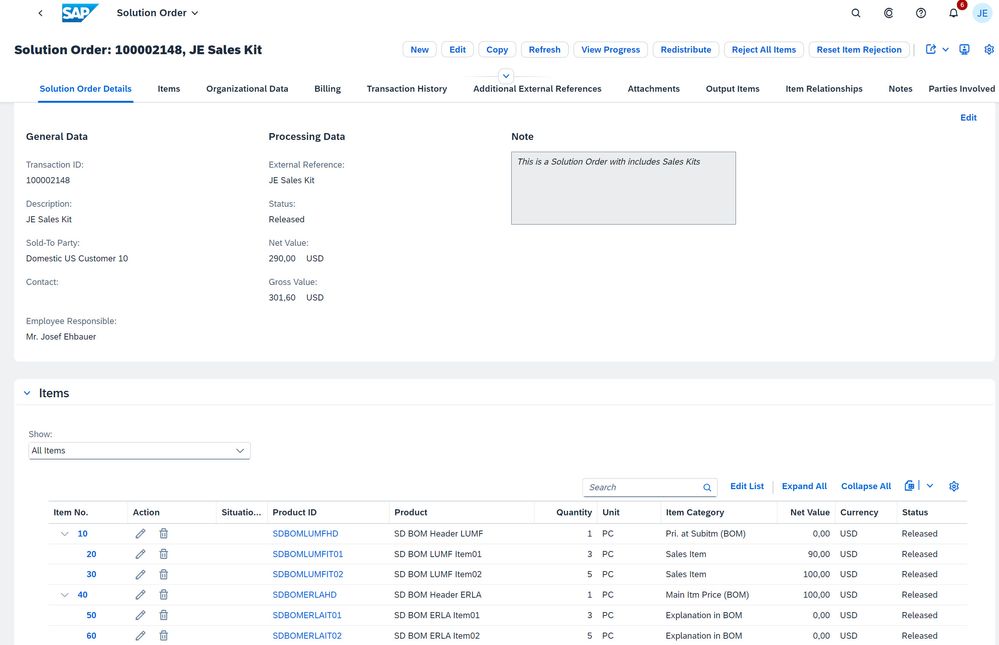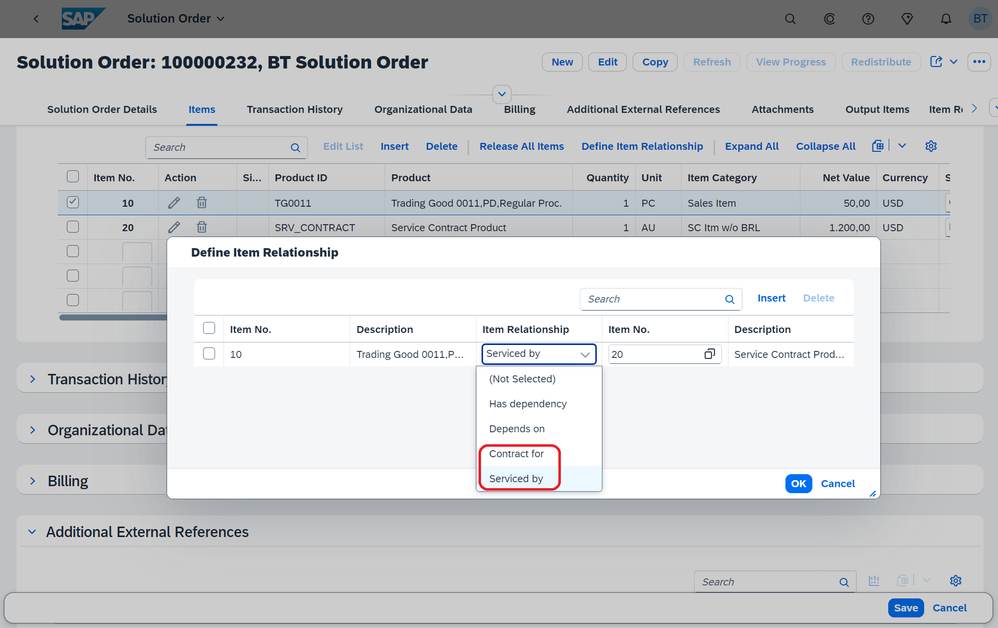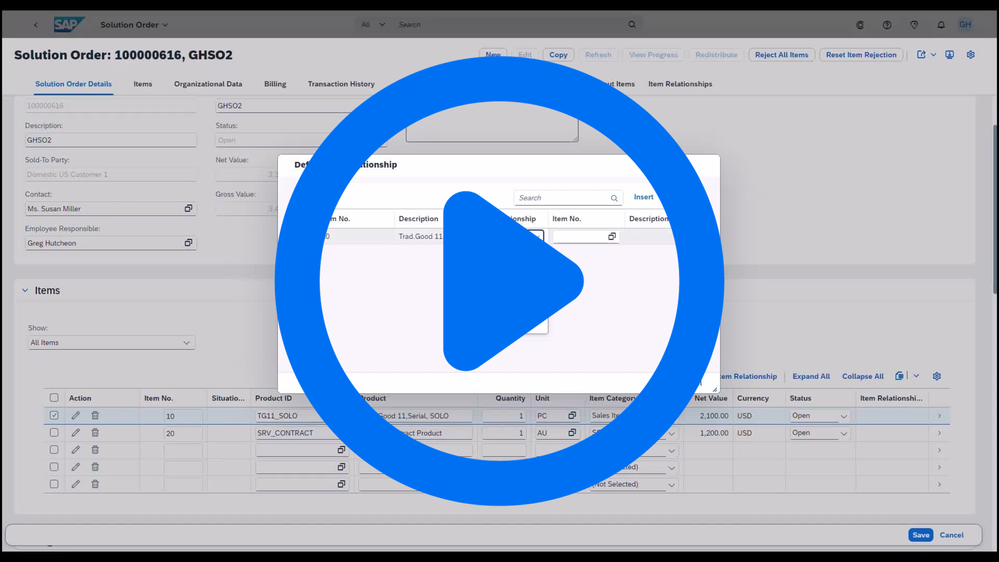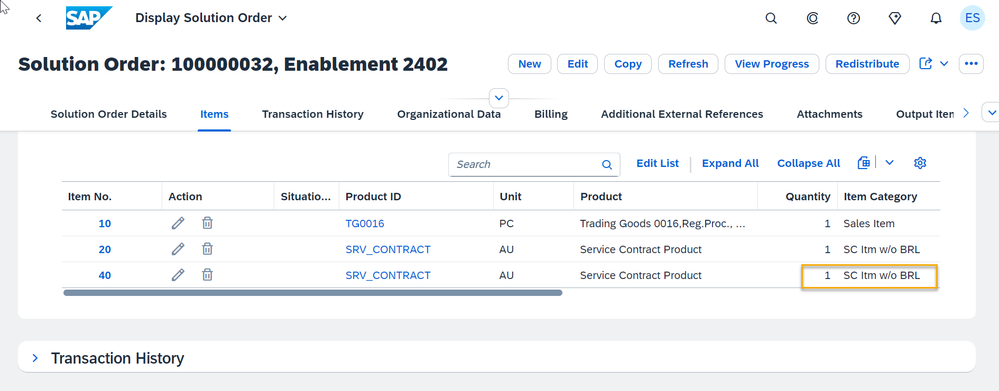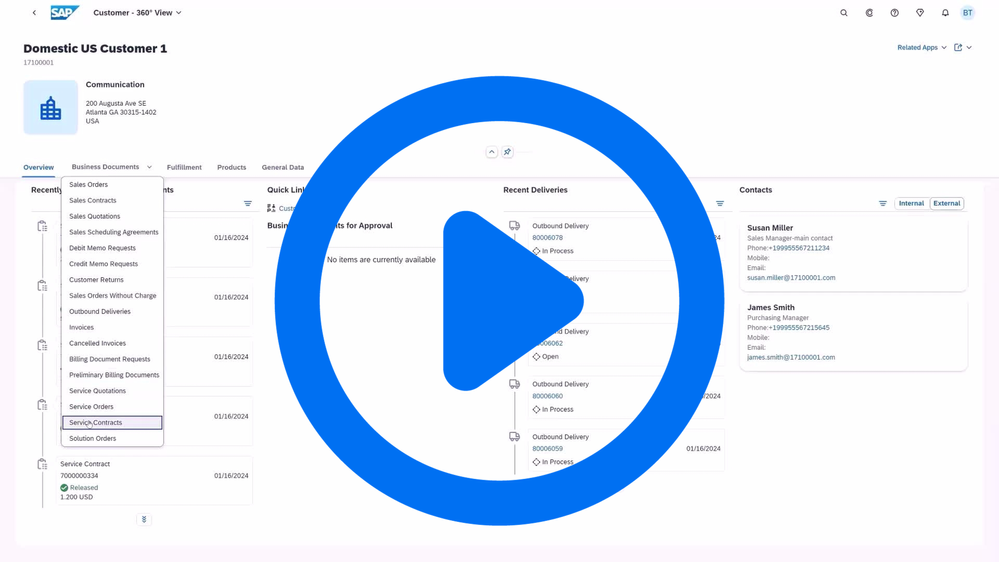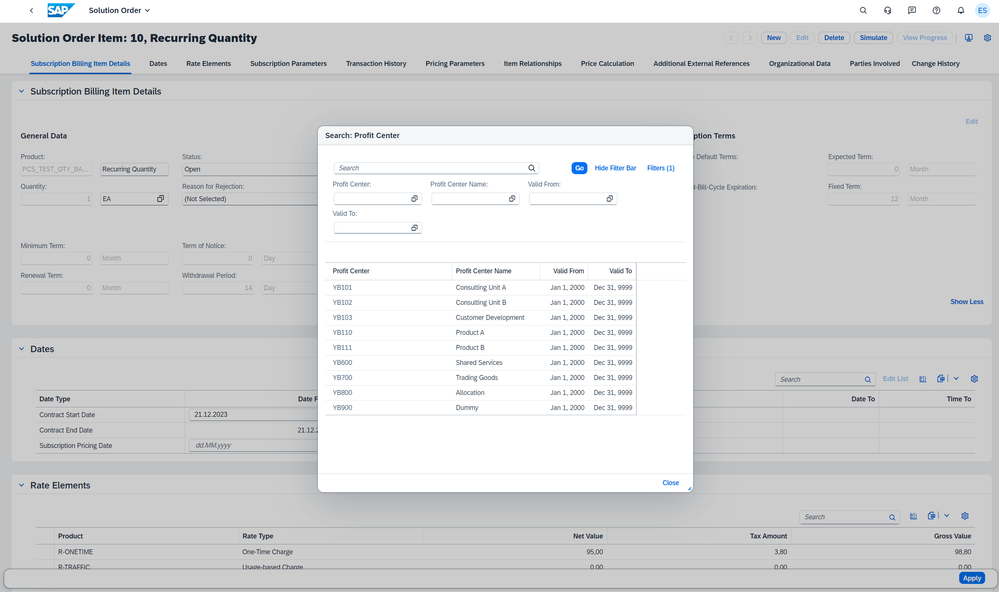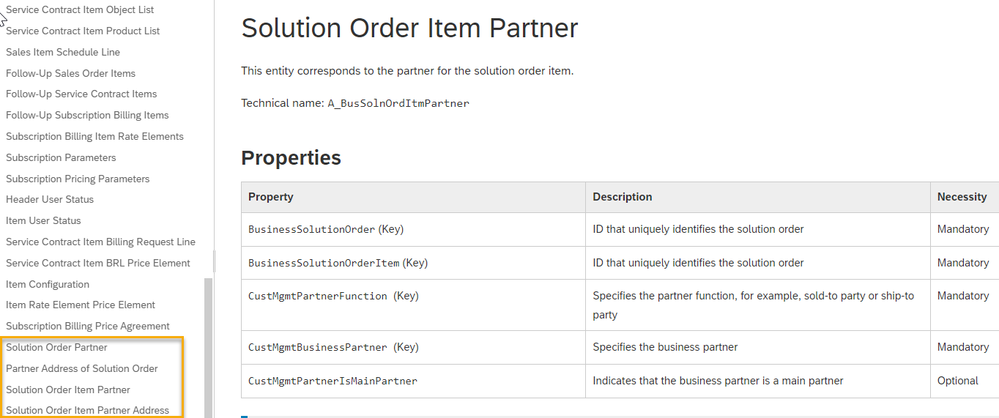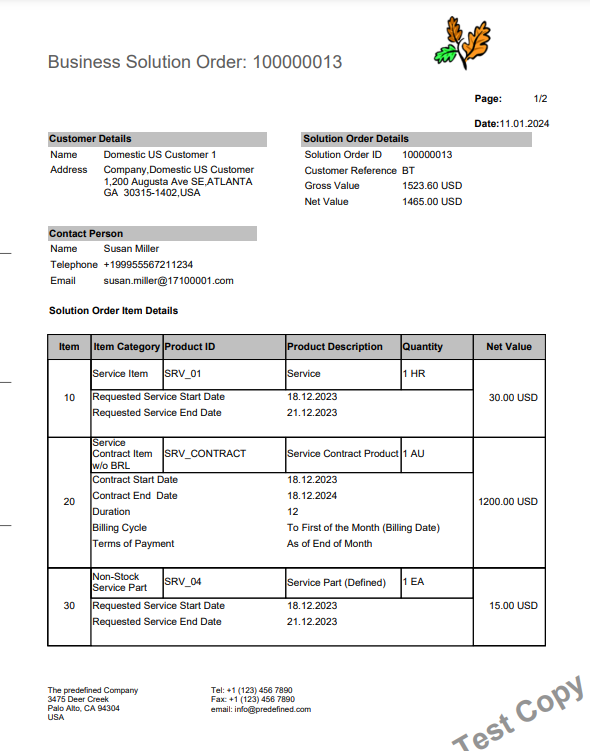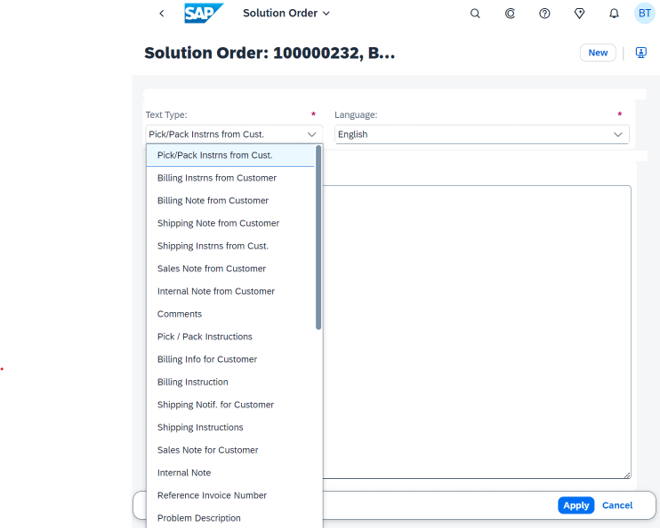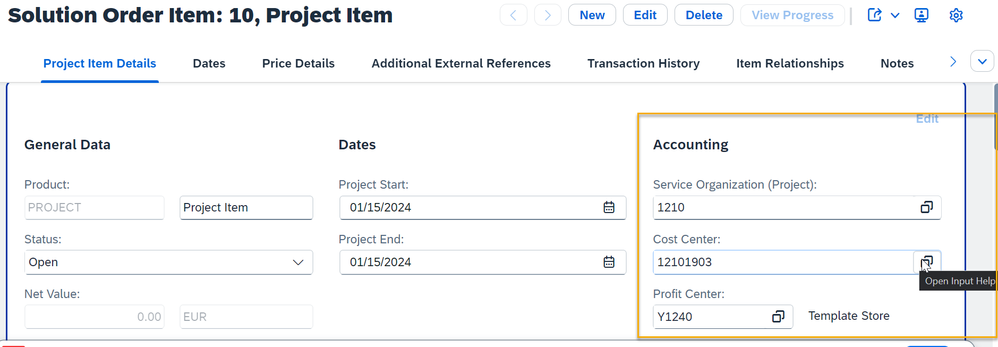- SAP Community
- Products and Technology
- Enterprise Resource Planning
- ERP Blogs by SAP
- Solution Order Management in SAP S/4HANA Cloud Pub...
- Subscribe to RSS Feed
- Mark as New
- Mark as Read
- Bookmark
- Subscribe
- Printer Friendly Page
- Report Inappropriate Content
Following a whirlwind 2023 which saw a surge in cloud adoption and exciting innovation, we turn our focus to the coming year to see what’s in store in SAP S/4HANA Cloud ERP - Welcome to the 2402 release of SAP S/4HANA Cloud Public Edition! In our first major release of the year, you’ll find some exciting new features in Solution Order Management, supporting your transition to new business models and greater revenues. Benefit from enhanced sales of physical goods, streamlined processes through automation, and an improved experience when selling solutions. This blog unpacks our new features in detail to ensure you have all the tools necessary to grow your business and take advantage of the opportunities solution selling can offer.
In this short video, I've summed up my top three highlights and you'll find more details and further fresh features in the extended blog post below.
Sales Kits in Solution Orders
The essence of solution order management is that it enables you to design solutions of tangible goods, services, projects and subscriptions, captured in a single order. Within this combination, many businesses have the requirement to sell more complex goods, consisting of several components. With 2402, we introduce sales kits to solution orders. Sales kits have long been a feature of sales orders in SAP S/4HANA Cloud ERP and are used to simplify selling complex products and product bundles. In a nutshell, the sales kit enhancement allows you to add a bill of materials which has been defined in the master data to your solution order. Supporting bill of material sales in solution orders avoids the need to add related goods one by one to the solution order, instead combining them under a single sales item and generating a single sales order as a follow up. The out of the box API for sales kits in solution orders has also been enhanced to support the new functionality.
With 2402, we have added two new item categories to facilitate the two most common types of bill of material sales. Firstly, item category type ERLA is most suited to processing assembled goods which consist of multiple components, as only the header level item is used to define pricing and delivery. Entering ERLA category items in the solution order will explode the BOM to include the sub-items, however these are included for informational purposes and billing itemization, and don’t influence pricing or delivery.
Conversely, the second item category – LUMF – generates a bill of materials in the solution order where the main item is included as a header, however pricing, delivery and billing are carried out on sub-item level. Stock picking and delivery occurs only for the sub level items, but the system will create a single delivery group to ensure a single shipping, based on the latest shipment time of the selected items. The invoice will show the individual item prices instead of the combined price of the main item.
Selling complex goods requires flexibility to adapt your solution orders based on customer requirements. With the sales kit enhancement, we have ensured a smooth process, supporting changes to item quantities and pricing at both main-item and sub-item levels on both ERLA and LUMF item category types directly in solution management. What’s more, you can add further goods to the sales kit simply by specifying the correct higher-level item category, or de-select items from the bill of materials as required. Finally, free of charge sales kit items are also supported, with a specific item category which can be defined when entering the sales kit.
Sales kits simplify selling complex goods as part of your solution orders and enable you to create more tailored solution orders based on you customers’ needs. For a brief overview of working with sales kits, take a look at the short demo video below.
Automatic Linkage of Equipment to Service Contracts in Solution Order
An important use case of solution orders involves selling physical hardware alongside a service contract for its maintenance, for example. But aside from being sold as part of the same solution order, the link between the contract and the hardware had to be maintained manually. Previously, this would have required time investment to update the service contract with the relevant equipment ID, with the possibility of input error causing problems further down the line. With 2402, we have addressed this by automating the process, ensuring equipment information from a sold or rent good is automatically transferred to the contract during the post goods issue process of the equipment item.
A prerequisite for the automation to work is that an item relationship is maintained when creating the solution order, between the service contract item and the sales item. This links the two entities, ensuring accurate data transfer. For this, we’ve added two new item relationship types which can be assigned directly in the solution order or added via the API. Find out how to link the equipment in the below video.
Service Contract Items without Billing Request Lines
With the 2402 release of SAP S/4HANA Cloud Public Edition, the default item category when creating service contracts in a solution order has changed. Previously, the default setting was to add service contracts with item categories SOSC or SOPA, which included billing request lines. However, particularly with larger solution orders containing multiple service contract items, including all billing request lines could slow down performance. In most cases, it isn’t necessary to include the billing request lines at solution order level as they become relevant later in the process following generation of the service contract. For this reason, with this release, the default item category for service contracts has been changed to SOCB for service contracts without billing request lines. Of course, it is important to note that it is still possible to define the contract rules using this item category, i.e. you can still define whether billing is monthly, quarterly or yearly. Service contract items with billing request lines are still supported but must now be selected manually.
Customer - 360° View for Solution Orders
The Customer - 360° app gives you deep insights into a specific customer by looking at aggregated sales data from the past and the present. In 2402, we have enhanced the business documents in the app to include solution orders on top of all existing sales documents. This gives you a quick and easy overview of all solution orders sold to a particular customer, enabling you to review the solution orders by accessing them directly from the Customer - 360° app. Curious how this looks in action? Here’s a short demo showing just that:
Manual Profit Center Definition on Subscription Items
Selling subscriptions is an effective way to foster customer loyalty and grow revenues over time, making subscriptions a key component of solution orders. We’ve updated the subscription billing item in the 2402 release to enable the manual definition of the profit center, both on the UI and via the API. Solution order specialists now have the flexibility to allocate revenues generated by subscription billing items to the profit center which best suits their reporting and controlling processes. This feature might seem familiar to you – it was already enabled on the other solution order item types.
To select the profit center, simply open the subscription billing item detail page in manage solution orders, and in the profit center field, you can use the value help to select the relevant profit center. The value help will list possible profit centers, and has been pre-filtered based on relevant attributes of the item type, i.e. the sales organization.
The manually selected profit center should then overwrite the automatic determination rule when the item is released, and the profit center is forwarded to the corresponding subscriptions in SAP Subscription Billing.
Odata API Enhanced With Partner Details
With the 2402 release, the Solution Order Odata service has been extended to include further partner details. The API now supports entities for the partner and partner address and gives you more flexibility to include partner functions in solution orders beyond the pre-defined roles, such as sold to or shipped to partner. Partner details can be included in the solution order for any partner function defined in the back end. In addition to this, customized partner and address views are also supported in the service for the output management meaning customers can enhance their forms accordingly.
Output Service Enhancements
Including both standardized and custom partner information isn't the only enhancement we've made to the output management. With 2402 we've also enabled greater flexibility to configure price conditions for printing. For example, the output form could be extended with a field for recurring price instead of only showing the net values as is currently possible. With 2402 users can also choose which form they wish to use for output based on custom fields.
On top of this, we have enhanced the text procedure to improve capabilities around recording notes on the solution order items. Previously there were limited possibilities for notes on solution orders, just at the header level and one possible note at item level. With the 2402 release, we have expanded this to include numerous new text types at both header and item level. This means more information, such as instructions or documentation, can be shared on the solution order items, with the notes being forwarded to the follow-on transactions. This could also be used in the output management to improve communication with customers and other stakeholders.
UX Enhancements
Finally, to round things off, some enhancements have been made to improve your experience working with solution orders. With the 2402 release we've introduced value helps for accounting data on project items. Previously, to enter data in the service organization, cost center or profit center fields, you had to select the correct entity from a drop-down list. In some cases, this could be needlessly time consuming if there were a lot of entities to choose form. With 2402 we've mitigated this and improved the experience by introducing a value help for these fields instead. Further to this a default value is also added automatically by the system to save time.
Thanks For Reading
Thanks for reading my blog and don’t hesitate to leave a comment and check out our new community page to ask your questions and engage with the experts. Follow the PSCC_Enablement tag to stay up to date with our latest blog posts.
Follow us on @SAP and #S4HANA, and myself on Linkedin.
📽️ Watch Our Live Sessions
In January 2024, we hosted a series of 19 compelling live sessions to highlight the exciting innovations shipped with the SAP S/4HANA Cloud Public Edition 2402 release. Missed the live sessions? No problem! Take advantage of the entire series or pick and choose the sessions most relevant to you on demand.
🎙️ Inside SAP S/4HANA Cloud
There is no customer success without project success and product success! Leverage the unique knowledge and expertise of SAP S/4HANA Cloud experts, partners, and customers, sharing their SAP S/4HANA Cloud implementation project best practices and lessons learned – anywhere, anytime. In this podcast, we give you all ingredients to get to the next level and make your SAP S/4HANA Cloud project a success. Subscribe now and benefit from the shared knowledge!
💻openSAP Microlearnings for SAP S/4HANA Cloud
Our openSAP microlearnings for SAP S/4HANA Cloud offer an exciting new learning opportunity. What began with a small batch of 20 videos, has now become a channel with more than 50 microlearnings that have generated over 20,000 views. Today, we cover multiple lines of business such as finance, manufacturing, and supply chain management, and key technology topics like Master Data Management, extensibility, SAP User Experience, and upgrade management. We are continuously adding new microlearnings to our channel, so make sure you check them out.
🗣️ Your Voice Matters
You want to learn more and actively engage with SAP subject matter experts on SAP S/4HANA Cloud topics? We have just the right place for you! Join our interactive community where we bring together customers, partners, and SAP experts with a clear mission: To engage with one another about best practices and product solutions. We invite you to explore the ‘one-stop shop’ as the central place for all resources, tools, content questions, answers and to connect with experts who will guide you through your journey to the intelligent, sustainable enterprise.
🔎Find All of Our Assets
SAP S/4HANA Cloud is the foundation of the intelligent, sustainable enterprise and is an innovative, robust, and scalable ERP. We at Cloud ERP Product Success and Cloud Co-Innovation offer a service as versatile as our product itself. Check out the numerous offerings our team has created for you below:
🎯Where to Find More Information:
- Watch the replays of our exclusive SAP S/4HANA Cloud Public Edition 2402 Early Release Series here: https://community.sap.com/t5/enterprise-resource-planning-blogs-by-sap/watch-the-replays-of-our-excl...
- Explore the ready-to-run cloud ERP here: https://www.sap.com/products/erp/s4hana.html
- Watch our SAP S/4HANA Cloud product update videos on YouTube: https://www.youtube.com/playlist?list=PLWV533hWWvDnnyN2j-CcUheNN-GaNCb3H
- Check out our digital enablement wheel here: https://chart-bdmaicr0au.dispatcher.eu2.hana.ondemand.com/index.html?hc_reset
- Find out how to switch from groups to spaces and pages here: https://blogs.sap.com/2023/11/06/deactivation-of-groups-in-the-sap-fiori-launchpad-in-sap-s-4hana-cl...
- Become an early adopter for Joule in SAP S/4HANA Cloud Public Edition here: https://influence.sap.com/sap/ino/#campaign/3612
- Check out the SAP Activate Roadmap for early adopters here: https://go.support.sap.com/roadmapviewer/#/group/658F507A-D6F5-4B78-9EE1-0300C5F1E40F/roadmapOvervie...
- Review the PPL content here: https://go.support.sap.com/roadmapviewer/#/group/658F507A-D6F5-4B78-9EE1-0300C5F1E40F/roadmapContent...
- Listen to our podcast here: https://podcast.opensap.info/inside-sap/
- Watch our openSAP microlearnings to learn about SAP S/4HANA Cloud topics at your own pace here: https://microlearning.opensap.com/
- Find best practices on SAP S/4HANA Cloud Public Edition here: https://me.sap.com/processnavigator/SolS/EARL_SolS-013/latest?region=DE
- Check out what’s new here: https://help.sap.com/doc/ce01d82756b947a1a043a5d5a3204226
- Find help here: https://help.sap.com/docs/SAP_S4HANA_CLOUD
- Read the feature scope description here: https://help.sap.com/doc/7c9e0bbbd1664c2581b2038a1c7ae4b3
- SAP Managed Tags:
- SAP S/4HANA Cloud for Sales,
- SAP ERP,
- SAP S/4HANA Public Cloud
You must be a registered user to add a comment. If you've already registered, sign in. Otherwise, register and sign in.
-
Artificial Intelligence (AI)
1 -
Business Trends
363 -
Business Trends
24 -
Customer COE Basics and Fundamentals
1 -
Digital Transformation with Cloud ERP (DT)
1 -
Event Information
461 -
Event Information
24 -
Expert Insights
114 -
Expert Insights
159 -
General
1 -
Governance and Organization
1 -
Introduction
1 -
Life at SAP
415 -
Life at SAP
2 -
Product Updates
4,684 -
Product Updates
219 -
Roadmap and Strategy
1 -
Technology Updates
1,502 -
Technology Updates
89
- Enhanced RISE with SAP Methodology with clean core quality checks in Enterprise Resource Planning Blogs by SAP
- Jumpstart your cloud ERP journey with guided enablement in RISE with SAP Methodology in Enterprise Resource Planning Blogs by SAP
- SAP S4HANA Cloud Public Edition Logistics FAQ in Enterprise Resource Planning Blogs by SAP
- Demand Planning using historical sales data when just gone live with S/4HANA Cloud Public Edition in Enterprise Resource Planning Q&A
- ISAE 3000 for SAP S/4HANA Cloud Public Edition - Evaluation of the Authorization Role Concept in Enterprise Resource Planning Blogs by SAP
| User | Count |
|---|---|
| 11 | |
| 10 | |
| 9 | |
| 7 | |
| 7 | |
| 7 | |
| 6 | |
| 5 | |
| 4 | |
| 4 |