- SAP Community
- Products and Technology
- Technology
- Technology Q&A
- Unable to change flow line while designing a busin...
- Subscribe to RSS Feed
- Mark Question as New
- Mark Question as Read
- Bookmark
- Subscribe
- Printer Friendly Page
- Report Inappropriate Content
Unable to change flow line while designing a business process in SAP Build Process Automation
- Subscribe to RSS Feed
- Mark Question as New
- Mark Question as Read
- Bookmark
- Subscribe
- Printer Friendly Page
- Report Inappropriate Content
3 weeks ago
Hello All,
I am currently designing a business process utilizing SAP Build Process Automation in my BTP Trial Tenant. I am defining a condition where I want a flow line to be changed. However, I am unable to select or edit a flow line. I am not sure, if its an issue with the editor.
Please check the attached screenshot below and provide guidance.
Thanks and Regards,
Abhijeet
- SAP Managed Tags:
- SAP Build,
- SAP Build Process Automation
Accepted Solutions (0)
Answers (1)
Answers (1)
- Mark as New
- Bookmark
- Subscribe
- Subscribe to RSS Feed
- Report Inappropriate Content
Hi @Abhijeet15
The solution for this is :
Step 1 : As you can see in the process that by default after auto approval event it is directed to Approval form but in reality I want it to end the process. Click on the plus symbol
Step 2 : choose the controls and events
Step3 : Click on Go to step
Step4 : Click on the step where the flow needs to go in this case I have selected end .
As you can see now the flow has been mapped to end step after auto approval.
Please let me know if this helps, I have tested this it skips the approval form and directly ends the process.
Thank you
You must be a registered user to add a comment. If you've already registered, sign in. Otherwise, register and sign in.
- SAP BTP Innobytes – April 2024 in Technology Blogs by SAP
- probation status to be auto-updated based on rule in Technology Q&A
- The 2024 Developer Insights Survey: The Report in Technology Blogs by SAP
- Vectorize your data for Infuse AI in to Business using Hana Vector and Generative AI in Technology Blogs by Members
- Sapphire 2024 user experience and application development sessions in Technology Blogs by SAP
| User | Count |
|---|---|
| 81 | |
| 11 | |
| 10 | |
| 8 | |
| 7 | |
| 6 | |
| 6 | |
| 6 | |
| 5 | |
| 5 |
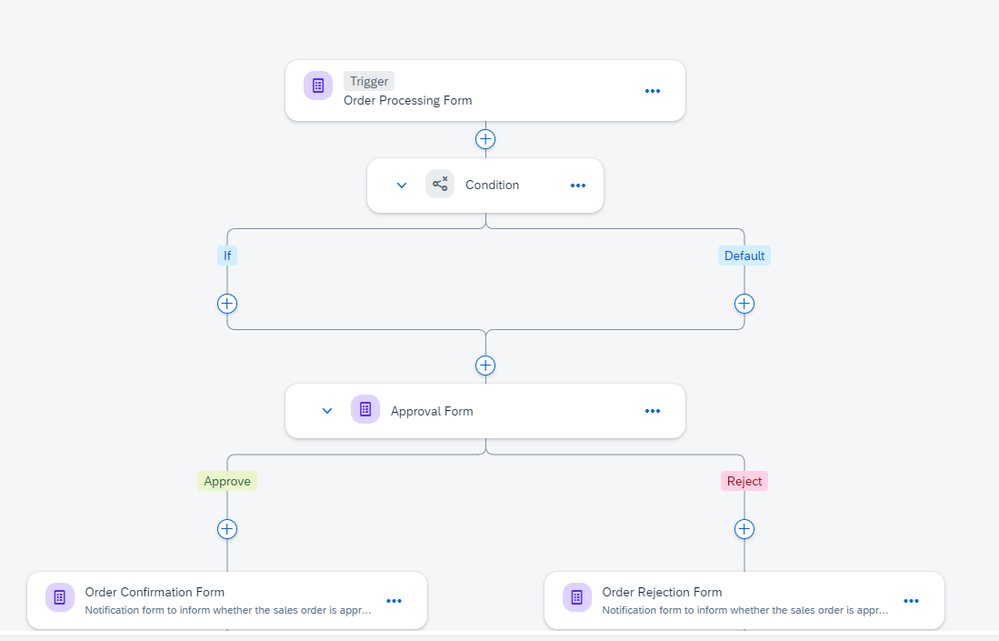
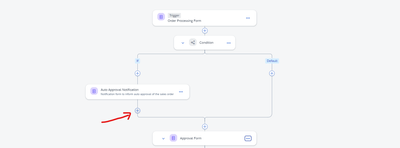
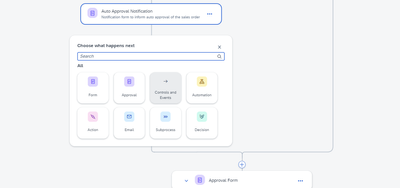
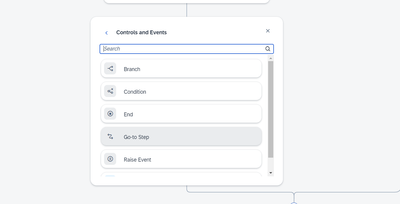
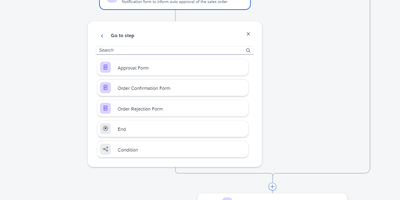
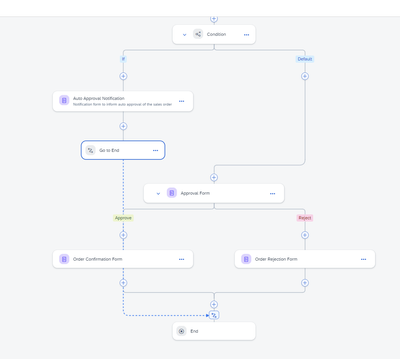
You must be a registered user to add a comment. If you've already registered, sign in. Otherwise, register and sign in.