- SAP Community
- Products and Technology
- Technology
- Technology Q&A
- SAP MAXDB : Content Server Administration - Reposi...
- Subscribe to RSS Feed
- Mark Question as New
- Mark Question as Read
- Bookmark
- Subscribe
- Printer Friendly Page
- Report Inappropriate Content
SAP MAXDB : Content Server Administration - Repository Status
- Subscribe to RSS Feed
- Mark Question as New
- Mark Question as Read
- Bookmark
- Subscribe
- Printer Friendly Page
- Report Inappropriate Content
a week ago
Hello!
I manage old SAP MAXDB for Content Servers. I would like to check the Data and Log usage (%) through the Content Server Administration(Program SAPLSCMS_CS_ADMIN).
For example, there are 4 repositories being operated on a single server.
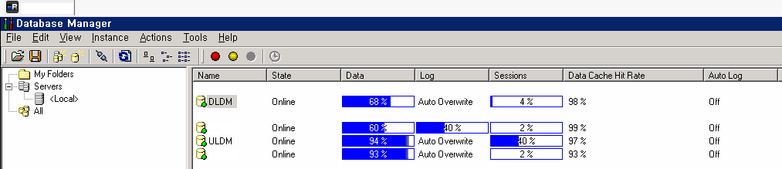
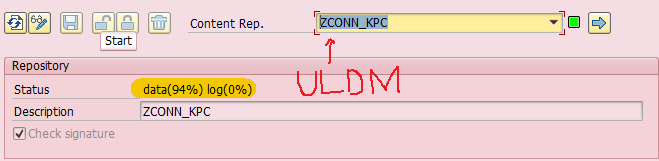
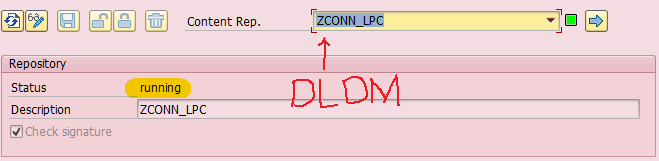
Thanks.
Have a great day!
- SAP Managed Tags:
- SAP MaxDB
Accepted Solutions (1)
Accepted Solutions (1)
- Mark as New
- Bookmark
- Subscribe
- Subscribe to RSS Feed
- Report Inappropriate Content
If the storage reaches a filling degree of at least 70%, the repository status in transaction CSADMIN changes from "running" or "offline" to "data(xx%) log(xx%)" or "data(xx%)" depending on the storage type (SAPDB or Filesystem).
The suspension of a database transaction cannot be circumvented, but the filling indicator should help a content server administrator to take appropriate measures to ensure the operability of the content server.
Data and Log levels are only shown when they exceed 70%. This threshold can be configured, see SAP Note:
329473 - Description of Content Server and Cache Server configuration file
You must be a registered user to add a comment. If you've already registered, sign in. Otherwise, register and sign in.
- Mark as New
- Bookmark
- Subscribe
- Subscribe to RSS Feed
- Report Inappropriate Content
Answers (0)
- Unable to connect SAP Content Server to S/4 Hana 2023 in Technology Q&A
- Third-Party Cookies and SAP Analytics Cloud in Technology Blogs by SAP
- Build Full Stack Applications in SAP BTP Cloud Foundry as Multi Target Applications (MTA) in Technology Blogs by Members
- Consuming SAP with SAP Build Apps - Web App in SAP Build Work Zone, standard edition in Technology Blogs by SAP
- What’s New in SAP Analytics Cloud Release 2024.09 in Technology Blogs by SAP
| User | Count |
|---|---|
| 76 | |
| 9 | |
| 8 | |
| 7 | |
| 6 | |
| 5 | |
| 5 | |
| 5 | |
| 5 | |
| 5 |
You must be a registered user to add a comment. If you've already registered, sign in. Otherwise, register and sign in.